Backstage Guide - Comprehensive Backstage.io Guide

Welcome! I'm here to optimize your Backstage.io experience.
Empowering software harmony with AI
How can I integrate a new plugin into Backstage.io?
What are the best practices for creating a service catalog in Backstage.io?
Can you guide me on developing a custom software template for Backstage.io?
How do I achieve a 360-degree view of my applications using Backstage.io?
Get Embed Code
Overview of Backstage Guide
Backstage Guide is designed to assist users in leveraging Backstage.io to its fullest potential, focusing on creating effective service catalogs, integrating plugins, and developing software templates. Backstage.io, an open platform for building developer portals, is intended to help developers manage software development and operations. It centralizes information about software components and automates CI/CD pipelines, thereby improving visibility across services. Through examples like setting up a service catalog to aggregate documentation, managing components through their entire lifecycle, and integrating tools like Kubernetes and Jenkins for better operations management, Backstage Guide demonstrates its design purpose: to simplify developer workflows, encourage best practices, and foster a culture of openness and collaboration within tech teams. Powered by ChatGPT-4o。

Core Functions and Applications
Service Catalog Management
Example
Organizing and visualizing services, libraries, and other software components in a unified catalog.
Scenario
A tech company uses the service catalog to aggregate all internal services, providing developers with an easy way to discover and utilize existing resources, thus reducing duplication and fostering reusability.
Plugin Integration
Example
Incorporating various plugins to extend functionality, such as CI/CD tools, monitoring, and cloud services.
Scenario
An organization integrates the Jenkins plugin to connect their CI/CD pipeline with Backstage, enabling developers to view build statuses and logs directly within the developer portal.
Software Templates
Example
Using templates to standardize and accelerate the creation of new services and components.
Scenario
A startup leverages software templates to quickly bootstrap new microservices adhering to their architectural standards, significantly speeding up the development process and ensuring consistency across services.
Target User Groups for Backstage Guide
Development Teams
Teams looking to streamline their development processes, improve service discoverability, and enforce best practices across their services would find Backstage Guide invaluable. It assists in creating a unified view of their software ecosystem, simplifying onboarding, and enhancing collaboration.
Platform Engineers
Platform engineers tasked with maintaining the developer platform infrastructure can benefit greatly from Backstage Guide. It aids in integrating various tools and technologies into a cohesive developer portal, thereby reducing complexity and improving operational efficiency.
Tech Leadership
Technology leaders focused on strategic initiatives like digital transformation, cloud migration, or adopting microservices architectures would benefit from using Backstage Guide. It provides insights into the technology landscape, helps in making informed decisions, and fosters a culture of transparency and innovation.

How to Utilize Backstage Guide
Start Your Journey
Initiate your Backstage Guide experience by exploring Yeschat.ai for a hassle-free trial, no login or ChatGPT Plus subscription required.
Familiarize with Features
Dive into the documentation to understand the core functionalities of Backstage.io, including service catalogs, plugins, and software templates.
Set Up Your Environment
Install Backstage.io on your local machine or a cloud environment, ensuring all necessary dependencies are met for a smooth setup.
Customize and Integrate
Tailor Backstage to your organization's needs by configuring the service catalog, integrating desired plugins, and developing custom templates.
Engage with the Community
Join the Backstage.io community forums and GitHub discussions to share insights, ask questions, and collaborate with other users.
Try other advanced and practical GPTs
Barty
Craft cocktails, powered by AI

Betty
Unleash Imagination with AI

BOTTY
Empowering Innovation with AI

La Compagnie Maudite
Enhance Your RPG Adventures with AI

The Awakened One
Explore Reality with AI
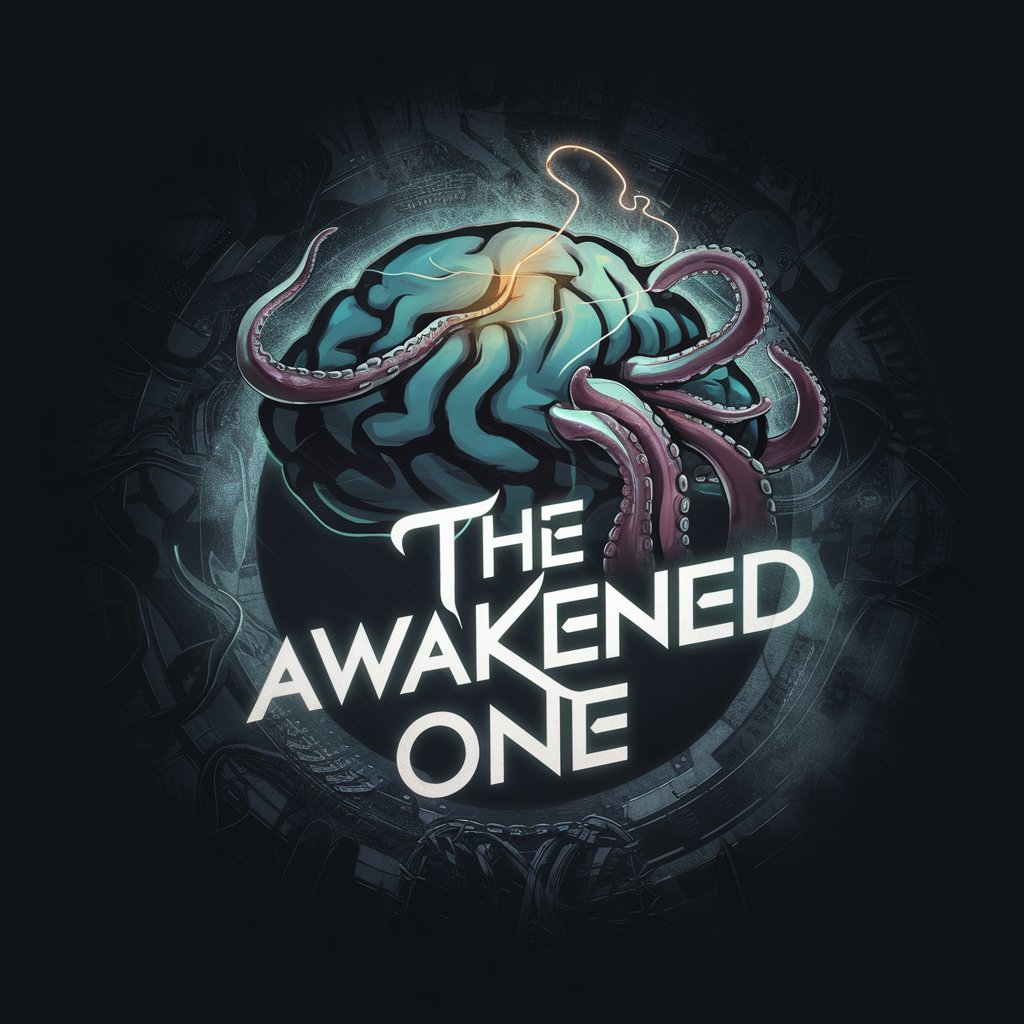
Hoax Slayer
Uncover truth with AI-driven insights

SPR Buddy
Priming AI to Simplify Complexity

Keto Chef
Your AI-Powered Keto Guide

Keto Guide
Empowering your keto journey with AI

Keto Assistant
Your AI-powered Keto Companion

Keto guide
AI-Powered Ketogenic Meal Planner

Keto Recipe GPT
Craft your keto journey with AI-powered recipes.

Backstage Guide FAQs
What is Backstage Guide?
Backstage Guide is an expert assistant focused on leveraging Backstage.io for creating effective service catalogs, integrating plugins, and developing software templates, aimed at enhancing software development and operations.
How does Backstage Guide improve software development?
By providing in-depth guidance on Backstage.io's features, Backstage Guide helps organizations achieve a comprehensive view of their applications, streamline development processes, and foster collaboration across teams.
Can Backstage Guide help with plugin integration?
Absolutely, Backstage Guide specializes in assisting users to integrate a wide range of Backstage plugins, enhancing functionality and extending the capabilities of their service catalogs.
Is Backstage Guide suitable for beginners?
Yes, Backstage Guide is designed to cater to both beginners and experienced users by providing step-by-step instructions, best practices, and tips for optimizing the use of Backstage.io.
How can I contribute to the Backstage Guide community?
You can contribute by sharing your experiences, solutions, and custom templates on the Backstage.io community forums, GitHub discussions, and contributing to the open-source project to help it evolve.
