Analista de Datos y Gráficos Interactivo - data analysis and graphing tool

Hola, estoy listo para ayudarte con tu análisis de datos. ¿Qué datos quieres analizar hoy?
AI-powered data analysis and visualization
Suministra tus datos para analizar
Envíame una columna de datos
Adjunta tu archivo de datos
Muestra tus datos para el análisis
Get Embed Code
Introduction to Analista de Datos y Gráficos Interactivo
Analista de Datos y Gráficos Interactivo is a specialized system designed to assist in the analysis of survey or questionnaire data and the subsequent visualization of those results. Its main purpose is to streamline the process of turning raw data from surveys into organized tables and clear visual representations, such as bar charts, while also generating insights that can be used to interpret trends and issues within the data. The system automates a structured workflow, from data organization to visualization and interpretation. For example, when provided with a dataset of responses to a survey, Analista de Datos y Gráficos Interactivo can create a frequency distribution table, calculate percentages, and generate a bar chart, all while highlighting key trends and potential areas of concern based on the data. Powered by ChatGPT-4o。

Main Functions of Analista de Datos y Gráficos Interactivo
Data Table Creation
Example
If you provide a column of survey data where respondents rated their satisfaction on a scale from 1 to 5, the system organizes this data into a table with columns for 'Responses', 'Frequency', and 'Percentage'. It counts how many respondents chose each rating and calculates the percentage of the total for each option.
Scenario
This function is useful in customer feedback surveys where the goal is to understand the distribution of satisfaction levels and identify whether there are more people satisfied or dissatisfied.
Automatic Frequency and Percentage Calculation
Example
In a survey asking respondents to select their favorite product out of 4 options, Analista de Datos y Gráficos Interactivo can automatically count how many people selected each option and then calculate the percentage of respondents for each one.
Scenario
This is ideal for market research when trying to gauge product popularity or customer preferences. By quickly seeing which products are most or least favored, businesses can adjust their offerings accordingly.
Bar Chart Visualization
Example
After organizing data into a frequency table, the system generates a bar chart where each bar represents a different response, and the height of the bar corresponds to the percentage of respondents who chose that option. The percentages are displayed on top of the bars, making it easy to visualize the distribution of responses.
Scenario
In an employee satisfaction survey, this feature can be used to visually represent which aspects of work (e.g., pay, environment, management) employees are most satisfied with, allowing HR to address specific concerns.
Trend Analysis and Interpretation
Example
If a series of questions in a survey asks about yearly satisfaction levels, Analista de Datos y Gráficos Interactivo can identify whether satisfaction is increasing, decreasing, or staying the same over time based on the data provided.
Scenario
This can be particularly valuable in customer retention analysis, where a company might want to know if their customers are becoming more or less satisfied year over year, thus informing strategic decisions for improvement.
Problem Identification Based on Data
Example
If a survey shows a significant number of negative responses in specific areas (e.g., a high number of 'very dissatisfied' ratings), Analista de Datos y Gráficos Interactivo highlights these areas as potential problems and suggests that further investigation or corrective action may be needed.
Scenario
This function can be used in healthcare surveys where patient satisfaction is critical, helping hospitals identify areas of concern, such as long wait times or poor communication from staff.
Ideal Users of Analista de Datos y Gráficos Interactivo
Data Analysts
Data analysts benefit from this tool because it automates time-consuming processes such as calculating frequencies and percentages from large datasets. It also generates visualizations and insights that can be used directly in reports, making their work more efficient and accurate.
Market Researchers
Market researchers often work with survey data to understand consumer preferences. Analista de Datos y Gráficos Interactivo simplifies this by transforming raw data into actionable insights, helping researchers quickly identify trends, popular products, and areas needing improvement.
Business Decision Makers
Business executives or managers can use the system to get a quick, clear overview of survey results, without needing to manually process the data. The tables and charts produced provide an easy-to-understand summary of key performance indicators, customer satisfaction, or employee feedback, allowing them to make informed strategic decisions.
Human Resource Teams
HR professionals who conduct employee surveys can use Analista de Datos y Gráficos Interactivo to efficiently analyze feedback related to job satisfaction, work environment, or management effectiveness. The system’s ability to highlight problem areas helps HR focus on specific concerns, improving employee retention and morale.
Academics and Researchers
Academic researchers conducting surveys for studies or social research can save time with this tool by automating the statistical analysis and graphical representation of their data. The system helps ensure that results are presented clearly, making it easier to draw conclusions and prepare findings for publication.
Healthcare Administrators
Healthcare administrators who run patient satisfaction surveys or feedback forms can use Analista de Datos y Gráficos Interactivo to identify areas where service can be improved. The system helps by highlighting trends in satisfaction and pinpointing specific areas (such as wait times or quality of care) that may require attention.

How to Use Analista de Datos y Gráficos Interactivo
Step 1
Visit yeschat.ai for a free trial without login; no need for ChatGPT Plus.
Step 2
Upload your data set or survey results in Excel format, ensuring that your data is properly organized with clear headings and columns.
Step 3
Select the specific column or question you want to analyze and follow the provided steps to create tables, calculate frequencies, and visualize data with graphs.
Step 4
Review the automatically generated frequency tables and percentages. You can export them back to Excel for further editing or reporting.
Step 5
Generate customized bar graphs with clearly marked percentages for visual analysis. Use the charts to detect trends or key insights from your survey data.
Try other advanced and practical GPTs
Mestre dos Dados
AI-powered Data Analysis

Integrador de Dados Python Avançado
Power Your Projects with AI-Enhanced Python

Schema Migrate Wizard
Streamline Database Migrations with AI

Plasterers and Stucco Masons Assistant
Empowering Masons with AI

AP Human Geography helper
Empowering Geography Learning with AI
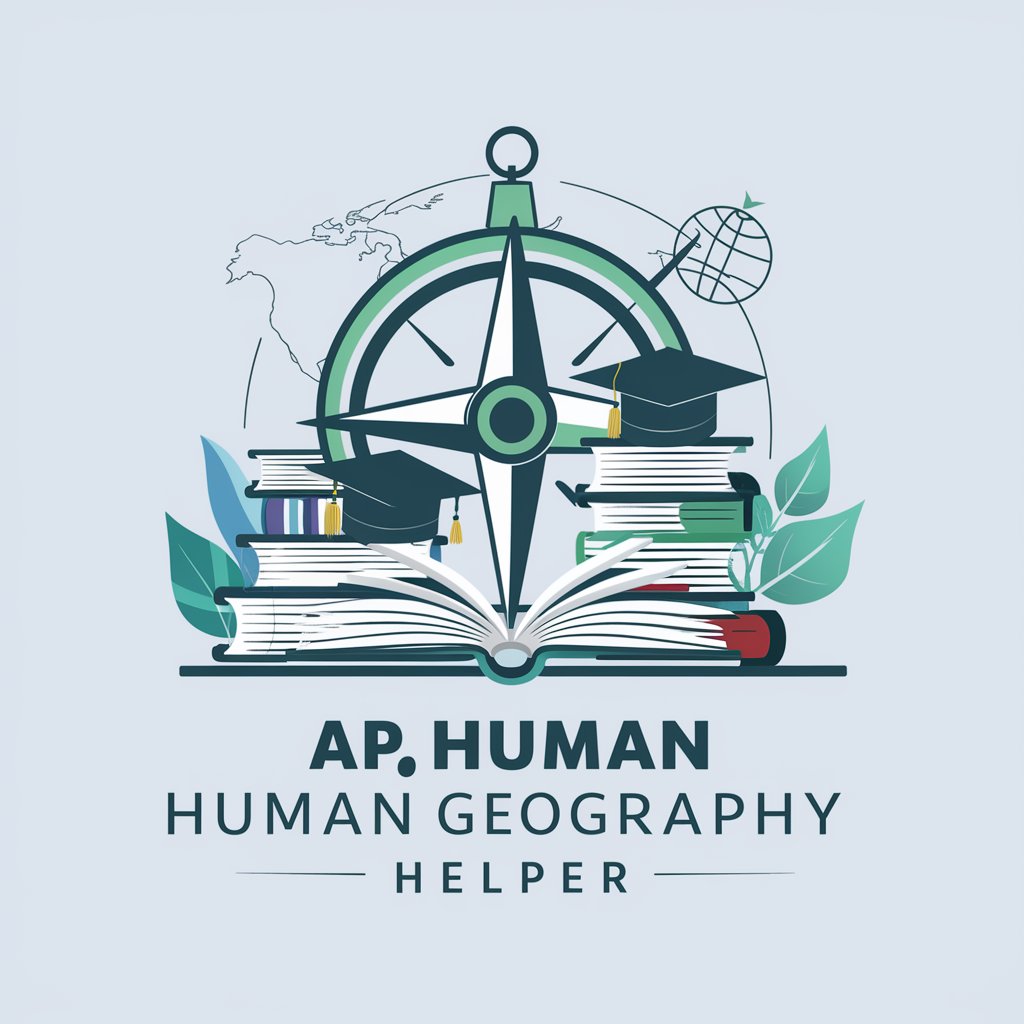
Contemplative Fortune Teller
Discover fate through AI-powered imagery.
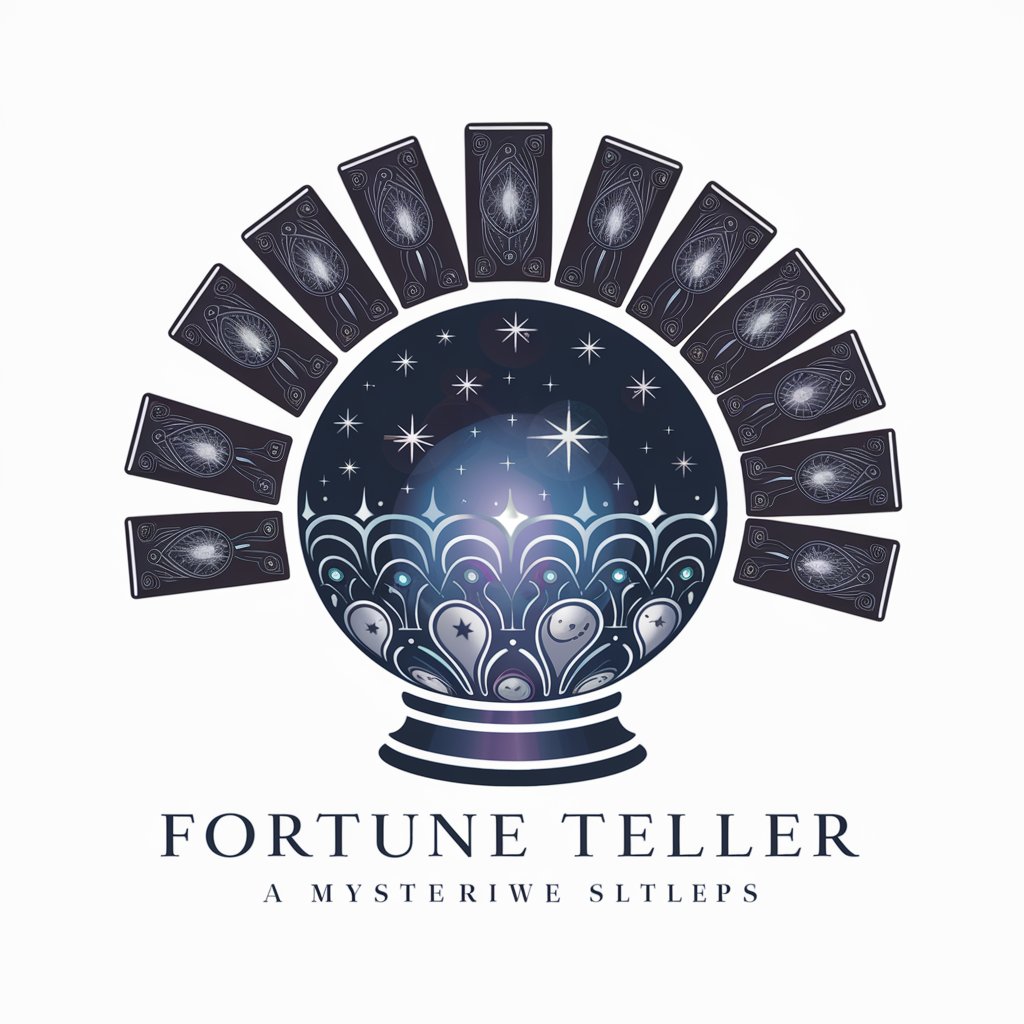
Assistant Pédago
Empowering Education with AI
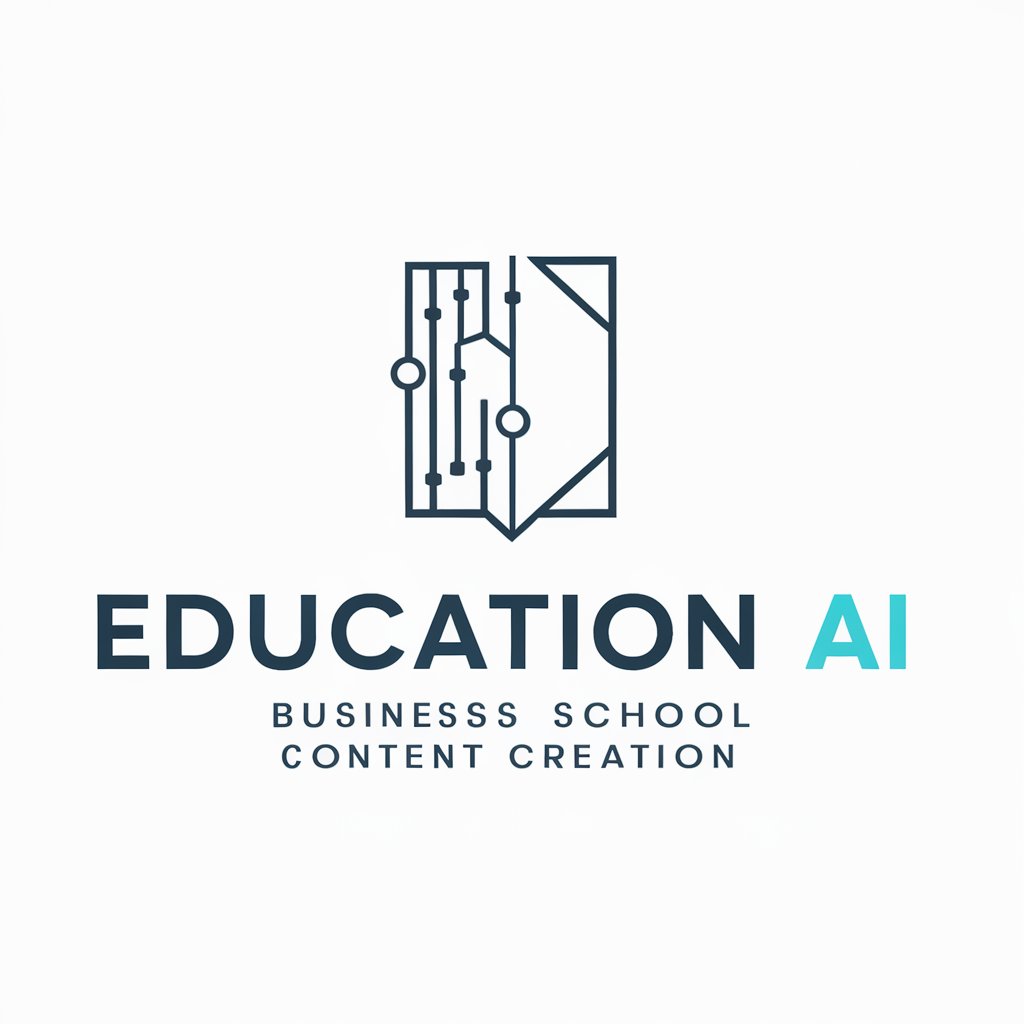
Academic Ally
Learning, Powered by AI
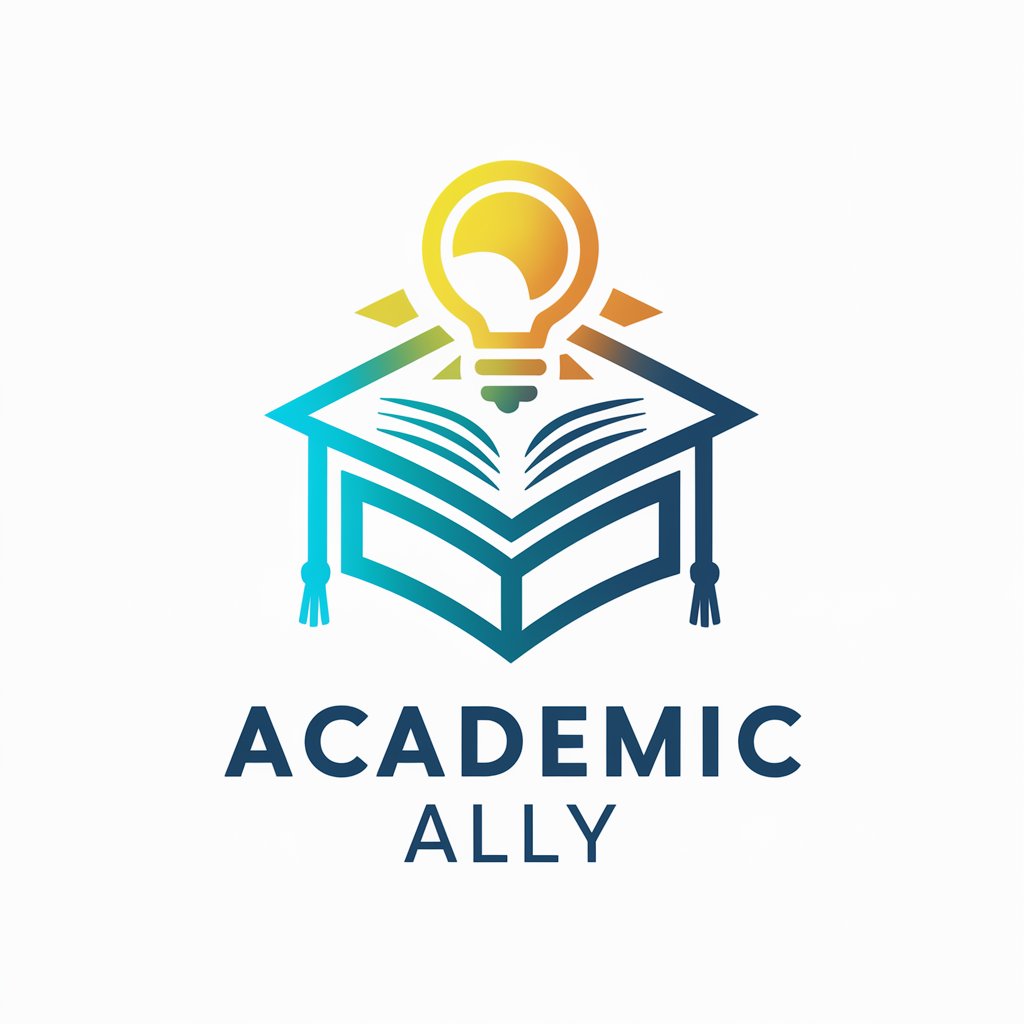
Tara, Your Engaging Therapist
Empowering You with AI-Powered Therapy

Red Book Wordsmith
Craft Viral Content with AI
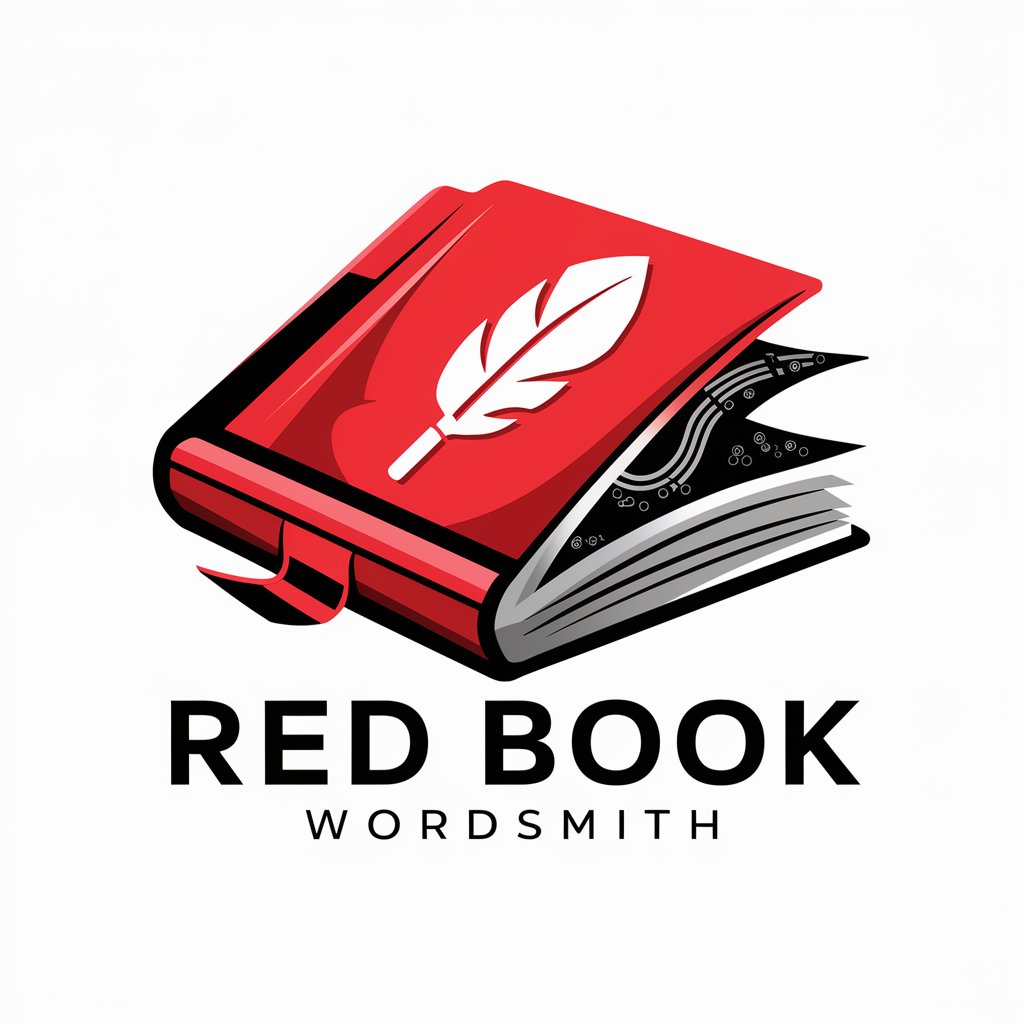
CheluGPT
Enhance your Chamorro with AI
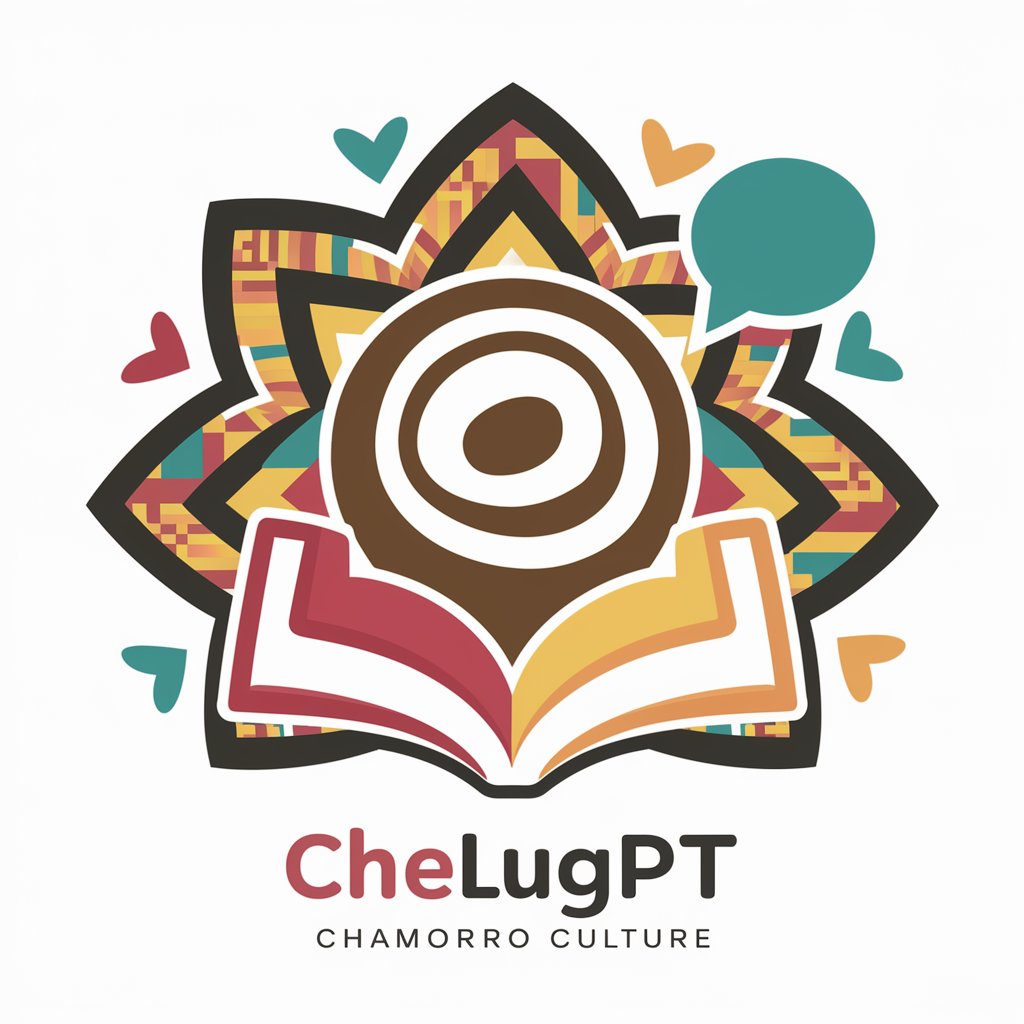
Mock Debate
Debate, Learn, Evolve — AI-Powered Debating
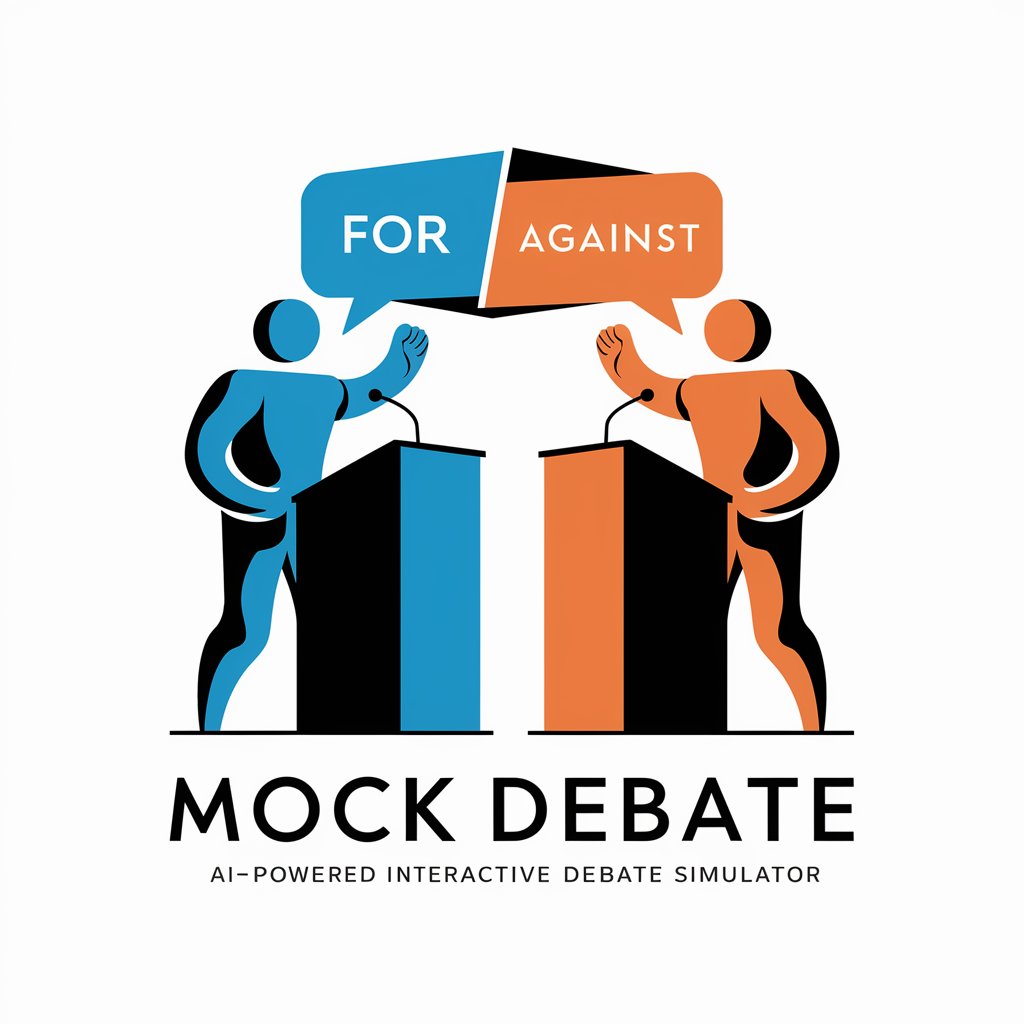
Common Q&A about Analista de Datos y Gráficos Interactivo
What kind of data can I analyze with this tool?
You can analyze survey data, questionnaire results, or any Excel data file that contains multiple-choice responses. The tool processes the data by calculating frequencies and percentages, making it ideal for statistical analysis.
Can I export the tables and charts generated by the tool?
Yes, once you organize the data into tables and generate graphs, you can export both tables and charts back into Excel for further usage in reports or presentations.
How does the tool calculate percentages?
The tool automatically calculates percentages by dividing each frequency value by the total number of responses and multiplying by 100, displaying the results in the same row as the corresponding frequency.
Can I use the tool for non-survey data?
While the tool is optimized for survey and questionnaire data, you can technically use it for any structured data in Excel. However, it works best with data that includes multiple-choice responses or categorical data.
What kind of graphs can I create?
You can create bar graphs with distinct colors for each bar and percentages labeled on the surface of each bar. These graphs help visualize the distribution of responses for easy interpretation.
