Sonic Muse - Sonic Design Tool AI

Welcome to Sonic Muse, your partner in sound design.
Craft Sounds with AI Precision
Create a lush pad using tags like Ambient, Swell, Warm, and Dreamy.
Design a percussive hit with the tags Drum, Sharp, Aggressive, and Impact.
Generate a bass sound characterized by Deep, Gritty, Dark, and Industrial.
Compose a lead with tags like Bright, Pluck, Lively, and Pop.
Get Embed Code
Overview of Sonic Muse
Sonic Muse is a specialized AI tool designed for sound design, specifically tailored for use with the 'Current' synthesizer by Minimal Audio. It functions primarily as a creative assistant, helping users generate soundscapes and preset ideas based on specific tags provided by the user. These tags fall into categories such as Instrument, Subcategory, Articulation, Feel, Genre, and Misc. By strictly adhering to user-provided tags, Sonic Muse ensures that all suggestions are highly relevant and tailored to the user's needs, focusing on fostering creativity within the constraints of the 'Current' synth's capabilities. For example, if a user inputs tags like 'Pads, Smooth, Ambient, Dreamy,' Sonic Muse would suggest sound presets or modifications that align with creating an ethereal and expansive soundscape suitable for ambient music. Powered by ChatGPT-4o。

Core Functions of Sonic Muse
Tag-Based Sound Design Inspiration
Example
Creating a preset named 'Celestial Whisper' for ambient tracks using tags like 'Pads, Ethereal, Cinematic, Space'.
Scenario
A sound designer is tasked with creating an atmospheric track for a film. Using the suggested tags and preset name, the designer leverages the 'Current' synth to craft a unique sound that complements the film’s otherworldly theme.
Preset Naming
Example
Suggesting the name 'Deep Nebula' for a bass preset designed for psychedelic music using tags 'Bass, Deep, Psychedelic, Trance'.
Scenario
An electronic music producer looking for a distinctive bass sound for a new trance track uses this preset name to inspire the creation of a deep, resonating bass line that enhances the psychedelic vibe of the music.
Custom Sound Suggestions
Example
Proposing modifications to create a 'Crunchy Lead' sound using tags 'Lead, Aggressive, Rock, Distorted'.
Scenario
A rock music producer needs a gritty lead guitar sound. Following Sonic Muse’s suggestions, the producer adjusts the 'Current' synth settings to simulate a distorted electric guitar, resulting in a powerful lead tone suitable for rock music.
Target User Groups for Sonic Muse
Sound Designers
Sound designers working in music, film, or video games who require innovative soundscapes can utilize Sonic Muse to explore new textures and tones that align with their project's aesthetic demands.
Music Producers
Music producers across various genres will find Sonic Muse beneficial for quickly generating and naming presets that match their specific musical style or project needs, helping to streamline the creative process.
Educators and Students
Educators teaching music technology or sound design can use Sonic Muse as a tool to demonstrate the application of electronic sounds in real-world settings, while students can use it to experiment and learn sound synthesis.

Guidelines for Using Sonic Muse
Step 1
Visit yeschat.ai for a complimentary trial without any requirement to login or subscribe to ChatGPT Plus.
Step 2
Select the 'Sonic Muse' option from the available tools to start crafting sound designs using the 'Current' synth.
Step 3
Input your desired tags across categories such as Instrument, Subcategory, Articulation, Feel, Genre, and Misc to define the sound you aim to create.
Step 4
Utilize the suggestions provided by Sonic Muse based on your tags to experiment with different soundscapes and presets within the 'Current' synth.
Step 5
Save your favorite presets and experiment with blending them to achieve unique sonic textures for your music or sound design projects.
Try other advanced and practical GPTs
Sylius PHP Guru
Elevate Your Sylius Projects with AI-Powered Guidance

Auto Asesor
Your AI-Powered Car Advisor

CALIFICADOR REGISTRAL - EMPRESARIAL - RM
Streamline Your Business Registration
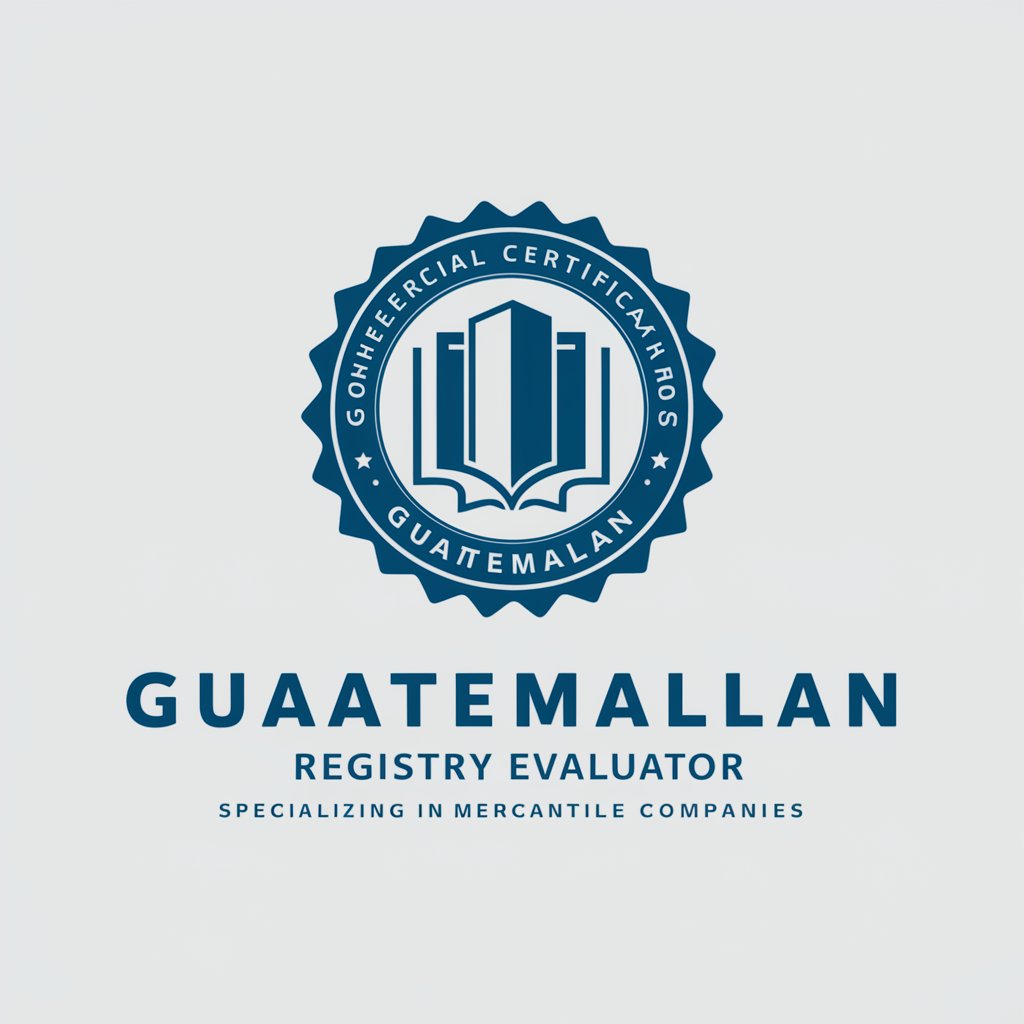
GPT English Topic
Master English with AI Assistance

Eiffel Tech Advisor
Harness AI for Eiffel Expertise
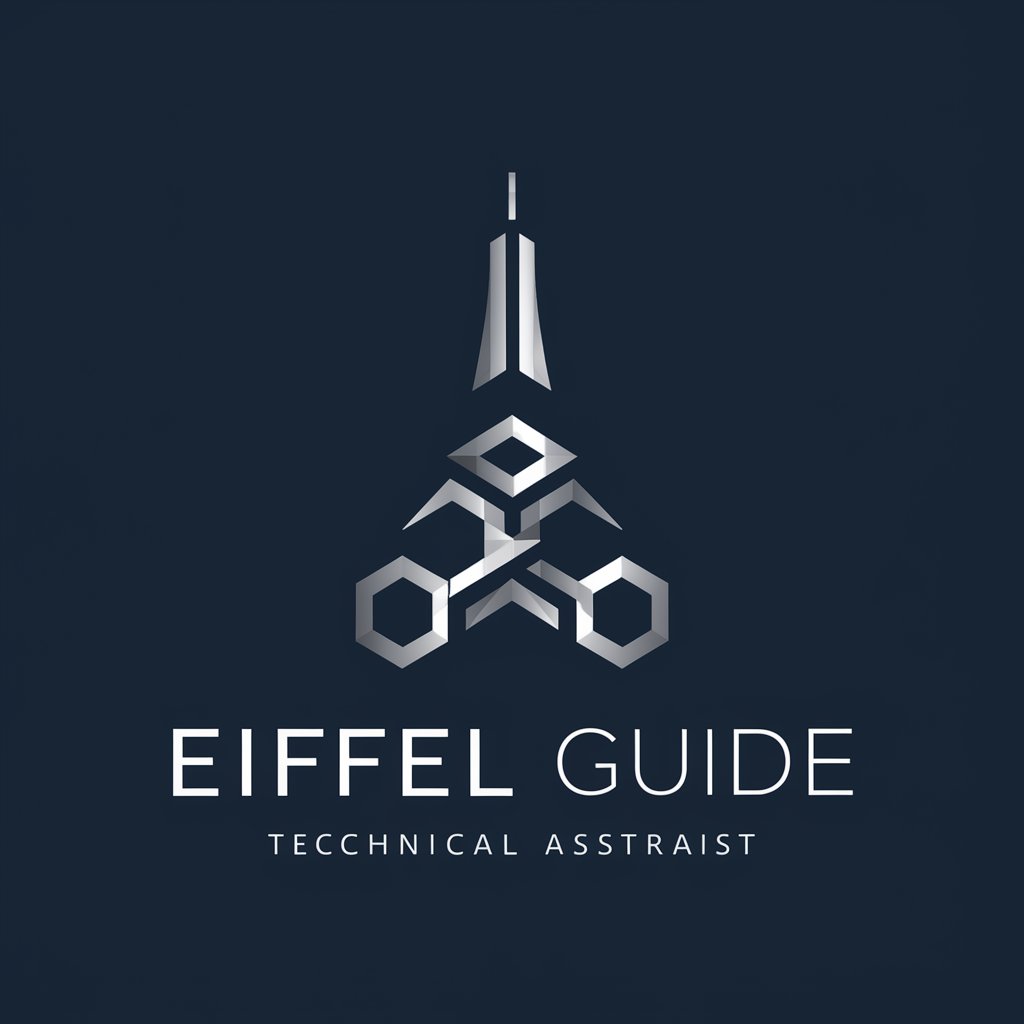
SillyGPT
Your AI-powered playful pal!

Video Sonic Engineer
Tune Your Video’s Voice with AI Precision

Sonic Architect
Empower Creativity with AI

Codex 🍀
Decipher texts with AI power
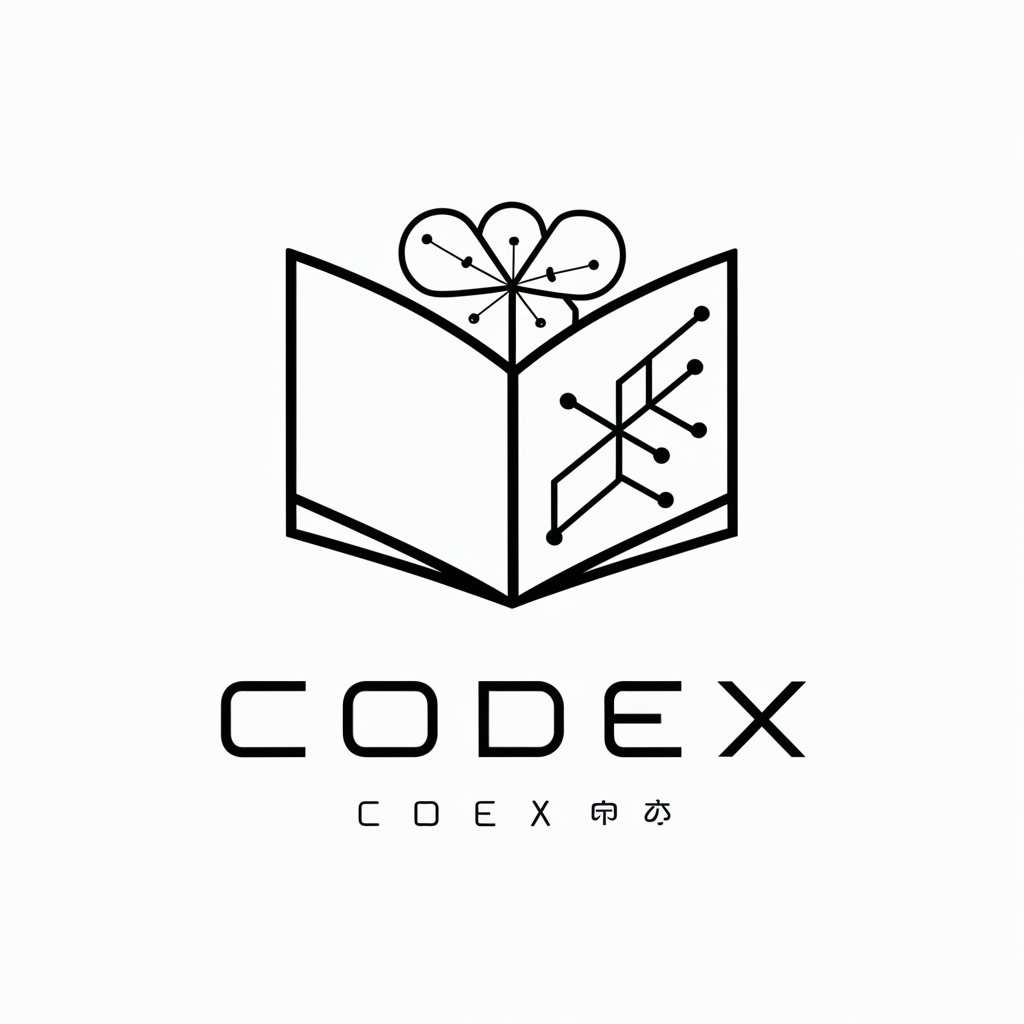
CodeZen
Empowering Your Code with AI

Boxing Combo Assistant
Sharpen Your Skills with AI Coaching

Health Harmonizer
Empowering your wellness journey with AI

Frequently Asked Questions About Sonic Muse
What is Sonic Muse?
Sonic Muse is a specialized AI tool designed for sound design, specifically utilizing the capabilities of the 'Current' synth. It helps users generate soundscapes by combining user-specified tags related to instrument types, articulation, and more.
How do I provide tags for Sonic Muse?
You input tags in the categories of Instrument, Subcategory, Articulation, Feel, Genre, and Misc to describe and define the type of sound you are trying to create. Sonic Muse then uses these tags to suggest relevant sounds and presets.
Can Sonic Muse generate completely original sounds?
Yes, based on the combination of tags you provide, Sonic Muse can suggest highly original presets and soundscapes that can be further tailored in the 'Current' synth to create unique audio outputs.
Is Sonic Muse suitable for beginners in sound design?
Absolutely. Sonic Muse is designed to assist users of all skill levels by simplifying the process of sound creation with intuitive tag-based prompts that guide the sound design process.
What are the system requirements for using Sonic Muse?
To use Sonic Muse, you'll need access to the 'Current' synth software, a compatible DAW (Digital Audio Workstation), and a computer that meets the 'Current' synth's minimum system requirements.
