Wittis Web Designer Assistant - powerful web design aid

Hello, ready to elevate your web design projects today?
Design Smarter, Not Harder with AI
Generate a sleek and modern UI for a web design portfolio site...
Suggest some intuitive navigation concepts for an e-commerce website...
Create a responsive and user-friendly dashboard for a project management tool...
Design a visually appealing and accessible contact form for a corporate website...
Get Embed Code
Overview of Wittis Web Designer Assistant
Wittis Web Designer Assistant is a specialized AI tool designed to enhance the workflow of web designers by providing expert guidance and resources tailored to the nuances of web design and development. Its primary role is to assist in creating user-centric, visually appealing, and functional websites. An example scenario illustrating its purpose is during a project planning phase, where the Assistant can suggest design trends, optimize UI layouts, and ensure usability standards are met, thus facilitating a seamless integration between design intentions and technical implementation. Powered by ChatGPT-4o。

Core Functions of Wittis Web Designer Assistant
UI/UX Design Guidance
Example
Advising on the latest trends in UI design like neumorphism, providing tips on how to implement them effectively using tools like Adobe XD.
Scenario
A designer is tasked with revamping an e-commerce site to enhance user engagement. The Assistant suggests a layout redesign incorporating neumorphic elements, enhancing aesthetic appeal and usability, and providing specific examples and templates within Adobe XD for quick adaptation.
Collaboration Facilitation
Example
Offering strategies to enhance communication between web developers and marketers, such as shared design prototypes and iterative feedback loops using Figma.
Scenario
During a web development project, communication stalls between the design and development teams. The Assistant proposes setting up a collaborative workspace in Figma, allowing real-time feedback and adjustments, thus streamlining the project flow and ensuring design coherence.
Resource Provision
Example
Curating and recommending authoritative blogs, tutorials, and advanced courses on UX research and design ethics.
Scenario
A web designer needs to deepen their understanding of user behavior to improve a website's navigation structure. The Assistant directs them to specific, high-quality resources and tutorials on advanced UX research techniques and tools.
Target User Groups of Wittis Web Designer Assistant
Professional Web Designers
Individuals who focus on the aesthetic and functional aspects of website creation. They benefit from the Assistant's specialized guidance on design trends, best practices, and the integration of user feedback into their designs.
Freelance Web Developers
Freelancers who manage both design and development aspects can utilize the Assistant to streamline their workflow, access up-to-date design resources, and implement effective design-to-development handoffs.
Web Design Educators
Educators in web design can leverage the Assistant to provide students with real-world examples, up-to-date design trends, and interactive learning tools, making learning more engaging and applicable.

Guidelines for Using Wittis Web Designer Assistant
Start Your Experience
Visit yeschat.ai to begin using Wittis Web Designer Assistant for free, without the need for signing in or subscribing to ChatGPT Plus.
Explore Tools
Familiarize yourself with the interface and tools available such as the project manager, color scheme selector, and font pairings to enhance your web design projects.
Set Up Your Project
Use the project setup feature to define your web design project's scope, including style guides, target audience, and design objectives to align your work from the start.
Apply Best Practices
Leverage the built-in best practices guide for UX/UI design to ensure your projects meet current standards and user expectations.
Utilize Feedback
Take advantage of the feedback tool to get real-time suggestions on improving usability and aesthetics directly from the AI based on the latest web design trends.
Try other advanced and practical GPTs
Antonyms Finder
Discover Opposite Words, Powered by AI

Translate Buddy
AI-powered, precise language translation
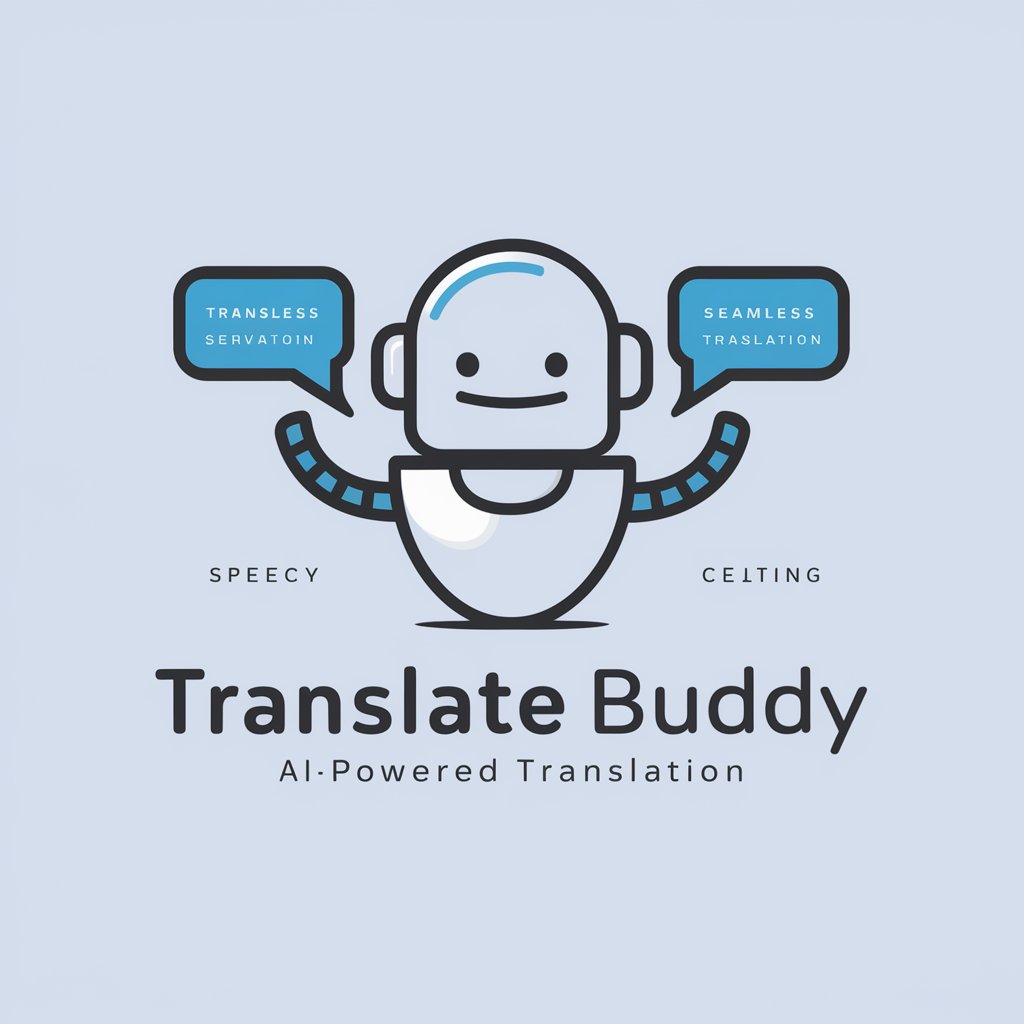
GPT Optimizer
Enhance AI with Precision

GPT Creation Assistant
Empower Your AI with Customized GPTs

SEO Webster
Empowering Your SEO with AI

WEBSTER
Empower Your Web Presence with AI

ShapeUp30
Tailored Nutritional Guidance Powered by AI

Générateur de bandes dessinées américaines
Bring Stories to Life with AI
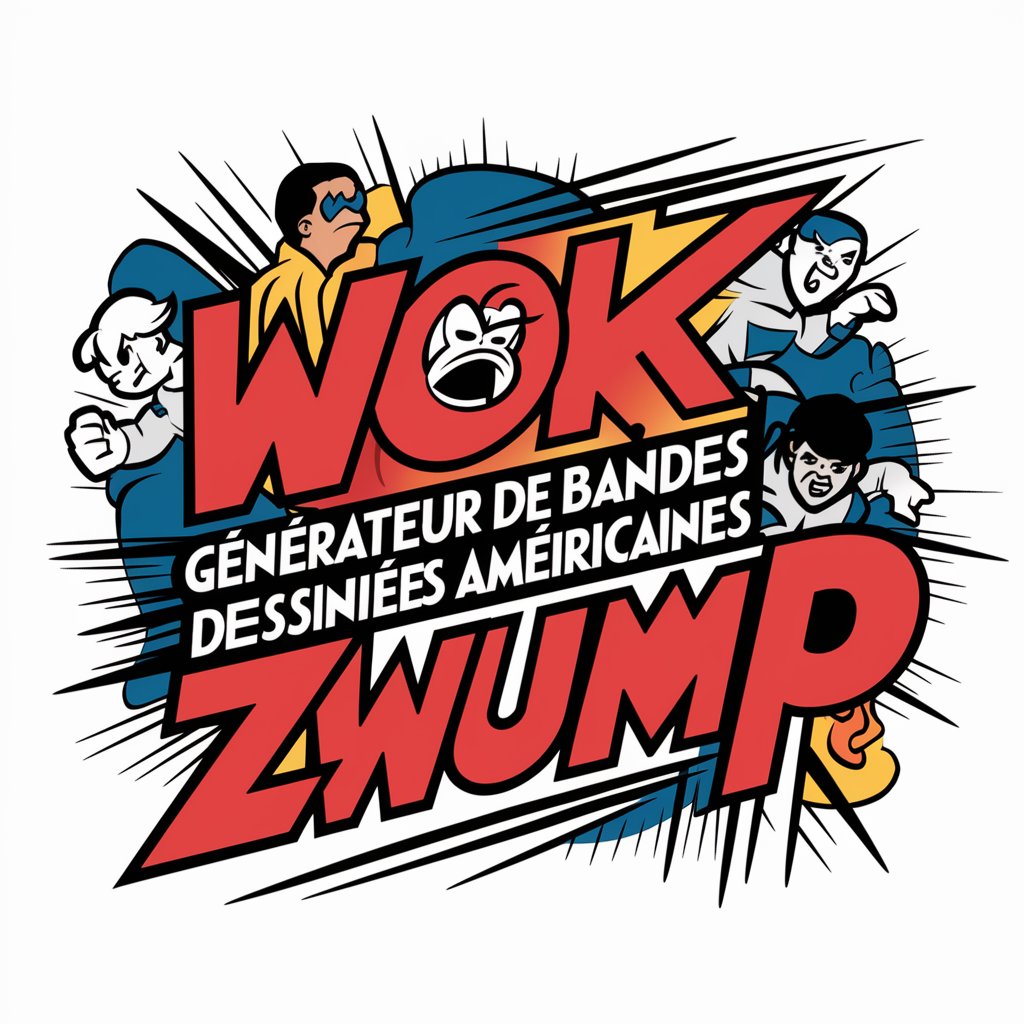
Aurora AI
Empowering Decisions with AI Insights

Adler GPT
Explore Adlerian Wisdom, AI-Powered
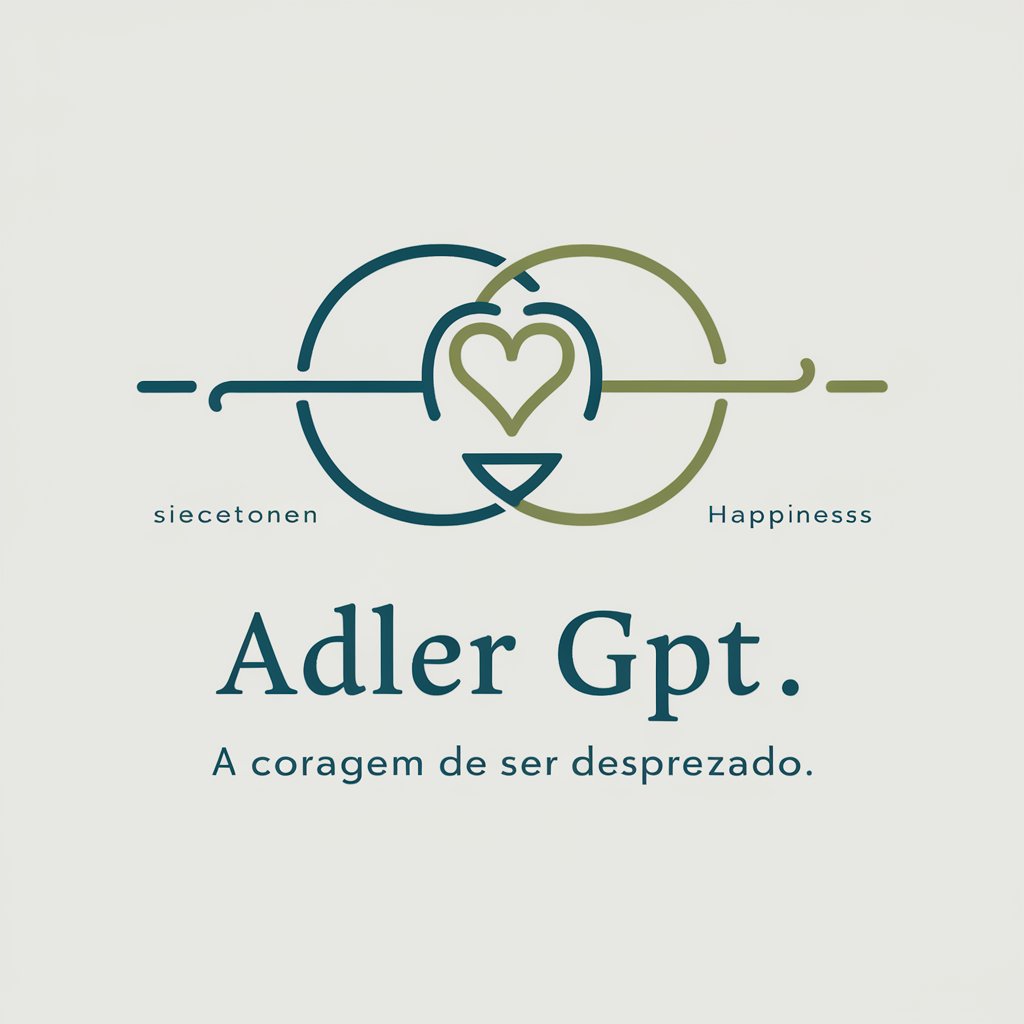
K Drama
Explore K-Dramas with AI Insight

Collaborative Growth Trainer GPT
Empower Teams with AI-Driven Innovation

Common Questions About Wittis Web Designer Assistant
What is Wittis Web Designer Assistant?
Wittis Web Designer Assistant is an AI-powered tool designed to support web designers by providing tools and insights for improved layout, visual aesthetics, and usability in web design projects.
How can this tool help me improve my design workflow?
It integrates various design tools and resources like color palettes, font suggestions, and UX/UI guidelines directly into your workflow, allowing for a streamlined and efficient design process.
Does Wittis Web Designer Assistant offer collaboration features?
Yes, it includes features that facilitate collaboration among team members by allowing users to share design elements, receive feedback, and make collective decisions on design changes.
Can I use this tool for mobile web design?
Absolutely, the assistant is equipped with tools and presets specifically tailored for mobile web design, ensuring that your designs are responsive and optimized for mobile devices.
What are the system requirements for using this assistant?
The tool is web-based and can be used across various devices with internet connectivity, requiring no specific hardware or software installations.
