Lottie Animator - JSON-based animation editor online

Ready to animate with Lottie!
AI-powered Lottie animation creation and editing tool.
How do I start a Lottie animation?
Can you help me code this animation?
I need a character animation for Lottie.
What's the best tool to design for Lottie?
Get Embed Code
Introduction to Lottie Animator
Lottie Animator is a specialized tool designed to help users create, modify, and optimize Lottie animations. Lottie animations are lightweight, scalable vector animations exported in JSON format, often used in web and mobile applications. The purpose of Lottie Animator is to bridge the gap between design and development, allowing designers and developers to collaborate effectively by providing them with the tools to craft high-quality animations without needing heavy, resource-intensive software. It simplifies complex animations, enabling them to be implemented with ease in various platforms like iOS, Android, and web browsers. For instance, a designer can create a custom button animation in After Effects, export it as a Lottie file, and the developer can implement it into an app with just a few lines of code. This allows for real-time previews and seamless animations across multiple devices and screen sizes. Powered by ChatGPT-4o。

Main Functions of Lottie Animator
Animation Creation and Export
Example
Designers can create animations in Adobe After Effects and export them as Lottie JSON files using the Bodymovin plugin.
Scenario
A designer wants to add a loading animation to a mobile app. They design a spinning wheel in After Effects, use the Bodymovin plugin to export it as a Lottie file, and provide it to the development team to integrate into the app with minimal coding.
Real-time Animation Preview
Example
Users can upload Lottie JSON files into the Lottie Animator platform and see an instant preview of how the animation will appear in different environments, including various screen sizes and platforms.
Scenario
A designer needs to ensure their animation looks smooth across different devices. By uploading their Lottie file, they can preview the animation in real-time across Android, iOS, and web environments, and make adjustments before handing it off to developers.
Code Snippet Generation
Example
Lottie Animator can generate code snippets in various programming languages like HTML, JavaScript, or Swift, allowing developers to easily embed animations into their projects.
Scenario
A developer receives a Lottie file from a designer but isn't familiar with how to embed it into the app. By uploading the file to Lottie Animator, they can generate the appropriate code snippet for their project, such as HTML or Swift, to integrate the animation with minimal effort.
Animation Optimization
Example
Lottie Animator allows users to compress animations by reducing file size without losing quality, making them more efficient for mobile or web applications.
Scenario
A team working on a web project finds their app is slow to load due to large animation files. They use Lottie Animator’s optimization tools to reduce the file sizes by compressing unnecessary details, allowing the app to load faster while retaining visual quality.
Interactive Animations
Example
Lottie animations can be made interactive by linking them to user events, such as hover or click actions.
Scenario
A web designer creates a hover animation for a button on an e-commerce site. When users hover over the button, the animation plays, enhancing the user experience and engagement. This interaction can be set up using Lottie Animator’s interactivity features.
Ideal Users of Lottie Animator
UI/UX Designers
UI/UX designers benefit from Lottie Animator as it allows them to create rich, engaging animations that are lightweight and easily integrated into apps or websites. They can design animations in their favorite tools like After Effects and export them as Lottie files to be used in production without losing quality.
Front-end Developers
Front-end developers use Lottie Animator to efficiently implement animations into their projects. They benefit from features like code snippet generation and file optimization, which simplify the embedding process and ensure animations run smoothly across platforms.
Mobile App Developers
Mobile app developers, especially those working on iOS and Android, can use Lottie Animator to bring high-quality animations to their apps without affecting performance. Lottie animations are rendered natively on mobile devices, making them a great tool for delivering complex animations without draining resources.
Marketing Teams
Marketing teams benefit from Lottie Animator by incorporating dynamic animations into email campaigns, websites, or social media ads. These animations help capture attention while keeping file sizes minimal, making them ideal for fast-loading marketing assets.
Game Developers
Game developers can use Lottie animations to create engaging in-game animations for UI elements, tutorials, or loading screens. Since Lottie files are vector-based, they are lightweight and scalable, providing smooth animations even in resource-constrained environments.

How to Use Lottie Animator
1
Visit yeschat.ai for a free trial without login; no need for ChatGPT Plus.
2
Once on the platform, familiarize yourself with the interface. Upload or select your preferred animation file in JSON format. Make sure it's compatible with Lottie standards.
3
Use the editing features to modify animation parameters such as speed, color, and duration. You can preview your changes in real-time before exporting.
4
For integration, export your Lottie animation as a .json file or directly embed it using the platform’s export options. You can also test responsiveness across devices.
5
Optimize your Lottie animation by compressing the file if necessary and testing it in various web environments for smooth playback.
Try other advanced and practical GPTs
Preparador Concurso TI
Empowering IT exam success with AI.

TI-Basic Pro
Empowering your calculations with AI
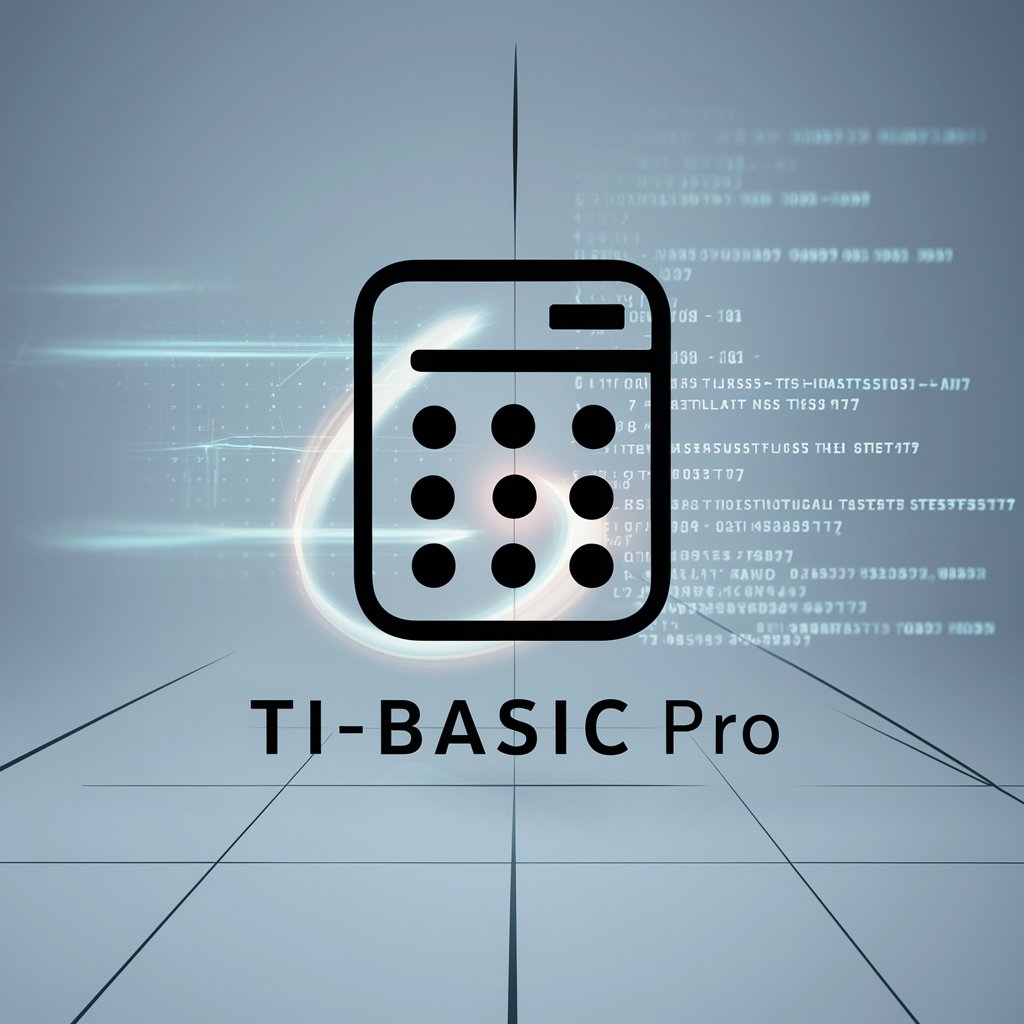
Glossário TI Expert
Empowering IT Learning with AI

Assistant en Criminalistique TI
Streamline Your Cybersecurity Education with AI

Auditor de TI
Empowering IT Audits with AI

The best Korean conversation practice
Master Korean with AI-powered Role-Play
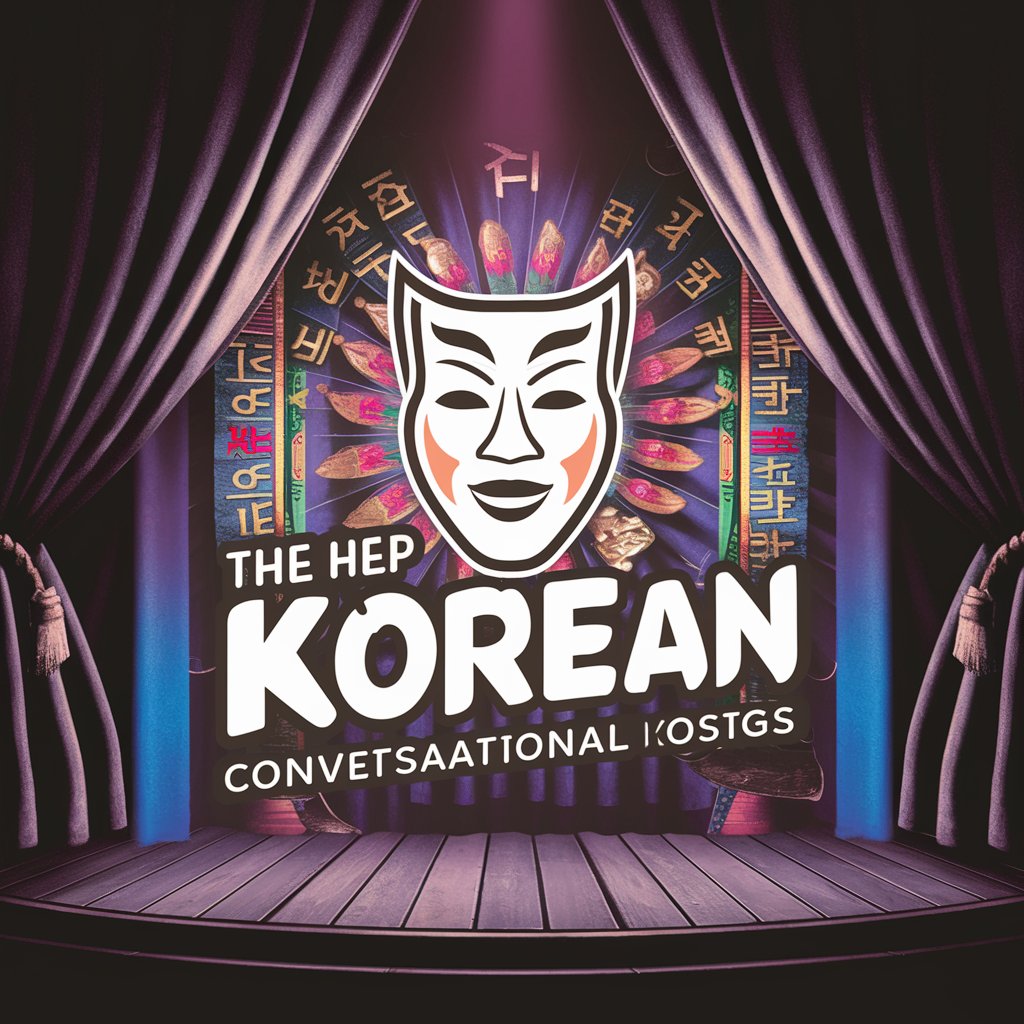
Tiny Home Helper
Design Smart, Live Tiny

Meditation Ambiance
Craft Your Calm with AI
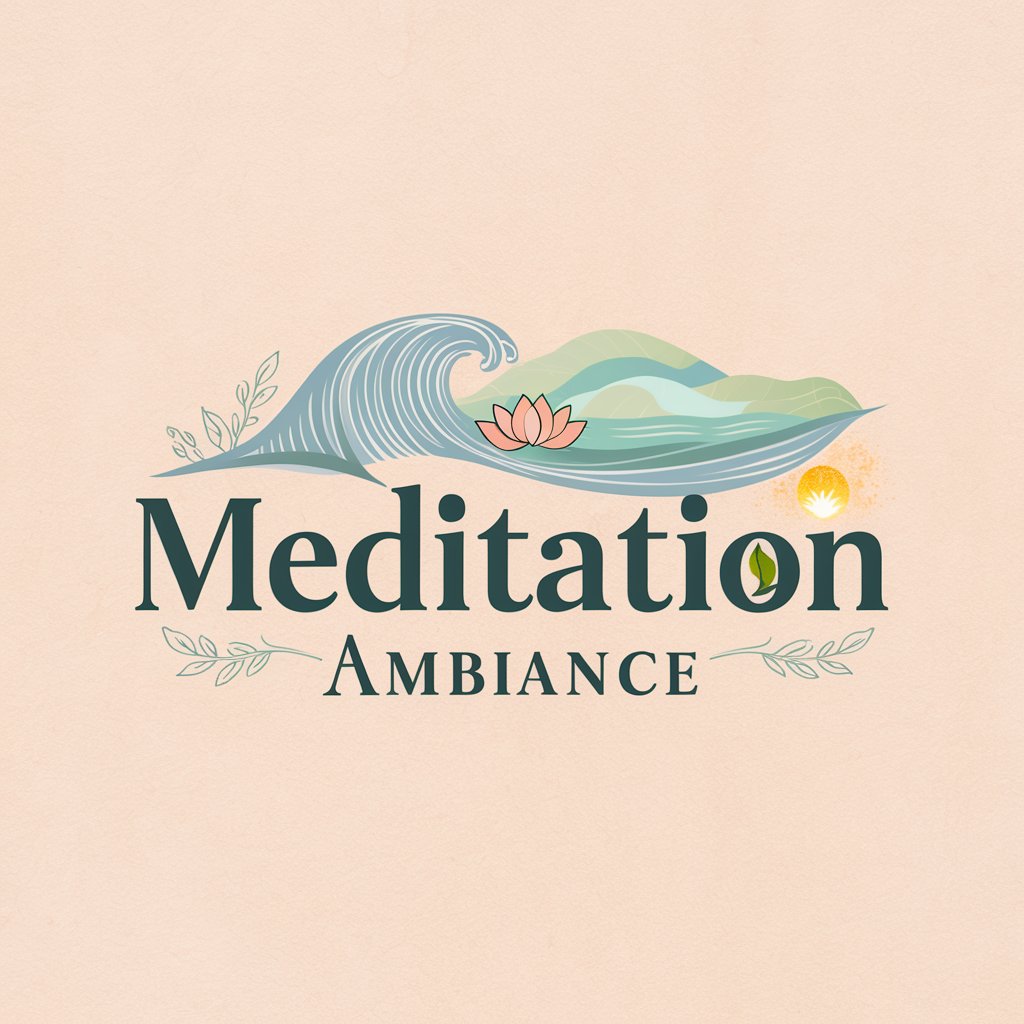
Storx
Empowering Conversations with AI

Idea Critic
Empowering Decision-Making with AI

QR Droid Wizard
Craft Your Code, Connect Creatively

Little Red Book Stylist
Enhance Photos with AI Precision
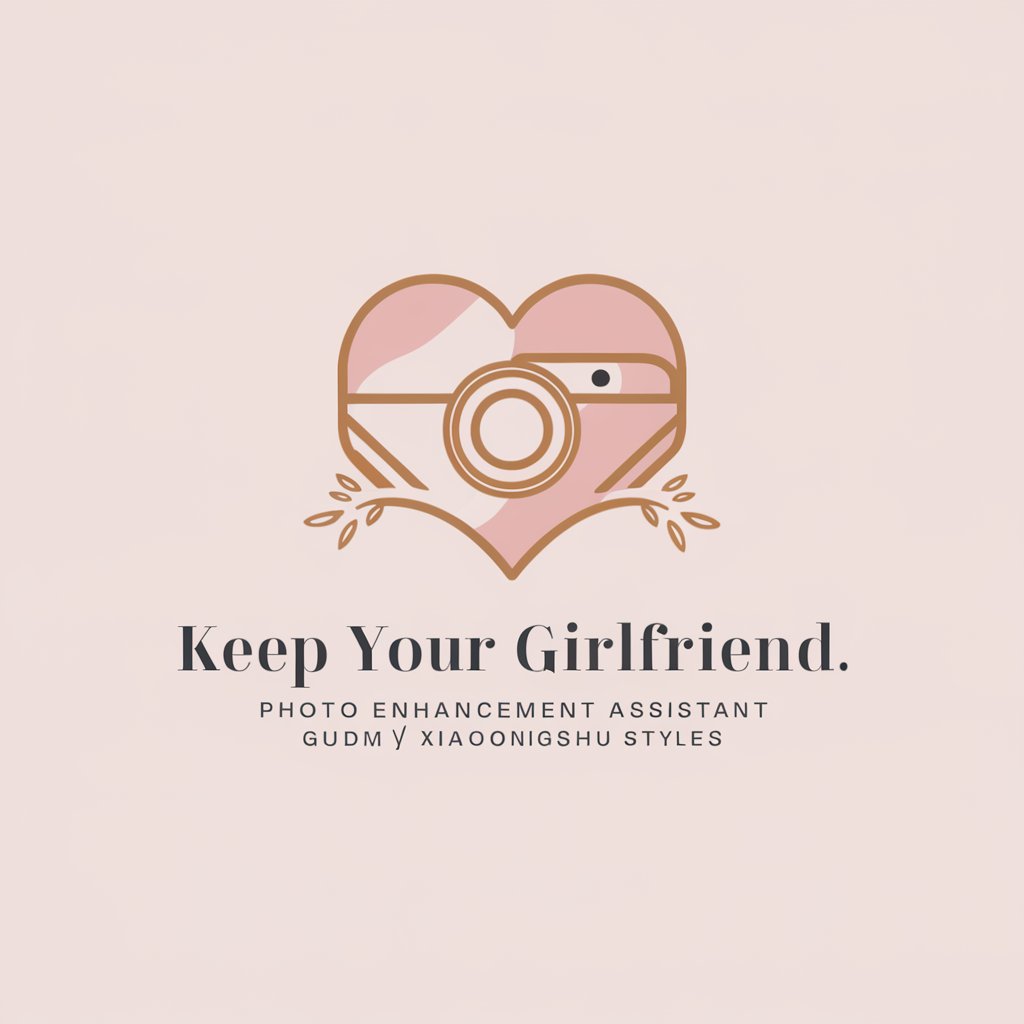
Common Questions about Lottie Animator
What is Lottie Animator used for?
Lottie Animator is used to create, edit, and optimize JSON-based vector animations. It’s primarily used in web and mobile design, allowing users to add scalable, lightweight animations to their apps or websites.
Can I integrate Lottie animations into my website?
Yes, Lottie Animator allows you to export animations as .json files or provides an embed code that can be easily integrated into websites. It's ideal for dynamic user interfaces, providing high-quality animations that load quickly.
What file types are compatible with Lottie Animator?
Lottie Animator primarily works with JSON animation files that follow the Lottie format, typically created using tools like Adobe After Effects with the Bodymovin plugin.
Do I need coding skills to use Lottie Animator?
No coding skills are required to use the basic editing and customization features of Lottie Animator. However, developers can enhance functionality by integrating animations into websites or mobile apps using Lottie libraries.
How can I optimize my animations for performance?
To optimize Lottie animations, use fewer layers and vector paths, reduce file sizes by compressing images, and avoid unnecessary effects that may slow down performance, especially on mobile devices.
