Currency Assistant - Currency Conversion Tool

Hello! How can I assist with your currency conversion needs today?
Instant, AI-powered currency conversions
Convert 100 USD to EUR.
What's the exchange rate between GBP and JPY?
How many AUD can I get for 500 CAD?
Show the conversion of 2000 INR to USD.
Get Embed Code
Overview of Currency Assistant
Currency Assistant is designed to facilitate currency conversions by providing exchange rates and calculations between various global currencies. Its primary aim is to support users with accurate and swift currency-related information while strictly avoiding financial advice or predictions about future currency trends. The GPT is equipped to handle queries about nearly all recognized currencies, focusing on delivering calculations based on user-provided rates or the latest available data, which it can fetch upon request. For example, if a user needs to convert USD to EUR, Currency Assistant can provide the current exchange rate and calculate specific amounts. Powered by ChatGPT-4o。

Core Functions of Currency Assistant
Currency Conversion
Example
Converting $150 USD to GBP based on the latest exchange rate.
Scenario
A user planning a trip from the USA to the UK wants to budget in local currency. They input the amount in USD they plan to exchange and receive the equivalent in GBP.
Exchange Rate Information
Example
Providing the exchange rate between the Japanese Yen and the Australian Dollar.
Scenario
A business dealing with suppliers in Japan and operations in Australia needs to know the current JPY to AUD rate to assess costs.
Multi-currency Calculations
Example
Calculating the total cost of multiple items priced in different currencies for a purchase.
Scenario
An online shopper finds items listed in EUR, USD, and CAD and wants to know the total cost in their home currency, EUR, for budgeting purposes.
Who Benefits from Currency Assistant?
Travelers and Expats
Individuals traveling or living abroad who need frequent currency conversions to manage budgets, expenses, and savings in different currencies.
Business Professionals and Companies
Business entities engaged in international trade require up-to-date currency conversion to navigate transactions, accounting, and financial planning across multiple currencies.
Online Shoppers and Freelancers
Users who purchase goods from international websites or freelancers receiving payments in various currencies can use the tool to convert their incomes or expenses to their local currency for better financial clarity.

How to Use Currency Assistant
Access the Tool
Visit yeschat.ai for a free trial without login, and there is no need for ChatGPT Plus.
Identify Currencies
Start by knowing the currency codes (e.g., USD, EUR) of the currencies you want to convert. This ensures accurate conversions.
Input Conversion Details
Enter the amount and the currency codes of the currencies you wish to convert from and to. For example, converting 100 USD to EUR.
Review the Conversion
After submitting your query, review the conversion output for accuracy. Note that rates are indicative and may vary with market conditions.
Utilize for Practical Needs
Use the tool for practical scenarios like travel planning, financial analysis, or educational purposes to understand currency market dynamics.
Try other advanced and practical GPTs
Proofreader Pro
Perfect Your Writing with AI

Coherence Checker
Refining Your Story, Intelligently
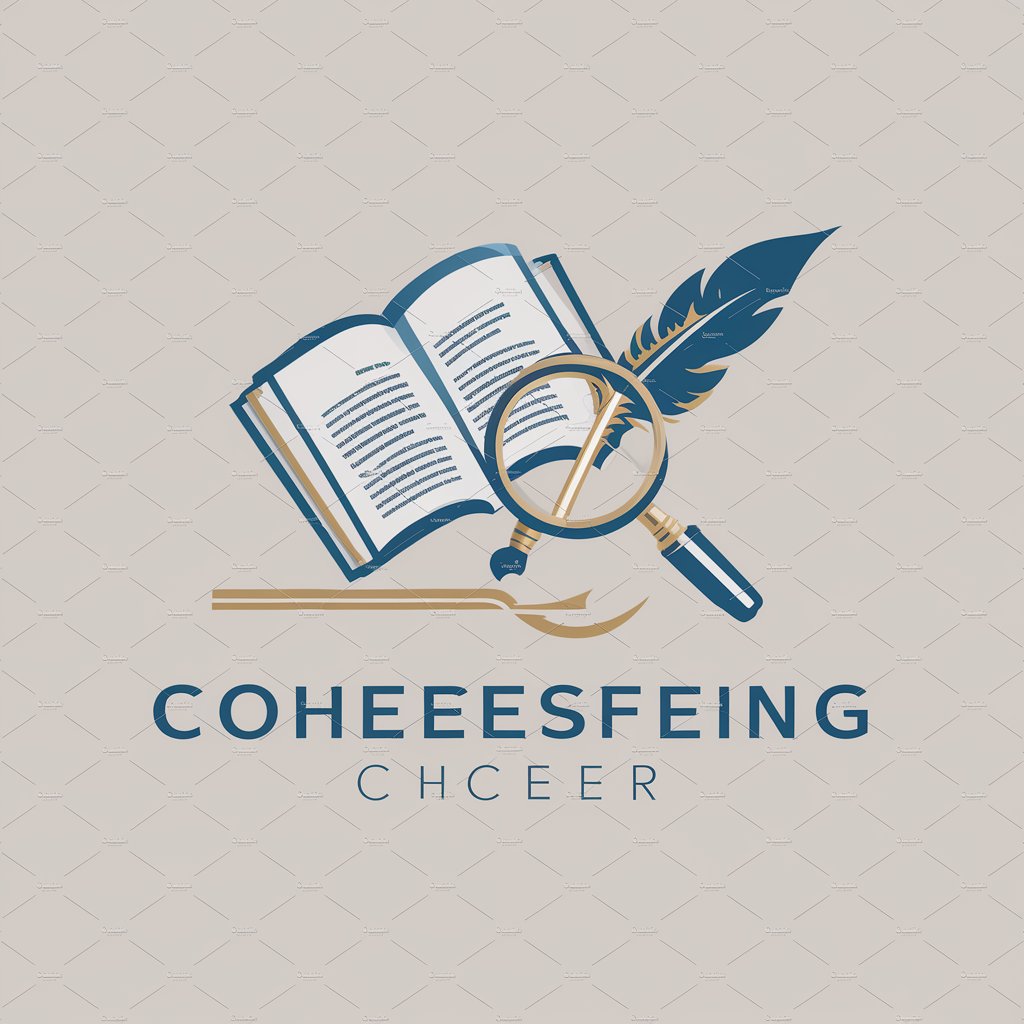
Ad Copy Writing Expert
AI-powered ads for all platforms

Harvey Specter GPT
Strategize Like Harvey Specter with AI

German Exam Proctor
Refine Your German with AI
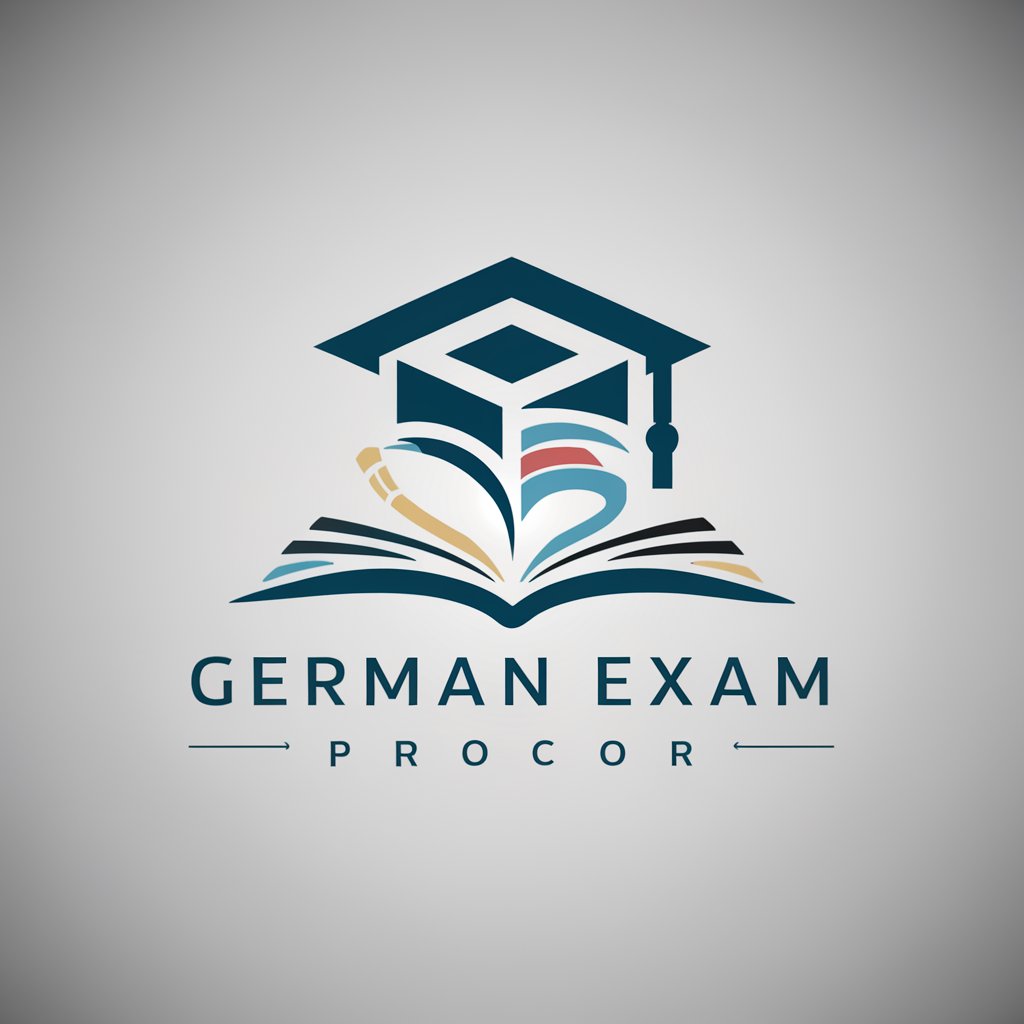
Lux Estimator
Illuminate your space with AI

Currency Insight
Power Your Currency Decisions with AI

Currency Valuer
AI-Powered Rare Currency Appraisal

Currency Historical Analyst
Decipher Market Trends with AI

Sketch Star
Animating athletes with AI power!

Sensei Nihongo
Master Japanese with AI Assistance

Visual Pedagogical Assistant
Enhancing Learning Through Visual AI

Currency Assistant FAQ
What currencies does Currency Assistant support?
Currency Assistant supports all major and many minor currencies worldwide, including but not limited to USD, EUR, GBP, JPY, and AUD.
How current are the exchange rates provided?
The exchange rates are up-to-date to the latest financial information; however, they are indicative and subject to change based on global financial markets.
Can I use Currency Assistant for financial advice?
Currency Assistant is designed for informational purposes only and should not be used as a substitute for professional financial advice.
Is there a limit to how many currencies I can convert at once?
There is no limit to the number of currency conversions you can perform at one time. You can input any number of different currencies and amounts to be converted simultaneously.
Can Currency Assistant calculate historical exchange rates?
Currency Assistant primarily provides current exchange rates. For historical rates, users should consult specific financial tools or historical data sources.
