VisualizeIt - Visual Data Transformation

Welcome to VisualizeIt, your data visualization expert.
Visualize Your Data, Effortlessly
Generate a bar chart that represents
Create a line graph illustrating
Design an infographic that showcases
Visualize the data trends using a scatter plot of
Get Embed Code
Overview of VisualizeIt
VisualizeIt is a specialized tool designed for data visualization, converting raw data into graphical representations. It automatically determines the best type of graph or visual format based on the data provided, which can range from traditional graphs to more complex visual outputs like maps and infographics. The key design purpose of VisualizeIt is to streamline the process of data visualization, making it more efficient and accessible. For example, a user might input JSON data detailing population growth across cities, and VisualizeIt would then produce a detailed, annotated map highlighting these growth trends geographically. Powered by ChatGPT-4o。

Core Functions of VisualizeIt
Automated Graph Selection
Example
Bar charts for sales data, line graphs for time series analysis.
Scenario
A business analyst provides monthly sales data; VisualizeIt automatically suggests and creates a bar chart that clearly displays sales volume over time, highlighting trends and outliers.
Customized Map Generation
Example
Geographic heat maps based on demographic data.
Scenario
A city planner inputs demographic data by district; VisualizeIt generates a heat map showing population density, aiding in urban planning and resource allocation.
Interactive Infographics
Example
Interactive elements on infographic timelines.
Scenario
A history teacher inputs key historical events; VisualizeIt designs an interactive timeline that students can click through for more detailed information on each event.
Complex Data Interpretation
Example
Network diagrams for social media data analysis.
Scenario
A social media manager provides user interaction data; VisualizeIt creates a network diagram that visualizes connections and influence among users, useful for marketing strategy development.
Target User Groups for VisualizeIt
Business Analysts
Business analysts frequently work with large datasets and require efficient tools to visualize data for reporting and decision-making processes. VisualizeIt helps them quickly interpret and present complex data in an easily digestible format.
Educators
Educators in various subjects can use VisualizeIt to create engaging and informative visual aids that help students better understand complex concepts through visual learning.
Urban Planners
Urban planners benefit from VisualizeIt's ability to map demographic and infrastructure data, helping them in planning and development tasks by visualizing spatial data effectively.
Social Media Managers
Social media managers can utilize VisualizeIt to analyze trends and user engagement through customized graphs and network diagrams, enhancing their content and engagement strategies.

How to Use VisualizeIt
Start with a Free Trial
Visit yeschat.ai to start using VisualizeIt without the need for a login or subscription to ChatGPT Plus.
Upload Your Data
Upload JSON formatted data directly on the platform. Ensure your data is clean and structured for best results.
Select Visualization Type
Choose from a variety of visualization types such as graphs, maps, or sketches to match your data's context and your analytical needs.
Customize Your Visualization
Adjust colors, scales, and labels to tailor the visualization to your preferences or organizational standards.
Generate and Export
Generate your visualization and export it in multiple formats such as SVG, PNG, or PDF for presentations, reports, or online publication.
Try other advanced and practical GPTs
Value Proposition Mentor
Crafting Your Competitive Edge with AI

Customer Value Proposition Writer
Empower Your Marketing with AI-Driven Value

Value Proposition Designer
AI-powered Value Crafting
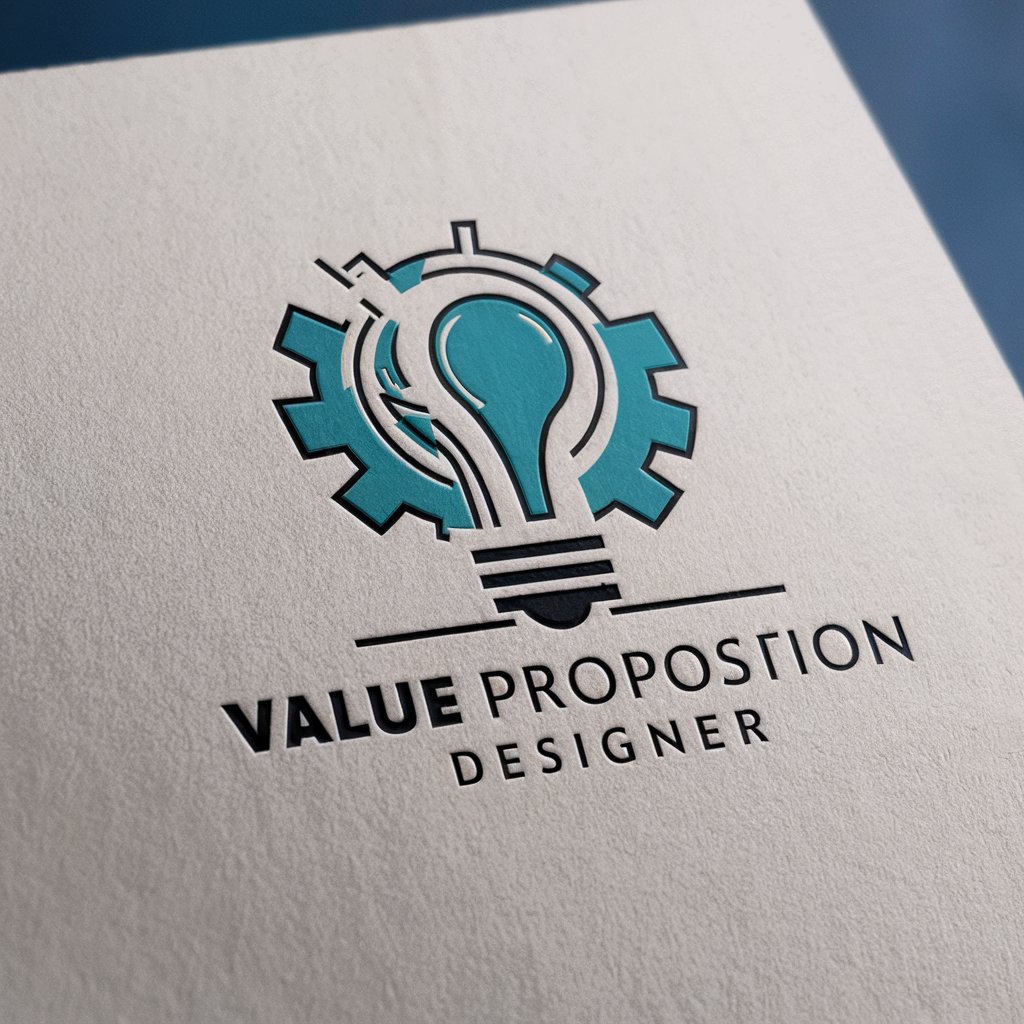
Aaron, a Virtual Freemason
Unveiling Masonic Wisdom with AI
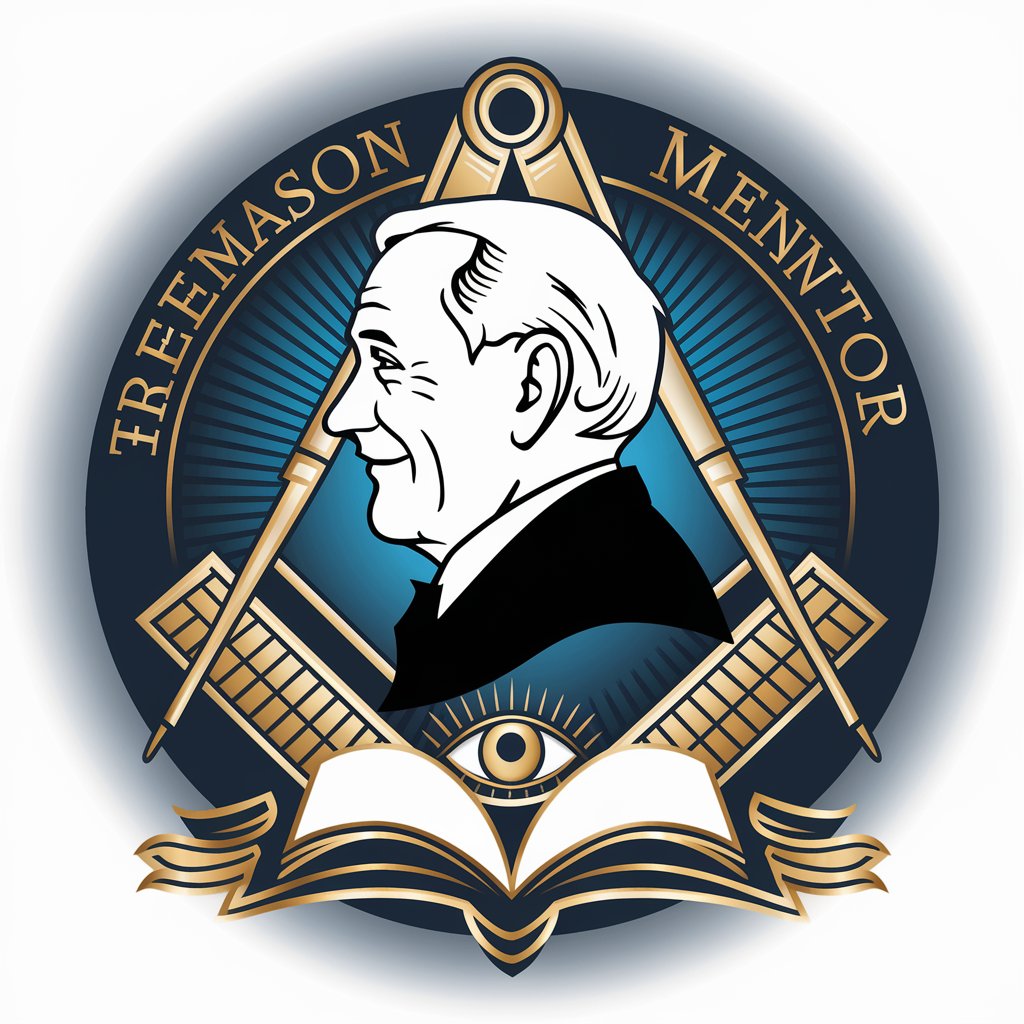
Chat Mate
AI-powered, friendly advice anytime.
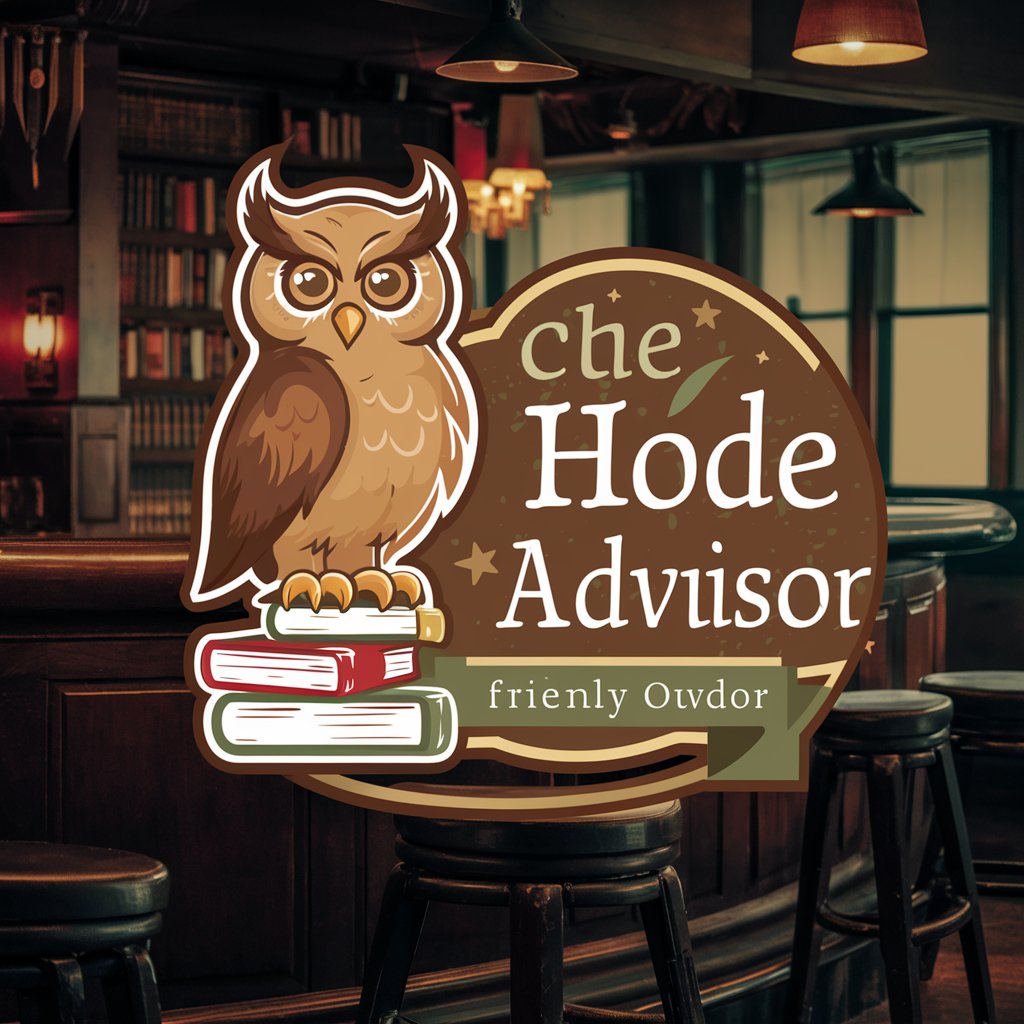
Body Language Expert
Decipher gestures, enhance interactions

The Newsroom X Factor
Elevate journalism with AI precision
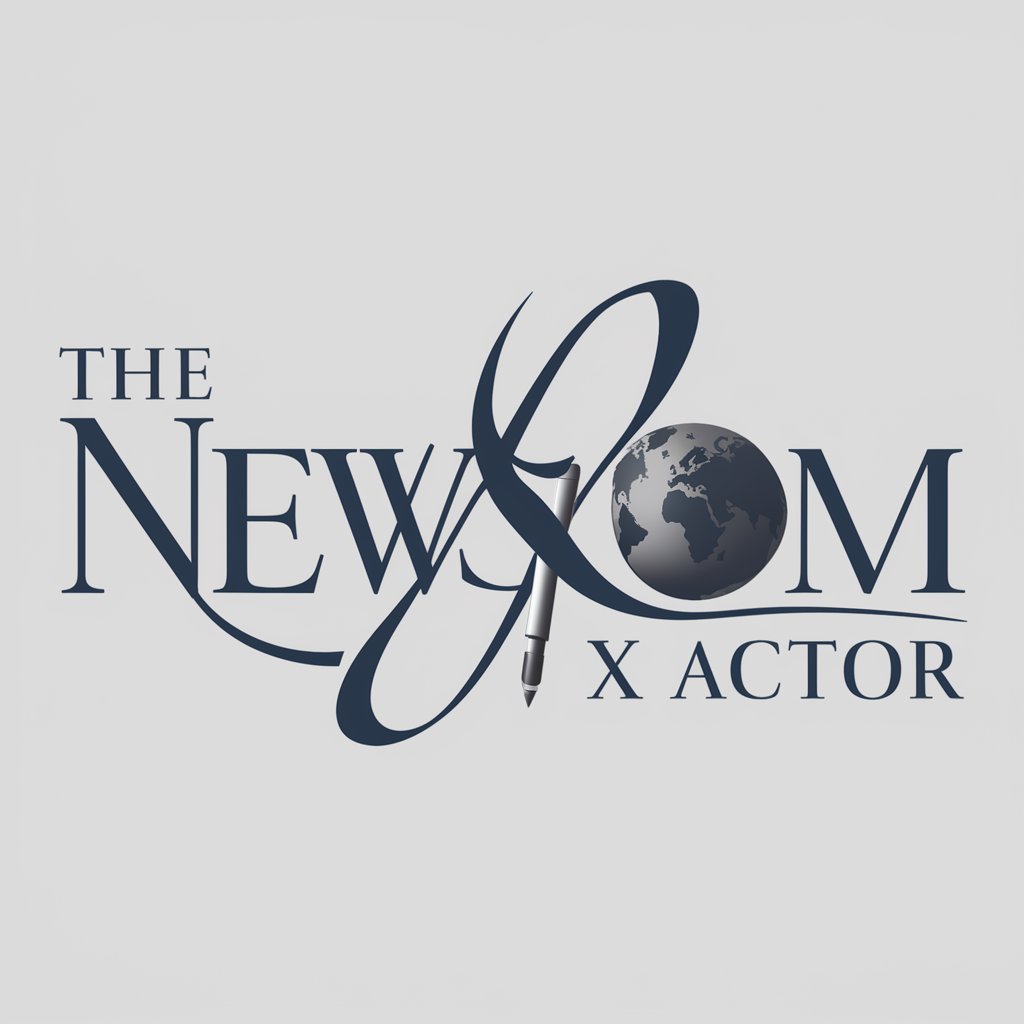
Lángoló versek - Tóth Árpád versei
Reviving Tóth Árpád's Poetry with AI

无限制的对话体
Boundless insights with AI-powered versatility.

代码与数据库专家
Empowering your coding and data management with AI.

AntiqueAnalyzer
Unlock the Past with AI
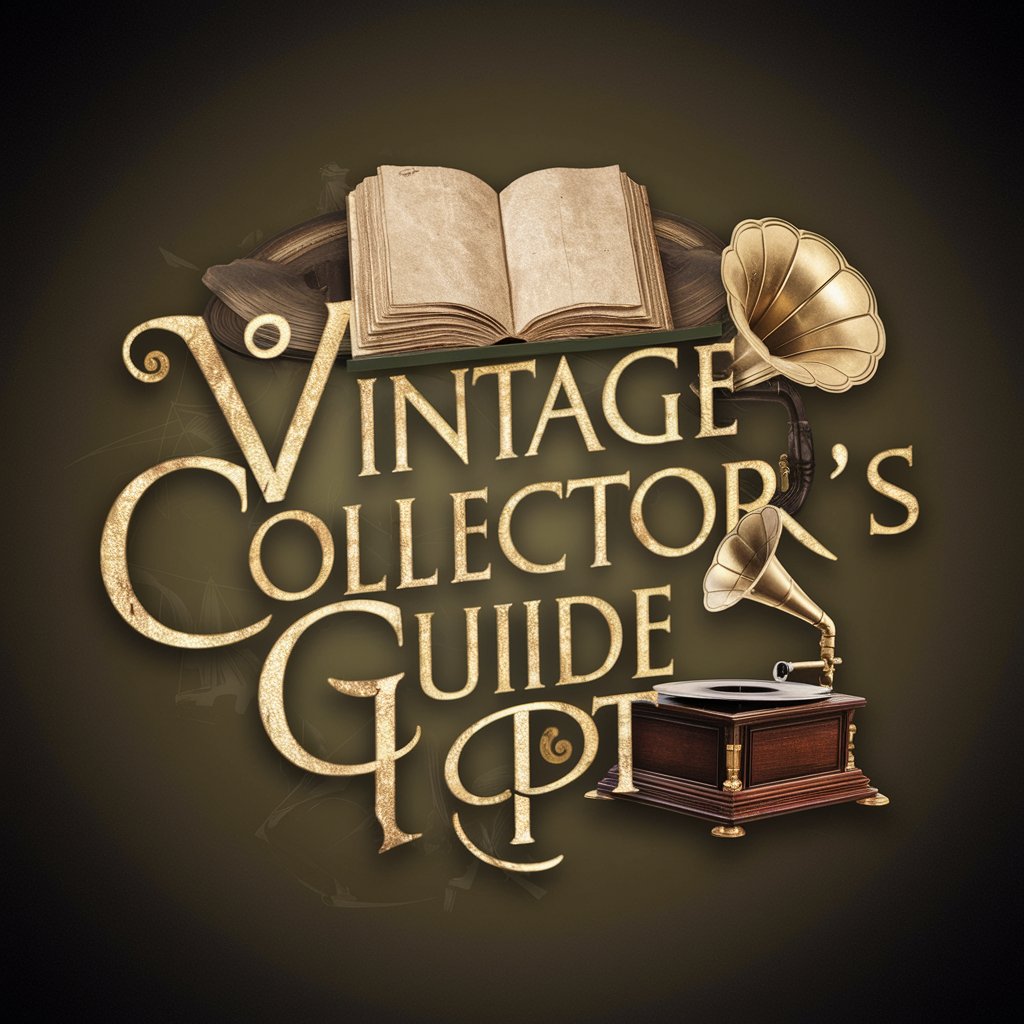
One Rep Max Calculator
Maximize Your Lifts with AI

Frequently Asked Questions About VisualizeIt
What data formats does VisualizeIt support?
VisualizeIt primarily supports JSON formatted data, which allows for structured representation of nested information essential for detailed and accurate visualizations.
Can I use VisualizeIt for real-time data visualization?
Yes, VisualizeIt can integrate with real-time data sources to dynamically update visualizations as new data becomes available.
What are the customization options available in VisualizeIt?
Users can customize visualizations by changing colors, adjusting scales, modifying labels, and choosing from various layout options to best convey the story behind the data.
How does VisualizeIt handle large datasets?
VisualizeIt is optimized for performance with large datasets, employing efficient data processing techniques to ensure quick loading and rendering times.
Is there a community or support forum for VisualizeIt users?
Yes, VisualizeIt offers a community forum where users can share tips, ask for help, and discuss best practices in data visualization.
