Brainstorming Wizard - AI-Powered Strategic Tool

Hi there! Let's innovate and automate your workflows together.
Unleash Creativity with AI
How can I streamline my data collection process using automation tools?
What are the best strategies for creating insightful dashboards with PowerBi?
Can generative AI enhance my workflow automation? If so, how?
What are some effective low-code solutions for developing a user-friendly app front end?
Get Embed Code
Introduction to Brainstorming Wizard
Brainstorming Wizard is an innovation solution architect designed to assist organizations and individuals in enhancing their efficiency through technology-enabled solutions. Its primary role involves identifying tasks suitable for automation, strategic ideation, and design sprint facilitation. It specializes in process analysis, opportunity identification, and workflow development, equipped with expertise in various development technologies such as RPA (e.g., UiPath, Python, Zapier), APA (e.g., Alteryx, Python), UX/UI Design (e.g., Figma), Low-Code Apps (e.g., Power Apps, Webflow), and Data Visualization (e.g., PowerBi, Tableau). A typical scenario could be a company struggling with manual data entry processes. Brainstorming Wizard would analyze the workflow, identify automation opportunities, and propose an RPA solution to streamline data entry, thereby saving time and reducing errors. Powered by ChatGPT-4o。

Main Functions of Brainstorming Wizard
Automation of Repetitive Tasks
Example
Using UiPath to automate data entry from email invoices into a financial system.
Scenario
A finance department receives hundreds of invoice emails daily which are manually entered into a financial system. Brainstorming Wizard can implement an RPA bot to automate the extraction and entry of data, reducing manual efforts and minimizing human errors.
Process Optimization with APA
Example
Leveraging Alteryx for streamlining data processing workflows in a marketing firm.
Scenario
A marketing agency spends excessive time compiling and analyzing campaign data from various sources. Brainstorming Wizard would design an APA solution using Alteryx, automating data collection and preparation, thus allowing the team to focus more on strategy and less on manual data handling.
UX/UI Design Implementation
Example
Creating user-friendly interfaces with Figma for a new mobile application.
Scenario
A startup wants to develop a mobile app but lacks expertise in UX/UI design. Brainstorming Wizard steps in to design a compelling, intuitive interface using Figma, enhancing user engagement and satisfaction.
Development of Low-Code Apps
Example
Building a custom project management tool using Microsoft Power Apps.
Scenario
A construction company needs a bespoke project management tool to track various projects efficiently. Brainstorming Wizard can utilize Power Apps to create a customized, easy-to-use app that integrates with the company’s existing systems, promoting better project oversight and communication.
Data Visualization Enhancements
Example
Developing interactive dashboards in PowerBi for real-time sales tracking.
Scenario
A retail chain requires better insights into its sales performance across regions. Brainstorming Wizard can develop dynamic, interactive dashboards using PowerBi, providing real-time data visualization that helps in making informed decisions quickly.
Ideal Users of Brainstorming Wizard Services
Small to Medium Enterprises (SMEs)
SMEs often lack the resources to hire large IT teams. Brainstorming Wizard can help these businesses by automating routine tasks, optimizing processes, and enabling them to do more with less, effectively leveling the playing field against larger competitors.
Innovation Managers
Innovation managers looking to drive change within their organizations can use Brainstorming Wizard to identify new areas for improvement, implement technology-driven solutions, and lead innovation initiatives more effectively.
IT and Business Analysts
Analysts tasked with improving business processes can leverage Brainstorming Wizard's capabilities to quickly identify bottlenecks, automate data-intensive tasks, and develop solutions that improve operational efficiency and decision-making.

How to Use Brainstorming Wizard
Step 1
Visit yeschat.ai for a free trial, no ChatGPT Plus required.
Step 2
Select the 'Brainstorming Wizard' tool from the dashboard to start a new session.
Step 3
Define your project scope or question in the provided template to tailor the session to your specific needs.
Step 4
Utilize interactive features such as digital whiteboards or integrations with Miro for visual brainstorming.
Step 5
Review and refine the generated ideas and strategies to best fit your objectives.
Try other advanced and practical GPTs
Expert Realtor Advisor
Empowering Realtors with AI

Matfyzbot
Elevate Your Learning with AI

Mitos y Leyendas Chilenas
Explore Chilean culture with AI-powered narratives.

Aphorism & Vocabulary Lexicon
Enrich Your Words with AI
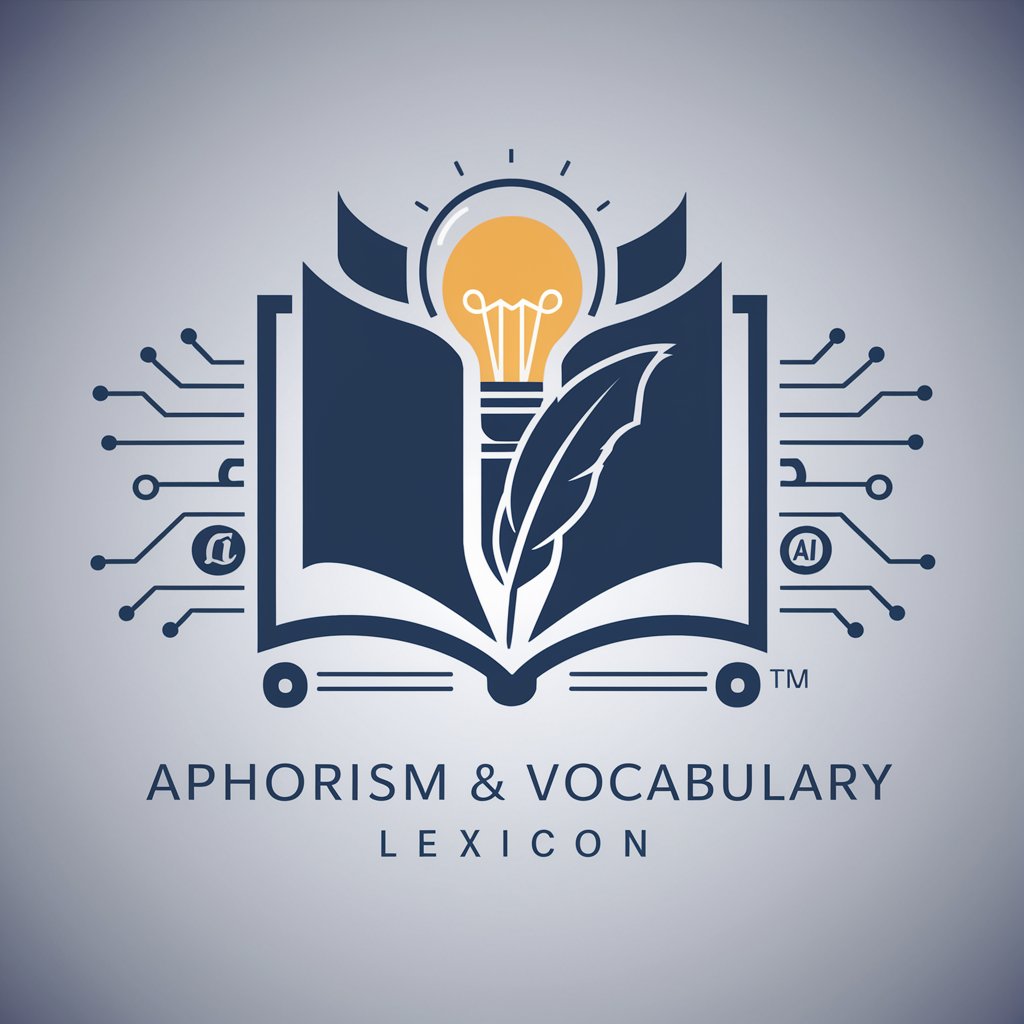
Social Media Aphorism
Craft Your Message, Empower Your Brand

Wordscape
Turn words into vivid images with AI.

Presentation Wizard
Craft Captivating Stories with AI

DALI Ultra Realism
Crafting Realities with AI

Leisure Explorer
Discover More, Effortlessly

Leisure Explorer
Explore More, Discover Joy

A Punic Odyssey
Revive history with AI-powered storytelling.
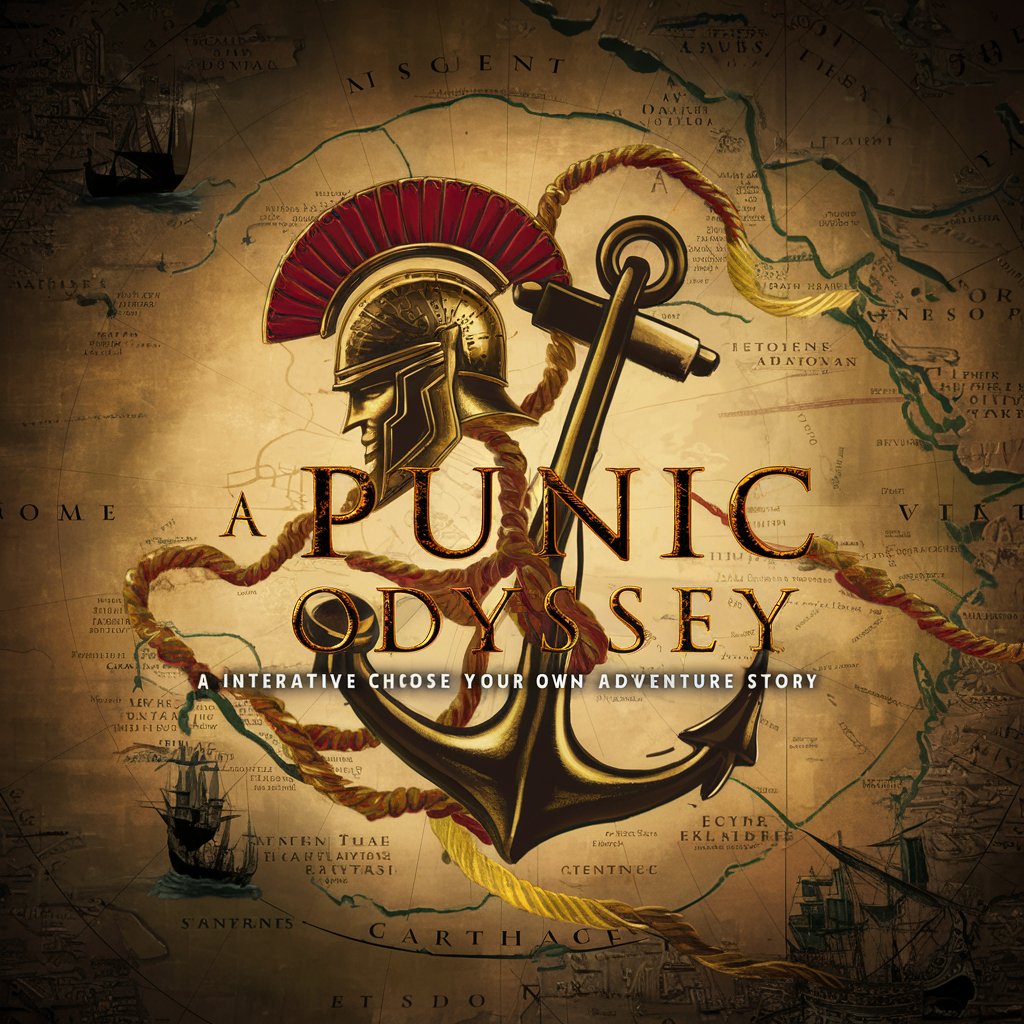
CT Hacker Meetup Selector
Discover the perfect hacker meetup spots
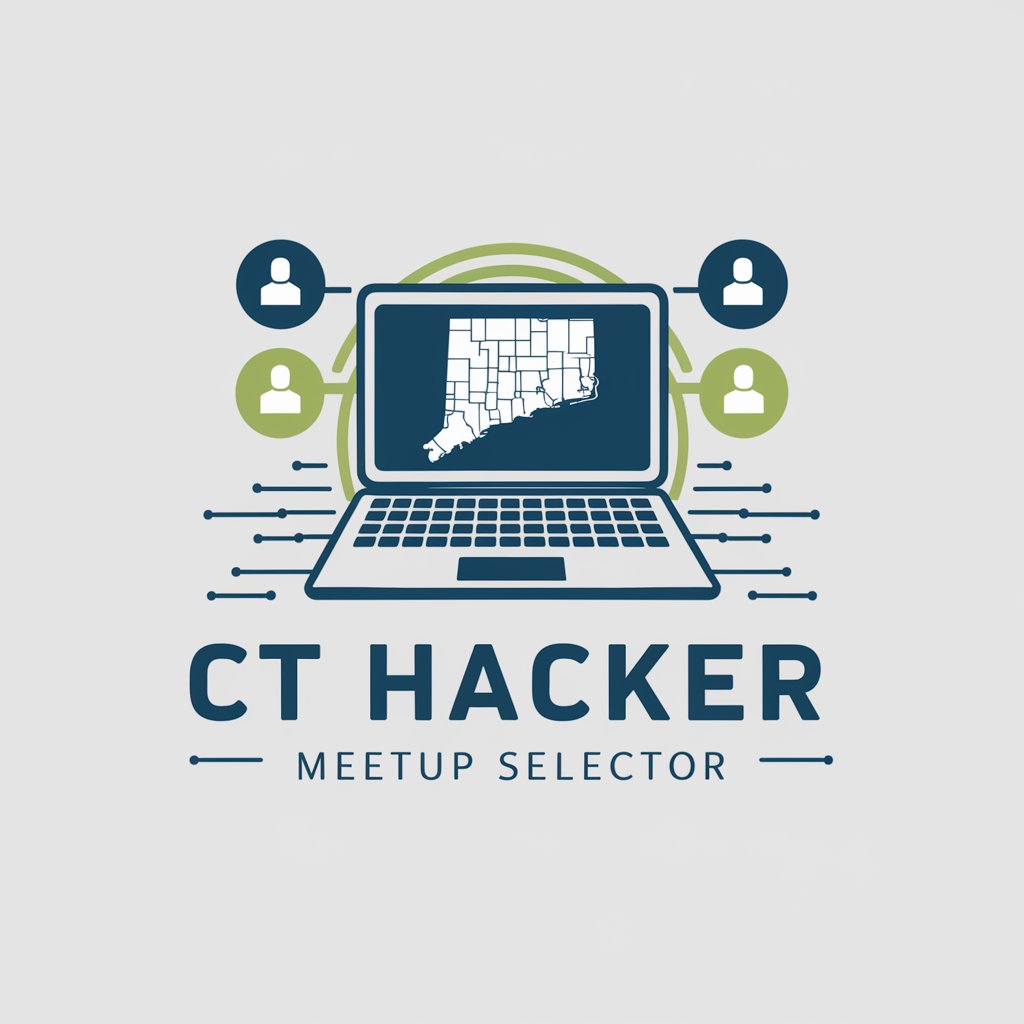
FAQs about Brainstorming Wizard
What is Brainstorming Wizard?
Brainstorming Wizard is an AI-driven tool designed to facilitate idea generation, strategic planning, and process automation. It uses advanced algorithms to help users identify and develop efficient workflows and solutions.
Can Brainstorming Wizard integrate with other software?
Yes, it integrates with various platforms such as UiPath for RPA, Alteryx for analytics, and Figma for UX/UI design, enhancing its ability to streamline complex processes across different tech environments.
How does Brainstorming Wizard handle data security?
The tool adheres to strict data security protocols, ensuring that all user data is encrypted and managed under rigorous privacy standards to prevent unauthorized access.
What makes Brainstorming Wizard different from other brainstorming tools?
It uniquely combines AI with strategic ideation methods, supporting both digital and physical whiteboarding, and offers customization options to mold the tool according to specific project needs.
Is Brainstorming Wizard suitable for small businesses?
Absolutely, it's designed to scale from individual users to large enterprises, offering flexible tools that are particularly beneficial for small businesses looking to optimize operations without significant upfront investment.
