Task Splitter - Effective Task Breakdown AI

Hi! Let's make your tasks more manageable and organized.
Simplify Projects with AI-driven Task Splitting
Can you help me break down a project into manageable tasks?
I need a step-by-step plan for organizing an event.
How should I approach auditing a website for SEO?
What's the best way to plan a detailed marketing campaign?
Get Embed Code
Overview of Task Splitter
Task Splitter is designed to help users efficiently break down complex projects into manageable sub-tasks. This tool is particularly useful in project management contexts where detailed planning and task delegation are critical. The core of Task Splitter's functionality lies in its ability to dissect a broad range of tasks, from technical projects such as software development or SEO audits, to more personal projects like event planning or home renovation. For example, in organizing a children's birthday party, Task Splitter would not merely list 'Plan the party' but would specify tasks such as 'Book the party venue for MM/DD', 'Order birthday cake with [Child’s Name] favorite theme', 'Send invitations by [Date]'. Each sub-task is designed to be actionable and specific to ensure clarity and ease of execution. Powered by ChatGPT-4o。

Core Functions of Task Splitter
Project Decomposition
Example
Breaking down the development of a new website into tasks like 'Design user interface', 'Develop backend infrastructure', 'Test user interactions on various devices', and 'Optimize website for SEO'.
Scenario
Used by a project manager overseeing a website revamp, ensuring that each team member has a clear, actionable set of tasks, reducing overlap and increasing efficiency.
Detailed Task Specification
Example
Specifying tasks for a marketing campaign such as 'Draft blog post outlines for Q1', 'Create a content calendar by 05/01', 'Develop an email marketing strategy for product launch'.
Scenario
Employed by marketing professionals who need to coordinate multiple aspects of campaigns across teams, helping them ensure every detailed action necessary for execution is outlined and assigned.
Timeframe Allocation
Example
Assigning specific deadlines to tasks within a home renovation project like 'Complete kitchen demolition by 06/15', 'Finish electrical rewiring in living room by 07/01', 'Begin painting bedrooms on 07/05'.
Scenario
Used by homeowners or contractors wanting to maintain a strict timeline for renovations, providing a clear schedule that helps track progress and manage expectations.
Target User Groups for Task Splitter
Project Managers
Project managers across various industries can use Task Splitter to create detailed work breakdown structures that clarify team responsibilities and deadlines, thereby improving project coordination and reducing the risk of project delays.
Event Planners
Event planners organizing complex events that require meticulous attention to detail can leverage Task Splitter to manage everything from vendor relations to guest communications and event timelines, ensuring no critical element is overlooked.
Marketing Professionals
Marketing professionals managing campaigns, product launches, or content creation can benefit from Task Splitter’s ability to outline comprehensive action plans, ensuring all campaign elements are completed in an orderly and effective manner.

How to Use Task Splitter
Initiate a Trial
Access yeschat.ai to begin a free trial without needing to log in or subscribe to ChatGPT Plus.
Define Your Project
Input your project name and description, clearly outlining your goals and expectations to set the foundation for task splitting.
Input Tasks
Enter the main task you need help with. Be as specific as possible to ensure the generated sub-tasks are relevant and actionable.
Review Sub-Tasks
Review the sub-tasks generated by Task Splitter. Make adjustments to better suit your specific needs and project requirements.
Implement and Track
Use the structured sub-tasks in your project management tool, and track the progress towards completion. Adjust as necessary based on real-time feedback and results.
Try other advanced and practical GPTs
Grocery GPT (In-Store Shopping Assistant)
Simplify shopping with AI-powered assistance

Aisle Organizer
Revolutionize Grocery Shopping with AI

チャットボット
Revolutionizing interaction with AI-driven conversations

Ms. Fiddle
Empowering Learning with AI

Handheld Vacuum Transformations
Visualize Clean with AI Power

Australian Amateur Information
Empowering Radio Enthusiasts with AI

Receipt Splitter
Automate fair expense splitting with AI.

Word Splitter 5000
Unravel Words with AI Precision
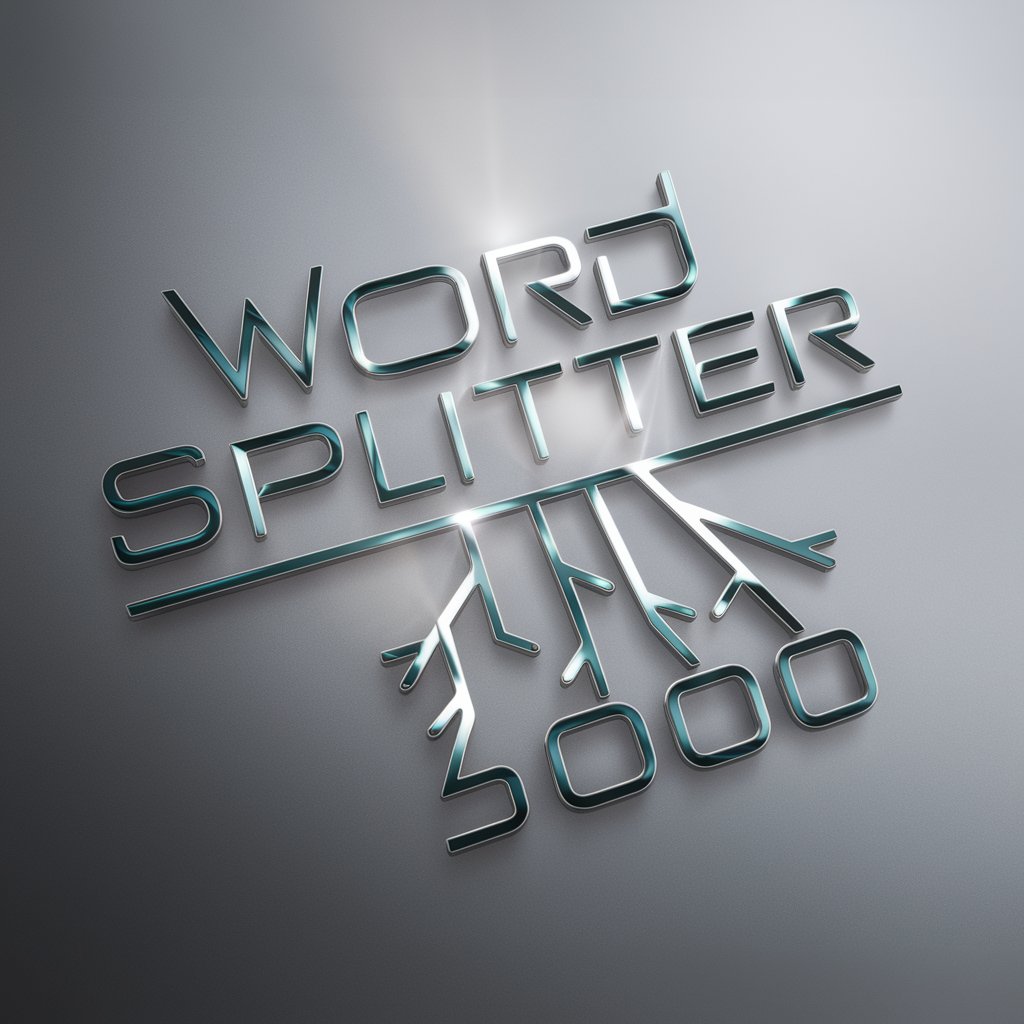
Wordscape
Turn words into vivid images with AI.

Social Media Aphorism
Craft Your Message, Empower Your Brand

Aphorism & Vocabulary Lexicon
Enrich Your Words with AI
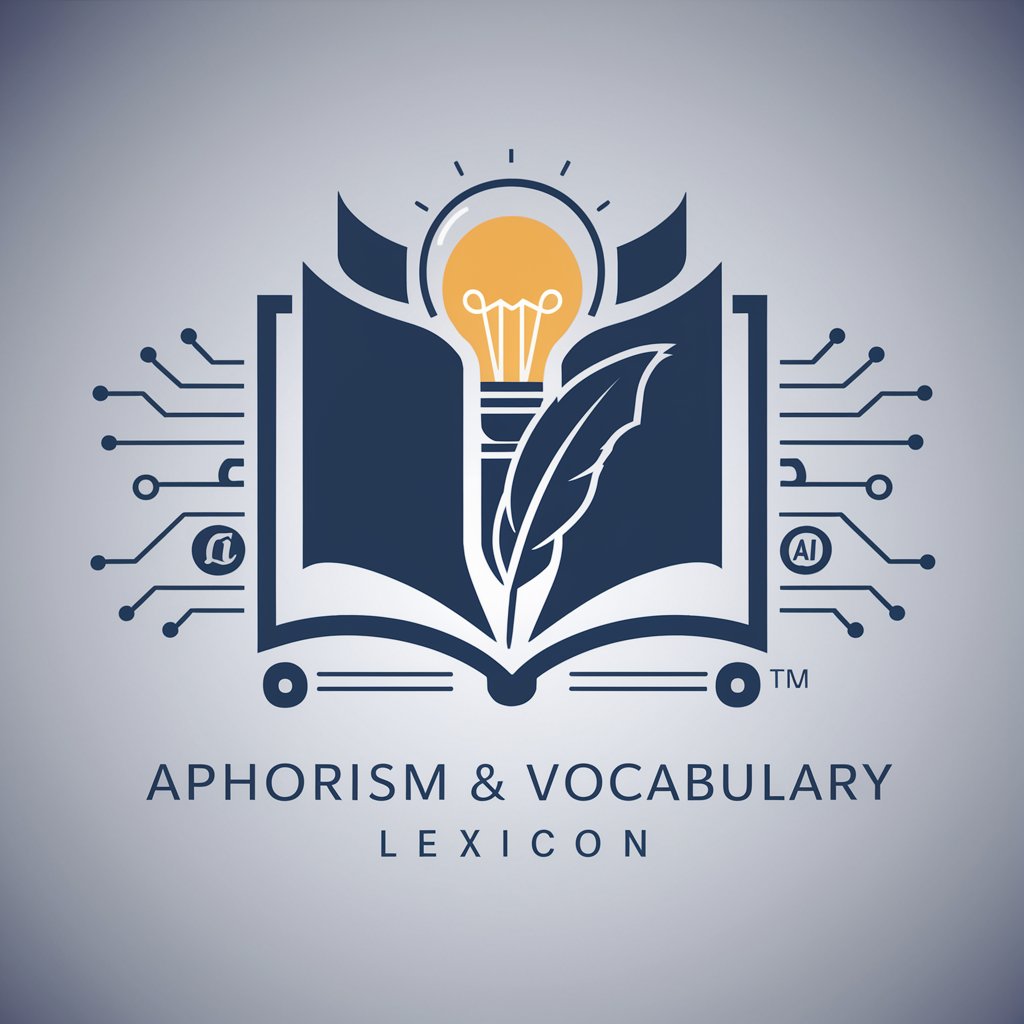
Mitos y Leyendas Chilenas
Explore Chilean culture with AI-powered narratives.

Frequently Asked Questions About Task Splitter
What is Task Splitter?
Task Splitter is an AI-powered tool designed to break down complex tasks into manageable sub-tasks, aiding in project planning and execution.
How does Task Splitter integrate with existing project management tools?
Task Splitter generates sub-tasks that can be easily exported and integrated into popular project management tools such as Jira, Trello, or Asana, streamlining your workflow.
Can Task Splitter be used for personal projects?
Absolutely. Task Splitter is versatile and can be used for a variety of projects, from professional undertakings to personal tasks like organizing events or home renovations.
What information do I need to provide to get the most out of Task Splitter?
Providing clear, detailed descriptions of your main task, along with any specific requirements or constraints, will help Task Splitter generate the most effective sub-tasks.
Is there a limit to the number of sub-tasks Task Splitter can generate?
No, there isn't a fixed limit. However, the number of sub-tasks will depend on the complexity and scope of the main task provided.
