Proofread Pro - AI-powered proofreading tool

Hi there! Ready to proofread your client emails. Just share them with me.
AI-powered proofreading for clarity and style
Can you check this client email for me?
Please proofread this email draft.
Does this email sound engaging and professional?
Help me refine this email for clarity.
Get Embed Code
Introduction to Proofread Pro
Proofread Pro is a specialized tool designed to assist users in refining and enhancing the quality of their written content. Its primary function is to provide advanced proofreading services, focusing on grammatical accuracy, punctuation consistency, sentence structure, and overall clarity, while preserving the user's original tone and style. Proofread Pro is ideal for anyone who needs professional-level edits, whether for personal or business purposes. It ensures that written communication is polished and free of errors, without altering the core message. For example, if a user submits a draft of an important email, Proofread Pro will correct grammar issues, refine sentence flow, and suggest stylistic improvements, while maintaining the original intent and voice of the user. Powered by ChatGPT-4o。

Main Functions of Proofread Pro
Grammar and Punctuation Correction
Example
Correcting misplaced commas, fixing subject-verb agreement, or identifying incorrect tense usage.
Scenario
A business professional sends an email proposal to a potential client. Proofread Pro ensures that the email is grammatically correct, well-punctuated, and maintains professionalism, increasing the chances of a successful proposal.
Tone and Style Preservation
Example
Maintaining a conversational tone in an informal email while fixing grammatical errors.
Scenario
A freelance writer submits an article draft for proofreading. Proofread Pro corrects any mistakes but preserves the informal, engaging style of the content.
Clarity and Readability Enhancements
Example
Rewriting awkward or unclear sentences to improve understanding, while keeping the message intact.
Scenario
A student submits an essay with complex sentence structures. Proofread Pro simplifies convoluted passages, making the essay clearer and easier to read, without altering the argument or analysis.
Consistency in Formatting and Structure
Example
Ensuring that lists, bullet points, or headings follow a consistent format throughout the document.
Scenario
A marketing team sends a product brochure for proofreading. Proofread Pro reviews the brochure and ensures uniform formatting across different sections, maintaining a professional appearance.
Avoiding Redundancy
Example
Identifying and removing repetitive phrases or ideas without losing the essence of the message.
Scenario
An executive writes a speech that repeats certain points unnecessarily. Proofread Pro eliminates the redundant phrases, making the speech more concise and impactful.
Ideal Users of Proofread Pro
Business Professionals
Business professionals who need polished, error-free communication for emails, reports, or presentations. They benefit from Proofread Pro by ensuring their writing is professional, clear, and effective in conveying their message.
Students and Academics
Students and academic writers who require error-free essays, theses, or research papers. Proofread Pro helps ensure academic work is well-written, grammatically correct, and formatted according to required standards.
Freelancers and Content Creators
Writers, bloggers, and freelancers who produce content regularly benefit from Proofread Pro by having their articles, posts, or creative pieces proofread to enhance readability and clarity while keeping their unique voice intact.
Non-native English Speakers
Individuals for whom English is a second language and who may struggle with nuances in grammar or sentence structure. Proofread Pro assists them by improving the quality of their written English, making it clearer and more natural.
Marketing and Communication Teams
Teams responsible for creating external-facing documents, including brochures, product descriptions, and newsletters. Proofread Pro ensures consistency and professionalism in all marketing materials.

How to Use Proofread Pro
Step 1
Visit yeschat.ai for a free trial without login, no need for ChatGPT Plus.
Step 2
Upload or paste your text into the provided editor. Ensure that the document is in English for optimal results.
Step 3
Choose your desired proofread settings, such as level of correction (grammar, punctuation, or style).
Step 4
Click 'Proofread' to initiate the process. Wait for the tool to analyze your text and provide suggested corrections.
Step 5
Review the suggestions and make any final edits. You can download or copy the proofread text for use.
Try other advanced and practical GPTs
Virtual Meteorite Hunter
Uncover the Secrets of Meteorites

Nifty 50 Stock trader Python
Automate Your Nifty Trading with AI

Professeur Hangueul
Bridging Cultures with AI
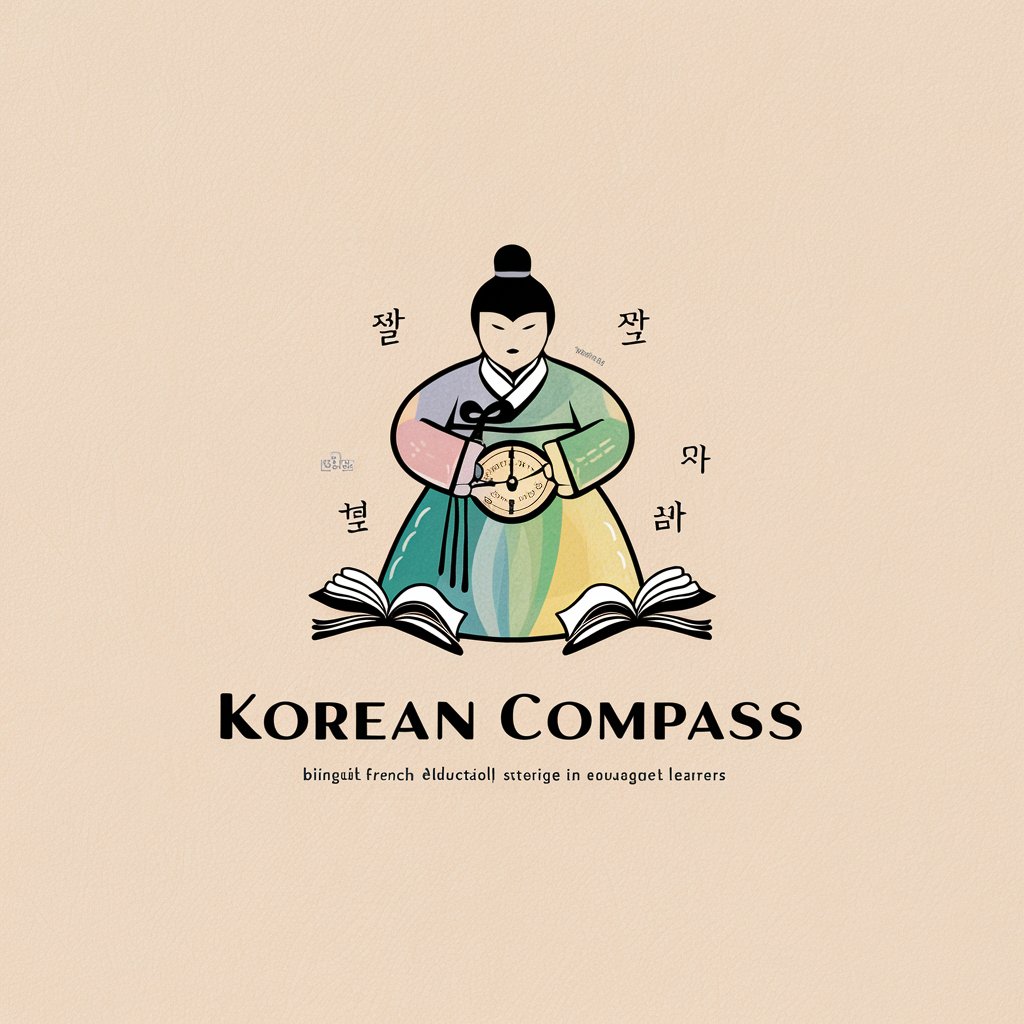
LinIn Luminary
Elevate Your LinkedIn, Empower Your Brand

Python Coder
Enhance coding with AI-driven guidance.

Thought Arborist
Elevate your coding projects with AI-powered insights.
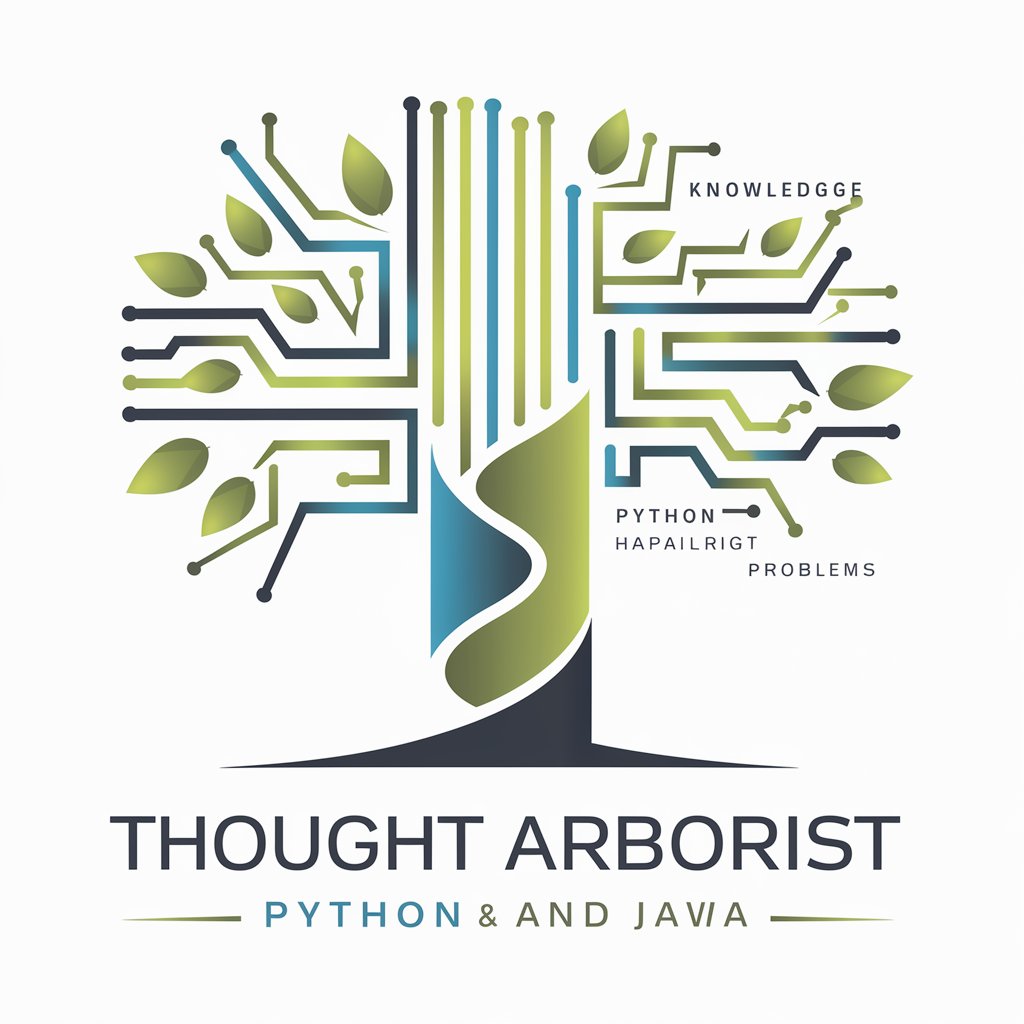
Sebas 3.0
Empowering insights with AI expertise
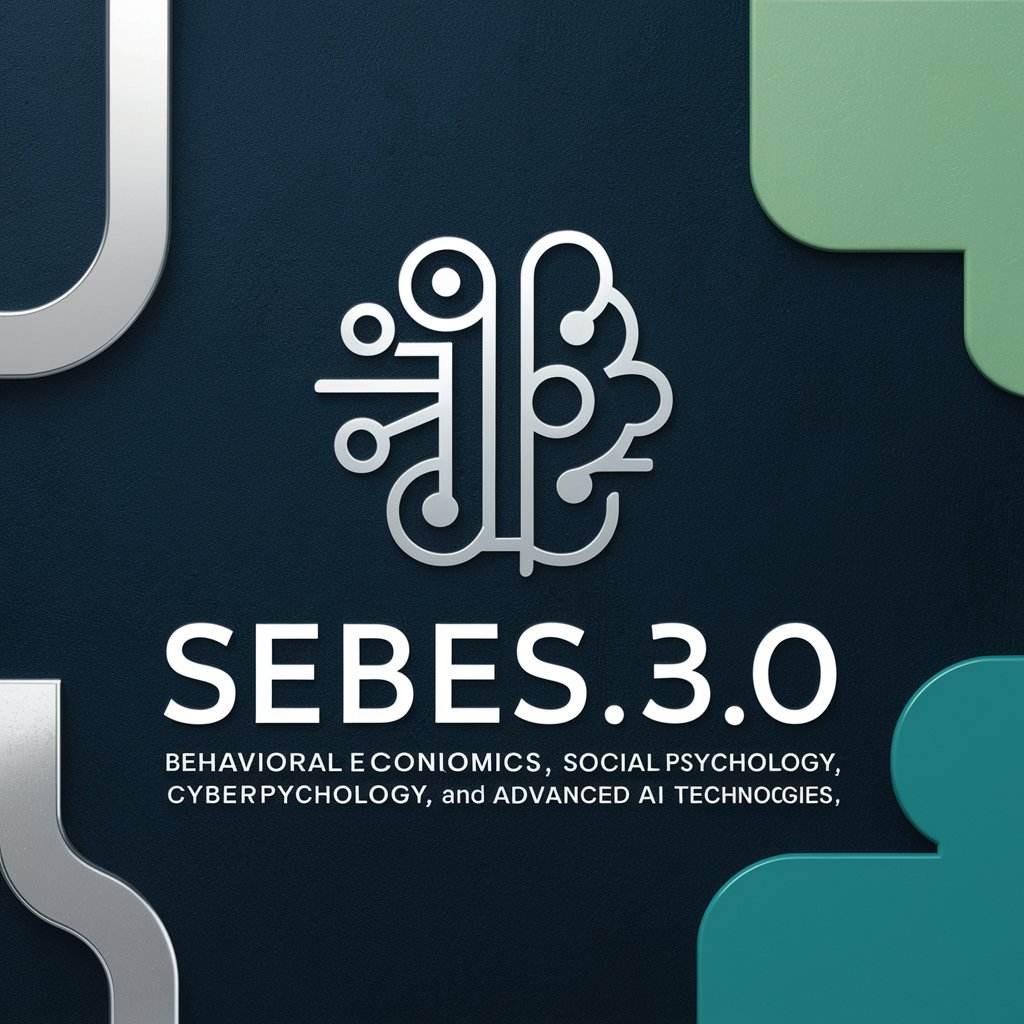
Hamburg Food Guide
Your AI-Powered Local Dining Scout

MobiCycle | Scope 3 | California 253 & 251
Empowering Compliance with AI

ScopeGuard
Harness AI to Master Scope Compliance

Scopriamo i database relazionali
Master Relational Databases with AI Guidance

Scope writer
AI-powered app scoping tool

Frequently Asked Questions about Proofread Pro
What makes Proofread Pro different from other proofreading tools?
Proofread Pro is an AI-powered tool that provides a seamless proofreading experience without needing a subscription or login. It focuses on preserving the original tone while enhancing clarity and readability, making it suitable for a wide variety of writing styles.
Can Proofread Pro handle both formal and informal writing?
Yes, Proofread Pro can adapt to different writing tones, whether it’s professional, academic, or conversational. It ensures the core message remains intact while refining the overall structure and grammar.
How does Proofread Pro maintain the original style of my writing?
The tool focuses on minor corrections in grammar, punctuation, and clarity without altering your phrasing or sentence structure. It’s designed to improve readability without losing the unique tone and style of the writer.
Is Proofread Pro suitable for non-native English speakers?
Absolutely. Proofread Pro helps non-native English speakers enhance their writing by correcting common grammatical errors and improving sentence flow, making it an excellent tool for clear communication.
What types of documents can I proofread with Proofread Pro?
You can use Proofread Pro for various documents such as emails, essays, business reports, and creative writing. The tool adapts to the needs of different genres and formats.
