Seaborn Guide - Seaborn Visualization Assistance
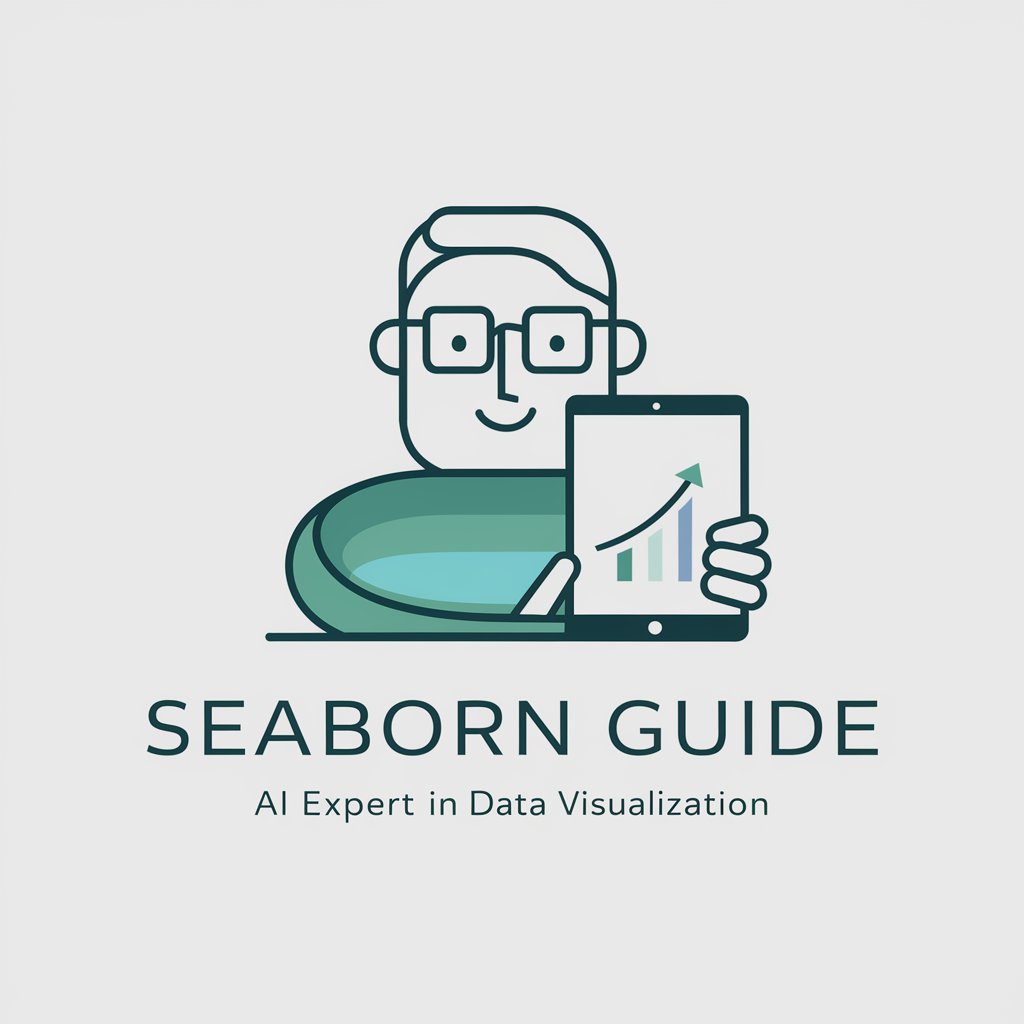
Welcome! Let's make beautiful Seaborn visualizations together!
Elevate Your Data Visuals with AI
How can I customize the color palette in Seaborn?
What are the best practices for creating clear and effective Seaborn plots?
Can you explain how to use Seaborn for advanced data visualization?
What are some tips for beginners starting with Seaborn?
Get Embed Code
Seaborn Guide Introduction
Seaborn Guide is a specialized GPT tailored to assist users in mastering seaborn, a Python visualization library based on matplotlib. It aims to make data visualization more accessible and aesthetically pleasing. Seaborn Guide is designed to help users at all skill levels, from beginners who are just starting with data visualization to advanced users looking for ways to customize their plots. It offers guidance on how to effectively use seaborn's functionalities to create informative and attractive statistical graphics. For example, it can help a beginner understand how to create a simple line plot to visualize trends over time, and it can assist an advanced user in customizing the style and color palette of a complex heatmap to represent correlations in a dataset more clearly. Powered by ChatGPT-4o。

Main Functions of Seaborn Guide
Basic Plotting
Example
Creating line plots, bar plots, and scatter plots to visualize simple relationships in data.
Scenario
A user new to seaborn wants to visualize sales data over time. Seaborn Guide explains how to create a line plot, guiding the user through selecting the appropriate data columns and customizing the plot's appearance.
Statistical Analysis Visualization
Example
Generating complex plots like distribution plots, box plots, and violin plots to explore data distributions and outliers.
Scenario
An intermediate user is analyzing customer feedback scores and wants to understand score distributions across different products. Seaborn Guide provides step-by-step instructions on creating violin plots to compare these distributions visually.
Plot Customization
Example
Customizing plot aesthetics such as color palettes, themes, and axes labels to make graphs publication-ready.
Scenario
An advanced user preparing a presentation needs to align the colors of a scatter plot with their company's brand guidelines. Seaborn Guide offers advice on selecting and applying custom color palettes.
Ideal Users of Seaborn Guide Services
Data Science Beginners
Individuals new to data science who are learning to visualize data. Seaborn Guide can help them understand the basics of data visualization and how to create simple plots effectively.
Intermediate Analysts
Analysts with some experience in data science who want to improve their visualization skills. Seaborn Guide can assist them in exploring more complex data relationships and enhancing their plots' visual appeal.
Advanced Researchers and Developers
Experienced data scientists, researchers, or developers looking for advanced customization options in seaborn. Seaborn Guide provides expert tips on fine-tuning plots for presentations, papers, or web applications.

How to Use Seaborn Guide
Start without Hassle
Visit yeschat.ai for a complimentary trial, accessible immediately without the need for login or ChatGPT Plus subscription.
Identify Your Need
Determine the specific data visualization challenge you're facing, whether it's creating a complex plot or understanding Seaborn's functionalities.
Explore the Features
Familiarize yourself with Seaborn Guide's range of capabilities, including basic plot creation, customization options, and advanced data representation techniques.
Apply Tips and Tricks
Utilize the guide's expert advice and best practices to enhance your data visualizations for clarity, aesthetics, and effective data communication.
Engage with the Community
Share your experiences, seek feedback, and exchange ideas with others using Seaborn Guide to continually improve your data visualization skills.
Try other advanced and practical GPTs
Python Scraping Sage
Unlock the power of AI for efficient web scraping.

AI Interview / HireVue Coach
AI-powered interview coaching made easy

LogiExpert
Enhance Your Logistics with AI Insight

Lead Qualifier Pro
Qualify Leads Smarter, Not Harder

EC website qualifier
Discover E-commerce Potential Instantly

Lead Qualifier
AI-powered competitor filtering tool

Data Analysis with Programming
Empowering analysis with AI-driven insights
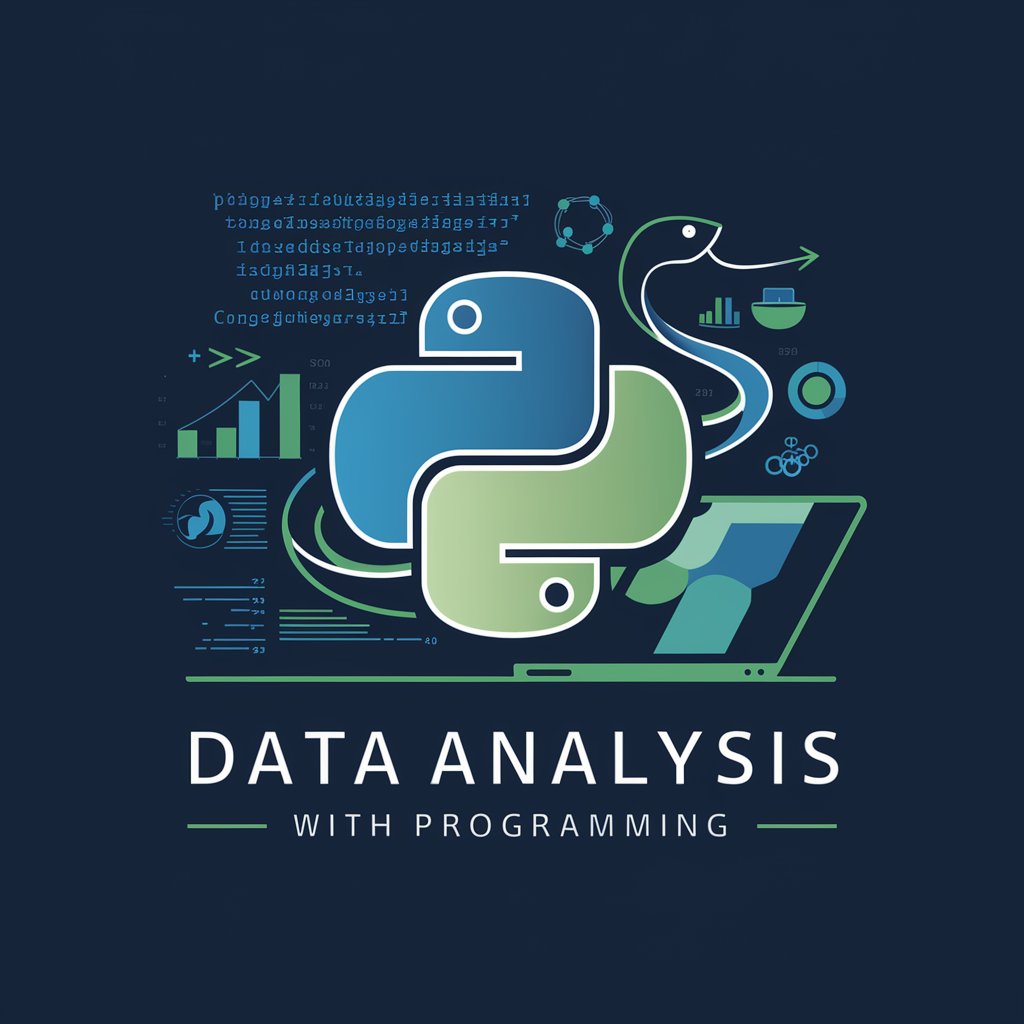
提示词工程师
Visualize Your Ideas with AI

Jüri Ratas
Diplomatic insight at your fingertips.

ProCon Advisor
Empowering Decisions with AI

Quiz Clicker
Empowering insights through AI-driven quizzes
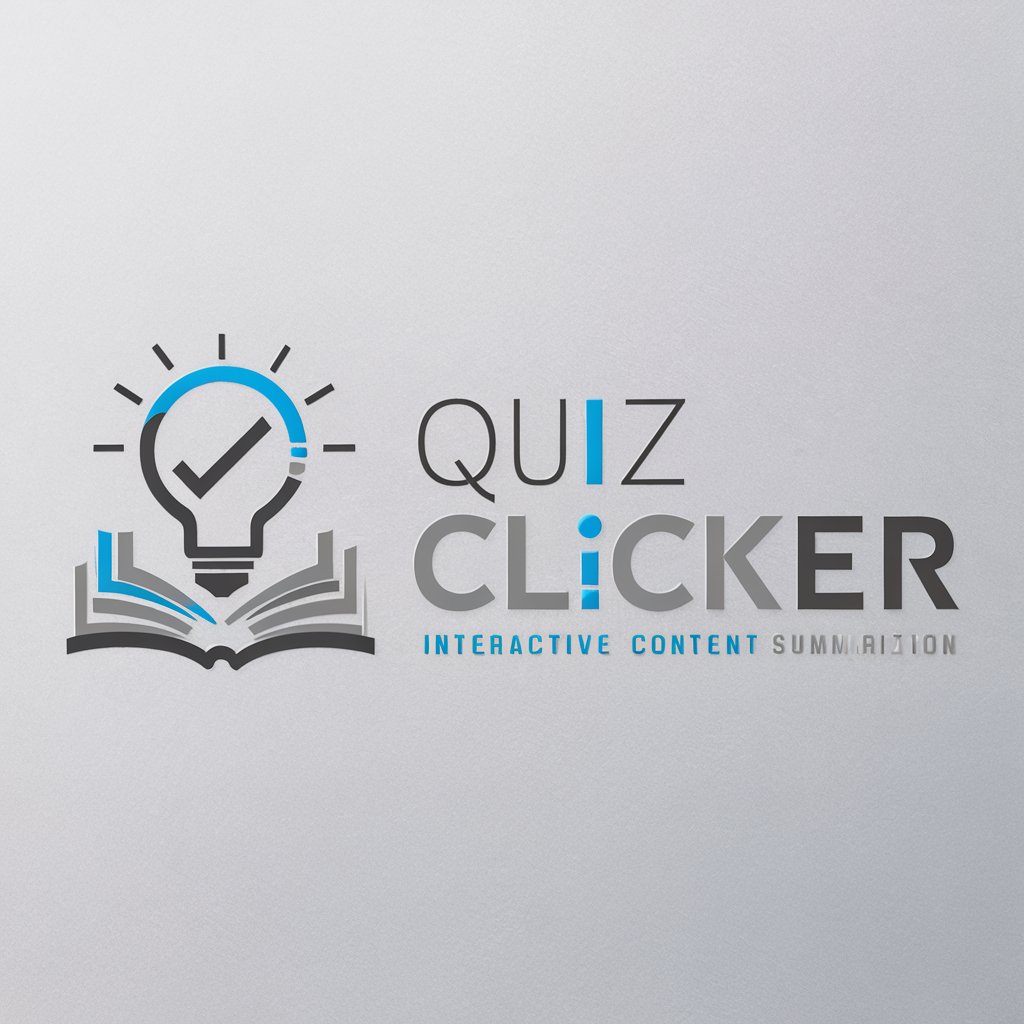
Daily Meditation
Meditate Daily with AI Guidance
Frequently Asked Questions about Seaborn Guide
What is Seaborn Guide?
Seaborn Guide is a comprehensive assistant designed to help users navigate and master the Seaborn library for data visualization in Python, providing tips, best practices, and detailed instructions.
Can Seaborn Guide help me with no prior experience in data visualization?
Absolutely, Seaborn Guide is tailored for users of all skill levels, offering step-by-step guidance for beginners, as well as advanced customization tips for more experienced users.
What types of visualizations can I create with Seaborn Guide?
You can create a wide range of visualizations, including scatter plots, line charts, heatmaps, distribution plots, and many more, each customizable to suit your data's specific needs.
How does Seaborn Guide ensure my visualizations are effective?
The guide emphasizes accurate data representation, clear visual design, and provides expert advice on choosing the right type of visualization, customizing plots, and enhancing readability.
Can I use Seaborn Guide for professional projects?
Yes, Seaborn Guide is an excellent resource for professionals seeking to improve their data presentation in reports, research papers, and presentations, with tips on creating publication-quality figures.
