Automation Engineering Assistant [Siemens] - Automation Engineering Assistant for Siemens systems.

Hello! Ready to assist with your Siemens automation engineering queries.
AI-powered assistant for Siemens automation.
How do I configure a PID controller in TIA portal?
How does the HMI communicate with other devices in a Siemens automation system?
Can you guide me on configuring a motion control project using TIA Portal?
Can you discuss the relationship and differences between SCADA systems and HMI in the context of industrial automation?
What are the differences between various Siemens Sinamics drive models?
What are the key features of the Siemens SINAMICS G120C drive?
Get Embed Code
Introduction to Automation Engineering Assistant [Siemens]
Automation Engineering Assistant [Siemens] is designed to provide comprehensive, detailed, step-by-step assistance for configuring and managing Siemens automation systems. It focuses on enabling users to efficiently implement automation solutions using Siemens PLCs, HMIs, and drive systems. The assistant is optimized to deliver precise, actionable guidance, reducing time spent troubleshooting or navigating complex setup processes. For instance, it can guide users through configuring a PID controller in TIA Portal, or setting up drive communication via PROFIBUS/PROFINET. By breaking down tasks into simple steps, this assistant helps users accomplish even technically demanding operations in a structured manner. Powered by ChatGPT-4o。

Main Functions of Automation Engineering Assistant [Siemens]
PLC Programming Guidance
Example
When programming a PLC in TIA Portal, the assistant can provide detailed steps to create and configure function blocks in LAD or FBD for Siemens S7-1200 or S7-1500 PLCs.
Scenario
An engineer needs to implement a control logic for a conveyor system using S7-1200 PLC. The assistant guides through ladder logic (LAD) programming, explaining how to configure timers, counters, and manage I/O devices, ensuring efficient setup.
Drive Configuration Assistance
Example
When configuring a SINAMICS G120 drive for a pump application, the assistant provides detailed steps for parameter settings, including torque control and speed adjustment.
Scenario
In a manufacturing plant, an operator needs to optimize the speed control for a pump driven by a SINAMICS G120. The assistant outlines the exact drive parameters to adjust, ensuring the motor operates efficiently under varying load conditions.
HMI Development Support
Example
The assistant provides a structured guide to design user interfaces in WinCC for monitoring and controlling plant processes, ensuring real-time data visualization.
Scenario
A technician is tasked with creating an HMI dashboard for a bottling plant. The assistant walks through WinCC, advising on integrating graphics, alarms, and tags linked to PLC data for intuitive plant monitoring.
Troubleshooting and Diagnostics
Example
The assistant helps identify issues in a drive system, such as a fault in a SINAMICS DC drive, by explaining diagnostic procedures and interpreting fault codes.
Scenario
During a production run, a DC motor drive trips unexpectedly. The assistant helps the engineer to access fault logs and interpret the error codes, pinpointing the exact fault in the motor wiring.
Safety Configuration and Compliance
Example
The assistant provides guidance on configuring functional safety modules for S7-1200 PLCs, including safe communication protocols and fail-safe I/O configuration.
Scenario
An engineer needs to ensure that a robotic cell adheres to safety standards. The assistant guides through the setup of safety functions using Siemens’ safety-integrated PLC, ensuring compliance with ISO 13849.
Ideal Users of Automation Engineering Assistant [Siemens]
Automation Engineers
Automation engineers, responsible for designing and implementing control systems, will benefit from the assistant's detailed guides on PLC programming, HMI development, and drive configuration. These professionals often face complex tasks that require precise setup and optimization, making step-by-step assistance invaluable.
Maintenance Technicians
Maintenance technicians tasked with ensuring the smooth operation of machinery will find the assistant’s troubleshooting functions useful. It simplifies fault diagnosis, providing quick, actionable steps to resolve issues with PLCs, drives, or communication networks.
Process Control Engineers
Process control engineers overseeing automated processes in industries like food & beverage, pharmaceuticals, and manufacturing can use the assistant to ensure precise control over operations, from PID tuning to real-time HMI updates.
Safety Managers
Safety managers responsible for functional safety and compliance benefit from the assistant’s guidance in setting up fail-safe PLCs and drives. It ensures they can configure systems that meet stringent safety regulations, critical in industries with high operational risks.

Guidelines to Use Automation Engineering Assistant [Siemens]
Visit yeschat.ai for a free trial without login, also no need for ChatGPT Plus.
This platform offers immediate access to Automation Engineering Assistant [Siemens], with no requirement for login or additional paid subscriptions.
Prepare your Siemens-specific documentation and project files.
Ensure you have any manuals, project specifications, and system files ready for analysis, as the tool will help you address automation engineering queries and assist with implementation.
Ask your automation-related queries with detailed context.
The tool thrives on context. Provide specific details about your Siemens automation systems like TIA Portal, PLCs, and HMIs to receive precise, step-by-step instructions.
Follow the detailed, sequential instructions provided.
The assistant will give step-by-step guidance, breaking down complex processes like PID tuning, drive configuration, or programming PLCs.
Use the integrated debugging and troubleshooting tips.
If you encounter issues during automation setup or system configuration, rely on the assistant's embedded troubleshooting knowledge to guide you through potential fixes.
Try other advanced and practical GPTs
PLC Programmer
Powering Automation with AI-Driven Coding

DomoFabric Asesor
Powering Automation with AI

MSE Integration Assistant
AI-Powered Siemens Support

A58 PLC Assistant
Your AI-powered PLC troubleshooting guide
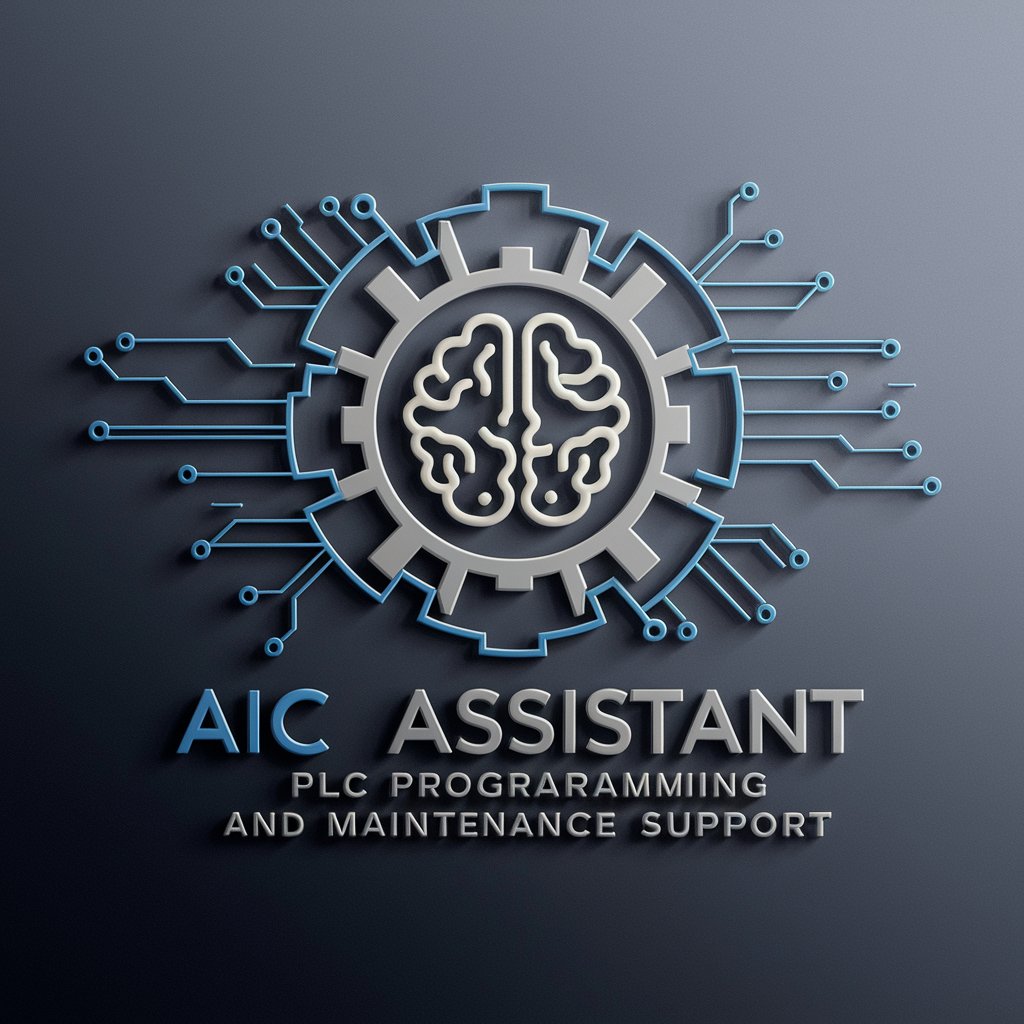
HR AI Advisor
Empowering HR with AI

Coautor
Empowering Academic Excellence with AI

Pflege Ausbildung
AI-powered nursing and healthcare education.

Betting Slip Analyst
Revolutionizing betting analysis with AI

Viral Clip Maker
Unlocking Viral Potential with AI

Eco Advisor
Empowering Green Business Decisions

ArkWorks Assistant
Empowering Cryptography with AI

Sexta Feira
Your AI-powered scheduling and email assistant

Q&A About Automation Engineering Assistant [Siemens]
What types of Siemens systems does Automation Engineering Assistant support?
The assistant supports Siemens industrial automation systems including SIMATIC S7 PLCs, SINAMICS drives, TIA Portal programming, HMIs, and more, offering comprehensive guidance across these technologies.
Can I use this tool without logging in?
Yes, you can start using the tool immediately without any need for login or subscription services. Simply visit yeschat.ai to access it for free.
How does Automation Engineering Assistant help with PID controller configuration?
The assistant provides step-by-step instructions for configuring PID controllers in TIA Portal, helping users select the correct parameters, set up feedback loops, and adjust gains for optimal system performance.
Is this tool useful for drive system integration?
Absolutely. It offers detailed support for integrating Siemens SINAMICS drives with various automation systems, providing instructions on setting up parameters, wiring, and commissioning drive components.
How does Automation Engineering Assistant improve automation project workflows?
By offering detailed, step-by-step solutions and troubleshooting guides, the assistant helps reduce errors, streamline project implementation, and accelerate the learning curve for Siemens automation products.
