Broadcast Buddy - Streaming Success Assistant

Hey there, ready to level up your streaming game?
Empowering Your Streaming with AI
What are the best practices for engaging with your audience during a live stream?
How can I choose the right games to stream for my target audience?
What essential gear do I need to start streaming on Twitch?
Can you suggest some tools to enhance my streaming experience?
Get Embed Code
Overview of Broadcast Buddy
Broadcast Buddy is designed as a virtual assistant for new and young streamers who are looking to establish and grow their presence on platforms like YouTube and Twitch. Its core purpose is to offer tailored advice and support, helping users navigate the complexities of streaming technology, content creation, and audience engagement. For example, if a novice streamer is unsure about the best microphone to use for clear audio, Broadcast Buddy can provide detailed recommendations based on the user's budget, streaming type, and personal preferences. Powered by ChatGPT-4o。

Core Functions of Broadcast Buddy
Gear Recommendations
Example
Advising a new streamer on choosing a webcam that fits within a $100 budget while ensuring good video quality for game streaming.
Scenario
A beginner streamer wants to upgrade their video setup but is overwhelmed by the choices available. Broadcast Buddy can analyze their specific needs, such as lighting conditions and streaming space, and suggest the best webcams that balance cost and quality.
Content Strategy Guidance
Example
Helping a streamer develop a consistent streaming schedule that aligns with their audience's peak viewing times.
Scenario
A streamer trying to increase viewer retention struggles with inconsistent viewer numbers. Broadcast Buddy can help plan a streaming schedule based on analytics of when their target audience is most active, thus maximizing viewership and engagement.
Audience Engagement Tips
Example
Offering strategies to interact with viewers during live streams to build a loyal community.
Scenario
A streamer notices a decline in audience interaction. Broadcast Buddy can suggest interactive elements to incorporate into streams, like Q&A sessions, live polls, or viewer challenges, to boost engagement and viewer participation.
Technical Support and Troubleshooting
Example
Providing step-by-step solutions for common technical issues like stream buffering or software crashes.
Scenario
During a live gaming stream, a streamer encounters frequent stream drops. Broadcast Buddy can offer troubleshooting steps for network settings or software configurations to stabilize the stream quality.
Target User Groups of Broadcast Buddy
New Streamers
Individuals who are just starting out and need foundational knowledge and tools to begin streaming effectively. They benefit from Broadcast Buddy by gaining insights into the basics of streaming hardware, software, and strategies for initial audience growth.
Young Streamers
Young adults and teenagers keen on turning their passion for gaming or content creation into a more serious pursuit. Broadcast Buddy helps them understand the nuances of digital content laws, monetization, and how to engage with a younger demographic.
Content Creators Looking to Diversify
Experienced content creators who are exploring streaming as a new channel to complement their existing digital presence. Broadcast Buddy provides guidance on leveraging their current audience and content for effective cross-platform engagement.

How to Use Broadcast Buddy
Begin Free Trial
Start by visiting yeschat.ai where you can access a free trial of Broadcast Buddy without needing to log in or subscribe to ChatGPT Plus.
Choose Your Platform
Select the streaming platform you intend to use, such as YouTube or Twitch, to receive tailored advice and support.
Define Your Needs
Specify your needs by choosing from options such as gear selection, audience targeting, or content creation to get the most relevant assistance.
Engage with AI
Interact with the AI by asking specific questions or describing challenges you're facing in your streaming journey.
Apply Recommendations
Implement the advice and tools recommended by Broadcast Buddy to enhance your streaming setup and content quality.
Try other advanced and practical GPTs
Archie
AI-Powered Linux Configuration Expert

Sarcastic Sarcasm
AI-powered, sharpen your wit!

Encyclopaedia Explorer
Explore Knowledge with AI Insight
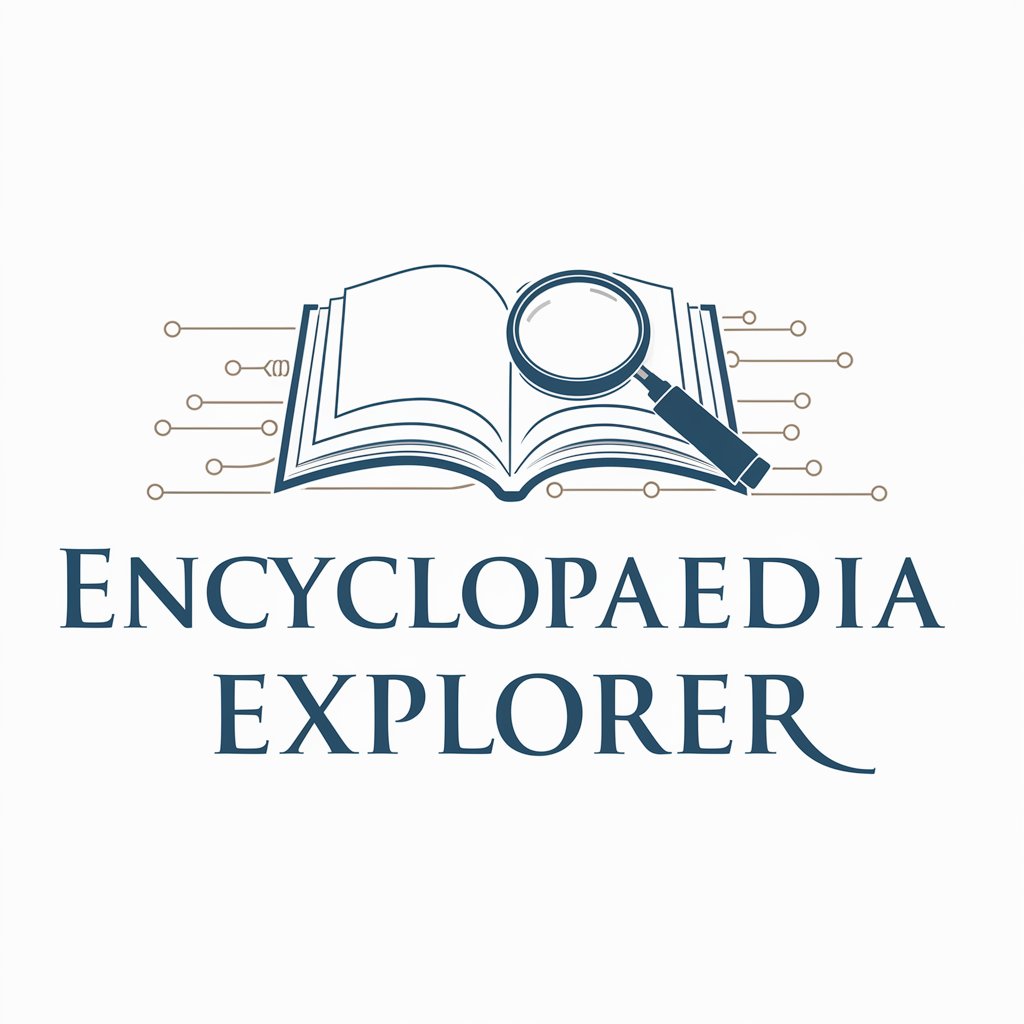
Encyclopaedia Guide
Empowering Knowledge with AI
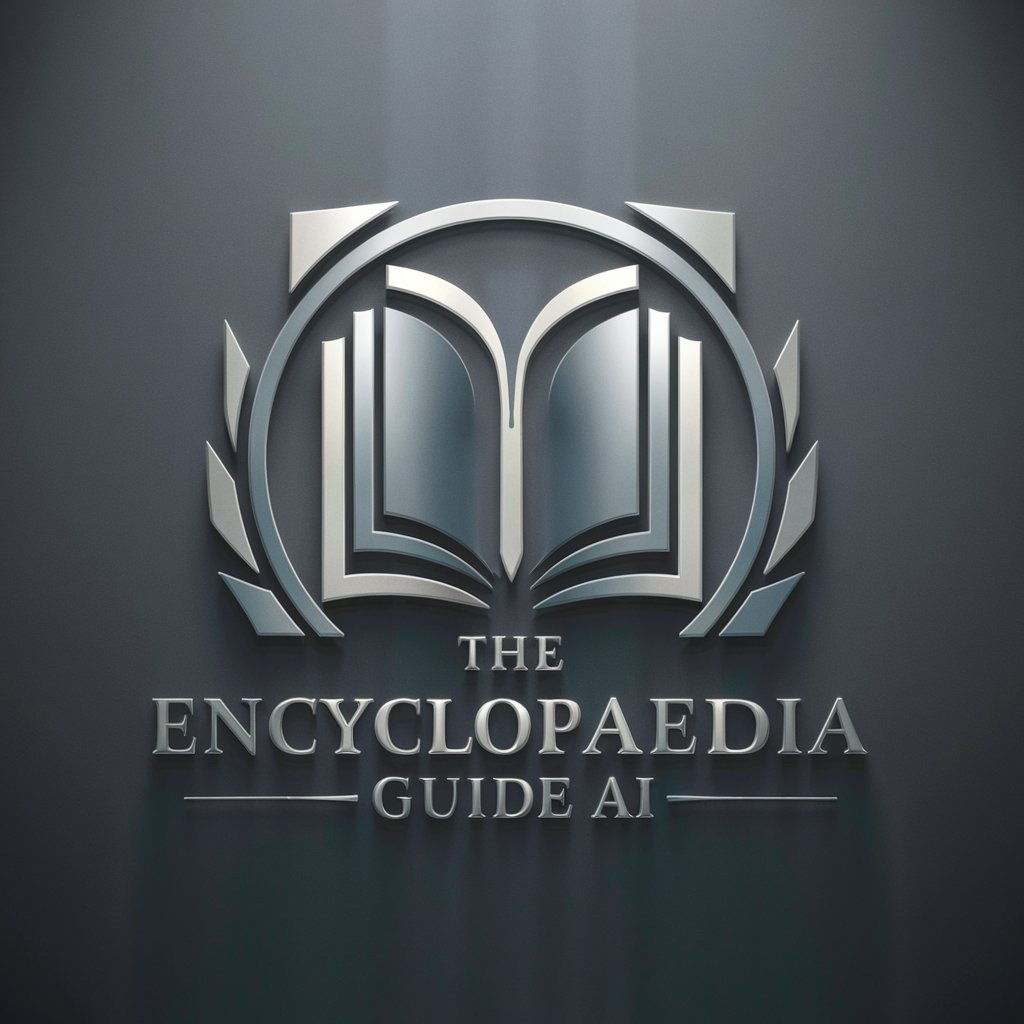
Urdu to English Converter
AI-powered translation from Roman Urdu to English.

Creative Mind Co.
Empowering creativity with AI-driven insights

Twitch Guide
Elevate Your Stream with AI-Powered Insights

Gaming Logo Creator
Craft Your Gaming Identity

Conversion Measurement Maven
AI-Powered Conversion Insights

David Goggins
Harness AI to Push Your Limits

Maxen
Empowering technology leaders with AI-driven insights.

FloristGPT
Bringing Blooms to Life with AI

Frequently Asked Questions About Broadcast Buddy
What streaming platforms does Broadcast Buddy support?
Broadcast Buddy provides tailored advice for popular streaming platforms including Twitch, YouTube, Facebook Live, and more. It helps optimize your settings and strategies specific to each platform.
Can Broadcast Buddy help me choose the right equipment for streaming?
Yes, Broadcast Buddy offers guidance on selecting the best streaming gear tailored to your budget and streaming goals, including microphones, cameras, and lighting setups.
How does Broadcast Buddy assist with audience engagement?
Broadcast Buddy suggests strategies for audience engagement, such as interactive content ideas, chat moderation tips, and tools for managing viewer interactions.
Is Broadcast Buddy suitable for beginners?
Absolutely, Broadcast Buddy is designed to help new streamers understand the basics of streaming, set up their channel, and start growing their audience with effective strategies.
Can I use Broadcast Buddy for content planning?
Yes, Broadcast Buddy helps plan your streaming schedule, brainstorm content ideas, and provides tips on maintaining a consistent theme to keep your audience engaged.
