Poster Maker in Frames - Customizable Framed Poster Creator

Welcome to Poster Maker in Frames! Let's create your custom poster.
Design, Frame, and Personalize with AI
Design a poster featuring...
Create an A3 vertical poster with...
Generate a framed poster that includes...
Make a custom poster with the following elements...
Get Embed Code
Understanding Poster Maker in Frames
Poster Maker in Frames is a specialized design tool aimed at creating custom poster prints within frames. Primarily designed to bring creativity and personal expression to walls and spaces, this tool focuses on generating posters based on user descriptions. Each poster is envisioned within a standard A3 size, framed elegantly in a slim, black frame against a white background, unless specified otherwise. A standout feature is the ability to customize these posters in various sizes to fit different spaces and preferences. For instance, if you're looking to capture a memorable quote against a scenic backdrop for your living room or want a vibrant, abstract design to add color to your office, Poster Maker in Frames can turn these ideas into tangible art pieces. It's about bringing personalization to the forefront of interior decoration, enabling users to craft spaces that truly reflect their personalities and tastes. Powered by ChatGPT-4o。

Core Functions of Poster Maker in Frames
Custom Poster Design Creation
Example
Transforming a favorite quote into a visually striking poster with a specific background color or texture.
Scenario
A user wants to decorate their home office with an inspirational quote set against a minimalist backdrop. They provide the quote and specify a preference for a pastel background. Poster Maker in Frames designs this poster, complete with a fitting frame, ready for printing and delivery.
Size Customization
Example
Adjusting the default A3 size to a larger A1 or a smaller A4 size based on the user's space requirements.
Scenario
A cafe owner seeks to create a series of framed posters to display seasonal offers. They need various sizes to fit different areas within the cafe. Using Poster Maker in Frames, they can specify each poster's dimensions, ensuring a perfect fit for each space.
Frame Customization
Example
Choosing between different frame styles and colors to match the room's decor.
Scenario
For a nursery, parents want a series of animal-themed posters. They prefer white frames instead of the standard black to match the light and airy theme of the room. Poster Maker in Frames allows them to customize the frame color, aligning with their decor aesthetic.
Who Benefits Most from Poster Maker in Frames?
Interior Design Enthusiasts
Individuals passionate about home decor and interior design will find the tool invaluable for adding personalized touches to their spaces. Whether it's a bespoke piece for the living room or thematic artwork for the bedroom, Poster Maker in Frames enables them to bring their design visions to life.
Business Owners
Cafe, restaurant, or retail store owners looking to enhance their premises with custom artwork that reflects their brand or promotional content will find this tool incredibly useful. It offers an efficient, cost-effective way to create ambiance or convey brand messages through decor.
Event Organizers
Those planning events, from weddings to corporate gatherings, can utilize custom posters to add a unique touch to their venue decoration, be it welcome signs, itineraries, or thematic artwork, adding a professional and personalized element to the event setup.

How to Use Poster Maker in Frames
Initial Access
Visit yeschat.ai to start using Poster Maker in Frames without the need for signing up or subscribing to ChatGPT Plus.
Choose Design
Select a template or start with a blank canvas to design your custom poster. You can upload images, add text, and apply design elements.
Customize
Utilize the tool's editing features to adjust the layout, color scheme, and typography to match your vision for the poster.
Frame Selection
Choose a frame from the available options; standard black frames are most common, but other styles and colors may be available.
Preview and Order
Preview your framed poster design and make any final adjustments. When satisfied, proceed to order the poster in your desired size directly from the platform.
Try other advanced and practical GPTs
IA. ibaguiar licores 24 horas
Bringing the party to your door, anytime.

Syntax Sensei
AI-driven coding mentorship at your fingertips
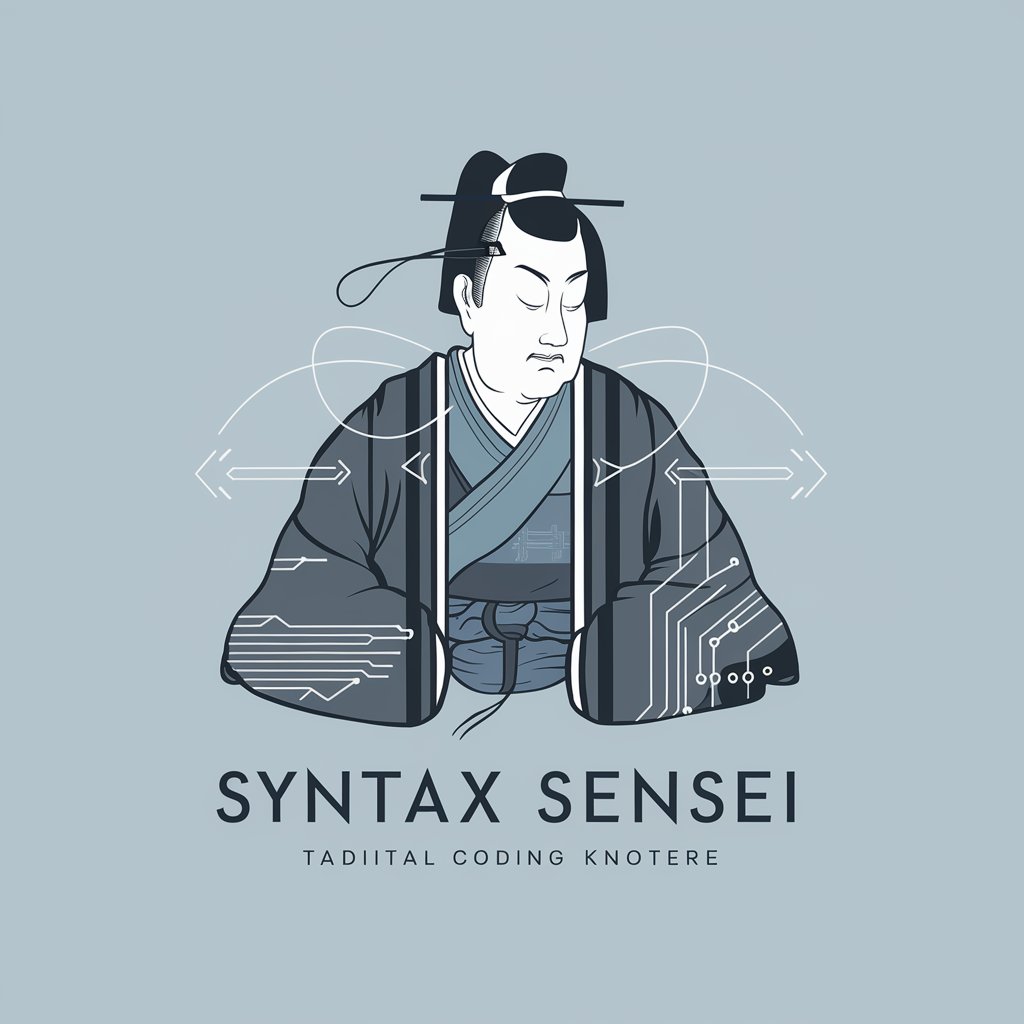
Psyche Explorer
Navigating the Psyche with AI Power

Note Maker
Empowering Education with AI

Artful Ink
Ink Your Imagination: AI-Powered Tattoo Designs

INK GPT
Revolutionize Your Ink with AI

NEX: PitchDeck Excellence Assistant
Craft Your AI Pitch with Precision

Viktoria aka "Artistic Visionary"
Revolutionizing art creation with AI

O.L.I. (Operational Liaison for Inventors)
Empowering Inventors with AI Guidance

Carbon Chat (Beta)
Empowering Sustainability with AI

Carbon Calculator Guide
Simplify Your Sustainability Journey

Carbon footprint for schools
Empowering schools with AI-driven carbon management
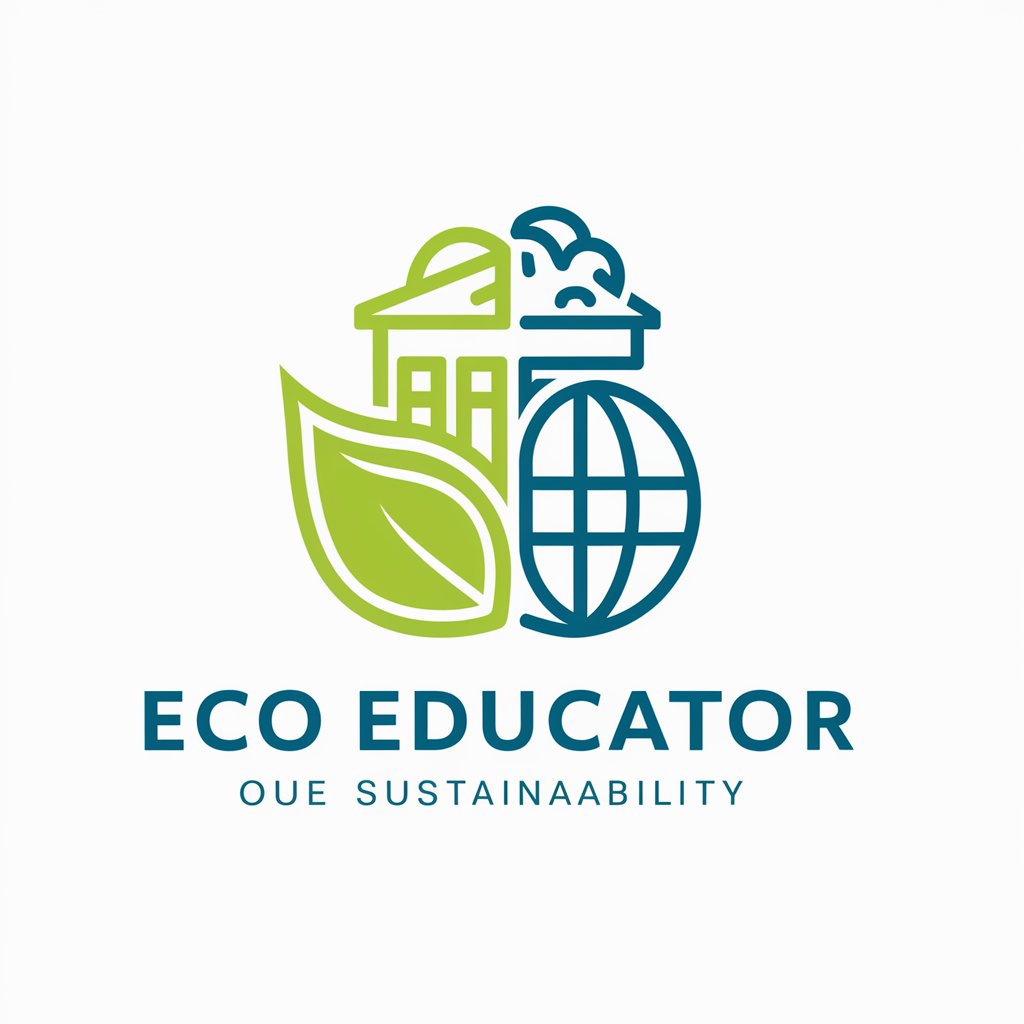
Frequently Asked Questions about Poster Maker in Frames
What file formats can I upload for my poster design?
Poster Maker in Frames supports several image file formats, including JPEG, PNG, and TIFF, ensuring versatility in your design process.
Can I save my poster design to work on later?
Yes, you can save your projects in your user account, allowing you to return and make adjustments to your designs at any time.
What are the size options for printing?
The tool supports a range of sizes, with the default being A3. However, you can order custom sizes according to your specific needs.
How does the tool ensure the quality of the printed posters?
Poster Maker in Frames uses high-resolution printing and quality materials to ensure that every poster meets high standards of color and detail.
Is there support available if I encounter issues with my design?
Customer support is available to assist with any technical or design-related issues you might encounter, ensuring a smooth and satisfactory experience.
