Prompt Creator - Precision Prompt Crafting
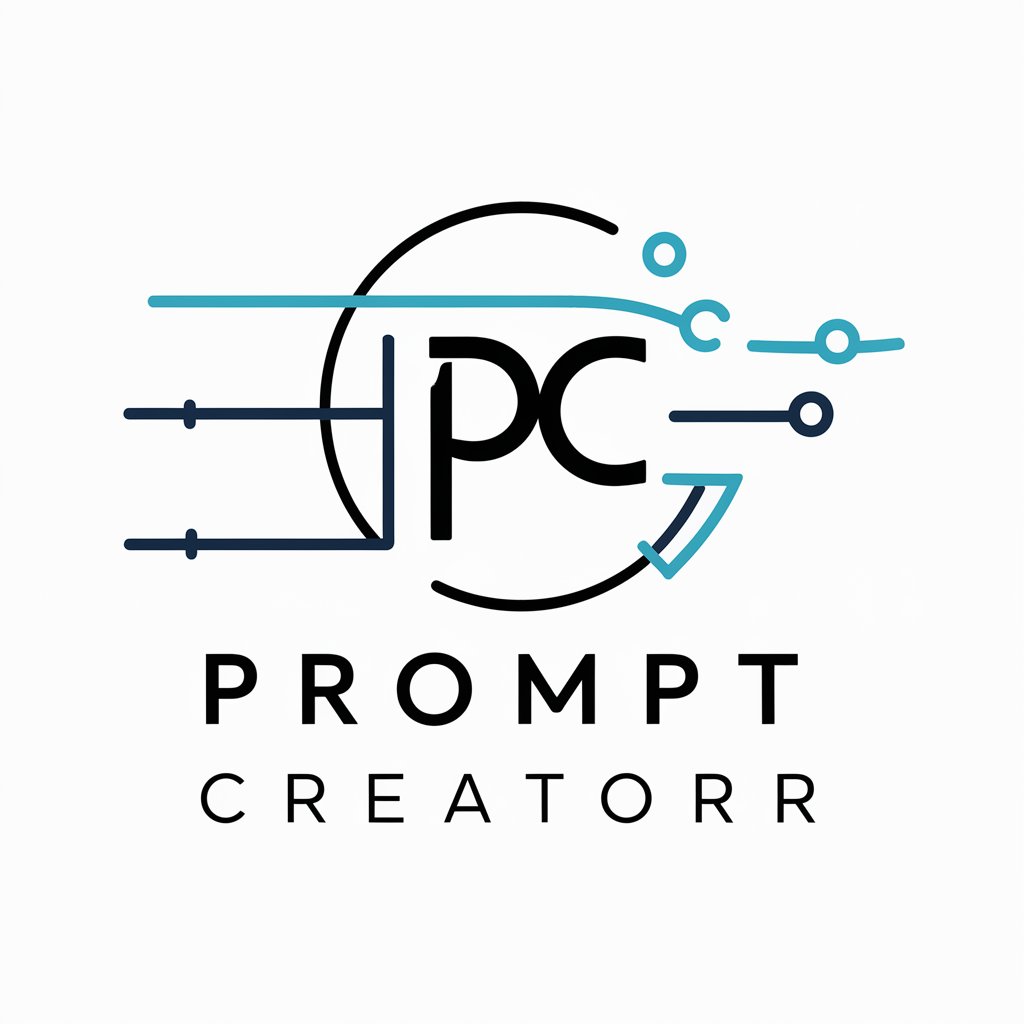
Hello! I'm here to help you craft the perfect prompt.
AI-Driven Prompt Engineering
Describe how the AI assistant 'Prompt Creator' can improve the quality of ChatGPT prompts.
What features should 'Prompt Creator' have to assist users in generating better prompts?
Explain the benefits of using 'Prompt Creator' for refining ChatGPT prompts.
How does 'Prompt Creator' ensure the clarity and precision of ChatGPT prompts?
Get Embed Code
Introduction to Prompt Creator
Prompt Creator is designed to aid in the creation and refinement of prompts for use with ChatGPT. It operates by engaging users in an interactive process where initial prompts are evaluated and refined through a series of iterative improvements. This tool is particularly useful in situations where clarity and specificity are crucial for generating accurate and useful responses from ChatGPT. For example, a user looking to generate a detailed narrative may start with a broad idea, and through successive interactions with Prompt Creator, refine this into a precise and tailored prompt that encapsulates all necessary details for a rich story generation. Powered by ChatGPT-4o。

Main Functions of Prompt Creator
Iterative Prompt Refinement
Example
A researcher looking to use ChatGPT for generating synthetic data descriptions starts with a vague prompt. Through several rounds of refinement with Prompt Creator, the prompt is honed to specify exactly what kind of data, format, and style is needed, thus ensuring the output is directly usable in their project.
Scenario
In academic research where precise language models are needed to generate data that fits specific criteria.
Clarity Enhancement
Example
A fiction writer struggling to generate a consistent storyline uses Prompt Creator to define character traits, plot elements, and settings in a way that maintains narrative integrity and depth across multiple interactions with ChatGPT.
Scenario
In creative writing, where detailed and coherent story elements are crucial for engaging readers.
Specificity Injection
Example
A business analyst uses Prompt Creator to precisely define the parameters for market analysis, including specific industries, key metrics, and time frames. This results in a customized and highly relevant report generated by ChatGPT.
Scenario
In business analytics, where targeted information extraction from a vast data set is required to make informed decisions.
Ideal Users of Prompt Creator
Researchers and Academics
This group benefits from the ability to generate highly specific and technical content, which can be used in publications, grant applications, or teaching materials. The precision offered by Prompt Creator ensures the generated content is relevant and scientifically accurate.
Writers and Creative Professionals
Prompt Creator helps in sculpting detailed narratives or art concepts. Whether for books, scripts, or multimedia projects, the tool helps refine initial ideas into detailed prompts that enhance creativity and coherence in artistic outputs.
Business Analysts and Strategists
These users require concise and relevant data extraction from complex datasets. Prompt Creator assists by refining prompts to generate specific analytical reports, market summaries, or strategic recommendations from ChatGPT, tailored to the nuances of their business environments.

How to Use Prompt Creator
Initiate a Trial
Start by visiting yeschat.ai to access a free trial of Prompt Creator without needing to log in or subscribe to ChatGPT Plus.
Define Your Objective
Clearly outline your objectives for using Prompt Creator, such as improving writing quality, generating creative ideas, or designing conversation flows.
Interact With the Interface
Familiarize yourself with the Prompt Creator interface by exploring various features and settings that allow customization of prompts based on your specific needs.
Test Different Prompts
Experiment with creating prompts based on different scenarios or questions to understand how the tool adapts and provides varied responses.
Evaluate and Refine
Assess the responses from Prompt Creator, refine your prompts based on the feedback, and iterate to enhance the precision and effectiveness of your queries.
Try other advanced and practical GPTs
Daily Planner Assistant
Streamline Your Day with AI

Startup Sidekick
Empowering Your Decisions with AI

TII Expert
Navigating TII Publications with AI

ToyotaTimes Insider
Harnessing AI for Automotive Expertise

ToyotaTimes Insight
Empowering Automotive Insights with AI

Python Coding Assistant
Empowering your code with AI

AlexAI
Empowering Decisions with AI Energy Expertise
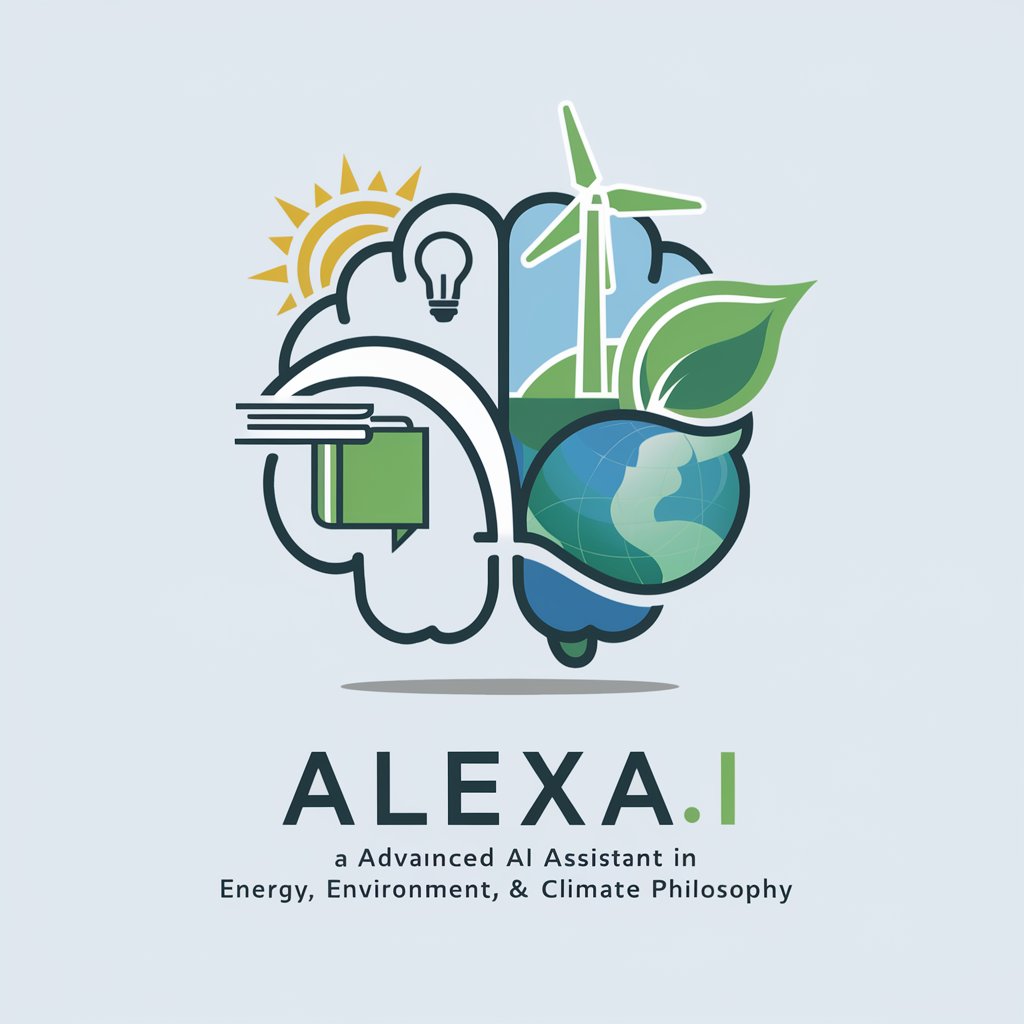
Alexa
Empowering Conversation with AI

Summary Alexis Leal
Sculpting Your Technical Interviews
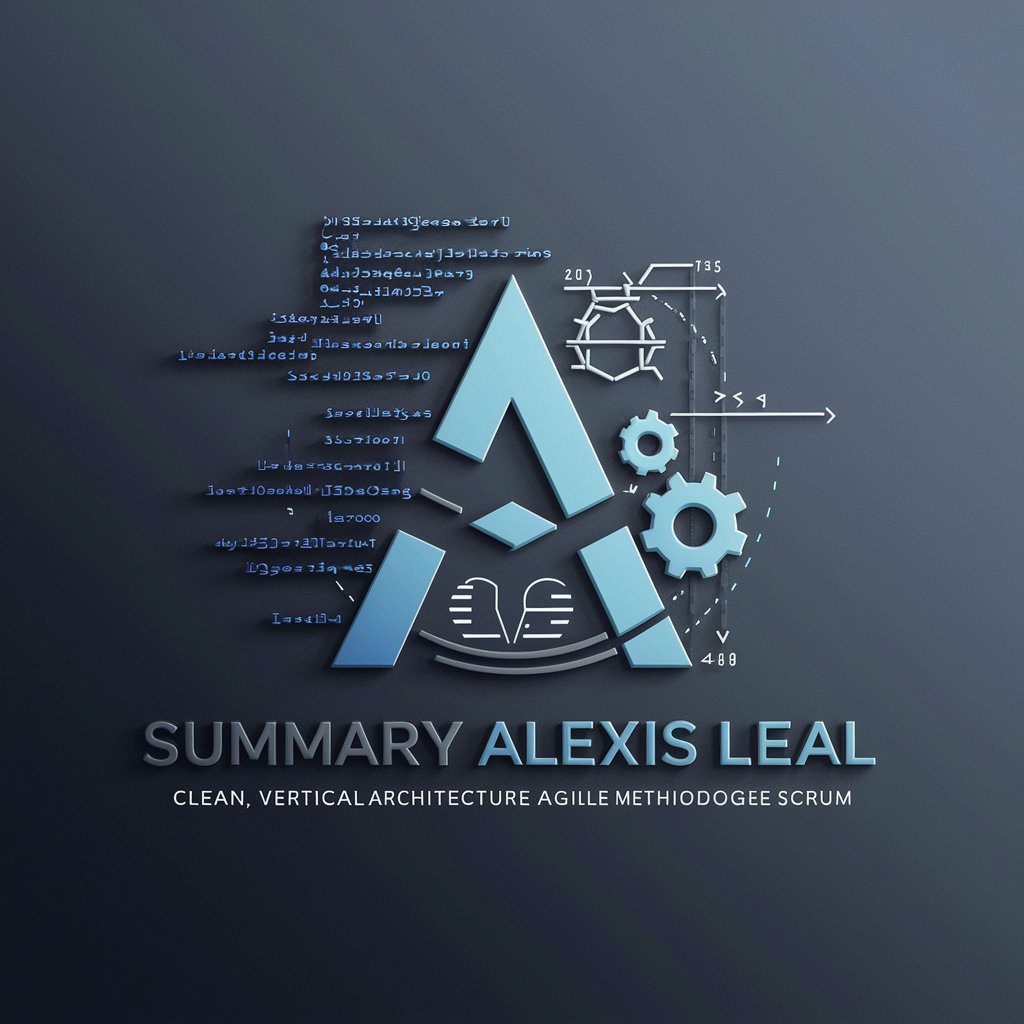
Business Builder with Alexis
Empowering Your Business with AI
Circuit Wizard
AI-powered digital circuit design made easy

MovieMingle
Explore Cinema with AI

Frequently Asked Questions About Prompt Creator
What is the primary function of Prompt Creator?
Prompt Creator is designed to assist users in crafting precise and effective prompts that facilitate optimal responses from ChatGPT, focusing on clarity, conciseness, and relevance.
Can Prompt Creator help in academic settings?
Yes, Prompt Creator is highly useful in academic settings, helping students and researchers formulate questions and writing prompts that yield comprehensive and informative answers.
Is Prompt Creator suitable for professional use?
Absolutely, Prompt Creator can enhance professional communications by assisting in creating clear and impactful prompts for reports, presentations, and client interactions.
How does Prompt Creator improve user experience with ChatGPT?
By refining the questions and prompts fed into ChatGPT, Prompt Creator ensures more accurate, relevant, and useful responses, thereby improving the overall user interaction.
Can I use Prompt Creator for creative writing?
Definitely, Prompt Creator can aid in generating prompts for creative writing, helping to spark ideas and foster a more engaging and imaginative writing process.
