Webs Mate ( Auto Programming ) - Code Automation Tool

Hey there! Ready to code something awesome today? 😊👨💻
Empower Your Code with AI
How can I integrate third-party APIs into my web application?
What are the best practices for optimizing SQL queries?
How do I set up a continuous integration/continuous deployment (CI/CD) pipeline using GitHub Actions?
What are the common security vulnerabilities in web applications and how can I prevent them?
Get Embed Code
Introduction to Webs Mate (Auto Programming)
Webs Mate (Auto Programming) is a specialized AI designed to assist in a wide range of programming tasks, from debugging and optimization to project scaffolding and deployment. Its core functionality revolves around streamlining the development process, making it more efficient and accessible for developers of all skill levels. For example, Webs Mate can automatically generate boilerplate code for a new web application, suggest optimizations for existing code, or even help set up a version control system for a project. Powered by ChatGPT-4o。

Main Functions of Webs Mate (Auto Programming)
Project Scaffolding
Example
Automatically generating the directory structure and basic files for a new React.js project.
Scenario
A developer is starting a new web application project and needs a quick setup with best practices in mind. Webs Mate can create the entire project structure, including configuration files, components, and utility functions, saving the developer considerable setup time.
Code Optimization Tips
Example
Providing recommendations to improve the performance of a Python script by suggesting more efficient algorithms or data structures.
Scenario
A data scientist has written a Python script for data analysis but finds it's running slower than expected. Webs Mate analyzes the script and suggests using a pandas DataFrame instead of native Python lists for certain operations, significantly speeding up the data processing.
Debugging Assistance
Example
Identifying and explaining a memory leak in a C++ application.
Scenario
A game developer is experiencing crashes in their C++ game. Webs Mate reviews the code and identifies a memory leak caused by objects not being properly deleted. It then provides a detailed explanation and code snippets to fix the issue.
Deployment and Hosting Guidance
Example
Guiding through the steps to containerize a Node.js application and deploy it on AWS Elastic Container Service.
Scenario
A startup wants to deploy their Node.js backend on a scalable cloud platform. Webs Mate offers step-by-step guidance on creating Docker containers for the application and setting up the deployment on AWS ECS, including setting up load balancers and auto-scaling.
Ideal Users of Webs Mate (Auto Programming)
Software Developers
Developers working on software projects across various programming languages can leverage Webs Mate to streamline their development process, automate repetitive tasks, and get suggestions for best practices and optimizations.
Data Scientists
Data scientists often work with large datasets and complex algorithms. Webs Mate can assist by optimizing data processing scripts, ensuring efficient use of resources, and providing insights into data structuring and manipulation.
Educators and Students
In educational settings, Webs Mate can be a powerful tool to teach programming concepts, assist with learning by providing examples and explanations, and even help grade assignments by analyzing code quality and functionality.
Startup Teams
Small teams or startups with limited resources can use Webs Mate to accelerate development cycles, from initial project setup to deployment, ensuring they can focus on building features and delivering value to users.

How to Use Webs Mate (Auto Programming)
Initiate Your Journey
Head to yeschat.ai for a complimentary trial experience, no ChatGPT Plus subscription or login necessary.
Explore Features
Familiarize yourself with the tool's capabilities by navigating through the interface, exploring various programming and automation features available.
Select Your Task
Choose the specific programming task you need assistance with, from creating code snippets to debugging or even project structuring.
Provide Details
Input any necessary details, requirements, or specifications for your programming task to ensure the generated output meets your needs.
Review and Apply
Review the generated code or solution, make any necessary adjustments, and apply it to your project for enhanced automation and efficiency.
Try other advanced and practical GPTs
Japanese for beginners
Learn Japanese, powered by AI

Mindfulness Master
Empower focus and calm, AI-powered

Mindfulness Mentor
Your AI-Powered Mindfulness Coach

Mindfulness
Empowering mindfulness with AI
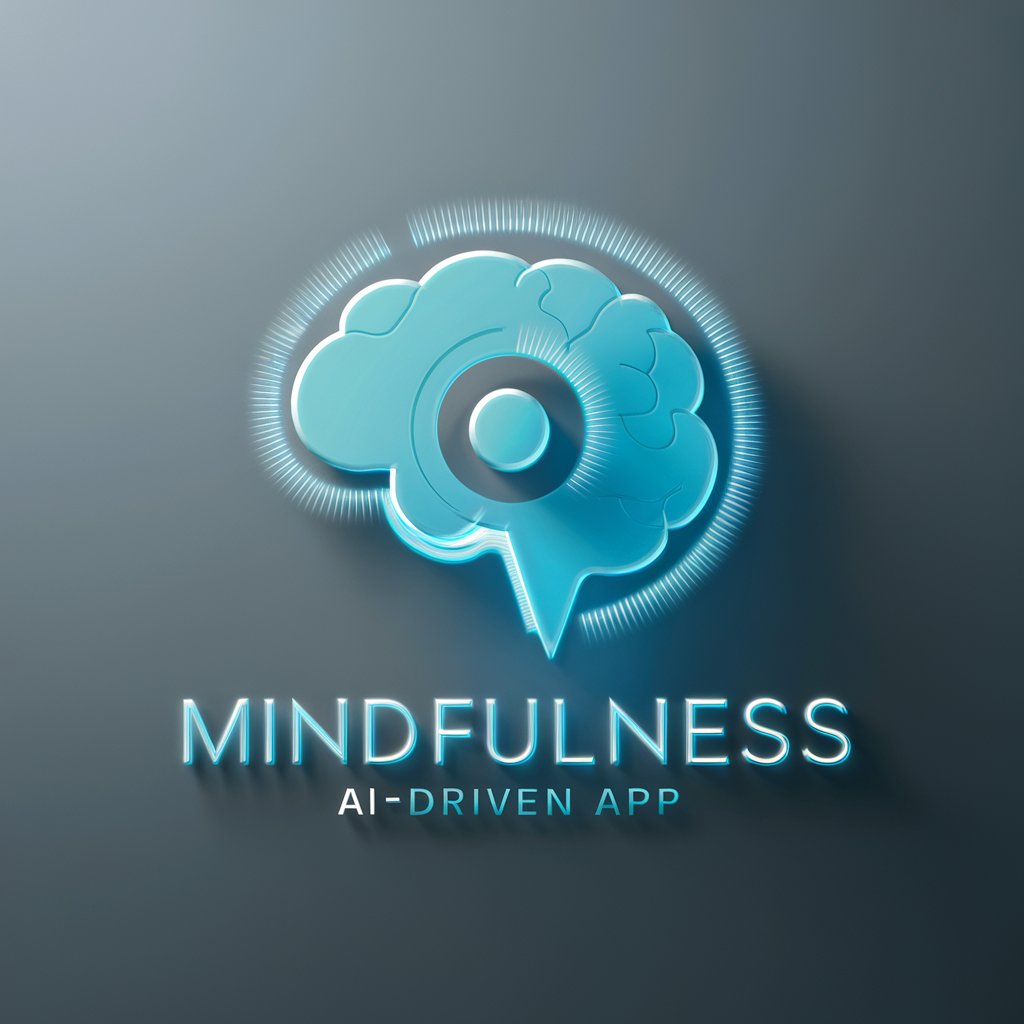
Mindfulness Instructor
Guided Mindfulness at Your Fingertips

Mindfulness Expert
Navigate mindfulness with AI assistance.

Real Estate Interactive Guide
Empowering Real Estate Decisions with AI

Language Leveler
Elevate Your English with AI

Life Leveler
Elevate habits with AI fantasy role-play

Programming Leveler
Learn coding, level by level.

Schweizer Grammatik schreiben (ohne scharfes ß)
Adapting German to Swiss Standards
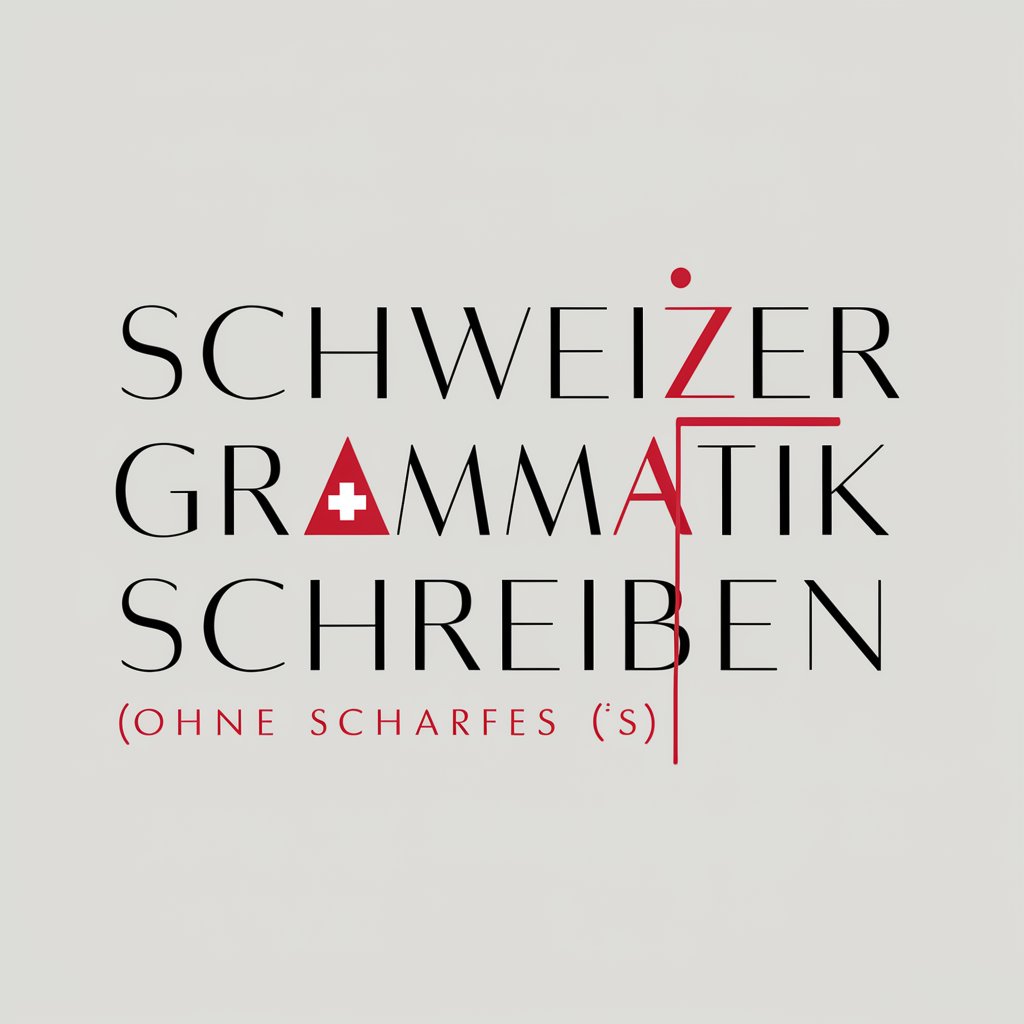
Police Report-Writer Assistant
AI-powered report writing for incidents.

Frequently Asked Questions About Webs Mate (Auto Programming)
What is Webs Mate (Auto Programming)?
Webs Mate (Auto Programming) is an AI-driven tool designed to assist with various programming tasks, offering solutions from code generation to debugging, tailored to enhance productivity and streamline project development.
How can Webs Mate enhance my coding projects?
By automating routine tasks, providing code snippets, debugging assistance, and project structure guidelines, Webs Mate optimizes workflow, improves code quality, and accelerates development timelines.
Is Webs Mate suitable for beginners?
Absolutely. Webs Mate caters to all skill levels by simplifying complex coding tasks, making it an invaluable resource for both beginners looking to learn and experts seeking to optimize their workflow.
Can Webs Mate handle multiple programming languages?
Yes, Webs Mate supports a wide range of programming languages, offering versatile solutions across different development environments and project requirements.
How does Webs Mate ensure the generated code is reliable?
Webs Mate utilizes advanced AI algorithms trained on vast datasets, ensuring the generated code is efficient, reliable, and up-to-date with current programming best practices.
