Bithumb API Wizard - Bithumb API Trading Guide

Hello! Ready to explore the Bithumb API together?
Automate Your Trades with AI
AWS Server integration with Bithumb: A step-by-step guide
Sending alerts from TradingView to Bithumb: How-to guide
Bithumb buying/selling strategies: An expert's guide
Stop loss/take profit strategies on Bithumb: A comprehensive guide
Get Embed Code
Understanding Bithumb API Wizard
The Bithumb API Wizard is designed to assist users in navigating the complexities of the Bithumb cryptocurrency trading API. Its core function is to simplify the integration and utilization of the API for automated trading purposes. The Wizard provides step-by-step guidance on API functions such as market data access, account management, and trading operations. A typical scenario where the Wizard proves invaluable is when a new developer is trying to set up automated trading bots. The Wizard can offer detailed code examples for authenticating to the API, fetching real-time price data, and placing automated trades, thus accelerating the development process and reducing initial hurdles. Powered by ChatGPT-4o。

Key Functions of Bithumb API Wizard
API Authentication Guidance
Example
Providing code snippets in Python for OAuth or using API keys to securely connect to Bithumb's trading platform.
Scenario
A developer new to Bithumb needs to ensure secure and stable connection to the API for trading. The Wizard assists by offering examples of header construction and key management.
Real-Time Data Fetching
Example
Examples include Python scripts that utilize WebSocket or REST API endpoints to retrieve live price data and order book details.
Scenario
An algorithmic trader requires real-time market data to make informed trading decisions. The Wizard provides efficient methods to subscribe to updates and parse the incoming data for maximum responsiveness.
Trade Execution and Management
Example
Illustrating the use of API endpoints to place, modify, or cancel orders, along with handling possible errors and exceptions in the process.
Scenario
A seasoned trader wants to automate a trading strategy that requires rapid execution of trades based on certain market conditions. The Wizard simplifies the coding required for implementing these strategies.
Target Users of Bithumb API Wizard
Cryptocurrency Developers
Developers building applications for cryptocurrency trading are primary users. They benefit from comprehensive API documentation, code examples, and best practices to streamline their application development.
Algorithmic Traders
Traders who use algorithms to perform trades value the Wizard for its detailed examples on trade automation and error handling, which help optimize their trading algorithms for better performance and reliability.

Guidelines for Using Bithumb API Wizard
Start with YesChat
Initiate your experience by visiting yeschat.ai to engage with Bithumb API Wizard for a trial that requires no login and no subscription to ChatGPT Plus.
Understand the API
Review the official Bithumb API documentation to familiarize yourself with the available endpoints, rate limits, and authentication methods.
Set Up Environment
Prepare your development environment with necessary tools like Python, Postman, or any software that supports API testing. Ensure you have an API key from Bithumb.
Run Test Queries
Use Bithumb API Wizard to construct and test API queries. Start with simple requests to fetch market data before moving on to trading commands.
Evaluate and Optimize
Analyze the responses from your API calls for accuracy and latency. Optimize your code to handle errors and rate limits effectively.
Try other advanced and practical GPTs
The Productive Stoner
Elevate Your Productivity, Responsibly

Immunologie Expert
AI-powered immunology expertise at your fingertips

Football Sports Betting GPT
AI-powered NFL Betting Insights

Story Weaver
Craft Your Stories with AI

Nyay Mitra
Empowering with AI-driven legal insights

Prompt Master
Crafting Precision Prompts with AI

Email Magician
Streamlining Email Communication with AI

MythMolder Wizard
Craft Worlds, Spin Legends

Enchantia Lexicon
Crafting Timeless Names with AI
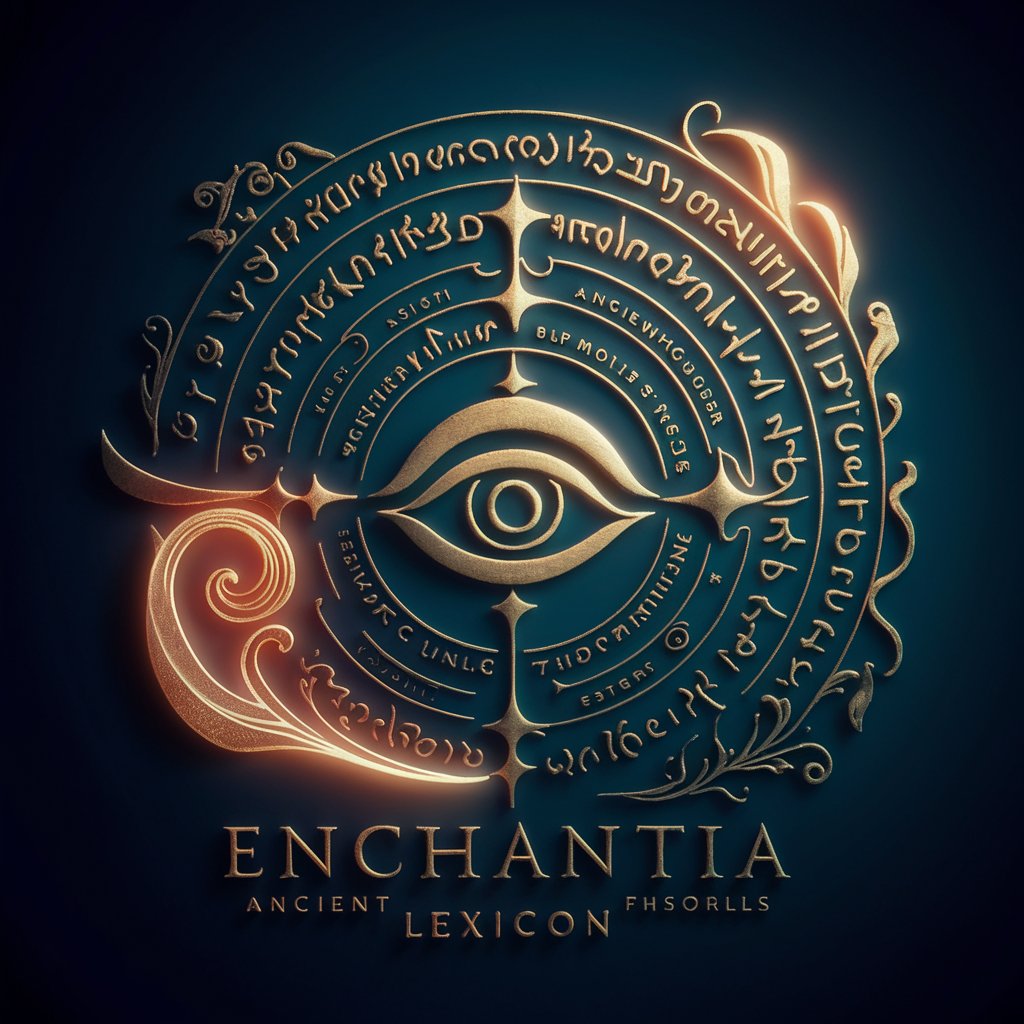
American Songs Quiz
Guess That Tune with AI!
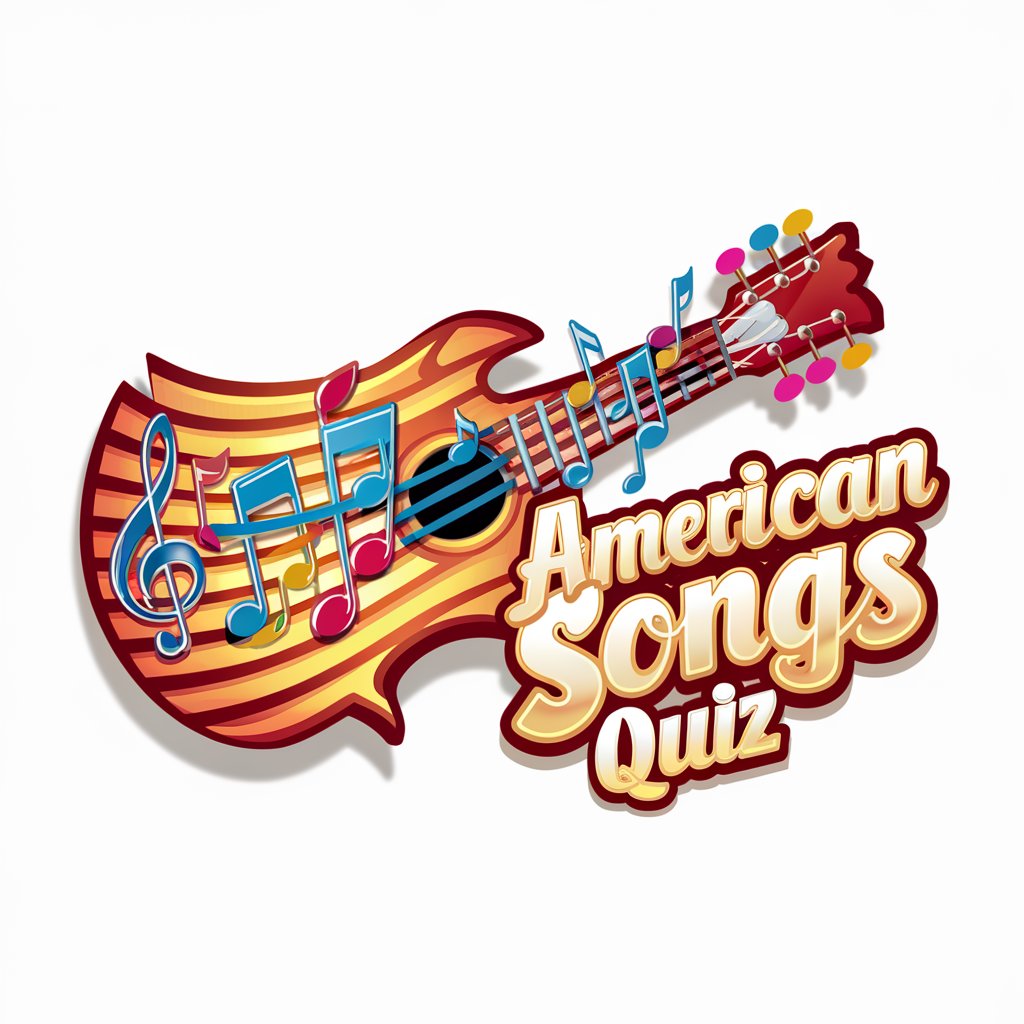
What Fullmetal Alchemist Character Am I?
Discover Your Alchemist Within
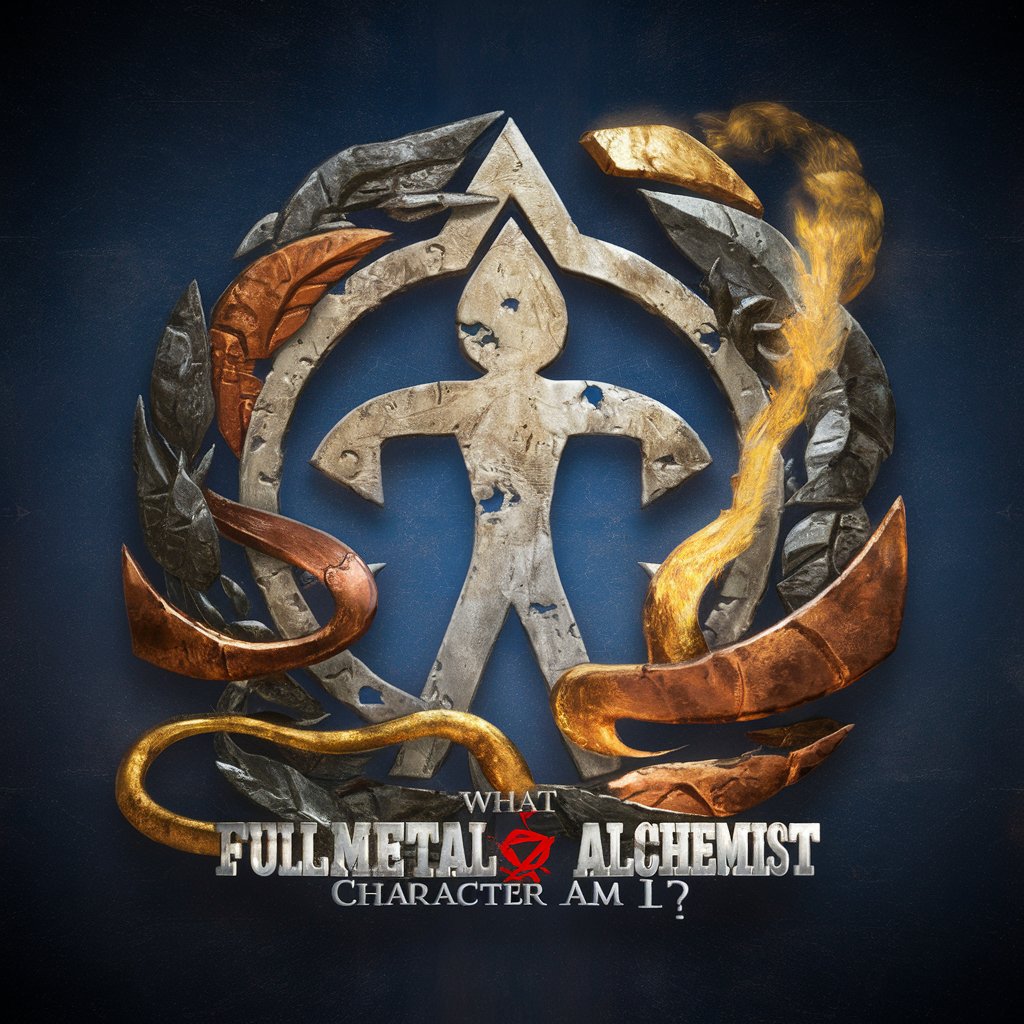
Harmony Advisor
Empowering Relationships with AI

Detailed Q&A About Bithumb API Wizard
What is the primary function of the Bithumb API Wizard?
Bithumb API Wizard primarily assists developers in automating trading on the Bithumb platform by providing easy-to-understand guides and code examples for using the Bithumb API effectively.
How can I ensure my API usage complies with rate limits?
You should implement logic in your application to monitor API calls against the documented rate limits by Bithumb. Consider using exponential backoff and retry mechanisms in case of limit breaches.
What are some common errors to look out for when using the Bithumb API?
Common errors include authentication issues, exceeding rate limits, and submitting orders that do not comply with the market conditions. Handling these errors programmatically is crucial for robust API integration.
Can Bithumb API Wizard help with debugging?
Yes, the wizard can offer advice on common pitfalls and errors in API usage, and suggest best practices for debugging your API integration.
Is there support for advanced trading strategies with Bithumb API Wizard?
While Bithumb API Wizard provides the tools and knowledge to execute complex trading strategies, users must design and test their strategies independently, adhering to Bithumb's trading rules and limitations.
