Appfront Query Builder - Versatile Query Building

Hi there! Ready to dive into MongoDB aggregations?
Empowering Queries with AI
Can you explain how to optimize a MongoDB aggregation pipeline for...
What are the best practices for using the $lookup stage in...
How can I use the $group stage to...
What strategies can I use to improve the performance of...
Get Embed Code
Introduction to Appfront Query Builder
Appfront Query Builder is a specialized tool designed to facilitate and streamline the creation, optimization, and management of MongoDB aggregation queries. Tailored for MongoDB users, it aims to simplify complex aggregation operations through a user-friendly interface and powerful features. This tool is built to accommodate a wide range of MongoDB tasks, from data analysis to performance tuning, by allowing users to construct queries in a more intuitive and efficient manner. For instance, a user working on a data analytics project might use Appfront Query Builder to quickly assemble an aggregation pipeline that calculates average sales figures by region, without needing deep MongoDB syntax knowledge. Similarly, a developer optimizing application performance could utilize the tool to iteratively refine queries, easily testing and comparing different aggregation strategies. Powered by ChatGPT-4o。

Core Functions of Appfront Query Builder
Visual Query Construction
Example
Users can drag and drop pipeline stages, automatically translating their analysis needs into MongoDB aggregation queries.
Scenario
A data scientist wishes to analyze customer feedback by sentiment over time. Using the Query Builder, they can visually assemble a pipeline that filters records by date, groups them by sentiment, and calculates the count per category, all without writing a single line of code.
Query Optimization Suggestions
Example
The tool analyzes constructed queries for performance bottlenecks and suggests indexes or pipeline adjustments.
Scenario
Upon building a query that aggregates large datasets for monthly sales reports, the user receives recommendations for index creation or pipeline stage rearrangement, significantly reducing query execution time.
Performance Benchmarking
Example
Users can compare the execution time and resource usage of different aggregation queries directly within the tool.
Scenario
Before finalizing a query for daily user engagement statistics, a developer runs multiple versions through the Query Builder's benchmarking feature to identify the most efficient version, ensuring optimal application performance.
Ideal Users of Appfront Query Builder
Data Scientists and Analysts
This group benefits from the ability to quickly assemble and iterate on complex data aggregation tasks for insights, without the need for in-depth MongoDB query language expertise.
Backend Developers
Developers responsible for the data layer of applications can use the tool to efficiently create, optimize, and manage data access patterns, enhancing application performance and maintainability.
Database Administrators (DBAs)
DBAs can leverage Appfront Query Builder for monitoring and optimizing database operations, ensuring queries are efficient and do not strain the database resources unnecessarily.

How to Use Appfront Query Builder
Start Free Trial
Go to yeschat.ai and start a free trial without the need to log in or subscribe to ChatGPT Plus.
Explore the Interface
Familiarize yourself with the user interface to understand where to find various features and how to navigate the tool efficiently.
Define Your Query
Use the query builder to construct your queries. Start by selecting the type of query you need to create and input the necessary parameters.
Test Your Queries
Utilize the testing feature to run your queries against a sample database to ensure they work as expected and return the correct data.
Review and Optimize
Review the performance of your queries and use the insights provided by the tool to make optimizations for efficiency and speed.
Try other advanced and practical GPTs
Football Data Prognosticator
Predict Football Outcomes with AI

Gus's Lovestruck Chicken
Reviving Gus Fring with AI Magic
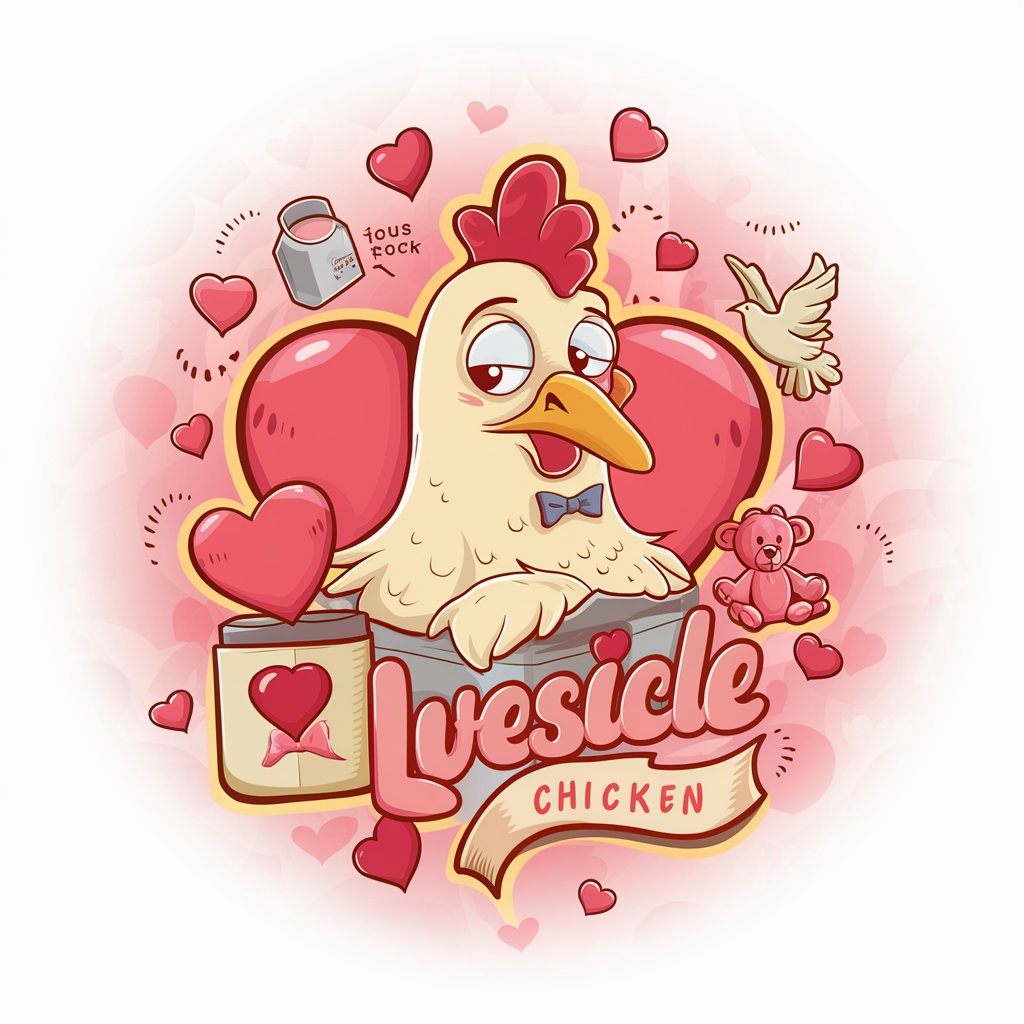
Gilfoyle
Empower your chat with sarcasm.

Froggy Forecaster
Meet your friendly AI-powered weather pal!

Goal Guru
Empowering decisions with AI insights

Math Researcher
Unraveling Mathematics with AI

FinTwit
Harnessing AI to Revolutionize Financial Insights
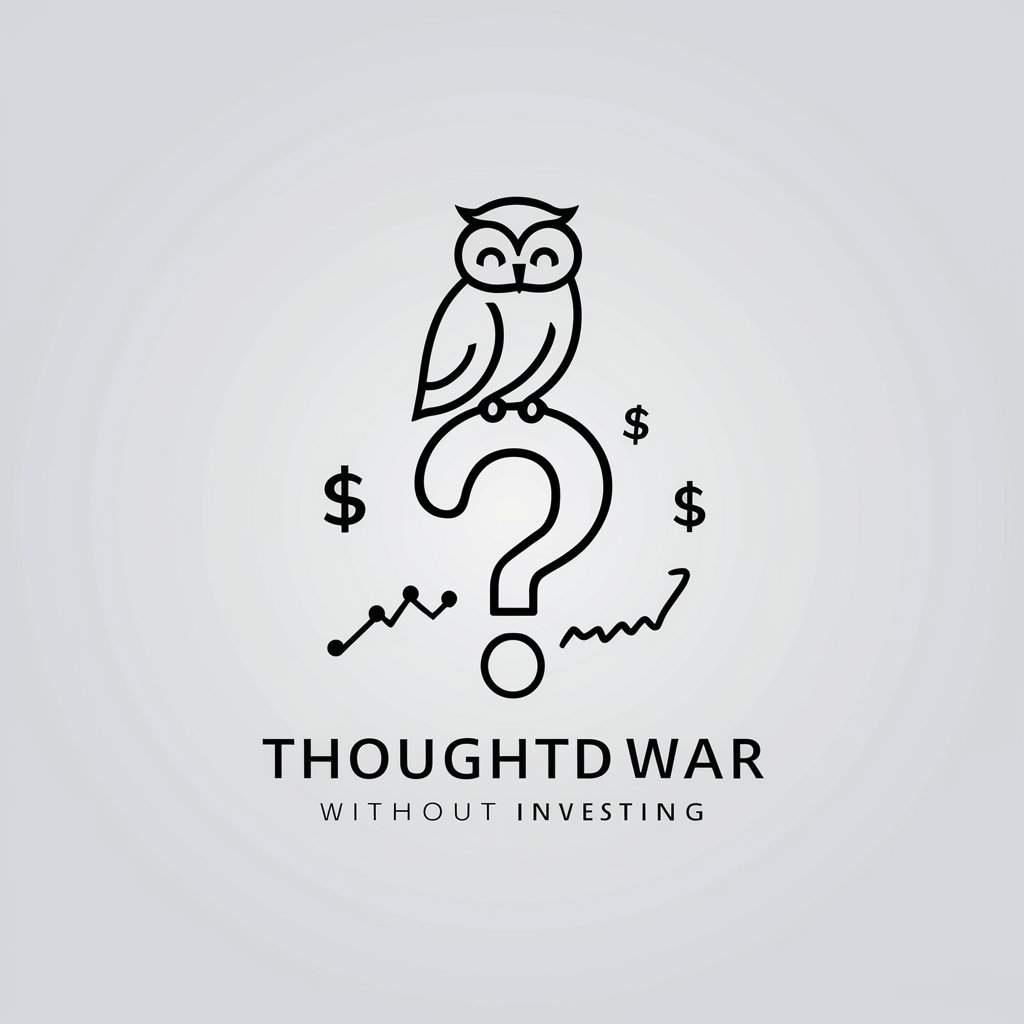
Info & News GPT
Empowering Informed Decisions with AI

MongoDB Query and Datamodel Assistant
AI-powered MongoDB Assistance

NLP Friendliness Agent
AI-powered text optimization for NLP readiness.

Car Aero, Cooling and Gearbox Efficiency Expert
Enhance Vehicle Efficiency with AI

Spelunking with Plato
Explore Philosophy with AI
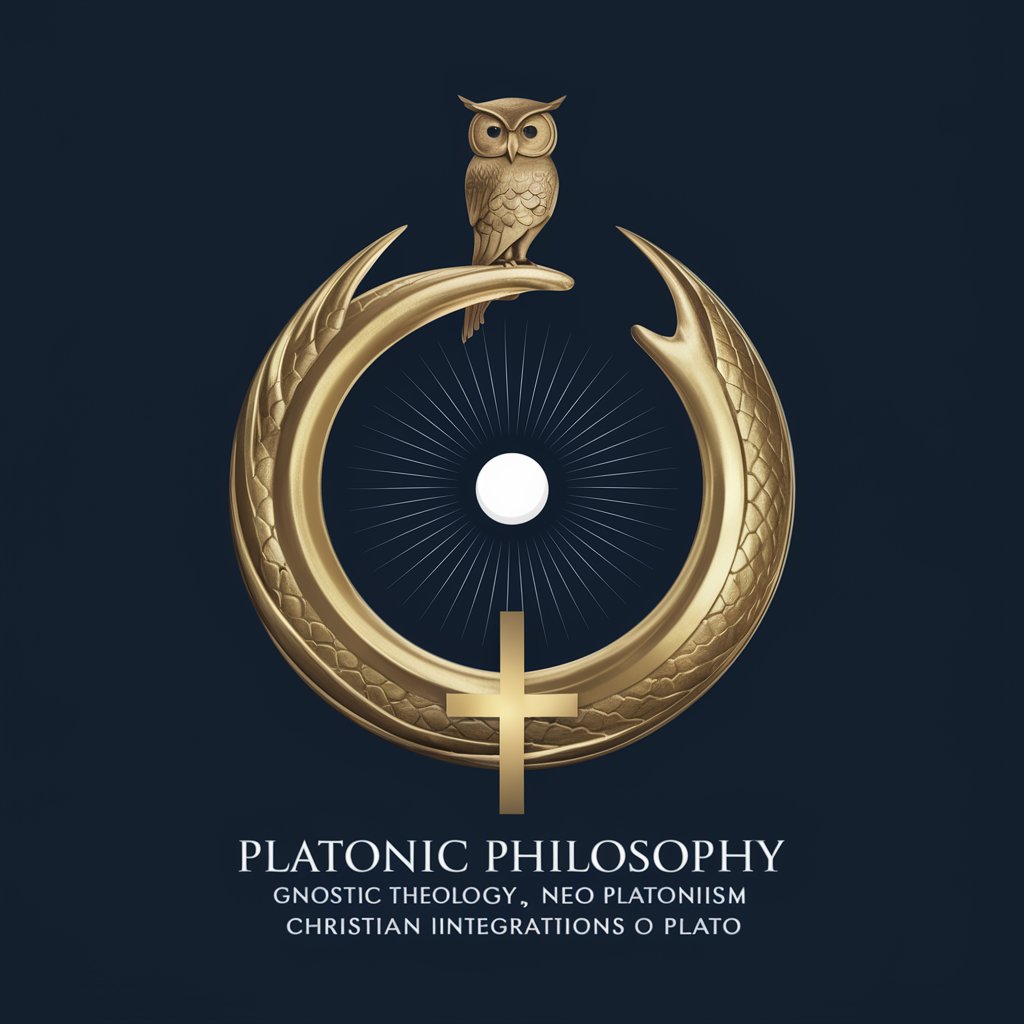
Detailed Q&A About Appfront Query Builder
What types of queries can I create with Appfront Query Builder?
Appfront Query Builder allows users to create a wide range of queries, from simple data retrievals to complex aggregations and joins. You can also integrate custom functions and variables to enhance the capabilities of your queries.
How does Appfront Query Builder handle large datasets?
The tool is designed to efficiently manage and process large datasets by optimizing query execution and minimizing response times. It uses advanced indexing and caching techniques to enhance performance.
Can I integrate Appfront Query Builder with other tools?
Yes, Appfront Query Builder offers API integration capabilities that allow you to connect and synchronize it with other software tools and platforms, enabling a more streamlined workflow and data management process.
What kind of support does Appfront Query Builder offer?
The tool provides comprehensive support including a detailed documentation library, tutorials for beginners, and a responsive customer support team to assist with more complex issues.
Is Appfront Query Builder suitable for team collaboration?
Absolutely. It includes features like query sharing and collaborative editing, making it ideal for teams that need to work together on building and optimizing database queries.
