Sleek Logo Sketcher - easy logo creation tool

Hello! Let's create a stunning, minimalistic logo together.
Craft Your Brand's Identity
Create a sleek and modern logo for a tech startup...
Design a minimalistic logo for a luxury brand...
Generate a clean and elegant logo for a consulting firm...
Craft a simple yet sophisticated logo for a creative agency...
Get Embed Code
Overview of Sleek Logo Sketcher
Sleek Logo Sketcher is designed as a specialized tool focused on generating minimalistic, modern logo designs. This AI-driven assistant excels in creating simple and clean visuals that effectively convey brand identity with minimal visual clutter. A key aspect of Sleek Logo Sketcher is its ability to simplify complex concepts into visually appealing logos that are easy to recognize and remember. Examples of its application include turning a company's initials into an elegant monogram or transforming a key aspect of a business, like a coffee cup for a café, into a stylized, abstract icon that captures the essence of the café in a subtle yet impactful way. Powered by ChatGPT-4o。

Core Functions of Sleek Logo Sketcher
Logo Conceptualization
Example
Creating a logo that combines a leaf and a book to represent an eco-friendly bookstore.
Scenario
A client approaches with a need for a brand identity that reflects their commitment to sustainability and literacy. Sleek Logo Sketcher conceptualizes a clean, abstract design that merges the imagery of a leaf and a book, symbolizing growth through reading and environmental consciousness.
Customization and Iteration
Example
Adjusting the color scheme and font style of a logo to better align with a brand’s aesthetic.
Scenario
After presenting an initial design, a client requests adjustments to make the logo more vibrant and youthful. Sleek Logo Sketcher provides several variations, experimenting with different color palettes and modern fonts to perfectly match the client’s updated brand vision.
Logo Refinement
Example
Refining the edges and balance of a logo to ensure it is scalable and versatile across various media.
Scenario
A business plans to use their new logo across multiple platforms, from large banners to mobile apps. Sleek Logo Sketcher refines the logo to ensure it maintains its integrity and visual impact at different sizes and in different contexts, focusing on simplicity and clear visual communication.
Target User Groups for Sleek Logo Sketcher
Startup Entrepreneurs
These users often need quick, effective branding solutions that are budget-friendly. Sleek Logo Sketcher’s ability to create distinct, minimalistic logos quickly makes it ideal for startups wanting to establish a professional appearance from the outset.
Design Beginners
Individuals new to the field of design can benefit from Sleek Logo Sketcher as it simplifies the design process and helps them produce clean, professional-looking logos without needing advanced graphic design skills.
Small Business Owners
Small business owners looking to refresh or create a new logo that encapsulates their business ethos can use Sleek Logo Sketcher to develop unique, memorable branding that communicates their message clearly and effectively.

How to Use Sleek Logo Sketcher
Step 1
Visit yeschat.ai for a free trial without needing to log in or have ChatGPT Plus.
Step 2
Choose the 'Create New Logo' option from the main dashboard to start your design process.
Step 3
Input your company name, tagline, and select your preferred style and color palette to customize your logo.
Step 4
Use the 'Preview' feature to see how your logo looks in different contexts, like business cards or websites.
Step 5
Adjust design elements as needed, and then download your final logo in various formats for your use.
Try other advanced and practical GPTs
Super Enno
Crafting Stories with AI

HAL 9000
Revolutionizing Chat with AI

Rethink Retribution
Transform Emotions with AI

Optimist's Revenge
Elevate conversations with AI-powered humor

AI Banking IT BA
Revolutionizing IT Banking with AI
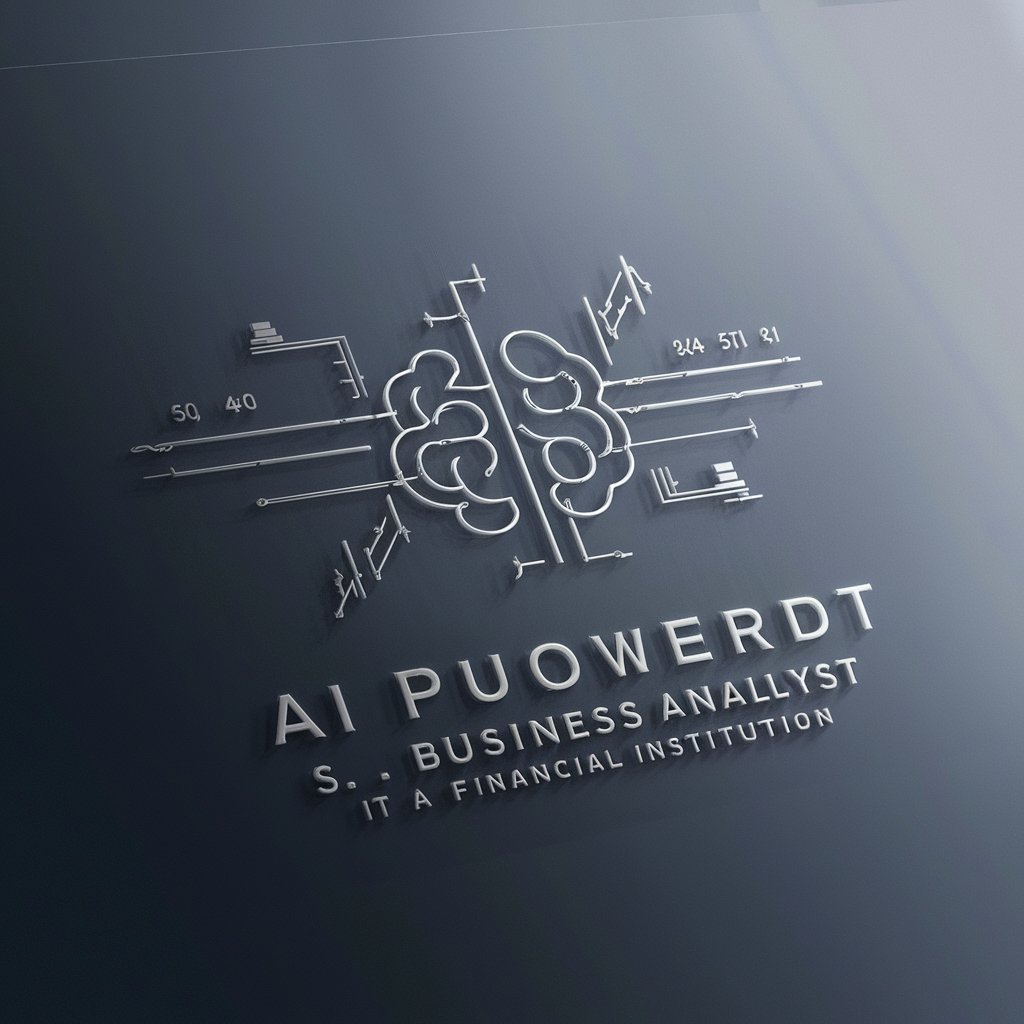
Six Sigma Advisor
Optimize Processes with AI Expertise

Scroll Saw Artist
Craft Your Imagination with AI

French Tutor
Master French with AI Guidance

Lore Master
Unravel Games with AI-driven Lore Expertise

Lore Master
Explore Story Depths with AI

Lore Master
Craft Your Fantasy World
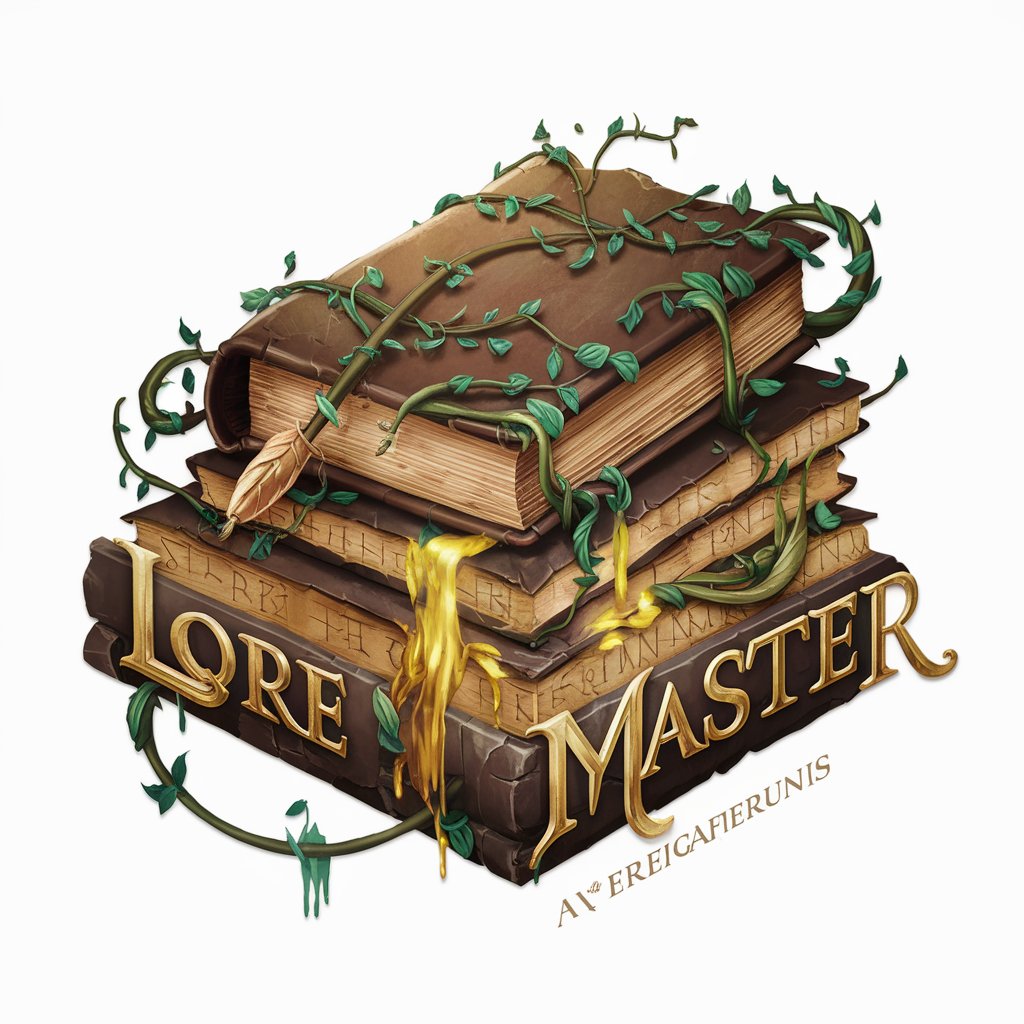
Lore Weaver
Elevate your D&D campaigns with AI-powered lore and creativity.

FAQs about Sleek Logo Sketcher
Can I use Sleek Logo Sketcher for any type of business?
Absolutely! Sleek Logo Sketcher is versatile and can be tailored to fit the brand identity of any business type, from startups to established corporations.
Is technical skill required to use Sleek Logo Sketcher?
No, Sleek Logo Sketcher is designed with user-friendliness in mind. It provides a straightforward interface that anyone can navigate without prior design experience.
What file formats are available for download?
You can download your logos in various file formats, including SVG, PNG, and JPEG, ensuring compatibility with different platforms and uses.
How can I ensure my logo is unique?
Sleek Logo Sketcher generates logos based on your specific inputs, making each design unique. For exclusive rights, consider registering your logo.
Can I edit my logo after downloading it?
Yes, Sleek Logo Sketcher allows you to revisit and modify your designs even after downloading. You can make unlimited edits at no extra cost.
