Art Maker from Multi-Images - AI Art Creation Tool

Welcome! Ready to turn your ideas into stunning visuals?
Transforming Images into Art with AI
Create a digital artwork inspired by...
Design an illustration that blends the styles of...
Generate an abstract image using colors from...
Produce a piece of art that captures the essence of...
Get Embed Code
Overview of Art Maker from Multi-Images
Art Maker from Multi-Images is designed to synthesize and create new artwork based on multiple input images. This tool uses advanced algorithms to analyze the artistic elements of uploaded images—such as style, color palette, and composition—and then generates a new, unique piece of art that reflects a blend of these inputs. For instance, if provided with images of a watercolor landscape and a cubist portrait, Art Maker might produce a piece that combines the soft color transitions of watercolors with the geometric shapes characteristic of cubism. This capability allows users to explore creative combinations and generate artworks that might not be intuitively obvious, thereby pushing the boundaries of traditional art creation. Powered by ChatGPT-4o。

Core Functions of Art Maker from Multi-Images
Style Integration
Example
Combining an impressionist style painting with a digital abstract art form.
Scenario
An artist seeks to create a series of works that marry the texture-rich brush strokes of impressionism with the vibrant, dynamic forms of digital abstraction. Using Art Maker, they upload examples of both styles and receive a new image that captures the essence of both, ideal for a modern art exhibition.
Color Palette Merging
Example
Blending the color schemes of a sunset photograph and a surrealistic painting.
Scenario
A graphic designer working on an advertising campaign needs an image that combines the realistic hues of a sunset with surrealistic elements to convey a dream-like quality. By uploading images of both, they use Art Maker to produce an image that fits the campaign’s theme perfectly.
Composition Synthesis
Example
Creating a piece that integrates the composition of a classical portrait with a landscape.
Scenario
An educational content creator needs an engaging cover image for a digital history textbook. They use Art Maker to merge the dignified composition of a traditional portrait with a historic battlefield landscape, providing a compelling visual that highlights the human and geographic elements of history.
Target User Groups for Art Maker from Multi-Images
Digital Artists and Designers
These users often seek innovative ways to push the envelope in visual design and art. Art Maker offers them a tool to experiment with different styles and elements seamlessly, expanding their creative portfolio and providing new avenues for artistic expression.
Advertising Professionals
For professionals tasked with creating eye-catching and unique marketing materials, Art Maker provides a means to quickly blend various artistic influences into one cohesive visual that can stand out in crowded media landscapes.
Educators and Content Creators
These users need engaging visuals to capture the attention of learners and audiences. Art Maker allows them to create custom images that are tailored to specific educational content or storytelling needs, making learning materials both more appealing and memorable.

How to Use Art Maker from Multi-Images
Start Free Trial
Visit yeschat.ai for a free trial without login, also no need for ChatGPT Plus.
Upload Images
Upload multiple images that you want the tool to draw inspiration from. Ensure the images are clear and have distinguishable features.
Set Preferences
Specify your preferences for the new artwork such as style, color themes, and any particular elements you want emphasized.
Generate Art
Use the 'Generate' button to create a new piece of art based on the uploaded images and specified preferences.
Review and Refine
Review the generated artwork. You can refine it by adjusting the settings or re-uploading different images to better meet your expectations.
Try other advanced and practical GPTs
Caption Generator from Photo AI
Captions crafted by AI, tailored for you.

Description Gen from Image AI
Bringing Images to Words with AI
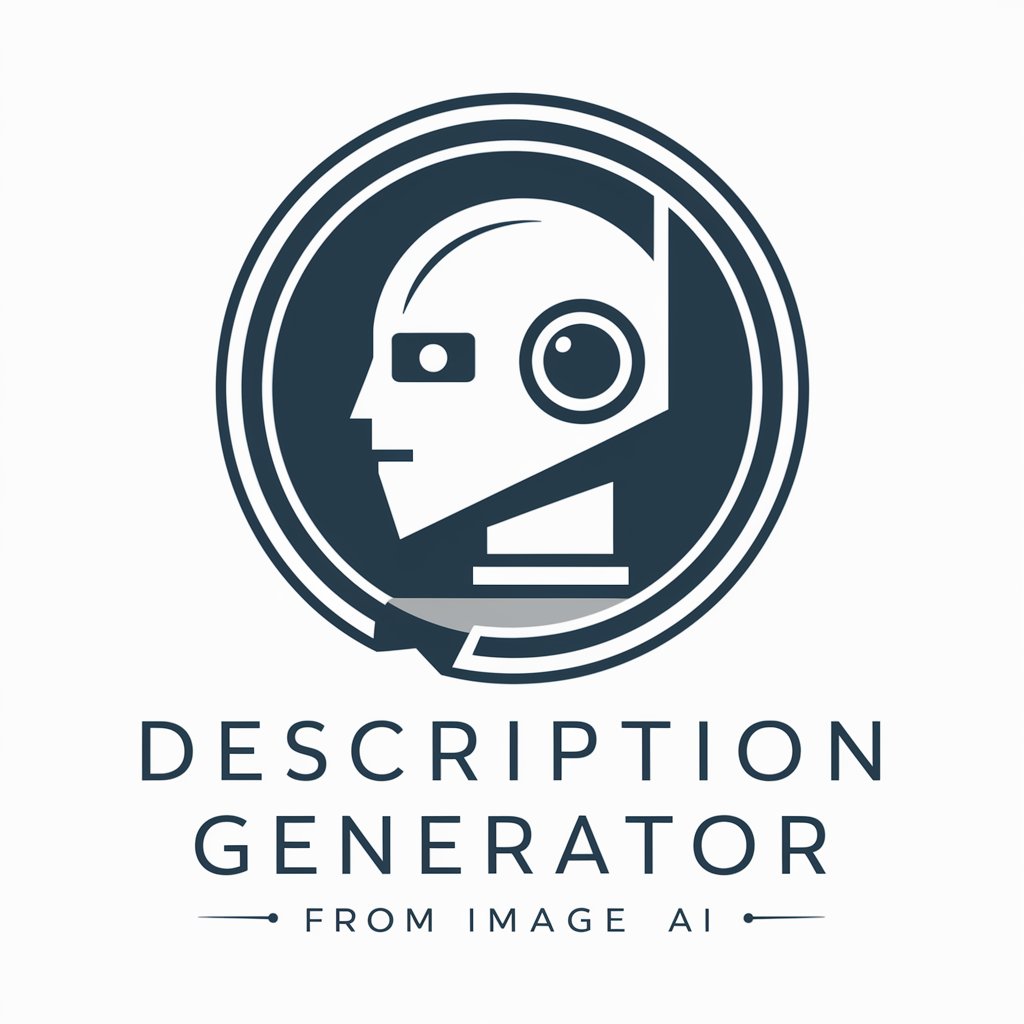
Personal Budget Calculator AI
Smart Budgeting with AI Insight

Personal Finance Advisor AI
AI-powered Financial Insight

Accounting Solver AI
AI-powered solutions for accounting tasks

Universe Formulator
Crafting Cosmos with AI

Coach for a Healthy Caribbean Kitchen
Revitalize Your Meals with AI-Powered Caribbean Cooking

SEO Optimized Content Writer
Power Your Content with AI

Meeting Organizer Pro
Streamline Meetings with AI

Skin Ingredient Guru
Empowering Skincare Choices with AI

Challan Creator
Automate Student Billing with AI

System messanger
Perfecting Messages with AI

Frequently Asked Questions About Art Maker from Multi-Images
What types of images can I upload?
You can upload any digital images that are clear and have distinct visual features, including photographs, digital drawings, or graphic designs.
Is there a limit to how many images I can upload at once?
There typically is a limit, often around 5 to 10 images, to ensure optimal performance and quality of the generated artwork.
Can I specify different art styles for the AI to use?
Yes, you can specify various art styles such as abstract, impressionist, or modernist for the AI to emulate in your new artwork.
How does the tool handle privacy and data security?
The tool uses secure protocols to handle your data and images. Uploaded images are typically not stored permanently and are used only to generate your requested artwork.
Can I use the artwork commercially?
It depends on the terms of service of the tool. Ensure you understand and comply with these terms, especially regarding commercial use of the generated artworks.
