Scratch Sensei - AI-Powered Learning Assistant

Hello! Ready to explore the fun world of technology together?
Elevate Learning with AI
Can you explain how AI works in simple terms?
What is the best way to learn programming for kids?
Can you tell me about a fun tech project?
How can I create my own simple game?
Get Embed Code
Introduction to Scratch Sensei
Scratch Sensei is designed to be a helpful, interactive tool for young learners and educators engaging with the Scratch programming environment. It acts as an educational assistant, specifically tailored to simplify and enhance the learning process of coding through Scratch. By providing explanations, guiding through coding concepts, and supporting project creation, Scratch Sensei aims to make learning both fun and accessible. For example, if a student is struggling with the concept of loops in programming, Scratch Sensei can provide step-by-step guidance and interactive examples to demonstrate how loops work in a Scratch project, such as creating a simple animation where a character moves across the screen repeatedly. Powered by ChatGPT-4o。

Main Functions of Scratch Sensei
Interactive Coding Guidance
Example
Assisting a user in creating a game where a sprite dodges falling objects.
Scenario
When a user starts a project with a specific idea, Scratch Sensei can suggest code blocks, explain their functions, and guide the user in assembling them correctly to bring their game or animation to life.
Concept Clarification
Example
Explaining the use of variables in Scratch to keep score in a game.
Scenario
Scratch Sensei can offer detailed explanations and visual aids to help users understand abstract concepts like variables, ensuring they know how to implement these in practical scenarios such as adding a scoring system to their game.
Project Inspiration
Example
Providing ideas for projects based on the user's interests and skill level.
Scenario
If a user feels uninspired or unsure of what to create, Scratch Sensei can suggest tailored project ideas that match the user's interests and previous projects, such as suggesting a simple interactive story if the user enjoys storytelling.
Ideal Users of Scratch Sensei
Young Learners
Children who are new to programming and seeking an engaging, interactive way to learn coding. Scratch Sensei simplifies complex concepts and fosters an enjoyable learning environment.
Educators
Teachers and mentors who need a tool to help teach programming more effectively. Scratch Sensei can serve as an aid during lessons, providing real-time assistance and enrichment activities to engage students.

How to Use Scratch Sensei
Access the tool
Visit yeschat.ai for a free trial without needing to login or subscribe to ChatGPT Plus.
Choose your function
Select from a variety of educational and support functions tailored to assist users in learning and practicing new skills.
Interact with Scratch Sensei
Begin interacting by typing your questions or prompts directly into the interface to receive tailored assistance and feedback.
Utilize interactive features
Take advantage of interactive tutorials, step-by-step guides, and real-time feedback to enhance your learning experience.
Explore advanced options
Experiment with different settings and advanced features to customize your learning and maximize the tool’s effectiveness.
Try other advanced and practical GPTs
AR Visualization Guide
Visualize Math with AR Technology

Xem Tử vi
AI-powered Vietnamese astrology made simple.
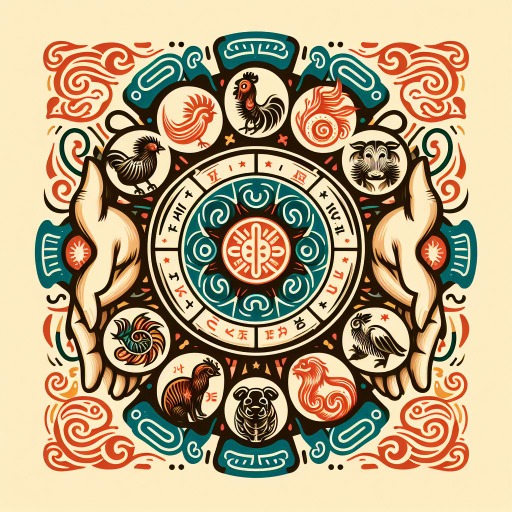
Supply Chain Champion
Empowering Supply Chains with AI

TB Advisor
Expert Tuberculosis Insights, Powered by AI

Sustainability AI
Empowering Sustainability with AI

Athena
Spinning Stories, Sparking Imagination
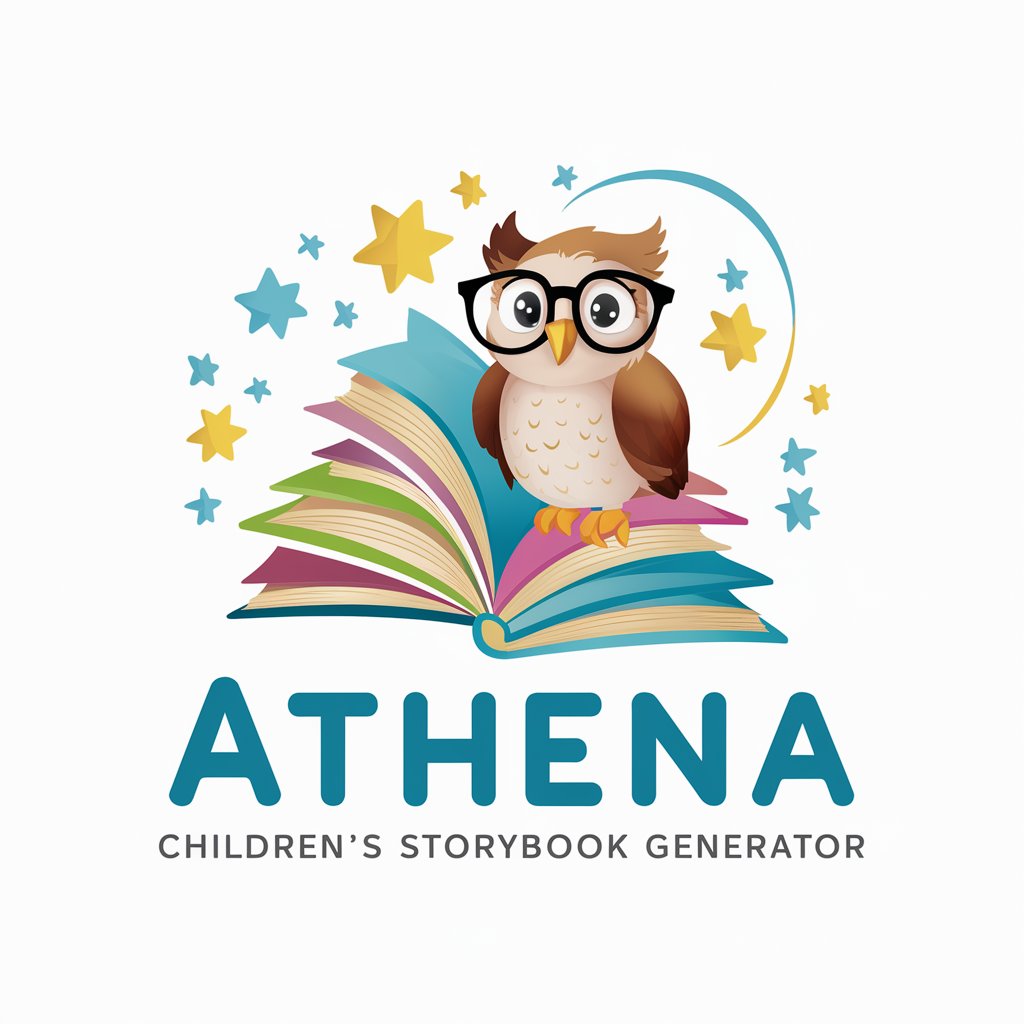
Scratch Bot Engineer
Programming made fun with AI power.
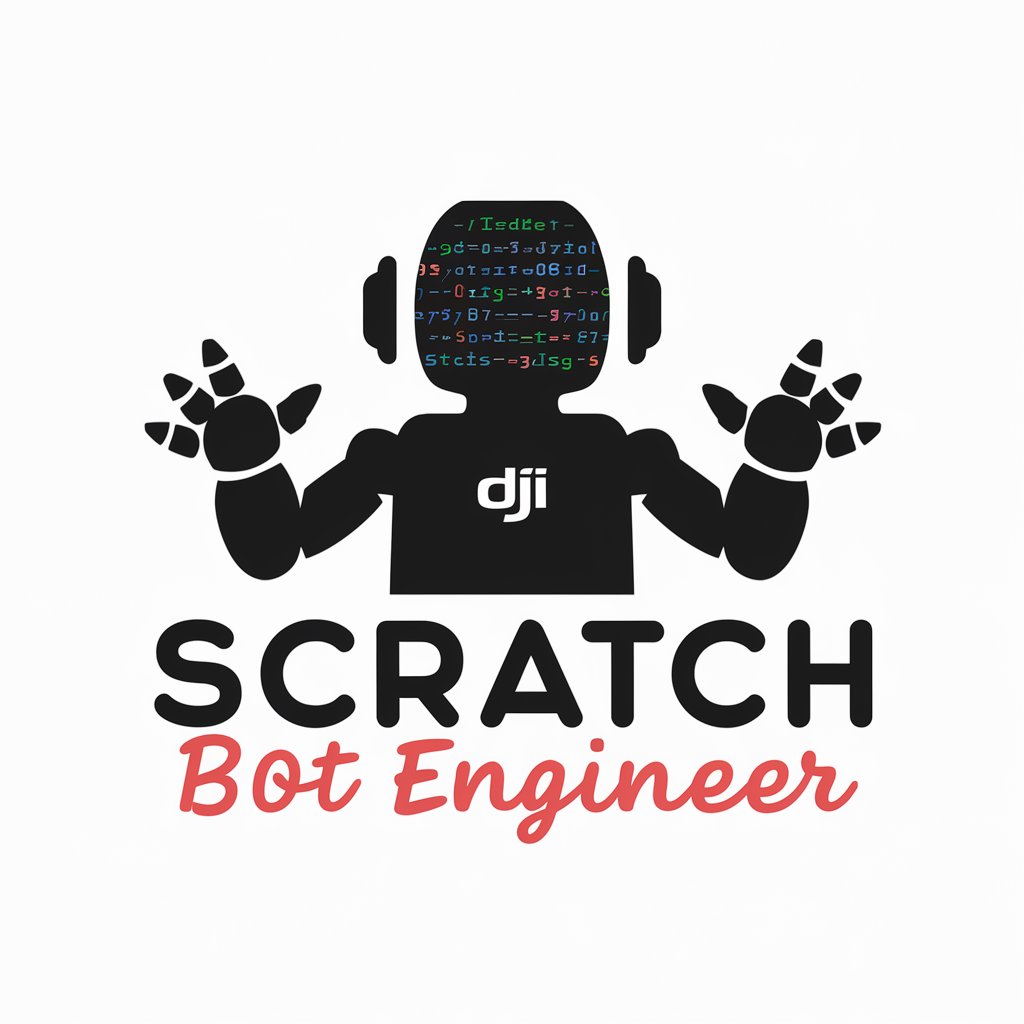
Scratch Coder Man
Unleash creativity with AI-driven coding guidance.

scratch coder
AI-powered Scratch coding guide

NPDP 专家
Navigate NPDP certification with AI-driven guidance.

Kid correcteur (En cours) [FR]
Empowering Early Literacy with AI
![Kid correcteur (En cours) [FR]](https://r2.erweima.ai/i/-gHsTzS5RDCn0y7mBr0VKQ.png)
Mon Expert EELV
Unveiling Green Politics with AI

Detailed Q&A on Scratch Sensei
What is Scratch Sensei designed for?
Scratch Sensei is designed as an educational and supportive AI tool to help users learn new skills, especially in programming and technology. It offers guidance, explanations, and interactive learning sessions.
Can Scratch Sensei assist with project work?
Yes, Scratch Sensei can assist with project work by offering structured guidance, suggestions for problem-solving, and explanations of complex concepts to help users apply their knowledge practically.
Is Scratch Sensei suitable for beginners?
Absolutely, Scratch Sensei is tailored to be user-friendly for beginners, providing simple, clear explanations and gradually introducing more complex concepts as the user's skills develop.
How does Scratch Sensei customize user interaction?
Scratch Sensei customizes interactions by analyzing user inputs and questions to provide personalized responses and learning paths that best fit the user's needs and learning pace.
What makes Scratch Sensei unique compared to other educational tools?
Scratch Sensei stands out by offering real-time, interactive support and utilizing AI to adapt learning materials and responses based on individual user progress and feedback.
