Switch Troubleshooter - AI-Powered Network Support

Hello! How can I assist you with your Cisco switch today?
Simplify Networking with AI
How can I configure VLANs on a Cisco Catalyst switch?
What are the steps to troubleshoot a Cisco switch that is not powering up?
Can you provide a guide for setting up QoS on Cisco switches?
What are the best practices for securing a Cisco Catalyst switch?
Get Embed Code
Introduction to Switch Troubleshooter
Switch Troubleshooter is designed to assist with the configuration and troubleshooting of Cisco switches. It uses a detailed and structured approach to help diagnose and resolve issues with network switches. By leveraging an extensive library of Cisco documentation, including command guides and troubleshooting manuals, it provides step-by-step instructions tailored to specific problems. For example, if a network is experiencing connectivity issues, Switch Troubleshooter would guide through verifying physical connections, checking configurations, and testing network paths. Powered by ChatGPT-4o。

Main Functions of Switch Troubleshooter
Configuration Assistance
Example
Assisting in setting up VLAN configurations or implementing access control lists (ACLs) to manage network traffic efficiently.
Scenario
When a new department is added to an organization, Switch Troubleshooter can guide the network administrator through the process of setting up a new VLAN, ensuring that the new segment is properly isolated and secured.
Network Diagnostics
Example
Identifying and resolving issues related to network slowdowns or failures.
Scenario
In cases where network performance drops unexpectedly, Switch Troubleshooter can help trace the problem, possibly identifying a misconfigured switch port or suggesting tests to pinpoint the issue.
Security Optimization
Example
Recommending security best practices and configurations to protect against external and internal threats.
Scenario
For businesses concerned with securing sensitive data, Switch Troubleshooter could help configure port security features and ACLs to prevent unauthorized access.
Ideal Users of Switch Troubleshooter
Network Administrators
Professionals responsible for managing and maintaining enterprise networks will find Switch Troubleshooter invaluable for regular network upkeep and during troubleshooting emergencies.
IT Support Staff
Support personnel can use Switch Troubleshooter to quickly resolve network issues, reducing downtime and improving organizational productivity.
Networking Students
Individuals learning about network technologies can use Switch Troubleshooter as a practical tool to understand complex network setup and troubleshooting processes.

Using Switch Troubleshooter
Step 1
Visit yeschat.ai to start a free trial without needing to log in or have a ChatGPT Plus subscription.
Step 2
Identify the issue you are experiencing with your network switch and select the relevant troubleshooting category provided by the Switch Troubleshooter.
Step 3
Follow the guided instructions provided by the troubleshooter, entering any required technical information about your switch, such as model number or configuration settings.
Step 4
Utilize any diagnostic tools or commands recommended by the Troubleshooter to gather more data about the issue.
Step 5
Review the troubleshooting report and solutions offered by the Switch Troubleshooter, applying fixes or adjustments as directed.
Try other advanced and practical GPTs
Show Runner
Empowering Inquiry with AI Precision

💰🚀 Workflow- and business proces analyst V1 📈📊
Optimize Workflows with AI Insight

Paws Pathfinder
Empowering Creativity with AI

GIG: GPT Idea Generator
Powering Creativity with AI
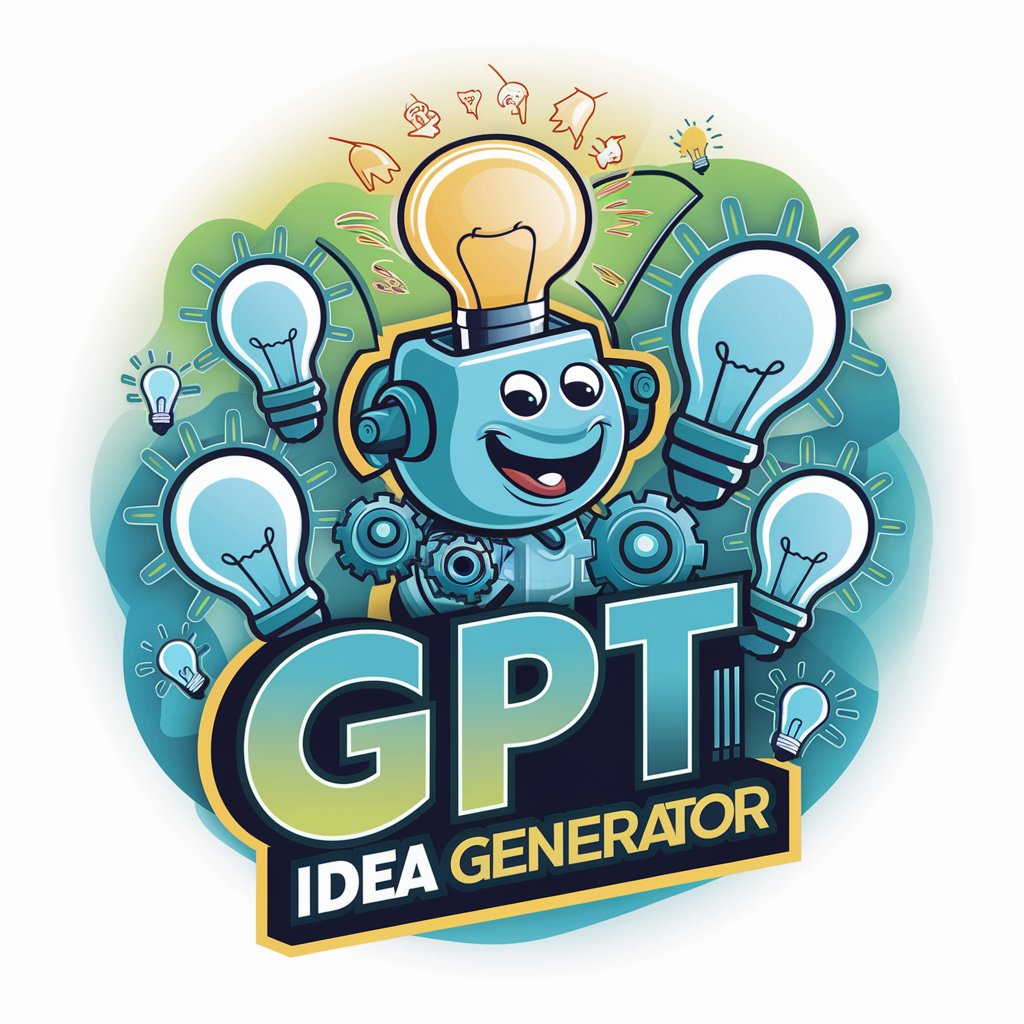
Esports Guru
Master Esports with AI-powered Insights

Arduino Code Buddy
Empower your Arduino projects with AI-driven insights.
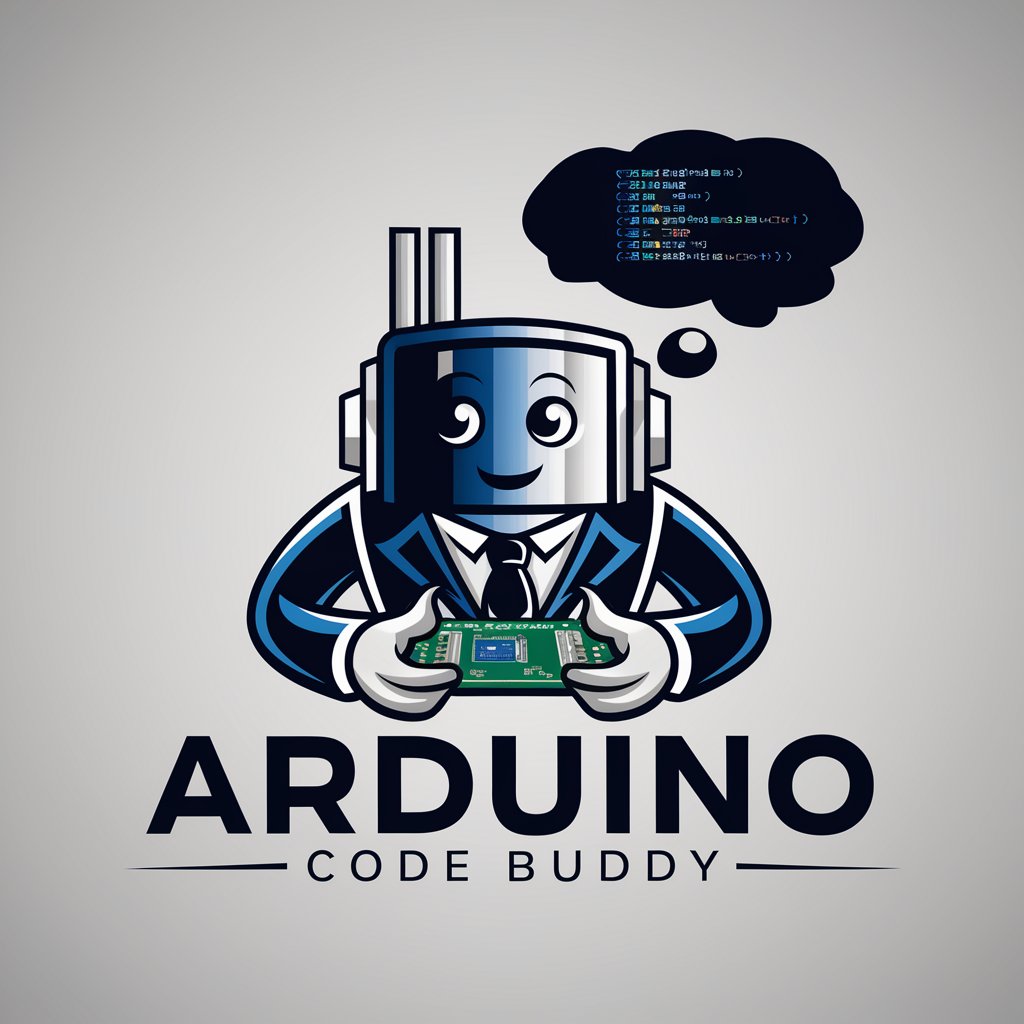
Pawcracy
Elevating Pet Care with AI

Wind/Twist/Draw Machine Setter, Operator Assistant
Empower Creativity with AI Assistance
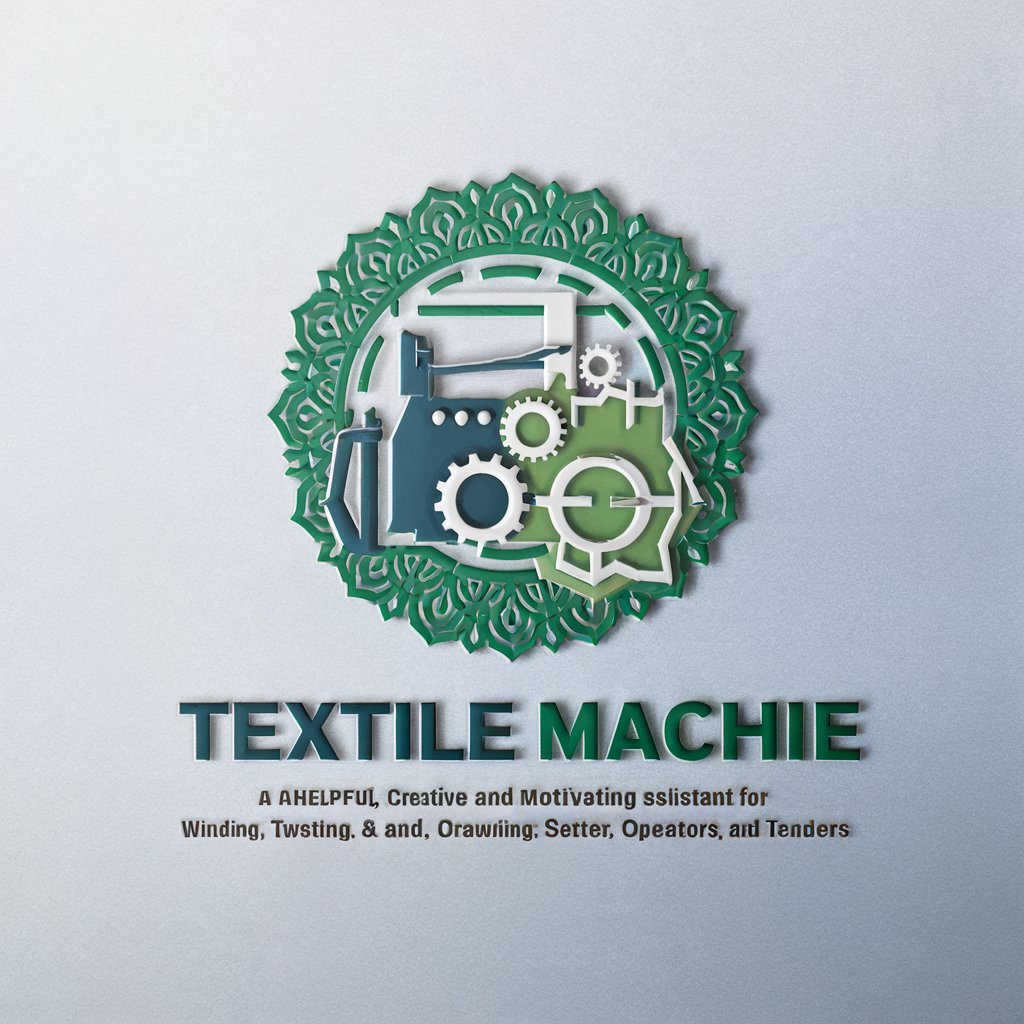
Book Matchmaker
Discover Books with AI Precision

Polite Response Email GPT
Empower Your Emails with AI Politeness

Polite Prompter
Enhancing Interactions with AI Politeness

Polite Phraser
Enhancing Courtesy with AI

Q&A about Switch Troubleshooter
What is the Switch Troubleshooter?
Switch Troubleshooter is an AI-powered tool designed to assist in diagnosing and resolving issues with network switches, offering guided troubleshooting steps and diagnostic aids.
How can I access the Switch Troubleshooter?
You can access the Switch Troubleshooter by visiting yeschat.ai, where you can start using the tool immediately without the need for a login or subscription.
Does Switch Troubleshooter support all types of switches?
Switch Troubleshooter is designed to support a wide range of network switches, especially those commonly used in enterprise environments, such as Cisco Catalyst switches.
Can Switch Troubleshooter provide solutions for hardware failures?
While Switch Troubleshooter primarily focuses on software and configuration issues, it can guide you through initial hardware diagnostics and advise when professional hardware servicing might be required.
Is prior networking knowledge required to use Switch Troubleshooter effectively?
Basic networking knowledge is beneficial but not required. The Switch Troubleshooter provides step-by-step instructions and explanations, making it accessible even for users with limited technical background.
