Manga creator beta - manga creation, AI-powered

Welcome to Manga Creator Beta, your gateway to captivating manga stories.
Craft Your Manga Masterpiece with AI
In a small village nestled within the mountains, a young warrior named Akira discovers...
As the city sleeps under a veil of darkness, a mysterious figure emerges from the shadows...
On the day of the grand tournament, an unexpected challenger steps into the arena, causing...
In the heart of the ancient forest, a hidden power awakens, drawing the attention of...
Get Embed Code
Introduction to Manga Creator Beta
Manga Creator Beta is a specialized tool designed to assist users in creating manga-style stories with multiple chapters. It focuses on crafting realistic dialogues that align with each character's personality and includes a narrator who provides detailed expository insights. This tool is designed to enhance dramatic tension and provide a structured framework for manga creation, making it ideal for users ranging from aspiring manga writers to professional illustrators. For instance, if a user wants to create a manga about a detective in a futuristic city, Manga Creator Beta helps structure the story, develop the detective’s character through dialogue, and incorporate a narrator who can add depth and tension by describing the futuristic setting and the detective’s thought process. Powered by ChatGPT-4o。

Main Functions of Manga Creator Beta
Dialogue Crafting
Example
Creating authentic dialogues that resonate with the character's background, such as a wise old sensei in a martial arts dojo.
Scenario
In a scenario where the sensei imparts crucial life lessons, Manga Creator Beta provides dialogue options that reflect the sensei’s wisdom and experience, enriching the storytelling.
Narrative Enhancement
Example
Using the narrator to provide background details and insights into characters’ motivations.
Scenario
In a story about a rivalry between two warriors, the narrator can describe the ancient feud that led to their current conflict, adding layers to the plot and helping the reader understand the deep-seated reasons behind their actions.
Chapter Structuring
Example
Assisting in the layout of manga chapters to ensure a coherent and engaging flow of events.
Scenario
When plotting a multi-chapter saga about a group of adventurers, Manga Creator Beta can guide the user in structuring each chapter to climax at critical points, thus maintaining reader interest and providing a satisfying narrative pace.
Ideal Users of Manga Creator Beta
Aspiring Manga Writers
Individuals looking to break into the manga industry or who enjoy creating manga as a hobby. They benefit from Manga Creator Beta's structured approach to story and character development, easing the creative process and enhancing their storytelling skills.
Professional Illustrators
Artists who specialize in visual storytelling but may seek assistance in scriptwriting or pacing their stories. Manga Creator Beta provides them with tools to develop strong narratives that complement their artistic skills.
Educational Institutions
Schools and workshops teaching courses in graphic storytelling, comic book creation, or creative writing can utilize Manga Creator Beta to provide students with a hands-on tool that teaches them about manga creation, narrative structuring, and character development.

How to Use Manga Creator Beta
Step 1
Visit yeschat.ai for a free trial without login, and no need for ChatGPT Plus.
Step 2
Choose a template or start with a blank project to begin creating your manga.
Step 3
Utilize the character and scene creation tools to design your manga's visual elements.
Step 4
Write your story using the dialogue editor, ensuring each character’s speech fits their personality.
Step 5
Review and revise your manga, using feedback tools to share with others for input before finalizing.
Try other advanced and practical GPTs
Expository Text Tutor
Empowering Young Writers with AI
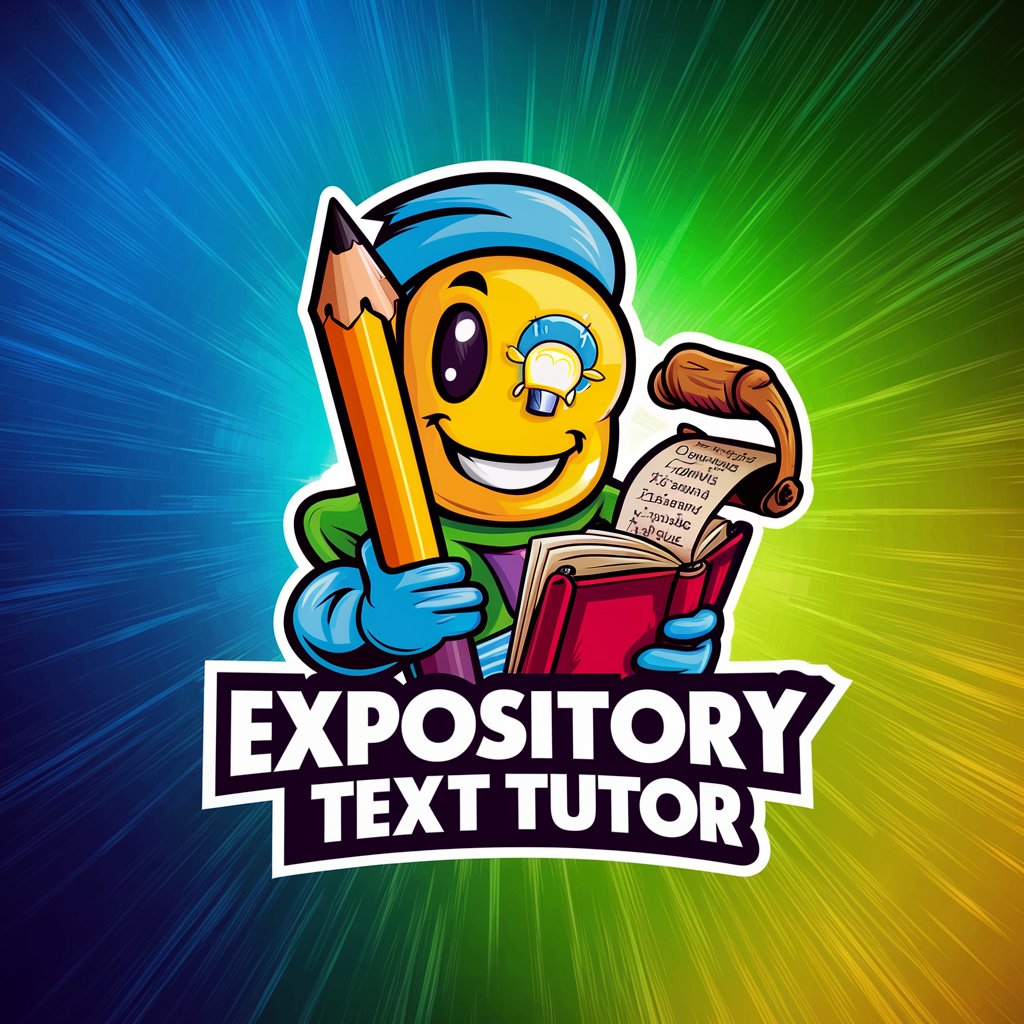
Cyber Defender
Train Smarter, Defend Faster

Ecrire un livre
AI-powered tool for effortless book writing

Mercado livre
AI-powered e-commerce for seamless sales.

Course à la mairie de Montréal
Navigate Montreal's politics with AI

Expert Financement LFE
Optimize funding with AI-powered expertise

Expository Sermon Personal Assistant
Craft Sermons with AI-Powered Insight
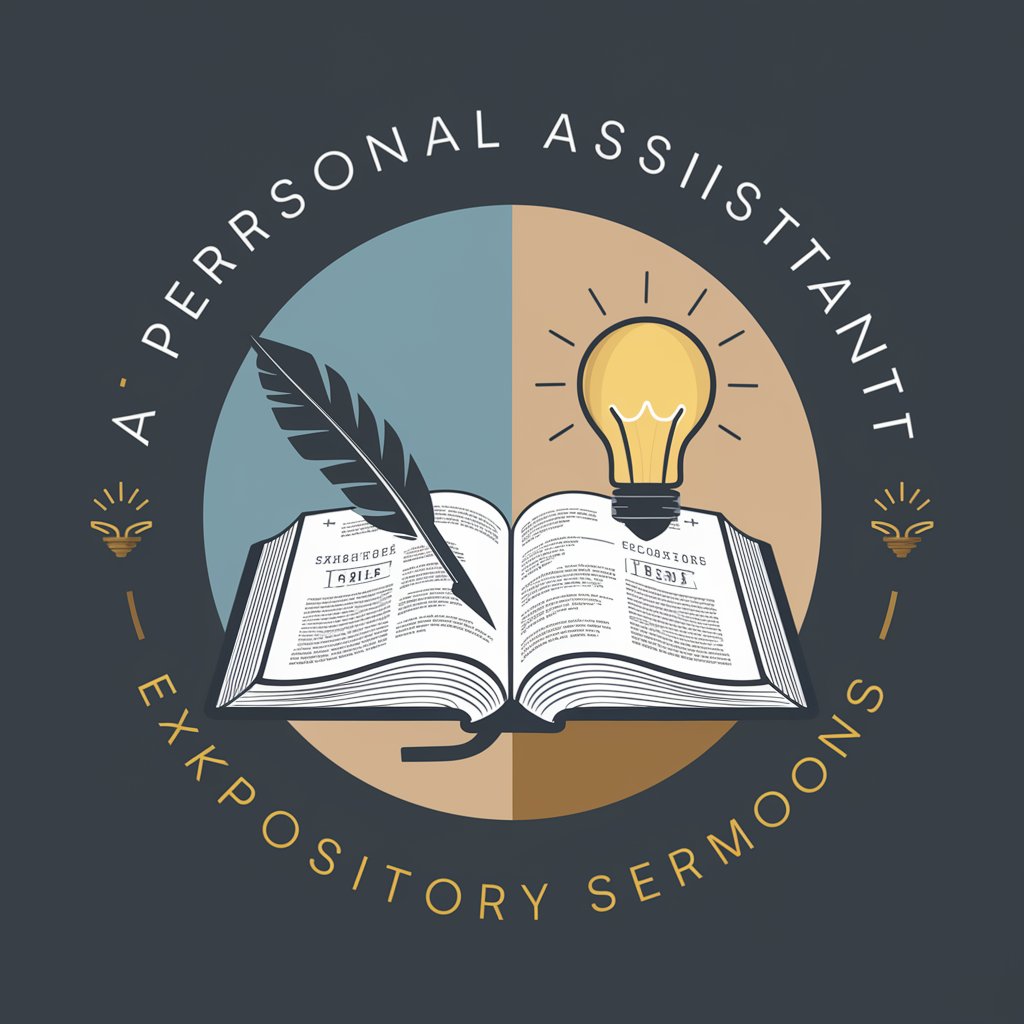
EasyEssay
AI-driven essays tailored to your needs

PR Gen-nie - headlines
Crafting headlines with AI precision

China headlines
Streamlining China's news with AI

Health Headlines
AI-powered Health News Curator

OpenAssistant API Helper
Empowering Development with AI

Frequently Asked Questions about Manga Creator Beta
What is Manga Creator Beta?
Manga Creator Beta is an AI-powered tool that helps users create manga-style stories. It provides tools for designing characters, scenes, and crafting dialogues with a built-in editor.
Can I use Manga Creator Beta for commercial purposes?
Yes, you can use Manga Creator Beta for commercial purposes. However, it's important to review the terms of service to ensure your usage complies with our guidelines.
Does Manga Creator Beta require any drawing skills?
No, Manga Creator Beta does not require any drawing skills. It offers various templates and tools that help you design characters and scenes without the need for traditional artistic skills.
How can I share my manga creations from Manga Creator Beta?
Manga Creator Beta allows you to export your manga in various formats or share them directly through social media platforms integrated within the tool.
Are there any tutorials available for Manga Creator Beta?
Yes, Manga Creator Beta provides a range of tutorials and guides to help you get started and to maximize the tool's potential. These resources are accessible within the tool.
