Clarity Mail - AI-powered email assistant

Hello! How can I assist you with your emails today?
Transform your email experience with AI
Can you summarize the following email for me?
Please categorize this email based on urgency:
I'd like a detailed overview of this email thread.
Highlight the key points from this email.
Get Embed Code
Overview of Clarity Mail
Clarity Mail is designed to optimize and streamline email management for users overwhelmed by their email volume. Its core functionality revolves around intelligently summarizing emails, categorizing them based on urgency, and personalizing the user's experience according to their preferences. A common scenario where Clarity Mail proves beneficial is for a user receiving numerous emails daily, where important messages might get buried under less urgent ones. Clarity Mail processes these emails to provide clear, concise summaries, highlights urgent communications, and allows for easy customization in handling email workflow. Powered by ChatGPT-4o。

Key Functions of Clarity Mail
Smart Summarization Engine
Example
For example, a project manager receives a lengthy project update via email, which includes various details like milestones, issues, and next steps. Clarity Mail can distill this information into a concise summary highlighting essential actions and deadlines.
Scenario
This helps the user quickly grasp critical updates without reading through the entire email, saving time and improving productivity.
Priority Inbox Analyzer
Example
Consider a sales executive who gets dozens of emails daily from clients, leads, and internal updates. Clarity Mail can prioritize emails based on keywords, sender importance, and urgency indicated in the message content.
Scenario
This ensures that the most crucial emails are addressed first, streamlining workflow and response times.
Personalization AI
Example
A user prefers summaries in bullet points and wants high-priority emails from specific senders highlighted. Clarity Mail adapts to these preferences to tailor the inbox experience specifically for this user.
Scenario
The customization increases the user's efficiency and satisfaction with the email handling process.
Target User Groups for Clarity Mail
Business Professionals
Business professionals who handle a high volume of emails stand to benefit significantly. Clarity Mail's summarization and prioritization help them stay on top of critical communications and manage their workload effectively.
Project Managers
Project managers juggling multiple projects and teams can use Clarity Mail to quickly digest status updates, track communications from different stakeholders, and prioritize actions that need immediate attention.
Academics and Researchers
Academics and researchers often receive extensive data and collaboration requests via email. Clarity Mail's summarization tools can help them focus on pertinent information and filter out less relevant communications.

How to Use Clarity Mail
Sign up for free
Visit yeschat.ai to start using Clarity Mail without the need to log in or subscribe to ChatGPT Plus.
Upload or paste email content
Directly paste the text of your email into Clarity Mail or upload the email file to initiate analysis.
Select summarization preferences
Choose your preferred summary style, such as bullet points or paragraphs, and set prioritization criteria for sorting emails.
Receive email summary
Clarity Mail analyzes the email and provides a concise summary based on the urgency and content importance.
Interact and customize
Use options to highlight, annotate, or request more detailed information on specific parts of the email.
Try other advanced and practical GPTs
Data Insight Analyst
Harness AI for smarter data insights

Refactor Pro
Transforming Code with AI

Cosmic Guide
Discover the Universe with AI
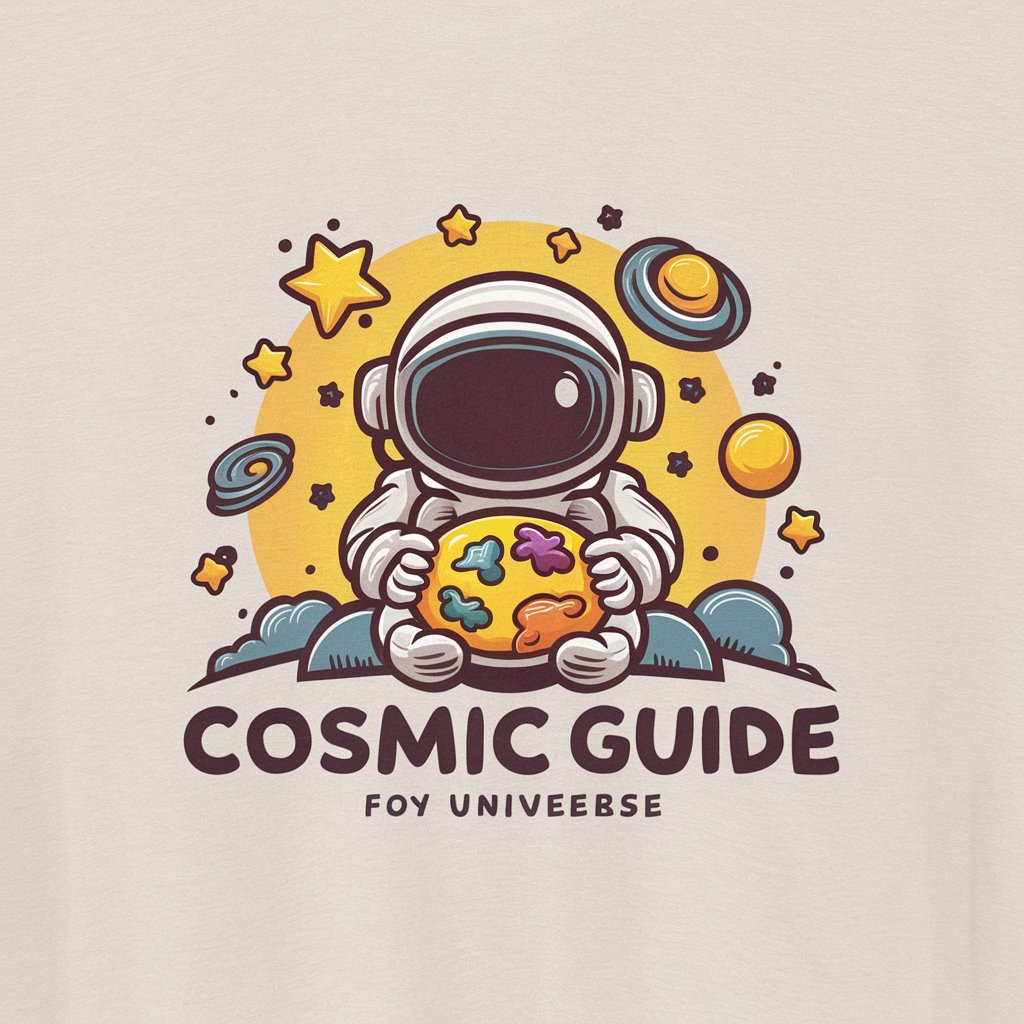
Project Manager
Streamline Projects with AI Intelligence

UI Design Advisor
Elevate Your Interfaces with AI

English Native Assistant
Polish Your English with AI
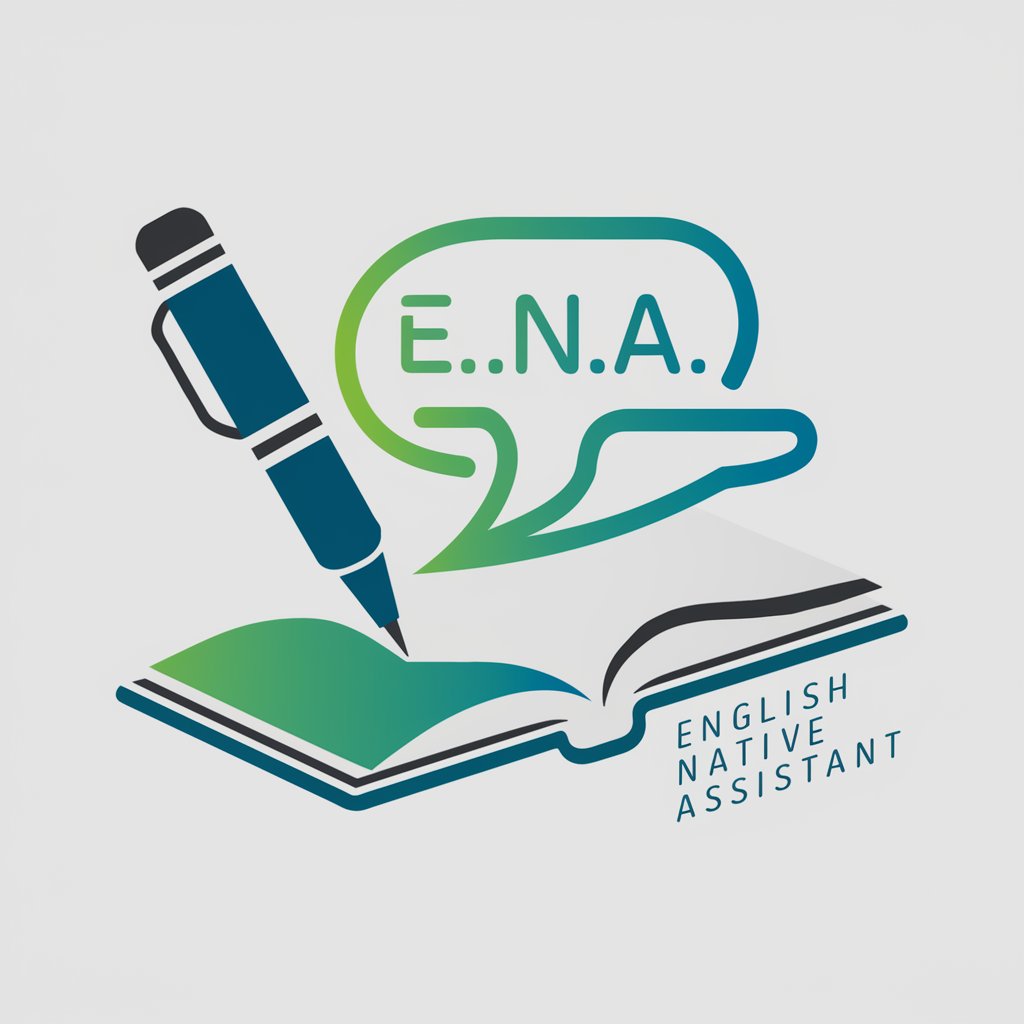
Brain Teasers
Sharpen Your Mind with AI-Powered Puzzles
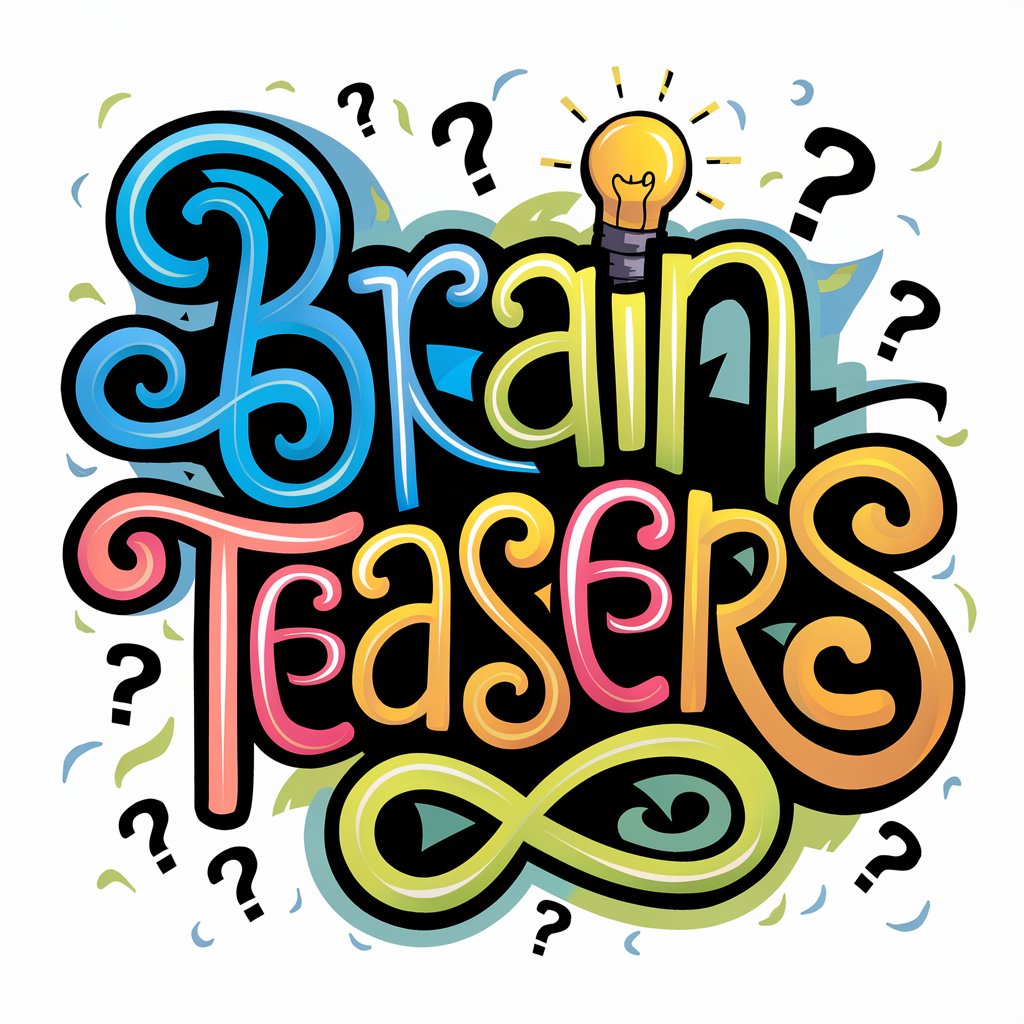
Brain Teaser Buddy
Sharpen Your Mind with AI-Powered Teasers

De Wallen Guide
Explore De Wallen with AI Insights
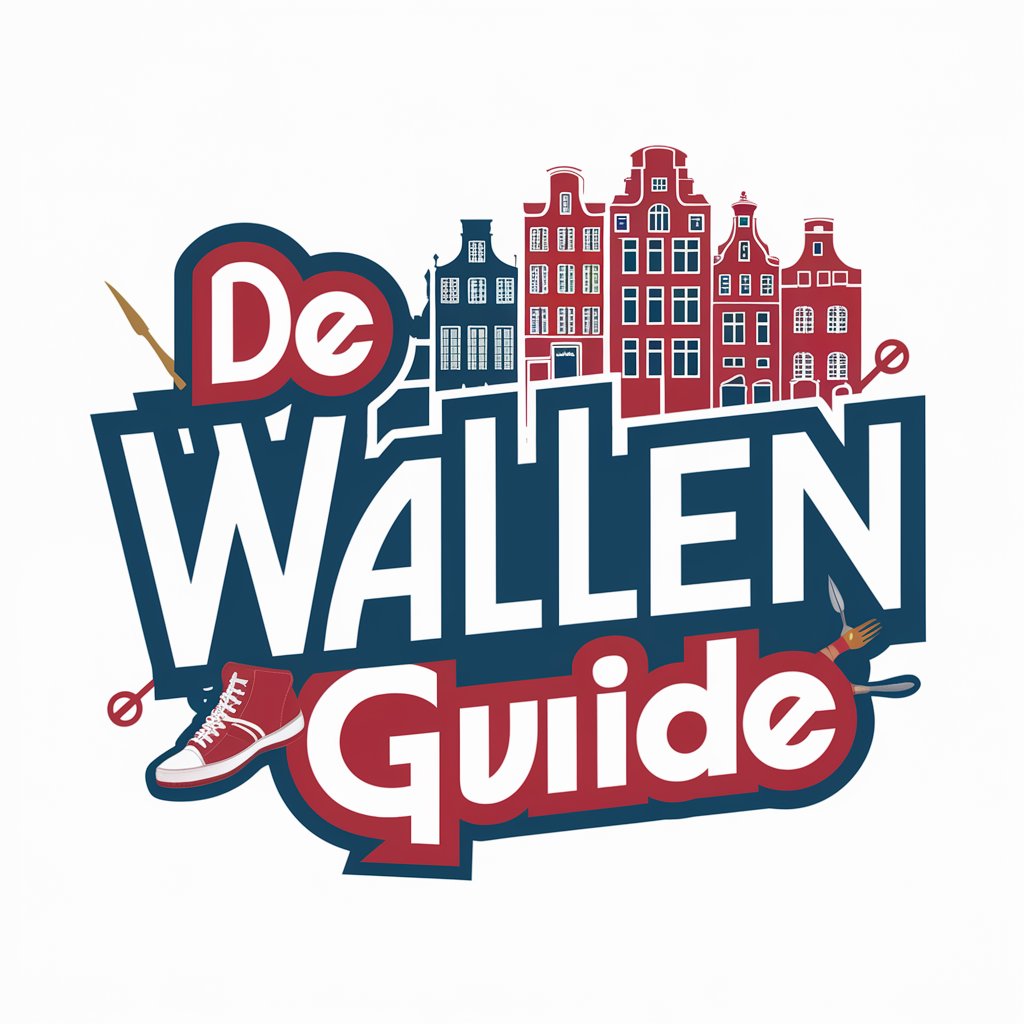
EU Digital Identity Wallet Advisor
Secure, AI-powered identity verification

Justin Waller
AI-powered personal and professional mentor
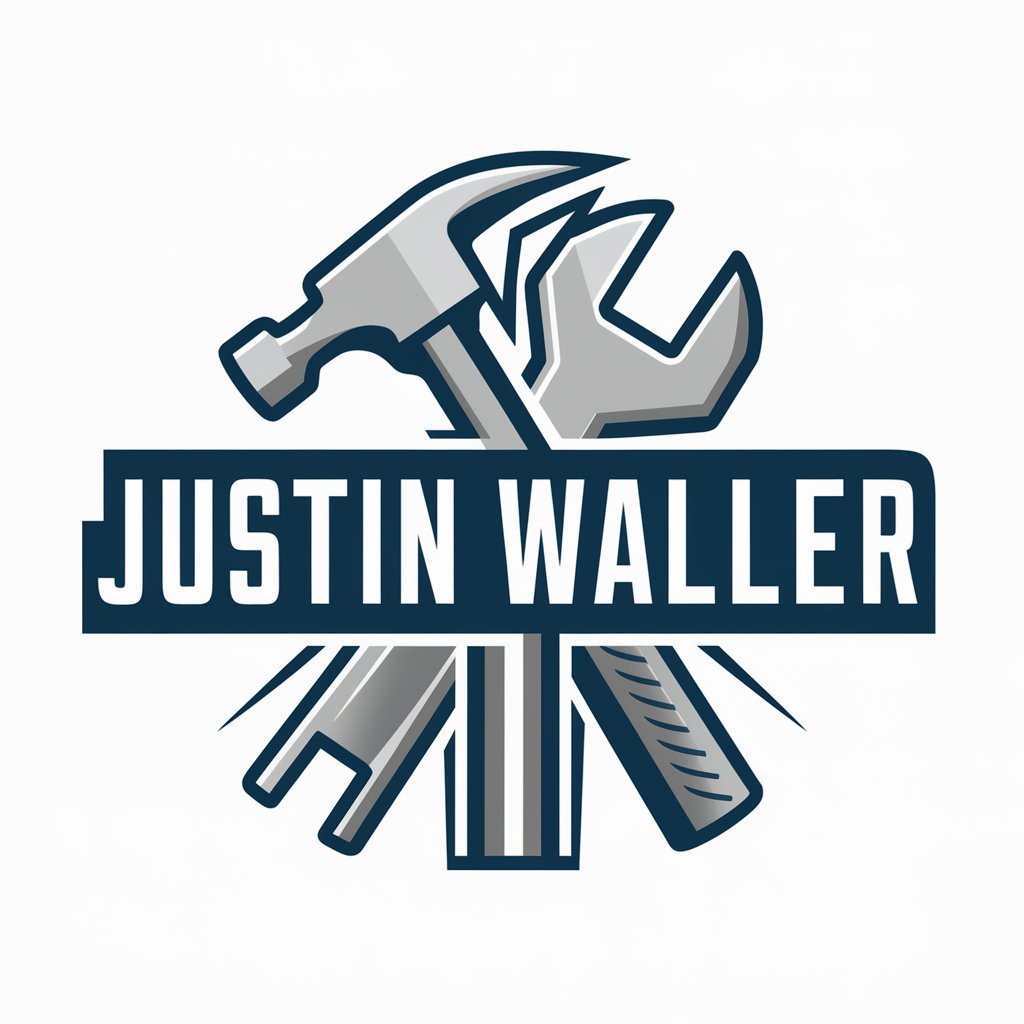
Treasurer Buddy
Your AI-powered financial guide
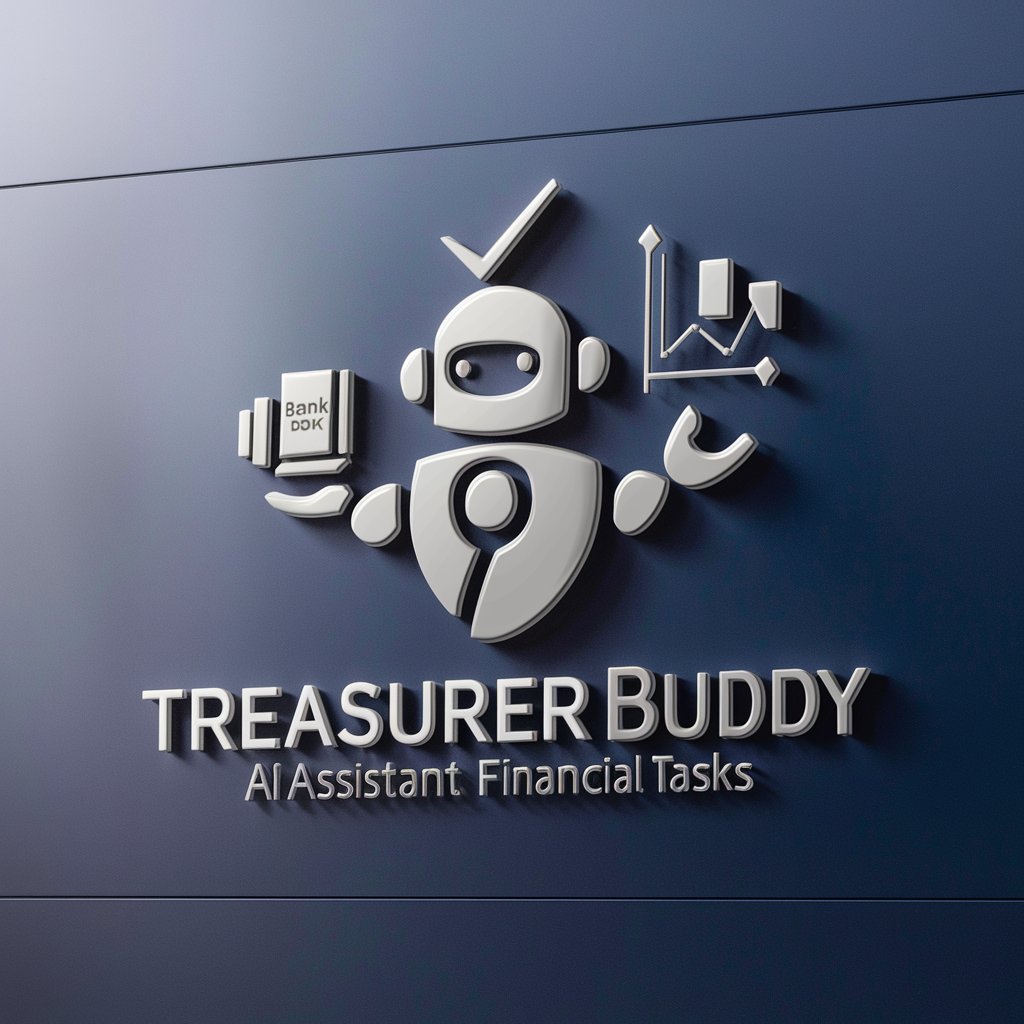
Frequently Asked Questions about Clarity Mail
What is Clarity Mail?
Clarity Mail is an AI-powered tool designed to help users manage their email effectively by summarizing, prioritizing, and annotating emails based on user-defined settings.
How does Clarity Mail prioritize emails?
It uses an AI-driven Priority Inbox Analyzer that categorizes emails based on urgency and relevance, allowing users to focus on the most important messages first.
Can Clarity Mail summarize long email threads?
Yes, Clarity Mail can condense entire conversations into coherent summaries, capturing the main points and actions required, thus saving time and reducing clutter.
Is Clarity Mail suitable for professional use?
Absolutely, it's ideal for professionals who deal with high volumes of email, offering tools to streamline communication and enhance productivity.
How does Clarity Mail handle privacy and security?
Clarity Mail is designed with privacy in mind, ensuring that all data is processed securely and no personal information is stored longer than necessary.
