Justus' Extractor - precise text extraction tool

Ready to extract text. Please upload an image.
AI-driven Text Extraction Simplified
Extract the text from this image:
Transcribe the following image content:
Please provide the text from this picture:
Can you get the text from this image:
Get Embed Code
Introduction to Justus' Extractor
Justus' Extractor is a specialized version of ChatGPT designed to efficiently extract and transcribe text from images, particularly focusing on multiple-choice homework questions and other educational materials. It is crafted to assist users by providing precise transcriptions without additional commentary or interpretative elements. The purpose of this design is to ensure users receive the text in a straightforward and unaltered form, making it ideal for academic and research purposes where accuracy is paramount. Powered by ChatGPT-4o。

Main Functions of Justus' Extractor
Text Extraction from Images
Example
Extracting answers and questions from a photographed sheet of a school exam.
Scenario
A student photographs their handwritten notes and uses Justus' Extractor to digitize the content for easier study and revision.
Transcription of Multiple-Choice Questions
Example
Transcribing a multiple-choice question from a screenshot of an online quiz.
Scenario
A teacher prepares for class by extracting questions from various educational resources to compile a customized quiz for students.
Digitization of Printed or Handwritten Text
Example
Converting printed educational pamphlets into editable text format.
Scenario
A researcher digitizes archival documents or articles for data analysis and easier access to historical information.
Ideal Users of Justus' Extractor Services
Students
Students benefit from Justus' Extractor by quickly turning images of class notes or study materials into editable and searchable text, facilitating better study practices and content organization.
Educators
Educators use Justus' Extractor to efficiently prepare teaching materials and assessments by extracting questions and content from various textual and visual resources.
Researchers
Researchers benefit from the ability to quickly transcribe large volumes of printed or handwritten documents into digital format, aiding in data analysis and archival work.

Using Justus' Extractor: A Step-by-Step Guide
Step 1
Start your journey at yeschat.ai to explore Justus' Extractor with a free trial, no login or premium subscription required.
Step 2
Upload an image containing text via the user interface. Ensure the image is clear and the text is legible for optimal extraction accuracy.
Step 3
Select the type of text extraction needed, such as homework questions or document texts, from the available options.
Step 4
Review the extracted text provided by Justus' Extractor. You can edit or highlight sections directly within the platform.
Step 5
Utilize the extracted text for your specific use case, such as academic research, data entry, or content creation.
Try other advanced and practical GPTs
Email Extractor
Unlock email data swiftly with AI

Musica AI
AI-powered tool for effortless music creation

FUSCA BELEZA
Tailor your AI experience with precision

Peter Panini
Discover Soccer Secrets with AI

Mathematical Physics Visualizer
Visualize the Complexity of Mathematical Physics
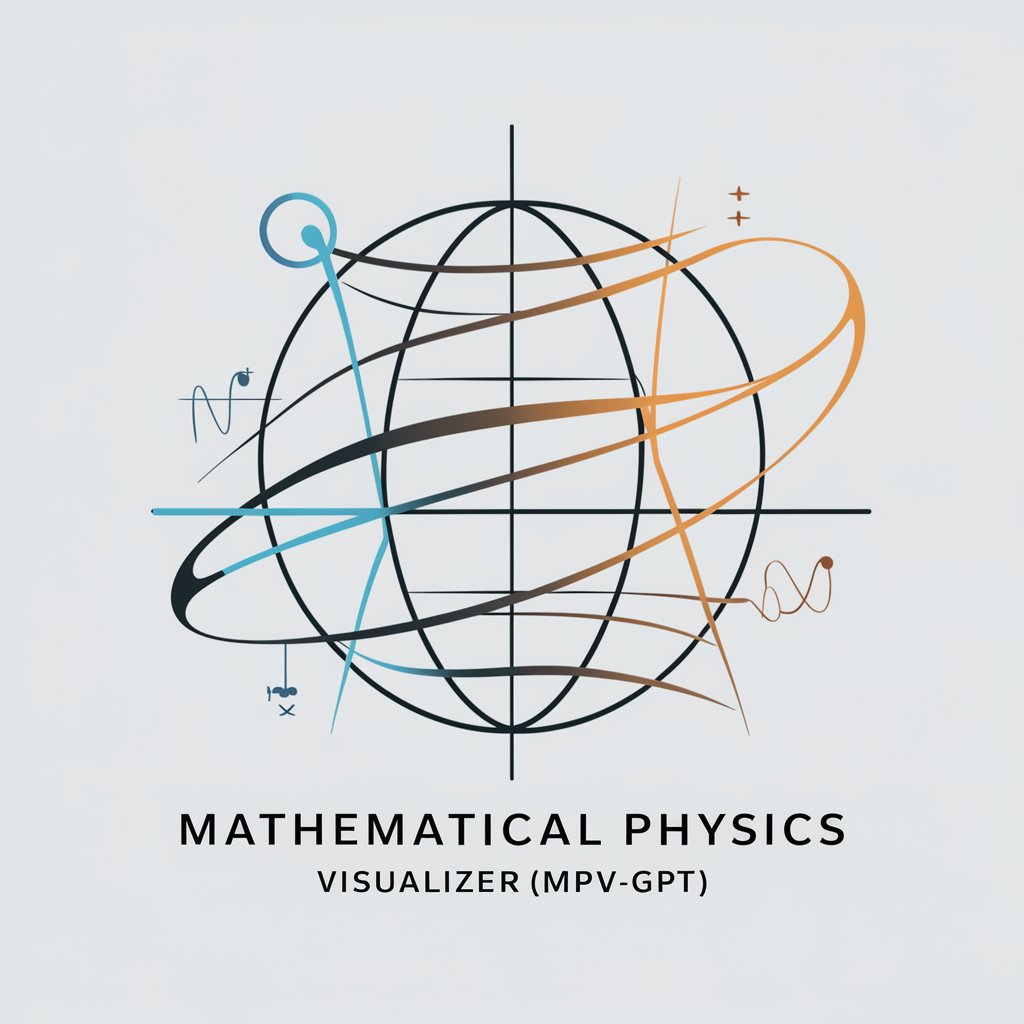
Sustentabilidade HIAE 2022 - HOOBOX
Empowering sustainable healthcare and education with AI

Claims Extractor
Streamlining Research with AI-Powered Insights

Viewpoint Extractor
Extract insights with AI precision

Recipe Extractor
Simplify Cooking with AI

Snapshot Extractor
Turn snapshots into structured data instantly

Phonetic Transcriber - BrE
Transcribe text with AI-powered British English phonetics.

Daily breaking news reader
Stay Informed, Effortlessly.

Frequently Asked Questions About Justus' Extractor
What types of images can Justus' Extractor process?
Justus' Extractor can process a wide range of image formats, including JPEG, PNG, and BMP, focusing on images that contain text, such as documents, slides, and homework sheets.
How accurate is the text extraction with Justus' Extractor?
The accuracy depends on the image quality and the clarity of the text. High-resolution images with clear, unobstructed text yield the best results.
Can Justus' Extractor handle handwritten text?
While optimized for printed text, Justus' Extractor can process handwritten text if it is neat and legible, though the accuracy may vary compared to printed text.
Is there a limit to the number of images I can upload at once?
Currently, users can upload images one at a time to ensure each image is processed accurately and efficiently.
What should I do if the text extraction is not accurate?
You can manually adjust or re-upload the image. Ensuring the text is not obscured and improving lighting conditions can also enhance extraction accuracy.
