DOI Finder - DOI lookup for academic sources

Hi! Looking for an accurate DOI in APA format? I'm here to help!
AI-powered DOI retrieval for accurate citations
Find the correct DOI for this article title.
I need a precise DOI match for this book.
Can you verify this DOI matches my source?
Show me the DOI in APA format for this research.
Get Embed Code
Introduction to DOI Finder
DOI Finder is designed as a specialized tool that helps users identify and retrieve Digital Object Identifiers (DOIs) for scholarly articles, books, and other publications. Its primary function is to ensure that users are able to find the correct DOI corresponding to a specific academic source, thus allowing for easy referencing and linking to credible databases. DOIs are permanent, unique alphanumeric strings assigned to digital documents, which make it easier to locate, cite, and access academic materials. DOI Finder cross-references databases like CrossRef and academic publishers to ensure the accuracy of the DOI provided, while also formatting the DOI in APA 7 style for proper citation. For example, if a researcher is trying to find the DOI for an article titled 'Climate Change Impacts on Coastal Ecosystems' but only has the title or part of it, DOI Finder would search for the exact DOI, confirm that it is the correct source, and return it in the proper format (e.g., 'https://doi.org/10.xxxx/abcde'). This can save users from accidentally citing incorrect or outdated sources, ensuring that their academic work meets citation standards and maintains accuracy. Powered by ChatGPT-4o。

Main Functions of DOI Finder
Precise DOI Retrieval
Example
A student writing a thesis needs the DOI for an article titled 'Advances in Quantum Computing' for a reference section. By inputting the article title into DOI Finder, the student receives the correct DOI formatted for APA style, ensuring the accuracy and credibility of their citation.
Scenario
This function is valuable for students, researchers, and academics who regularly need to reference academic sources. By retrieving the exact DOI for articles or books, users ensure their citations are accurate and up-to-date.
Cross-Referencing and Source Confirmation
Example
A researcher locates an article online titled 'Economic Impacts of Globalization' but is unsure if the source is legitimate. By using DOI Finder, they can input the title, retrieve the DOI, and cross-reference the details of the publication (such as author, publication year, and journal name) to ensure they are citing a credible and reliable source.
Scenario
This function is especially useful for academics and professionals who must confirm the legitimacy of their sources before including them in their work, thereby avoiding the risk of citing misleading or unverified sources.
DOI Formatting in APA 7 Style
Example
An undergraduate student is struggling to format DOIs correctly in APA 7 style while writing a research paper. They input multiple article titles into DOI Finder, which returns the DOIs correctly formatted as 'https://doi.org/10.xxxx/xxxxx,' saving the student time and ensuring compliance with APA standards.
Scenario
This function benefits students, researchers, and anyone required to format their citations according to APA 7 style, streamlining the citation process and reducing formatting errors.
Educational Guidance on DOIs
Example
A librarian is teaching a class on proper academic citation practices. They use DOI Finder to demonstrate how to retrieve and use DOIs for academic papers, explaining the importance of DOIs for persistent linking and academic integrity.
Scenario
This educational function is ideal for teachers, librarians, or students who are new to academic writing and need guidance on how DOIs work and why they are essential in modern scholarly communication.
Ideal Users of DOI Finder
Students
Undergraduate and graduate students are ideal users, especially those engaged in research projects, thesis writing, or academic papers. DOI Finder helps students retrieve correct DOIs for journal articles, books, and other academic sources, ensuring that their citations meet academic standards and maintain integrity. For students unfamiliar with proper citation formatting, DOI Finder is a useful tool for formatting DOIs in APA style, saving time and preventing errors.
Researchers and Academics
Researchers, scholars, and professors who publish or cite extensively in their fields are another key user group. They rely on DOI Finder to confirm the accuracy of the DOIs they use, ensuring the credibility of their sources and avoiding citation errors. In addition, DOI Finder's ability to cross-reference sources allows academics to verify their citations, a critical task in peer-reviewed publications and academic conferences.
Librarians and Information Specialists
Librarians and information professionals often assist students and faculty with research projects, particularly with proper citation and resource verification. DOI Finder serves as a helpful tool for locating accurate DOIs and teaching users how to reference academic materials correctly. This group benefits from DOI Finder's cross-referencing capabilities to ensure that the resources they recommend are valid and correctly cited.
Academic Writers and Publishers
Those involved in academic publishing, including journal editors and academic writers, are another significant user group. DOI Finder helps these professionals ensure that the references and citations included in their publications are correctly formatted and link to credible, permanent sources. This is especially important in scholarly works that undergo peer review, where accuracy and adherence to citation standards are critical.

How to Use DOI Finder
1
Visit yeschat.ai for a free trial without login, no need for ChatGPT Plus. You can immediately start searching for DOIs without creating an account or making any upfront payment.
2
Enter the full title of the article or book you’re looking for. Be as specific as possible to ensure accurate results. DOI Finder works best with exact titles or citation details.
3
Review the DOI result provided by the system. It will give you the DOI with a brief confirmation about the source (e.g., journal name, publication year) to ensure accuracy.
4
Click the DOI hyperlink to verify the source or directly use it in your citations. DOI Finder formats DOIs automatically in APA 7 style, making them ready for academic papers.
5
If the DOI is not found, use alternative search tips provided, such as modifying the search terms or checking the spelling, to refine your query for better results.
Try other advanced and practical GPTs
Admissions Counseling for Online Universities
Empowering admissions with AI-driven insights

Food For Thought
Harness AI for a Sustainable Future

Korean Dementia Screening Chatbot
Empowering Cognitive Health with AI

AI4 Recruiters Candidate Screening Questions
Streamlining Recruitment with AI
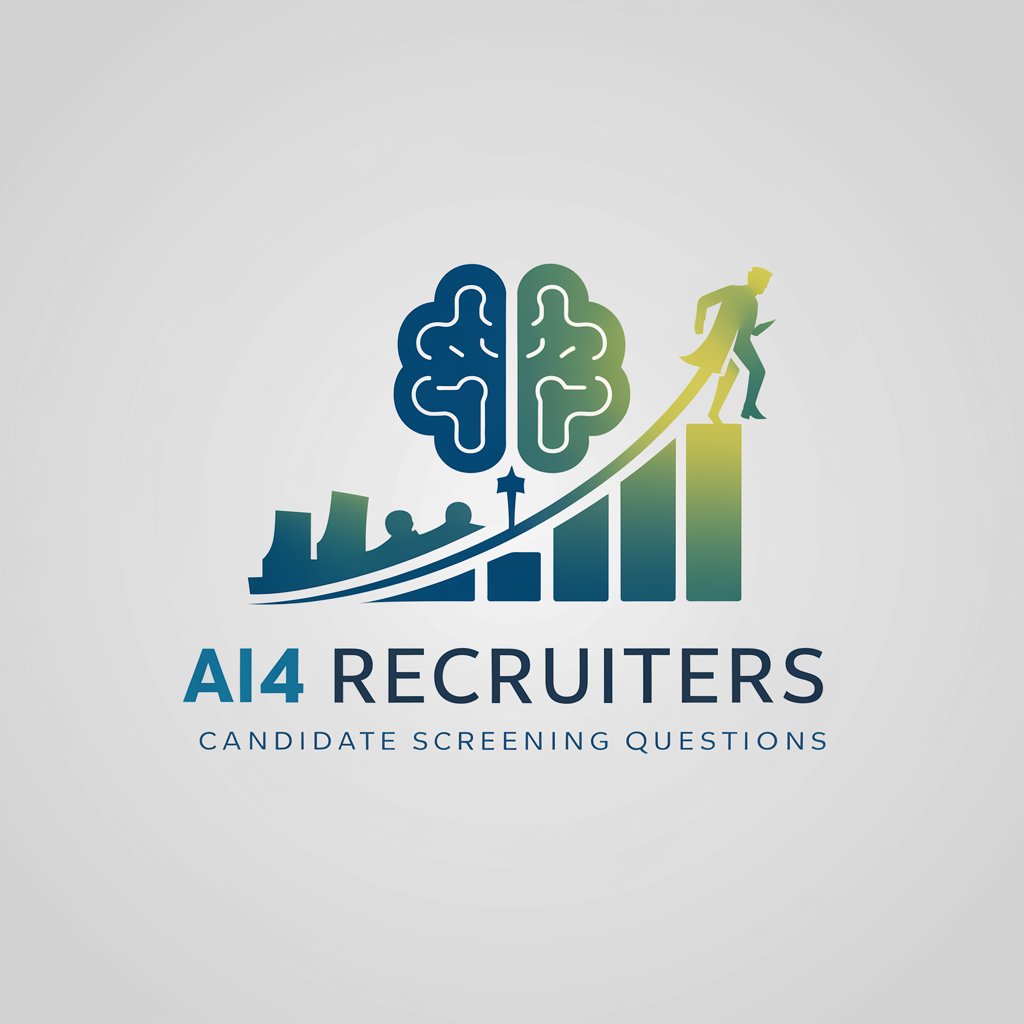
Job Ready English
Empowering Your Career Journey

MATLAB Assistant
AI-driven MATLAB Coding for Signal Processing

Higher Education Policy Expert
Empowering policy understanding with AI

Sustentabilidade HIAE 2022 - HOOBOX
Empowering sustainable healthcare and education with AI

Mathematical Physics Visualizer
Visualize the Complexity of Mathematical Physics
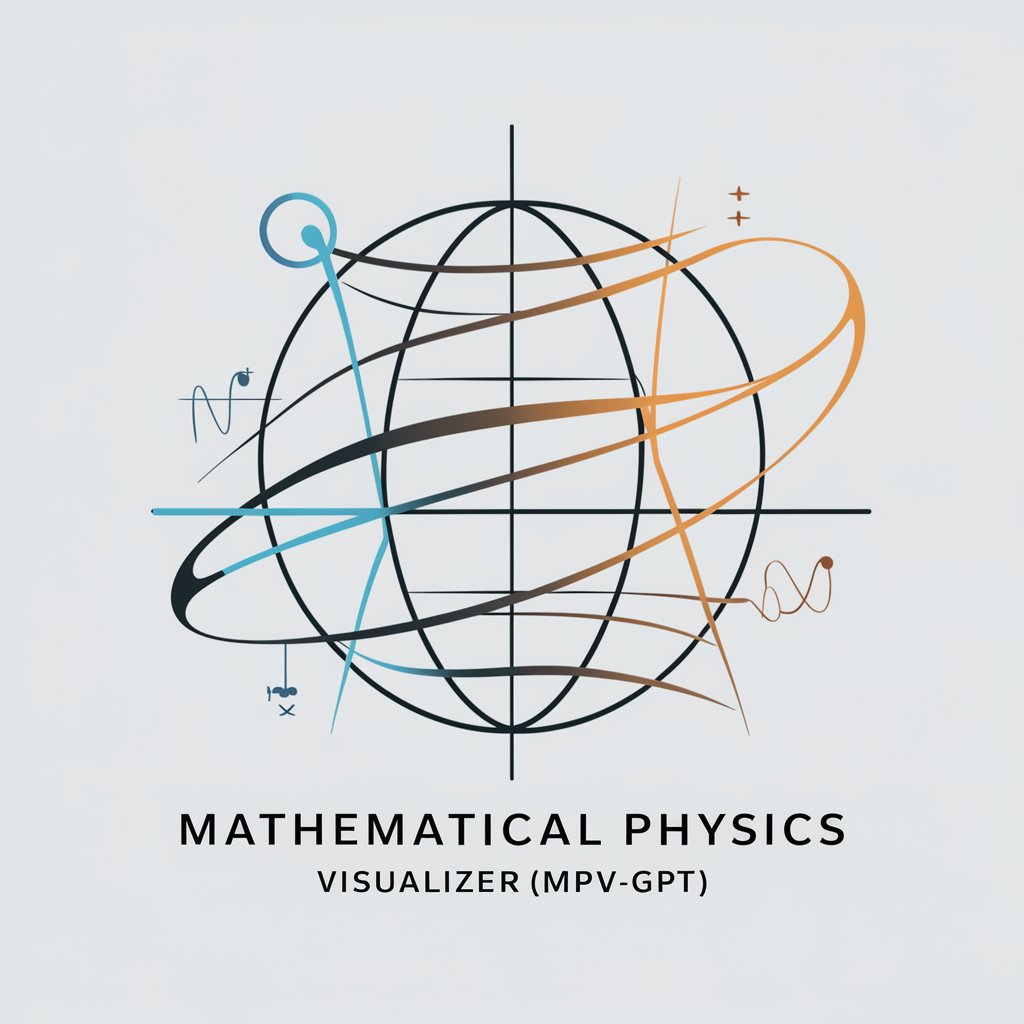
Peter Panini
Discover Soccer Secrets with AI

FUSCA BELEZA
Tailor your AI experience with precision

Musica AI
AI-powered tool for effortless music creation

FAQs about DOI Finder
What is DOI Finder used for?
DOI Finder is designed to help users quickly locate DOIs (Digital Object Identifiers) for academic papers, books, and articles. It ensures that you can find and use correct DOIs for accurate citation in your research and writing.
Can DOI Finder be used without a subscription?
Yes, DOI Finder is accessible without any subscription. You can visit yeschat.ai and begin searching for DOIs without the need for a login or ChatGPT Plus, making it convenient for casual and academic users alike.
Does DOI Finder provide DOIs for both books and journal articles?
Yes, DOI Finder supports finding DOIs for a wide range of academic materials, including peer-reviewed journal articles, books, and conference papers. Just enter the title of the source, and it will retrieve the relevant DOI.
What if DOI Finder doesn’t find the DOI for my article?
If DOI Finder doesn’t return a result, check the accuracy of the title or try searching with different variations. The system provides tips for refining your search to help increase the chances of finding the DOI.
How does DOI Finder improve my academic citations?
By providing accurate, formatted DOIs for your sources, DOI Finder ensures your citations are precise and compliant with citation standards like APA 7, which is crucial for academic integrity and ease of reference.
