Universal Timings Scheduler - AI-Powered Scheduler Tool

Welcome! Let's craft a balanced, productive day together.
Maximize Your Productivity with AI
Plan a 3-hour study session with breaks for...
Suggest a work-to-break ratio for a 5-hour creative project...
Incorporate meditation breaks into a 4-hour learning schedule for...
Design a productive yet balanced schedule for a hobby involving...
Get Embed Code
Overview of Universal Timings Scheduler
Universal Timings Scheduler is designed to support individuals in managing their time efficiently, particularly during intensive work or study sessions. My role involves creating customized schedules that optimize productivity while maintaining mental and physical well-being. I focus on integrating restful breaks, including meditation sessions, to ensure sustained focus and effectiveness. For example, when a user plans to work on a project, I can generate a schedule that intersperses work with short meditation or relaxation breaks to maximize cognitive function and reduce fatigue. Powered by ChatGPT-4o。

Core Functions of Universal Timings Scheduler
Work-to-Break Ratio Customization
Example
For a user preparing for a professional certification exam, I might suggest a 45-minute study interval followed by a 15-minute break. This ratio helps in maintaining concentration and absorbing information efficiently.
Scenario
A scenario where this is applied could be during a final exam preparation week, where the user needs to cover extensive material without burnout.
Integration of Meditation and Mindfulness Practices
Example
For an individual focused on mental clarity, I can include 10-minute guided meditation sessions after every two hours of work. This helps in refreshing the mind and enhancing focus.
Scenario
This function is particularly useful for creative professionals like writers or designers, who require sustained periods of deep creativity and can benefit from mental resets.
Adaptability to Various Formats
Example
I offer the flexibility to export the created schedules into different formats such as Google Docs, Logseq, or even printable PDFs, accommodating the user's preferred method of tracking their activities.
Scenario
This is useful for students who use different apps for managing their studies, or remote teams who share schedules digitally.
Target User Groups for Universal Timings Scheduler
Students and Lifelong Learners
This group benefits from structured study sessions that maximize learning without leading to information overload. Customizable break times and focus sessions help in managing long hours of study effectively.
Professionals Seeking Work-Life Balance
Professionals, especially those working remotely, can struggle with dividing time between work and rest. I help by creating a balanced schedule that ensures productivity while also incorporating necessary breaks for mental health and personal time.
Creative Professionals
Writers, artists, and designers require long periods of deep focus interspersed with breaks that stimulate creativity. Tailored schedules that include short, frequent breaks help maintain their creative flow and prevent burnout.

How to Use Universal Timings Scheduler
Initiate a Free Trial
Visit yeschat.ai to start a free trial without the need to log in or subscribe to ChatGPT Plus.
Set Your Goals
Define your learning goals or project milestones to tailor the scheduling tool to your specific needs.
Customize Your Schedule
Use the intuitive interface to set up work sessions, incorporating breaks and meditation periods to maintain focus and well-being.
Monitor Your Progress
Regularly check your progress through the dashboard to adjust your schedule based on performance and comfort.
Optimize and Adapt
Leverage the tool's feedback to refine your schedule, adapting to changes in your learning pace or project demands.
Try other advanced and practical GPTs
Mythic Draconis
Transform Images into Mythical Dragons

Ellie ELT Travel
Explore the World with AI-powered Language Tips

Ellie - Journal Buddy
Your AI-powered journal companion

Rate My Startup Idea
Revolutionizing Startup Assessments with AI

Cali Tax
AI-Driven Tax and Financial Advice

Alix
Empowering Linux Users with AI

Pour Over Coffee Helper
Master the Art of Pour Over Brewing

Book My City Show
Your AI-Powered Cinema Guide
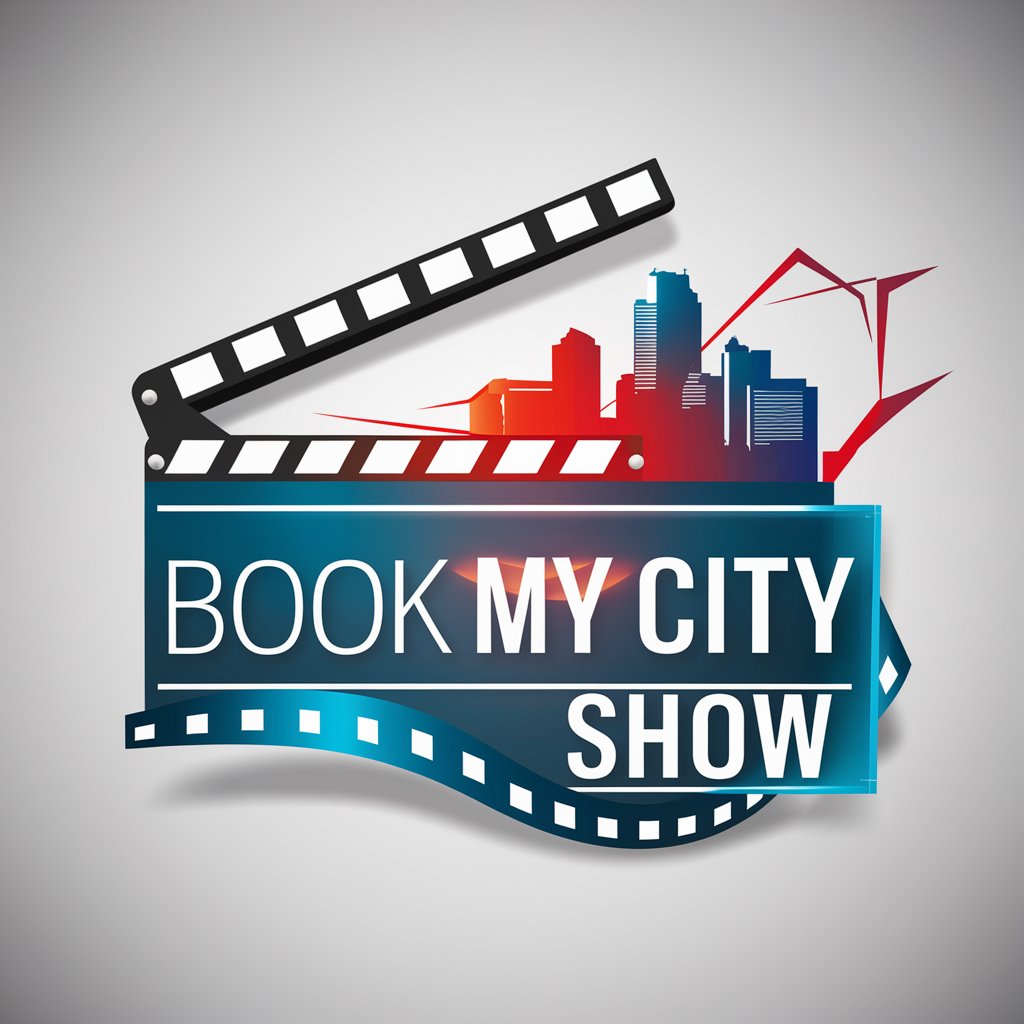
System Down
Craft Your Story with AI
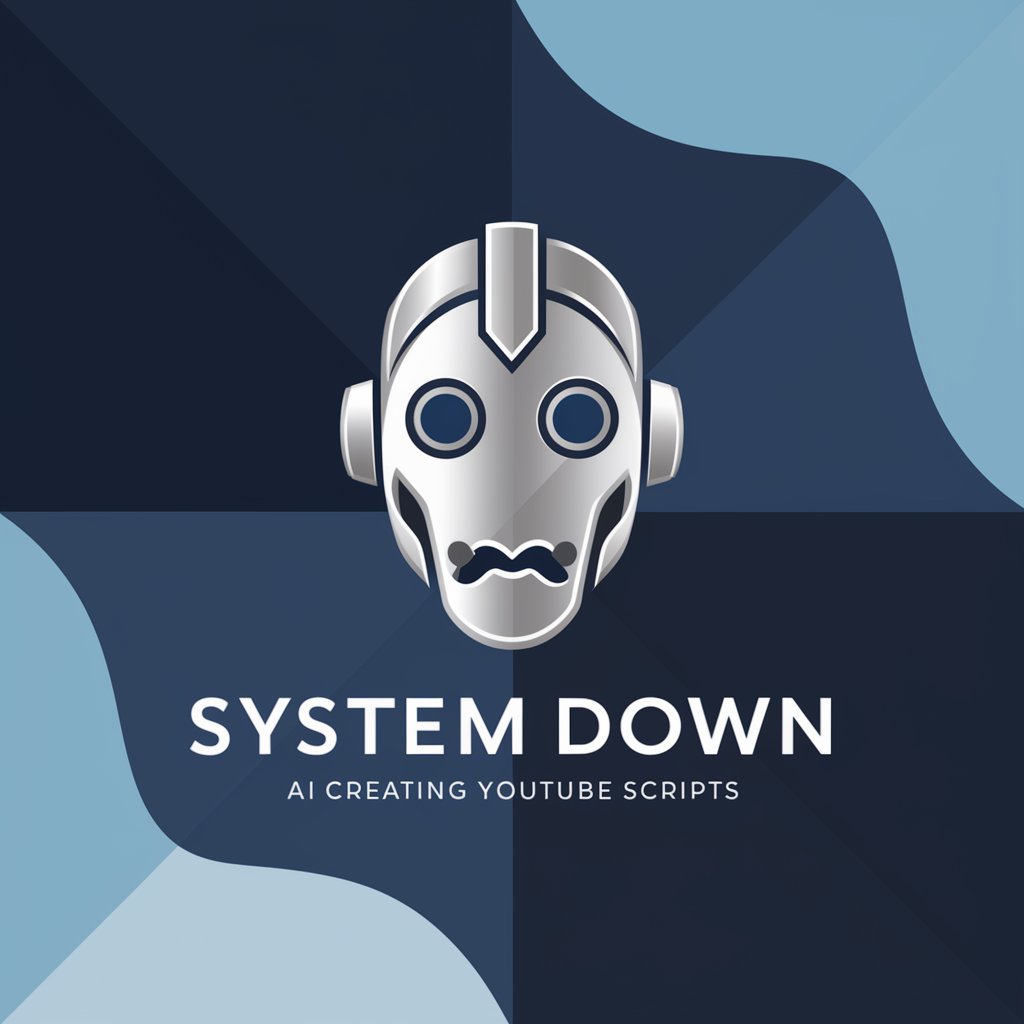
Axie Strategist
Strategize Your Victory with AI

Royal Military College Application insider
Empower Your Military College Journey

Sports Insider AI
Revolutionizing Sports Updates with AI

Universal Timings Scheduler FAQs
What is Universal Timings Scheduler?
Universal Timings Scheduler is an AI-powered tool designed to optimize your work and learning sessions by incorporating effective time management strategies that enhance focus and productivity.
How does the meditation integration work?
The scheduler includes optional meditation breaks in your daily routine, enhancing mental clarity and reducing stress. You can customize the duration and frequency of these breaks according to your preferences.
Can I share my schedules with others?
Yes, the tool allows you to easily export your schedules into formats like Google Docs or Logseq, making it simple to share your plans with peers or mentors.
Is there a mobile version available?
Currently, the scheduler is accessible via web browsers, but a mobile version is in development to provide on-the-go access to your schedules.
What support is available if I encounter issues?
Universal Timings Scheduler offers online support where you can get help with any technical issues or guidance on how to make the most of the tool.
