Code Formatter - Python Code Styling
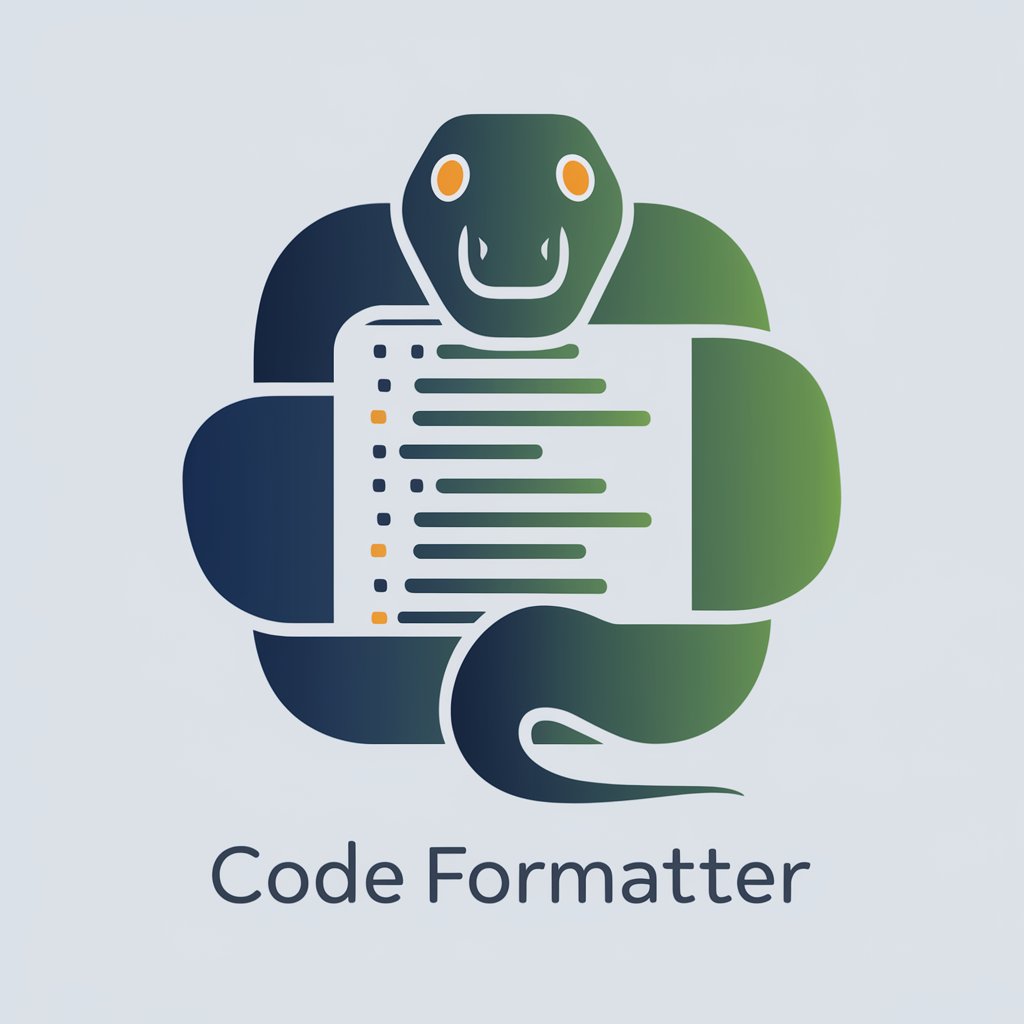
Hi there! Need help with clean Python code? Let's get started!
Enhance your code with AI-powered formatting
Generate a logo that represents the core values of clean and efficient Python programming...
Design a logo for a software tool that emphasizes code clarity and adherence to best practices...
Create a symbol that embodies the essence of Python code formatting and structured programming...
Craft a modern and sleek logo for a programming assistant that focuses on structured, readable code...
Get Embed Code
Introduction to Code Formatter
Code Formatter is a specialized tool designed to help software developers write Python code that adheres to Google's coding standards. This includes guidelines for code layout, documentation, naming conventions, and programming practices. The primary goal is to improve the readability and maintainability of code by ensuring it follows well-defined, consistent formatting rules. For example, a user might submit a segment of Python code that lacks proper indentation, spacing, or documentation. Code Formatter can analyze this code, suggest changes to match the Google Python style guide, and provide a reformatted version that is cleaner and easier to understand. Powered by ChatGPT-4o。

Main Functions of Code Formatter
Indentation and Spacing
Example
Transforming code from using inconsistent tab sizes to a uniform four spaces per indentation level.
Scenario
A developer submits a script where indentation levels are mixed between two and four spaces. Code Formatter adjusts all indentation to four spaces, enhancing the structural clarity of the code.
Naming Conventions
Example
Ensuring variables, functions, and classes are named according to Google's Python style guide, such as lower_case_with_underscores for variable and function names, and CamelCase for classes.
Scenario
A programmer writes a function using camelCase naming. Code Formatter suggests renaming this to lower_case to align with Python best practices, aiding future code maintenance and readability.
Documentation
Example
Assisting in the addition of docstrings to modules, functions, classes, and methods to describe what the code does.
Scenario
A newly added function lacks a docstring. Code Formatter can provide a template or suggest content for a docstring based on the function's parameters and purpose, helping other developers understand its functionality more easily.
Ideal Users of Code Formatter
Software Developers
Individuals who write or maintain Python code and seek to improve its readability and consistency. Code Formatter helps them ensure their code is up to industry standards, which is particularly useful for new developers learning best practices.
Development Teams
Teams that require a consistent coding style across multiple projects and team members. Using Code Formatter ensures that all team members adhere to the same style guidelines, which simplifies code review processes and decreases the likelihood of syntax or style errors.
Educators and Students
Teachers who want to instill good coding habits in their students can use Code Formatter as a teaching tool. Students can use it to automatically check their assignments against style guidelines, reinforcing good programming practices from an early stage.

How to Use Code Formatter
Visit yeschat.ai
Start by visiting yeschat.ai to access Code Formatter. No login or subscription required, and you can try it immediately for free.
Choose your file
Upload or paste the Python code you want to format. This could range from simple scripts to more complex modules.
Specify formatting preferences
You can specify your preferences for things like indentation, line length, and other formatting rules based on Google's Python style guide.
Submit for formatting
Submit your code. Code Formatter will analyze and reformat your code to meet the selected style guidelines.
Review and use
Review the reformatted code and use the provided suggestions to improve the structure and readability of your Python scripts.
Try other advanced and practical GPTs
Montaigne Virtuel
Revive Renaissance Thought with AI

Homebrewery 5e Monster Maker
Craft Your Fantasy Creatures
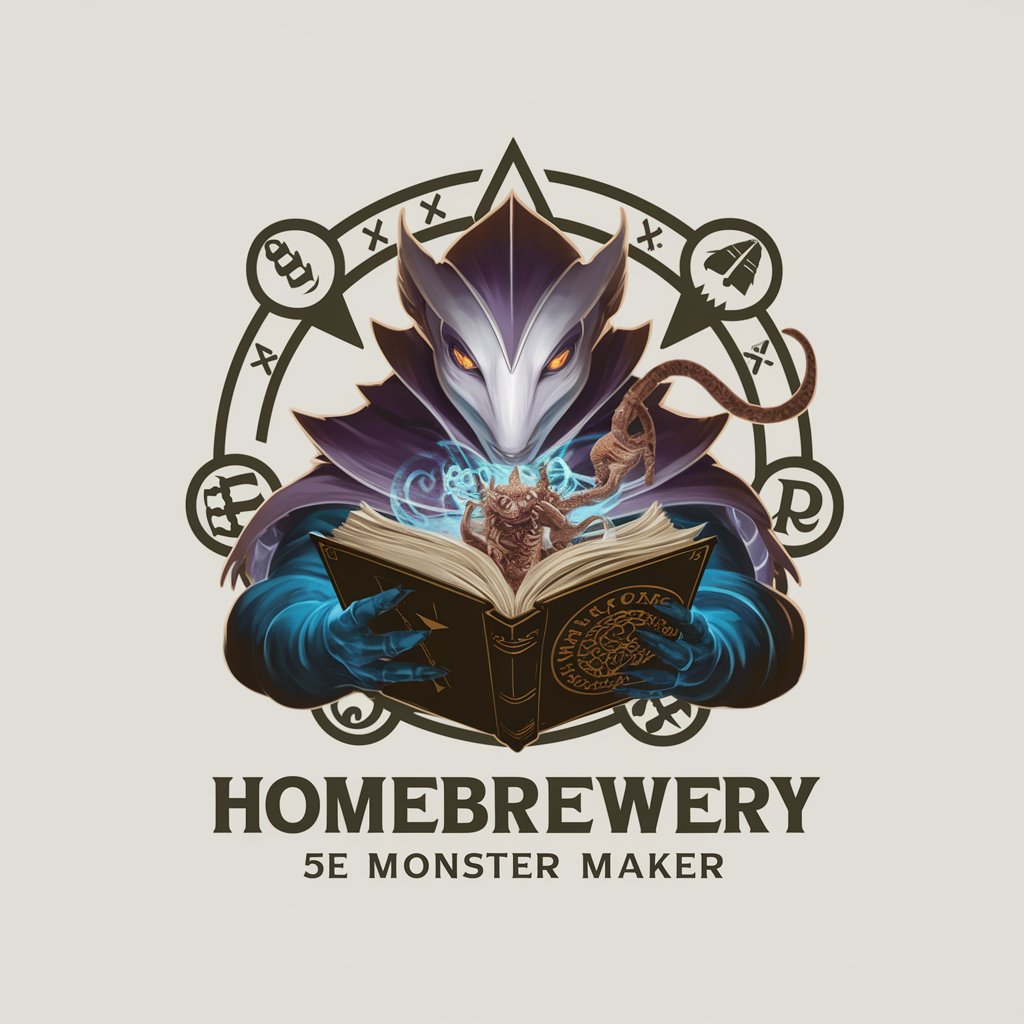
Travel Buddy
Explore Smartly with AI-powered Custom Itineraries

Freakonomic GPT
Discover the Hidden Economics

Tech Oracle
Navigating Tomorrow's Tech, Today

Metaphor Mixer
Unleash creativity with AI-powered metaphors

University Counsellor
AI-powered College Admissions Expert

Guidance Counsellor
Your AI-Powered Career Navigator

Valeria Cifras
Empowering entrepreneurs with AI-driven finance insights.

Legal Mind
Empowering Legal Decisions with AI

Product Manager's guide- 'Inspired' by Marty Cagan
Empowering Product Decisions with AI

NatuurVinder
Unlocking Nature's Secrets with AI

Frequently Asked Questions about Code Formatter
What coding standards does Code Formatter adhere to?
Code Formatter adheres to Google's Python style guide, which promotes a uniform coding standard that is both readable and efficient.
Can Code Formatter handle complex Python projects?
Yes, Code Formatter is designed to handle various Python coding scenarios, including large and complex projects, by restructuring code to improve readability and maintainability.
Is there a limit to the size of code I can format?
While there isn't a strict limit, very large files may require more time to process. For optimal performance, it's advisable to format code in manageable chunks.
How does Code Formatter ensure code quality?
Code Formatter doesn't execute or debug code but focuses on improving code structure and style, which indirectly enhances quality by making it easier to maintain and review.
Does Code Formatter support other programming languages?
Currently, Code Formatter specializes in Python code. It is tailored specifically to follow Python's syntax and idiomatic expressions according to Google's style guide.
