Stock Scanner + Signals (ThinkOrSwim code - SHWAB) - Stock Market Insights

Welcome! Let's optimize your trading strategies.
Elevate Trading with AI-Driven Signals
Generate a ThinkOrSwim script that detects bullish candlestick patterns.
Create a custom indicator to identify high-volume breakout stocks.
Write a ThinkOrSwim study to track moving average crossovers.
Design a scanner to find stocks with significant price changes.
Get Embed Code
Overview of Stock Scanner + Signals (ThinkOrSwim code - SHWAB)
Stock Scanner + Signals, designed for the ThinkOrSwim (TOS) trading platform, is a specialized toolkit aimed at empowering traders and investors with the capability to scan the stock market for potential trading opportunities based on predefined criteria and to visualize trading signals directly on charts. Its core functionality revolves around the use of scripting (often referred to as SHWAB code in TOS) to create custom indicators and scanners. These tools allow users to filter stocks based on specific conditions such as volume spikes, price movements, technical indicators, and other market data. For example, a script could be written to identify stocks with a significant increase in volume compared to their average volume, coupled with a price breakout above a resistance level, providing a bullish entry signal. Powered by ChatGPT-4o。

Main Functions and Applications
Volume and Price Signal Scanner
Example
A script that scans the market for stocks where the volume of the last 5 days is significantly higher than the average volume of the previous 30 days and the current price is above a certain threshold.
Scenario
This function is crucial for identifying stocks experiencing unusual trading activity that could precede a large price movement, enabling traders to capitalize on momentum.
Technical Indicator-Based Signals
Example
A script designed to plot signals on the chart whenever a stock's price crosses above or below a moving average, indicating potential buy or sell points.
Scenario
Investors use this to make informed decisions about entry and exit points based on the crossover signals, which are often indicative of a trend reversal or continuation.
Market Conditions Scanner
Example
A scanner that filters stocks meeting specific conditions, such as stocks hitting their 52-week high or low, to identify extremes in market sentiment.
Scenario
This scanner is valuable for traders looking to adopt strategies based on market sentiment, allowing them to find opportunities in stocks that are potentially overbought or oversold.
Target User Groups
Day Traders
Individuals who buy and sell securities within the same trading day. They benefit from the real-time scanning and signal features to make quick, informed decisions.
Swing Traders
Traders who hold positions for several days to capitalize on expected directional moves in the market. Customizable signals help them identify optimal entry and exit points.
Technical Analysts
Experts who study chart patterns, volume, and other market indicators to predict future price movements. The scripting capabilities allow them to tailor the platform to their analytical needs.

How to Use Stock Scanner + Signals (ThinkOrSwim code - SHWAB)
Start with a Trial
Begin your journey by visiting yeschat.ai for a complimentary trial, accessible immediately without any login requirements or need for a ChatGPT Plus subscription.
Install ThinkOrSwim
Ensure you have the ThinkOrSwim trading platform installed. This software is necessary for utilizing the Stock Scanner + Signals.
Input the Code
Navigate to the ThinkOrSwim platform, open the 'Scan' tab, click on 'Create Scan Query', and enter the SHWAB code into the thinkScript editor.
Customize Parameters
Adjust the input parameters within the code (e.g., lengths, volume multipliers) to tailor the scanner and signals to your trading preferences and objectives.
Analyze Results
Run the scanner to evaluate stocks based on your defined criteria. Use the signals generated to guide your trading decisions, optimizing for the best possible outcomes.
Try other advanced and practical GPTs
Tranquil Guide
Your Journey to Inner Peace, Powered by AI
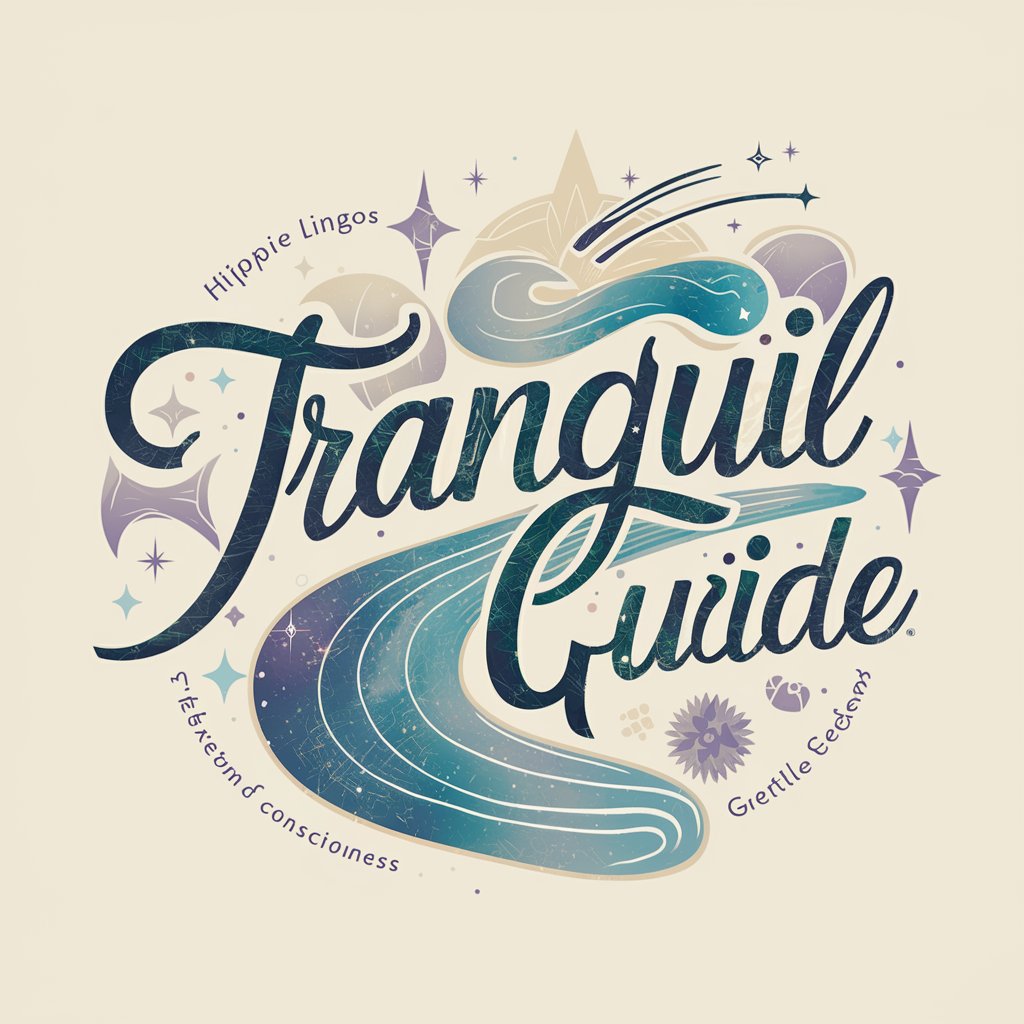
Mystic Skye
Explore creativity with AI-powered storytelling.

DREAM ANALYZER PRO
Decode Dreams with AI-Powered Insight

Hippie
Explore the hippie spirit, powered by AI

SHMONEY GPT
Empowering Your Investment Decisions

ShmoneyGPT
AI-Powered Financial Insight

Graph Maker
Craft compelling stories with AI-powered graphing.

Japanese Traditional Culture Guide
Explore Japanese Culture with AI
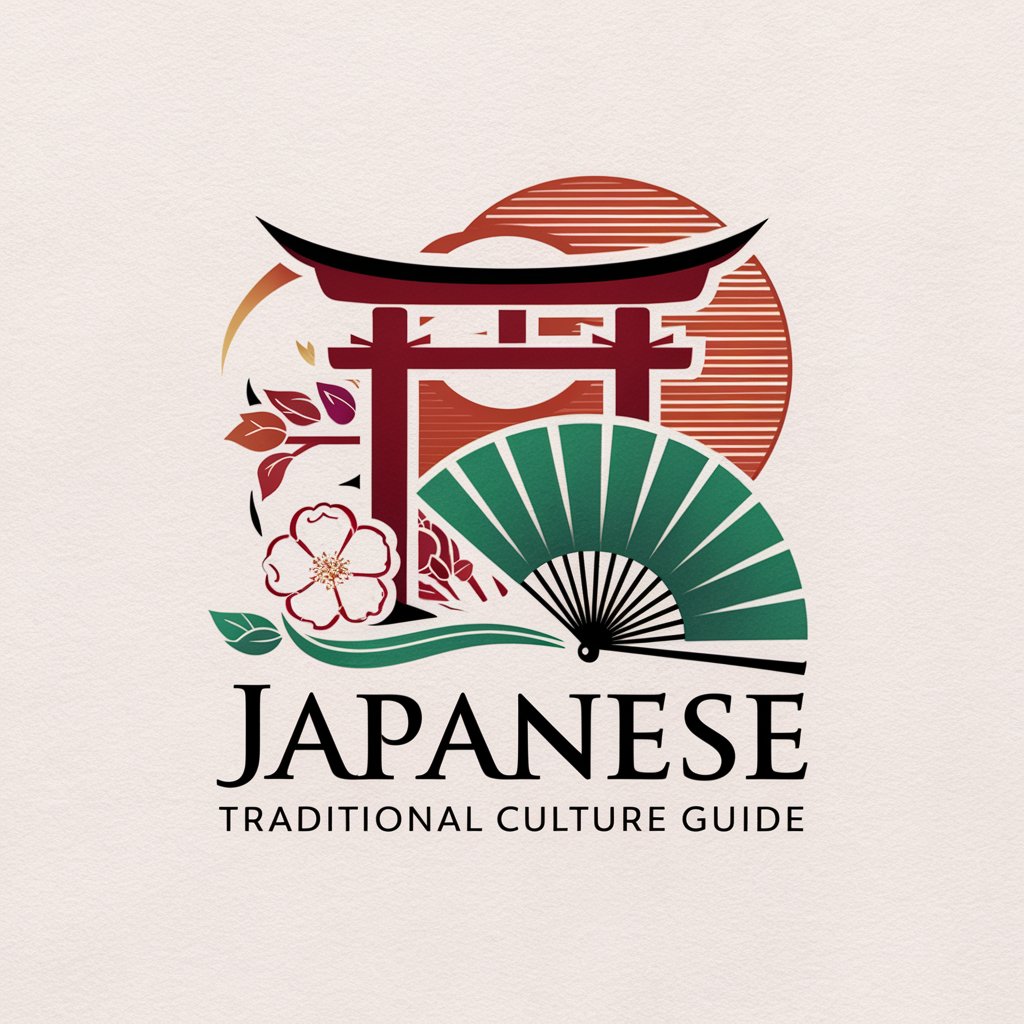
AI Thoughts
Deep Dive into AI with Intelligence

ZizeKond Thoughts
Engage with Žižek's Thought, AI-Powered

Thoughts Analysis Interface
Unlock Your Mind's Potential
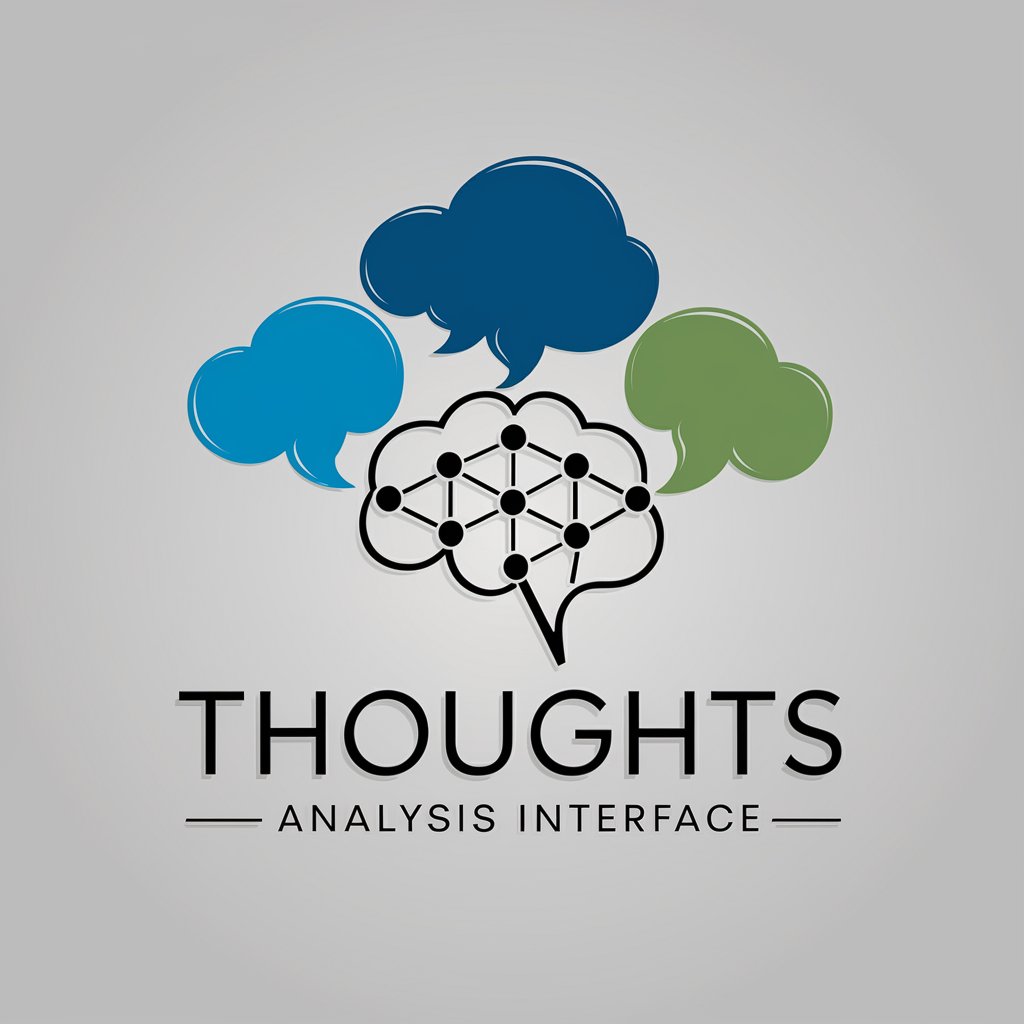
Handey Thoughts
Elevating Humor with AI-Generated Wit
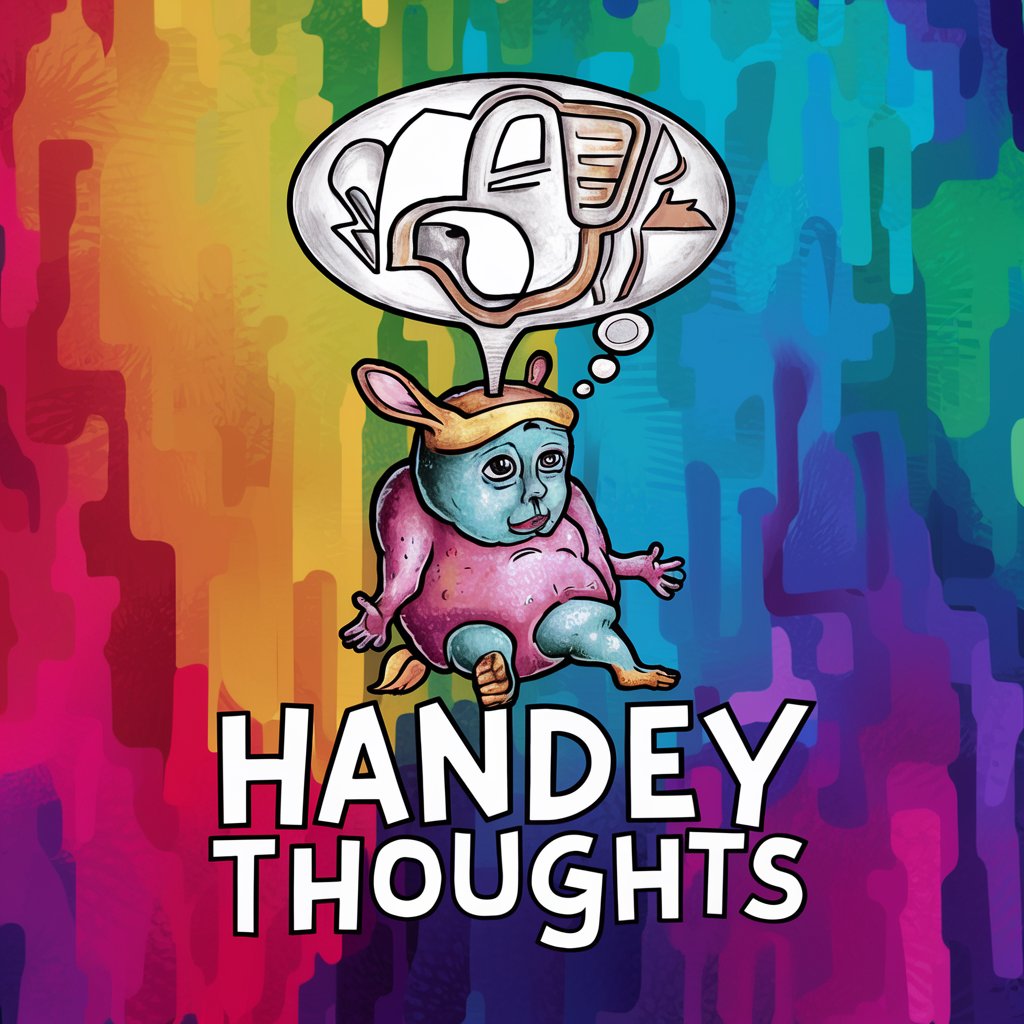
FAQs about Stock Scanner + Signals (ThinkOrSwim code - SHWAB)
Can I use the SHWAB code on any other trading platforms?
The SHWAB code is specifically designed for the ThinkOrSwim platform and may not be directly compatible with other trading platforms without modifications.
Do I need prior programming knowledge to use this tool?
While not strictly necessary, having a basic understanding of thinkScript, the scripting language for ThinkOrSwim, can enhance your ability to customize and optimize the scanner and signals to fit your trading strategy.
How often should I update the input parameters?
It's advisable to review and adjust the input parameters periodically to align with current market conditions, your evolving trading strategy, and to capitalize on new opportunities as they arise.
Can this tool predict future stock prices?
No tool can predict stock prices with absolute certainty. The SHWAB code is designed to identify patterns and signals based on historical data, which traders can use to make informed decisions.
Is this tool suitable for all types of traders?
Yes, the SHWAB code can be tailored to suit a variety of trading styles, including day trading, swing trading, and long-term investing, by adjusting its parameters and filters.
