Proofread - AI-Powered Proofreading Tool

Welcome to Proofread, your expert in flawless text.
Elevate Your Writing with AI Precision
Explain how to improve clarity in writing.
Describe common grammatical errors to avoid.
What are the best practices for proofreading?
How can AI assist in editing and proofreading?
Get Embed Code
Introduction to Proofread
Proofread is designed to assist users in refining and enhancing their written content by identifying and correcting errors, improving clarity, and ensuring adherence to specific writing styles or guidelines. It leverages advanced language processing technologies to analyze text in detail, offering suggestions for grammatical corrections, vocabulary enhancement, and stylistic adjustments. For example, in a scenario where a user drafts an email intended for a professional audience, Proofread can suggest modifications to make the tone more formal, correct any typographical or grammatical errors, and recommend more precise vocabulary to convey the intended message effectively. Powered by ChatGPT-4o。

Main Functions of Proofread
Grammar and Spelling Correction
Example
Correcting 'Their are many reasons for this issue' to 'There are many reasons for this issue.'
Scenario
A user writes a blog post, and Proofread identifies and corrects spelling mistakes and grammatical errors, ensuring the post is error-free and professionally presented.
Style and Tone Adjustment
Example
Adjusting 'Hey, what's up? Need anything?' to 'Hello, how are you? Is there anything you require?' for a formal email.
Scenario
When drafting a corporate email, Proofread suggests changes to match the formal tone expected in business communication, enhancing the email's appropriateness for the target audience.
Vocabulary Enhancement
Example
Suggesting 'ameliorate' as a replacement for 'improve' in a scholarly article.
Scenario
An academic is writing a paper and uses Proofread to find more sophisticated language, making the paper more suitable for publication in peer-reviewed journals.
Ideal Users of Proofread Services
Students and Academics
This group benefits from Proofread by ensuring their essays, research papers, and dissertations are well-written, clear, and free of errors, which is crucial for achieving high grades and acceptance in reputable journals.
Professionals and Business Users
For professionals drafting emails, reports, or proposals, Proofread helps maintain a high level of professionalism by correcting errors and optimizing the text for clarity and impact, which is essential in corporate communication.
Writers and Content Creators
Authors, bloggers, and journalists use Proofread to polish their manuscripts, articles, and posts. The service enhances readability and engages the audience by improving the narrative flow and eliminating language errors.

How to Use Proofread
Start Free Trial
Visit yeschat.ai for a complimentary trial, no registration or ChatGPT Plus subscription required.
Upload Your Document
Once logged in, upload the document you wish to proofread. Accepted formats include DOCX, PDF, and TXT files.
Select Your Preferences
Choose your proofreading preferences such as language, terminology, and the level of scrutiny.
Review Suggestions
Proofread will analyze your document and provide corrections and suggestions. Review these for grammar, punctuation, style, and clarity.
Apply Changes
Apply the suggested changes directly within the platform or download the corrected document for external use.
Try other advanced and practical GPTs
Explain like Im 5
Making complexity understandable with AI.

DesignliGPT
Streamline Your Documentation with AI

Video Script Writer
Crafting Engaging Narratives with AI

Sous Vide Champion (Precision Cooker)
Precision Cooking, Powered by AI

Sous Vide Grill Guide
Perfect Your Plates with AI-Powered Precision

Alternative Cooking Methods
Master Cooking with AI Guidance

SMS Marketing Pro
AI-powered SMS campaigns made simple.

Boredom Eraser
Turn boredom into adventure with AI
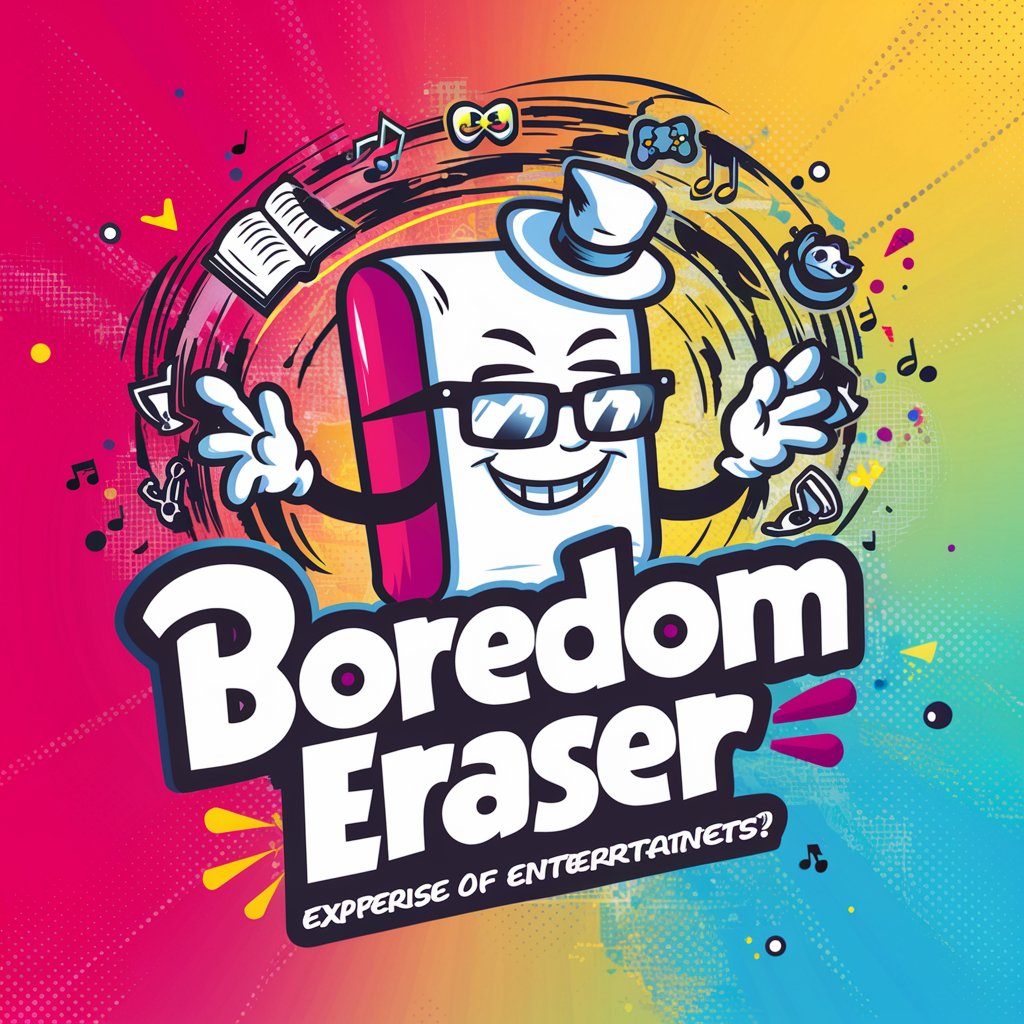
Eraser Diagram Generator
Visualize Cloud Architecture with AI

Playlist GPT
Tune into AI: Your Personal DJ

Fantasy Story Atlas Generator
Bringing Stories to Life with AI

Atlas GPT
Crafting Worlds with AI Imagination
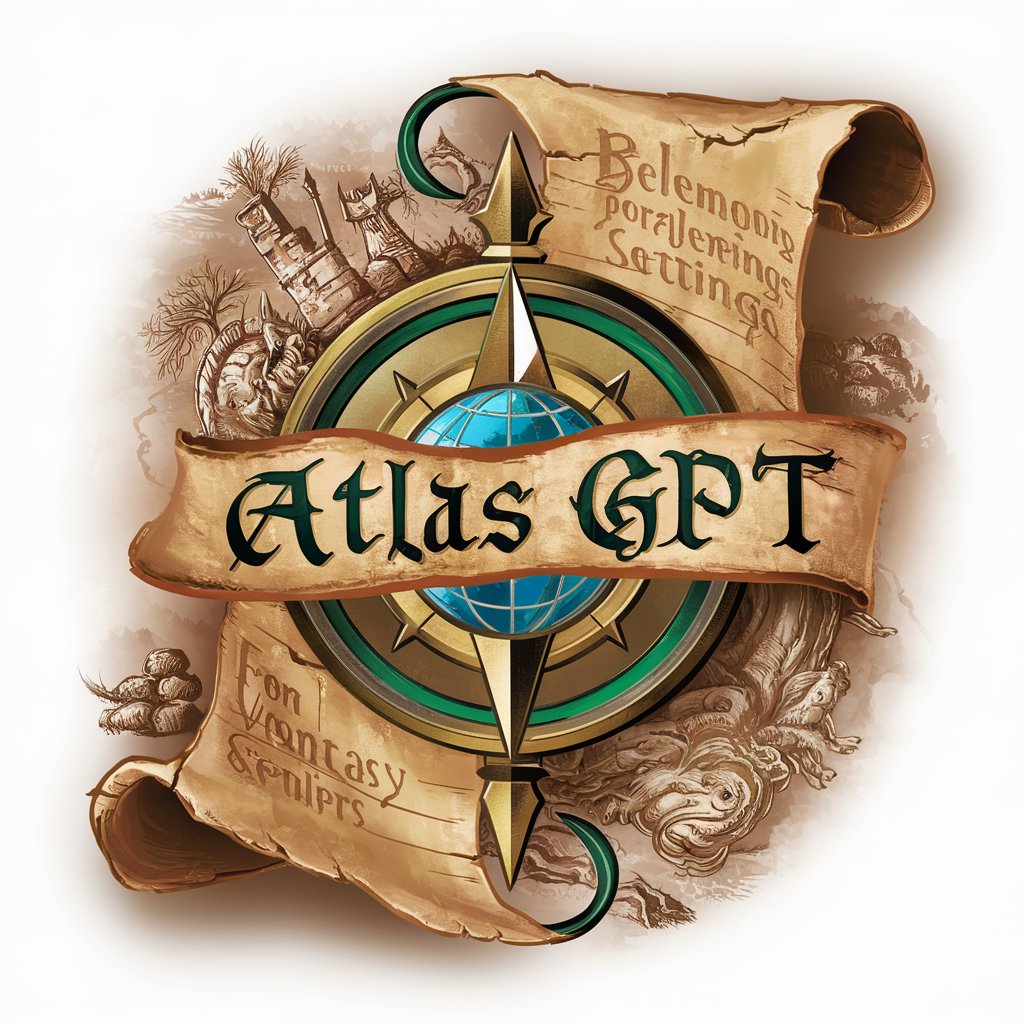
Frequently Asked Questions about Proofread
What types of documents can Proofread handle?
Proofread is versatile, supporting DOCX, PDF, and TXT formats for a wide range of documents, including academic papers, business reports, and creative writing.
Does Proofread offer suggestions for style and clarity?
Yes, in addition to correcting grammar and punctuation, Proofread offers suggestions to improve the overall style and clarity of your writing.
Is my document secure with Proofread?
Absolutely. Proofread prioritizes your privacy and security, employing advanced encryption to ensure your documents remain confidential.
Can I customize the proofreading to suit my needs?
Yes, Proofread allows you to select preferences for language, terminology, and scrutiny level, ensuring the feedback is tailored to your specific needs.
How does Proofread differ from other proofreading tools?
Proofread sets itself apart with AI-powered analysis for more accurate corrections, customization options for feedback, and a secure platform for document processing.
