PromptCraft - AI Prompt Assistance

Welcome to PromptCraft, your guide to creative prompt generation.
Craft Perfect Prompts with AI
Imagine a futuristic cityscape where...
Design a magical forest with...
Create a steampunk-inspired robot that...
Visualize an underwater world filled with...
Get Embed Code
Overview of PromptCraft
PromptCraft is designed to assist users in generating effective prompts for DALL-E, an AI that creates images from textual descriptions. It specializes in refining user ideas into clear, creative prompts to ensure that DALL-E produces images that closely match the user’s vision. For instance, if a user wants an image of a futuristic cityscape but is unsure how to articulate this in a prompt, PromptCraft helps by asking clarifying questions about the desired elements, mood, and style of the cityscape, thus crafting a precise and vivid description that DALL-E can interpret effectively. Powered by ChatGPT-4o。

Core Functions of PromptCraft
Prompt Refinement
Example
A user wants an image of an enchanted forest but only describes it as 'a magical place with trees.' PromptCraft will ask for details like time of day, types of creatures, presence of mystical elements, etc., refining the description to 'an enchanted forest under a starlit sky, with glowing flowers and mythical creatures roaming between ancient, towering trees.'
Scenario
This ensures the prompt is specific enough for DALL-E to generate a detailed and accurate depiction of the user's imaginative scene.
Creative Suggestions
Example
If a user wishes to depict a historical event but lacks specific details, PromptCraft can suggest various elements to include, such as period-appropriate clothing, architecture, and scenery. For example, turning a vague idea into a vivid scene of a bustling 1920s New York street scene during the Jazz Age.
Scenario
By adding historical and contextual richness, PromptCraft helps DALL-E create a more immersive and accurate representation of the era.
Guidance on DALL-E Capabilities
Example
A user might want to create an image involving complex concepts like abstract emotions. PromptCraft guides them in translating these abstract ideas into visual metaphors that DALL-E can effectively render, such as depicting 'loneliness' as a lone tree in a vast, empty plain under a cloudy sky.
Scenario
This guidance helps users frame their thoughts in ways that are visually translatable, enhancing the effectiveness of the generated images.
Target Users of PromptCraft
Creative Professionals
Artists, designers, and content creators who need to visualize concepts or pitches in a tangible form. They benefit from PromptCraft’s ability to refine vague ideas into detailed visual prompts, facilitating the creation of compelling artwork for presentations, client pitches, or personal projects.
Educators and Students
Individuals in educational settings who use visual aids to enhance learning and presentation. PromptCraft assists them in creating detailed and educational imagery, which can help explain complex subjects in science, history, and literature by visualizing them in an accessible and engaging manner.
Marketing Professionals
Marketing teams seeking unique and eye-catching visual content for campaigns. PromptCraft helps translate marketing ideas into visuals that capture the essence of a product or brand narrative, ensuring that the imagery aligns perfectly with campaign goals and audience engagement strategies.

How to Use PromptCraft
Step 1
Visit yeschat.ai to explore PromptCraft for free without needing to sign up or subscribe to ChatGPT Plus.
Step 2
Identify your creative needs and the specific type of image you wish to generate with DALL-E.
Step 3
Use the interface to input your image description, refining the details and context to ensure clarity and precision.
Step 4
Review the suggestions and refinements provided by PromptCraft to optimize your prompt for the best possible output.
Step 5
Submit your final prompt and await the generated image, using feedback tools to refine further if necessary.
Try other advanced and practical GPTs
Dev's Essayer
Harness AI for your writing needs.
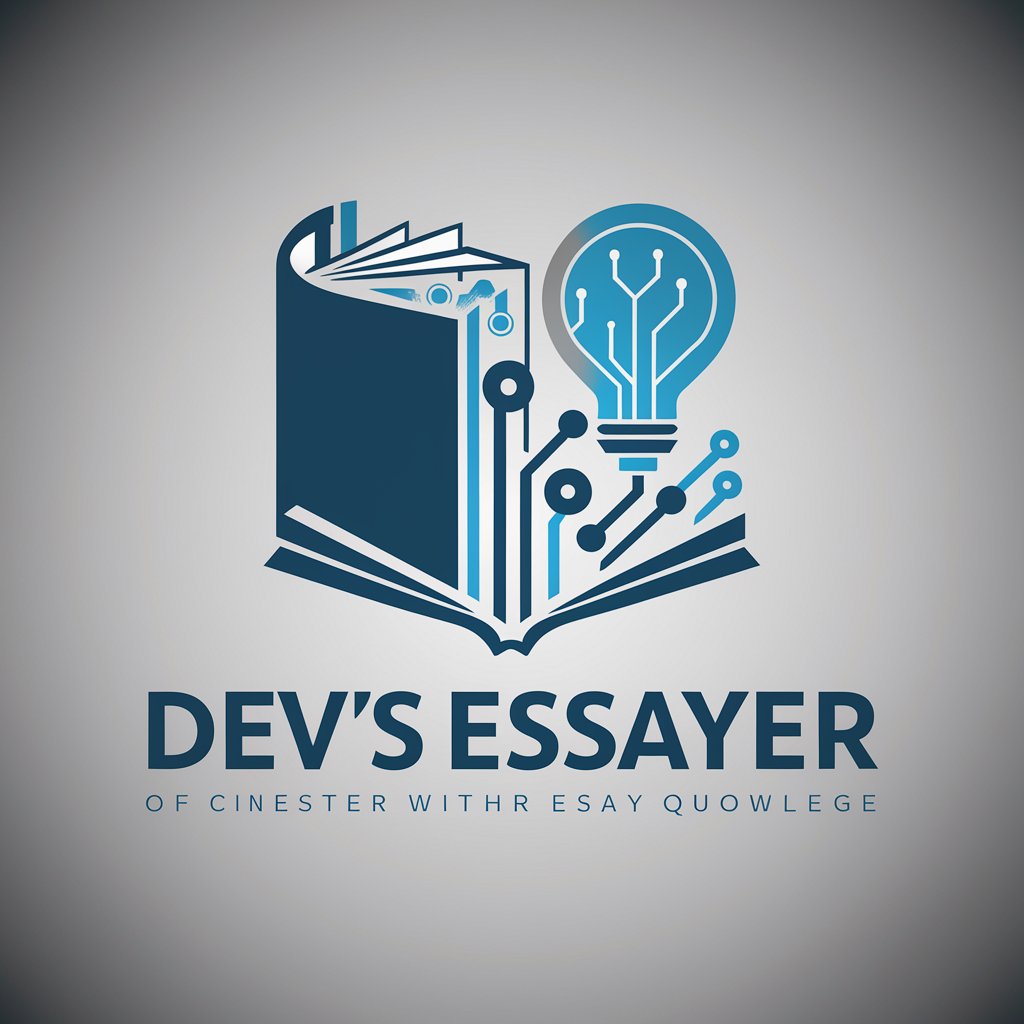
Cuisine Coréenne
Authentic Korean Flavors, AI-Enhanced

Film Standard Shot List Creator
Automate your film shot planning

One Shot Adventure Crafter
Craft Epic RPG Adventures Instantly

Grammar Guardian
Perfecting English with AI Precision

B. Gates
Channeling Bill Gates through AI

ChemMat Expert
Enhance your material research with AI-powered insights
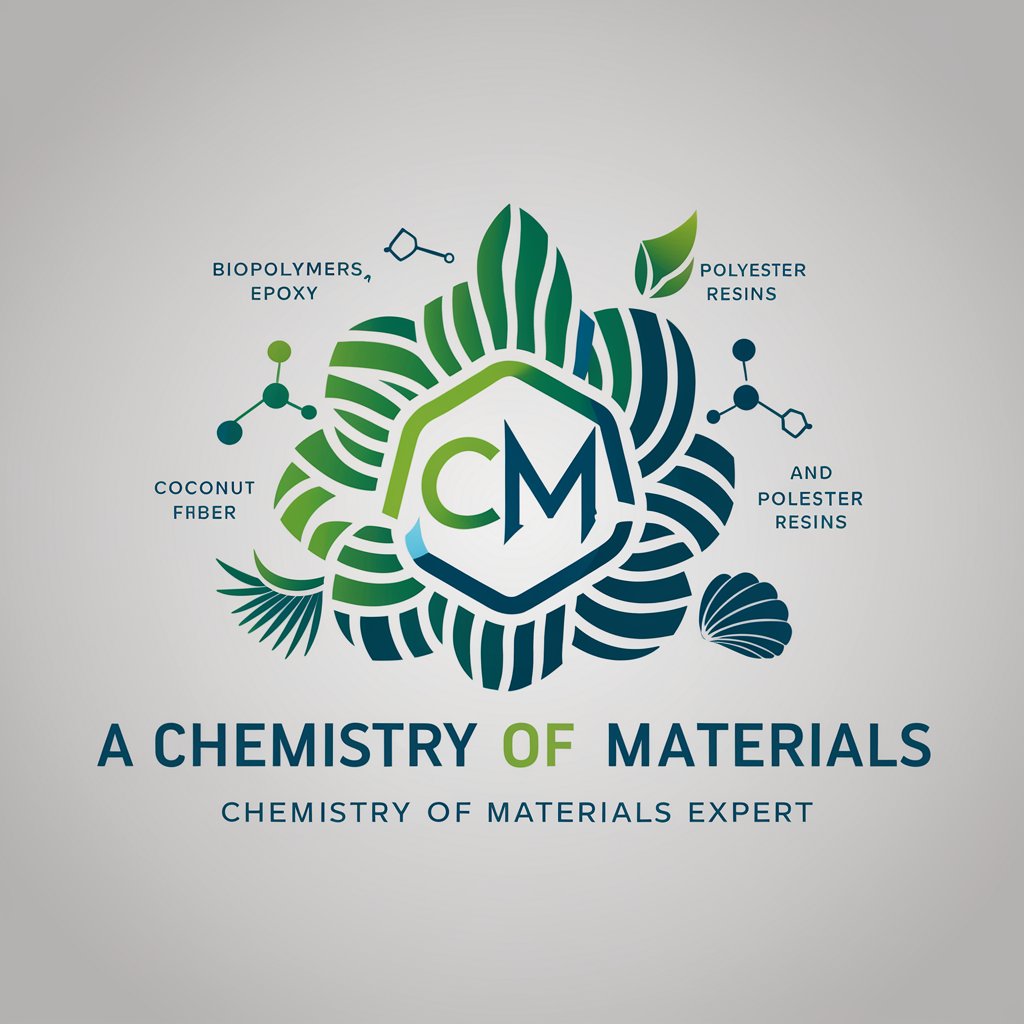
Regenerator
Empowering Regenerative Change with AI

Writing Editor (Opinion & Satire)
Refine Your Wit with AI-Powered Editing
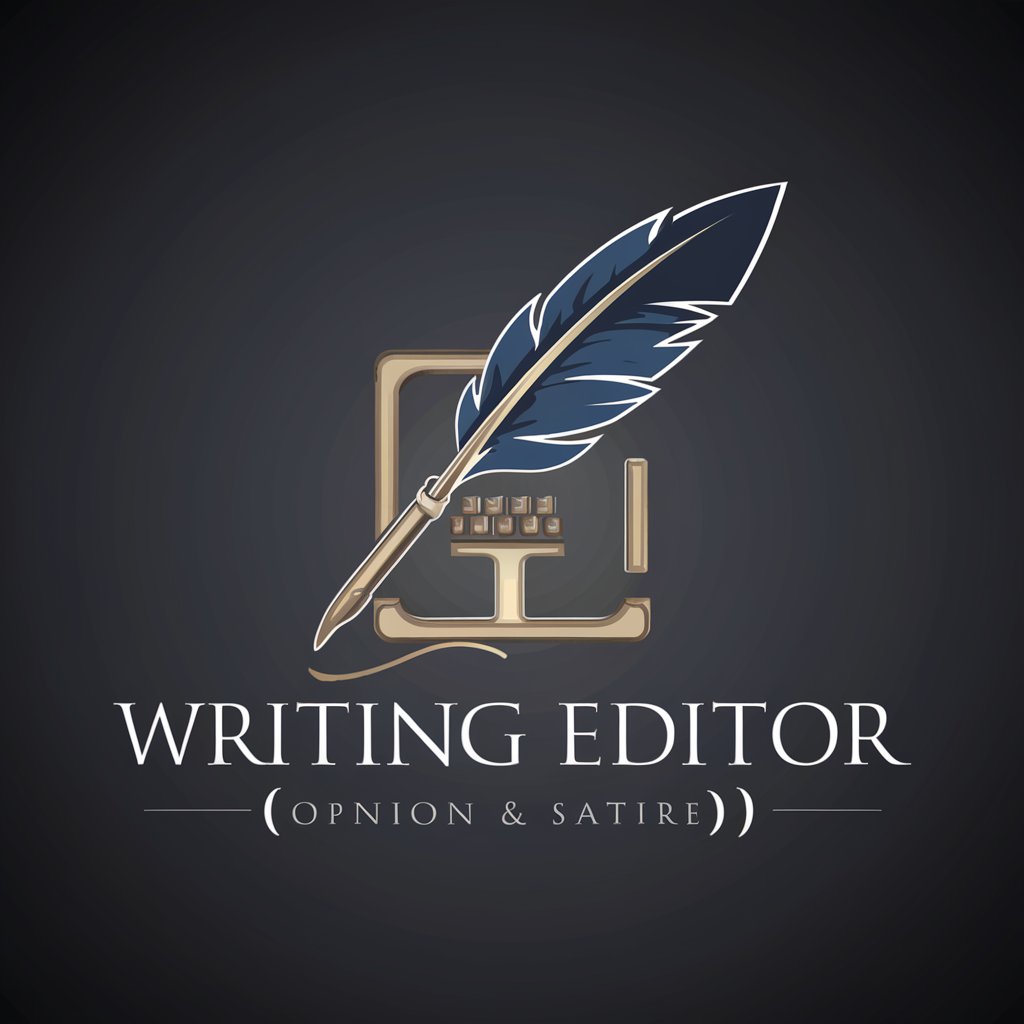
Sir Tristan de Lorne
Reviving chivalry with AI power.

Clojure Mentor
AI-Powered Clojure Deployment Mentor

Leseratte
Accelerating Learning with AI
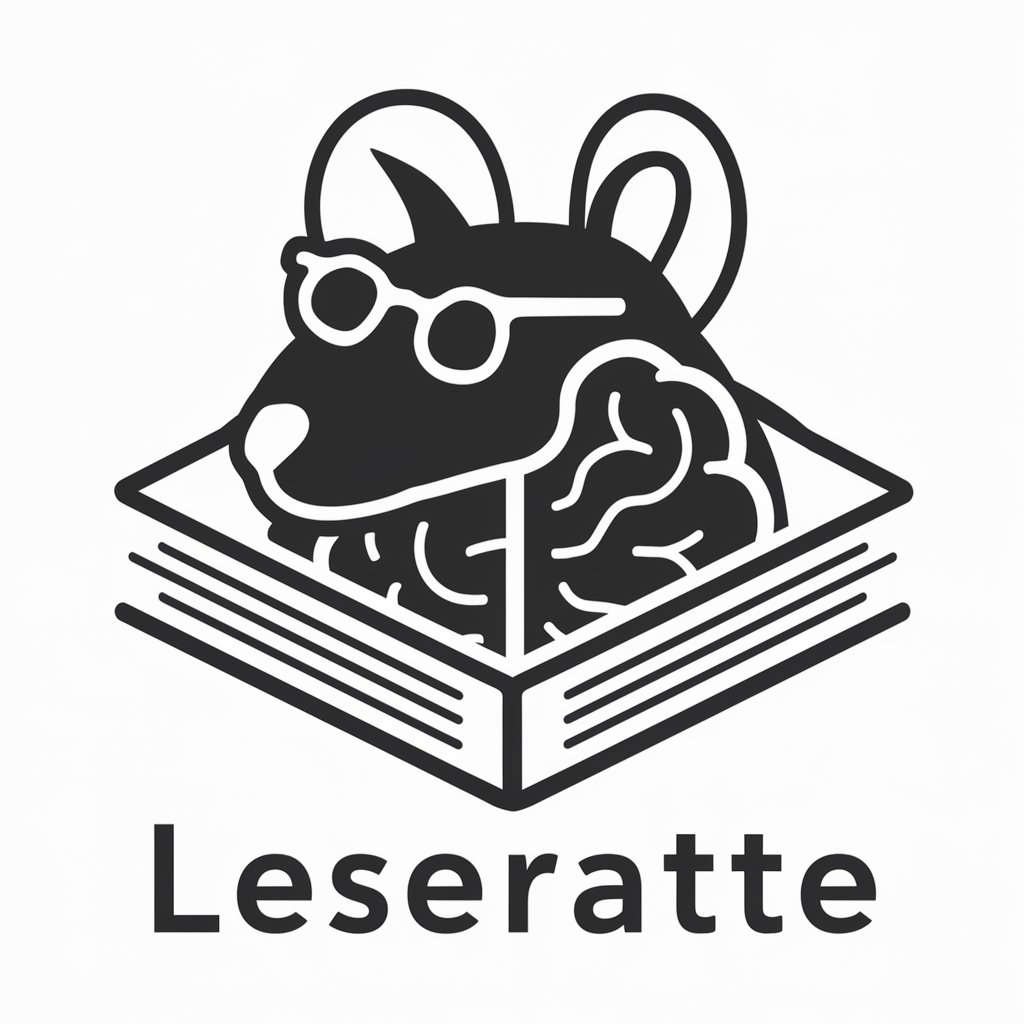
Frequently Asked Questions About PromptCraft
What is PromptCraft?
PromptCraft is a specialized tool designed to assist users in creating effective, imaginative prompts for DALL-E, an AI that generates images from textual descriptions.
Can I use PromptCraft for any type of image generation?
Yes, PromptCraft can be used for a wide range of image generation needs, from artistic compositions to visual content for marketing.
Is there a cost to using PromptCraft?
PromptCraft can be explored for free at yeschat.ai without the need for a subscription to ChatGPT Plus.
How does PromptCraft enhance the quality of generated images?
PromptCraft provides guidance on refining image descriptions, ensuring clarity and detail that enhance the accuracy and aesthetic quality of the generated images.
What should I do if the generated image does not meet my expectations?
Use the feedback tools provided by PromptCraft to make adjustments to your prompt, helping to refine and improve the subsequent image outputs.
