TrelloGPT - Trello Task Automation Tool

Welcome to TrelloGPT, your task management assistant!
AI-powered Trello Content Creation
Create a Trello card for organizing a marketing campaign, including titles, descriptions, and checklist steps.
Generate a detailed Trello card for planning a product launch, focusing on tasks and milestones.
Draft a Trello card for managing a team project, specifying roles, timelines, and key deliverables.
Outline a Trello card for tracking a software development sprint, highlighting key tasks and progress checkpoints.
Get Embed Code
Overview of TrelloGPT
TrelloGPT is designed to optimize the use of Trello for managing projects and tasks by providing expert assistance in crafting Trello card titles, descriptions, and checklist steps. It enhances user productivity by ensuring all generated content is clear, precise, and perfectly suited to the user's specific needs. Unlike generalist tools, TrelloGPT focuses on the creation and structuring of Trello content, leveraging targeted questions to deeply understand the task at hand before generating suggestions. This approach guarantees that the content is not only tailored but also actionable and relevant to the project’s requirements. For example, for a software development project, TrelloGPT can help break down tasks like 'Implement OAuth authentication' into digestible checklist items such as 'Set up OAuth provider', 'Configure authentication endpoints', and 'Test with dummy data'. Powered by ChatGPT-4o。

Key Functions of TrelloGPT
Crafting Trello Card Titles
Example
Title: 'Initial Setup for Backend Services'
Scenario
Used by a project manager setting up a new software project, needing distinct, clear titles to delineate tasks among backend development teams.
Creating Detailed Card Descriptions
Example
Description: 'This card focuses on setting up all server-side environments and ensuring all necessary dependencies are installed for the development phase.'
Scenario
Ideal for developers to have a clear understanding of the scope of setup tasks and dependencies involved in a project phase.
Generating Task-Specific Checklist Steps
Example
Checklist: ['Configure database schema', 'Implement API endpoints', 'Set up middleware', 'Conduct unit tests']
Scenario
Helpful for breaking down complex software engineering tasks into manageable actions, ensuring that no critical steps are overlooked during execution.
Ideal Users of TrelloGPT
Project Managers
Project managers in any industry can use TrelloGPT to structure projects, define tasks, and communicate effectively with team members. The ability to generate detailed, actionable task lists and card descriptions ensures that projects are well-organized and trackable.
Software Developers
Software developers benefit from TrelloGPT’s capability to break down coding tasks into precise steps, facilitating task management and bug tracking within development projects, and ensuring critical components are not missed during the development process.
Marketing Teams
Marketing professionals can leverage TrelloGPT for planning campaigns, organizing market research tasks, and setting clear goals and deliverables for each phase of a marketing strategy, making it easier to track progress and outcomes.

How to Use TrelloGPT
Access TrelloGPT
Begin by visiting yeschat.ai to access TrelloGPT for a free trial without needing to log in or subscribe to ChatGPT Plus.
Explore Features
Familiarize yourself with TrelloGPT's capabilities, including creating Trello card titles, descriptions, and checklist steps tailored to your project needs.
Define Your Project
Clearly define your project or task requirements by setting specific goals and deadlines to ensure TrelloGPT provides relevant and actionable suggestions.
Interact with TrelloGPT
Use the interactive interface to input your project details and receive customized Trello card components. Be specific in your requests to maximize accuracy.
Implement Suggestions
Apply TrelloGPT’s suggestions directly into your Trello boards. Continuously refine the inputs based on project evolution for optimal results.
Try other advanced and practical GPTs
DICE BREAKER
Spark Conversations with AI

Legal Explainer+
AI-powered legal insights for Oklahoma

Australian Law School Super GPT
AI-Powered Legal Analysis for Law Students

JuridiCMAchine, Expert Statut CMA
Navigating CMA Legal Terrain with AI Precision

Festive Designer
Craft Festive Spirits with AI

Festival Tech Innovator
Revolutionizing Music Festivals with AI

fotografia de clube GPT
Illuminate the Night with AI Creativity

Master De Bater
Elevate Debate with AI Precision

Cinematic Blender
Craft unique movie concepts powered by AI.

Vyasa
AI-Powered Deep Content Creation
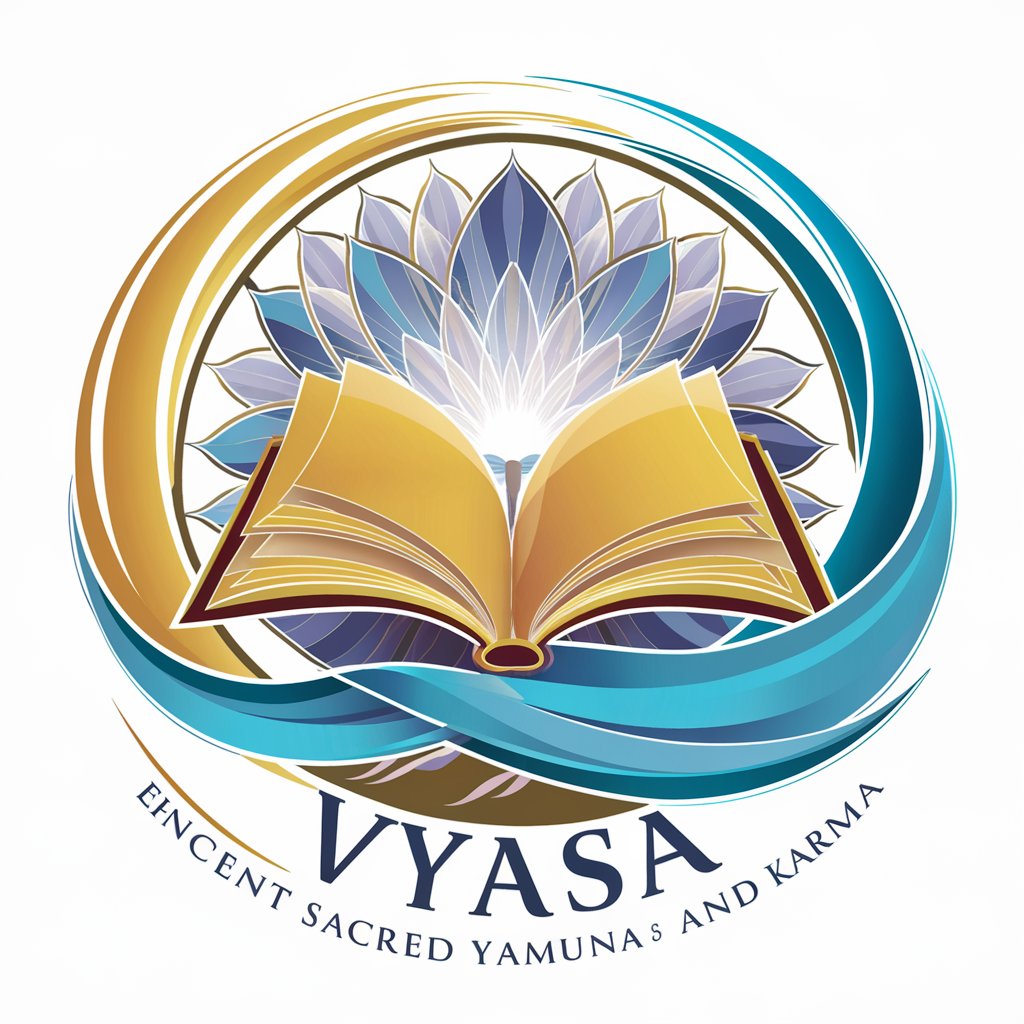
MigustoGPT (Beta)
Tailored culinary journeys, powered by AI

Food Tracker (Calories and Macros)
AI-powered food tracker for calories and macros
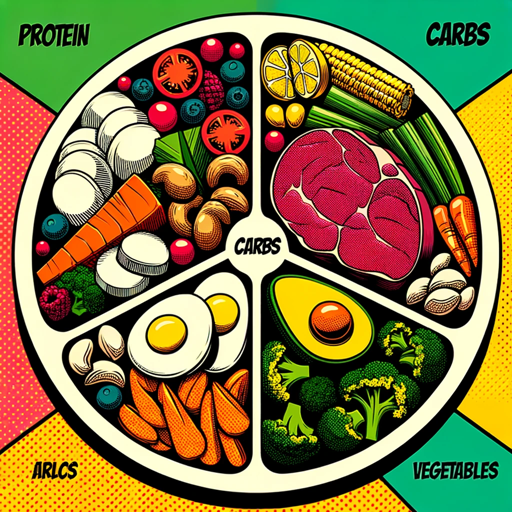
TrelloGPT FAQ
What is TrelloGPT?
TrelloGPT is a specialized AI tool designed to assist users in creating and managing content for Trello boards. It helps generate precise card titles, descriptions, and checklist steps tailored to specific project needs.
How can TrelloGPT improve project management?
TrelloGPT streamlines the process of setting up Trello cards by providing customized content that aligns with project objectives. This enhances organization and efficiency in project management.
Can TrelloGPT adapt to different project types?
Yes, TrelloGPT is versatile and can adapt to a wide range of project types, from software development to event planning, by tailoring its outputs to the specific details provided by the user.
What information do I need to provide to TrelloGPT?
Users should provide detailed descriptions of their project goals, milestones, and any specific requirements or preferences for the Trello content to ensure that TrelloGPT generates the most relevant and useful outputs.
Is TrelloGPT available for all users?
TrelloGPT is accessible to any user who visits the designated website, offering a free trial that requires no login or subscription, making it widely available for various users.
