Resume & Cover Letter Architect - Customized Job Documents

Welcome! Let's craft the perfect resume or cover letter together.
AI-driven Resume and Cover Letter Crafting
Write a personalized cover letter for a project manager role, highlighting leadership and communication skills.
Craft a resume for an entry-level software developer with experience in Python and Java.
Generate a cover letter for a marketing specialist, focusing on digital marketing and content creation.
Create a professional resume for a seasoned sales manager, emphasizing sales achievements and team management experience.
Get Embed Code
Overview of Resume & Cover Letter Architect
The Resume & Cover Letter Architect is designed to assist users in creating tailored resumes and personalized cover letters, enhancing their job application process. This tool simplifies crafting compelling documents that reflect a user's qualifications, skills, and intentions. The platform provides step-by-step guidance, from choosing the right format for a resume to drafting a cover letter that emphasizes an individual's strengths in relation to a specific job opening. For example, if a user is applying for a graphic design position, the tool helps highlight their creative skills, relevant project experience, and proficiency in design software, ensuring these qualifications align with the job requirements. Powered by ChatGPT-4o。

Key Functions of Resume & Cover Letter Architect
Personalized Cover Letter Drafting
Example
For a marketing professional applying to a senior role, the tool would focus on showcasing strategic thinking and leadership skills, detailing successful campaigns managed in the past.
Scenario
The user inputs their job history and the specific job description. The tool then suggests relevant accomplishments and skills to include, ensuring the cover letter addresses the employer’s needs.
Resume Customization and Optimization
Example
For a software engineer, the tool emphasizes technical skills, relevant programming languages, and significant projects, formatting the information to pass through applicant tracking systems effectively.
Scenario
A user updates their resume for a tech industry job. The tool guides the structuring of the resume to highlight technical expertise and project outcomes that match the job description.
Interactive Guidance and Tips
Example
During the resume and cover letter creation process, the tool offers tips on how to improve phrasing and choose action verbs that make the documents more compelling.
Scenario
While drafting, the user receives real-time suggestions on enhancing the impact of their words, tailored to the job they are applying for.
Ideal Users of Resume & Cover Letter Architect
Job Seekers
Individuals actively searching for new employment opportunities who need to present their skills and experience in the most effective way possible. They benefit from personalized advice tailored to each job application.
Career Changers
Those looking to transition into a different industry or role and needing to highlight transferable skills and relevant experiences in a way that appeals to new employers.
Recent Graduates
New entrants to the job market who need assistance in effectively presenting internships, academic projects, and part-time work in a professional context.

How to Use Resume & Cover Letter Architect
Start with a Trial
Visit yeschat.ai to access a free trial of Resume & Cover Letter Architect without needing to log in or subscribe to any premium service.
Choose a Template
Select from a variety of resume and cover letter templates that best suit the job role you're applying for.
Input Your Information
Enter your personal information, work experience, skills, and education. Be specific to ensure the tool can customize your documents effectively.
Customize Your Content
Use the provided tips and prompts to tailor your resume and cover letter, highlighting your strengths and relevance to the position.
Review and Export
Review your generated documents for accuracy and coherence. Make any necessary adjustments, then download the final versions in your preferred format.
Try other advanced and practical GPTs
Cosmic Companion
Navigate life's challenges with AI-powered astrology

Gen AI Scout
Harnessing AI to Power Innovation

Elevator Pitch Coach
Craft compelling pitches with AI

Startup Pitch Maker
Craft Winning Pitches with AI

Pilot Pal
Your AI Wingman in the Sky

[영어공부] 영어 문장을 복붙해 보세요 / 문법, 어휘 설명
AI-powered tool for detailed grammar and vocabulary explanations.
![[영어공부] 영어 문장을 복붙해 보세요 / 문법, 어휘 설명](https://files.oaiusercontent.com/file-UGYdOxCWdxvPDdjZ1sFYcD10?se=2123-12-04T01%3A03%3A57Z&sp=r&sv=2021-08-06&sr=b&rscc=max-age%3D1209600%2C%20immutable&rscd=attachment%3B%20filename%3Dd4e29408-5c23-4217-8f02-6ad9f025863e.png&sig=F/R4A/W2eEkWrZVkvJ8OMJgm4vibYG84l3T/VH1Ct/g%3D)
Biblical Guide
Explore Scriptures with AI Insight
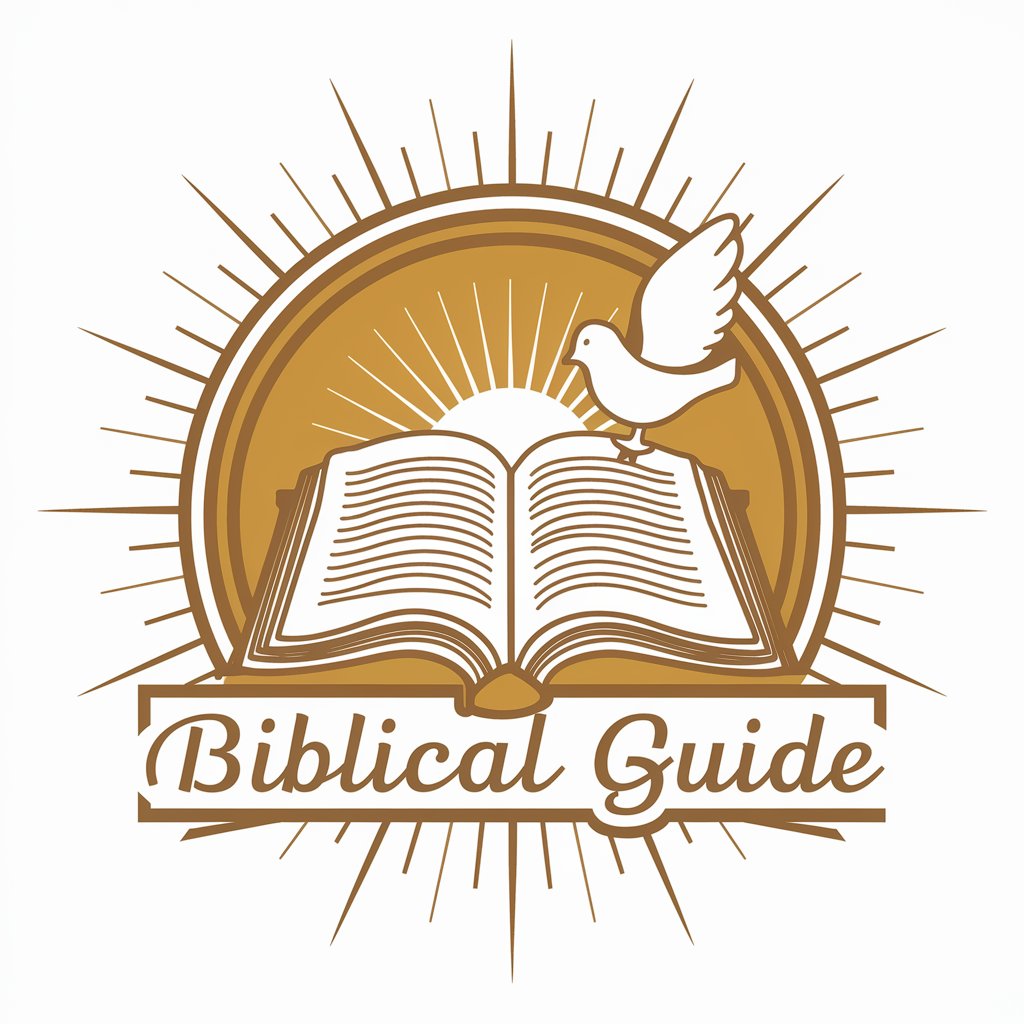
Holistic Health Doctor
Empowering Your Wellness Journey

Biostat Mentor
Empowering Your Statistical Analysis with AI

Biostatistics Helper
Empowering Data-Driven Decisions in Biomedicine

Soothing Sketcher
Transform Words into Tranquil Art

Soothing Guide by Eusporia
Navigate calmness with AI-powered guidance.
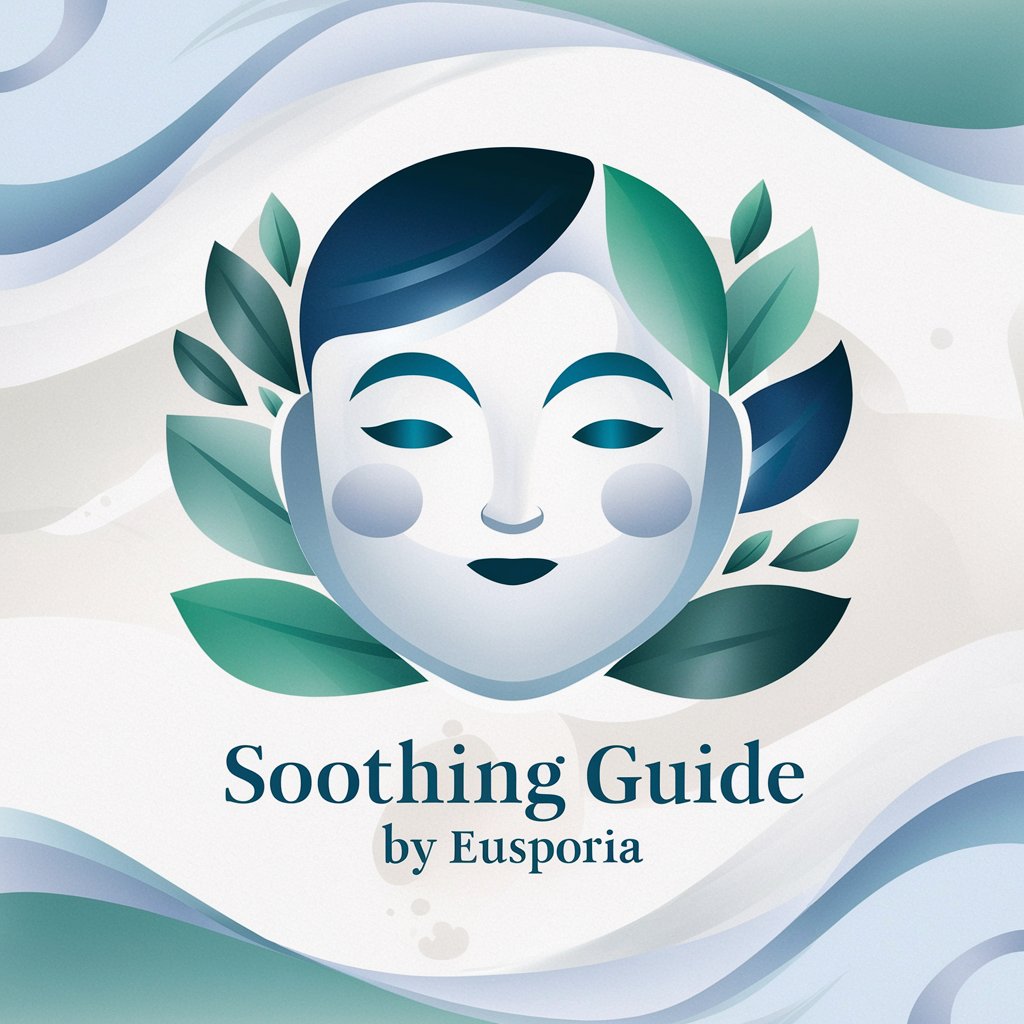
Frequently Asked Questions about Resume & Cover Letter Architect
What formats can I export my resume and cover letter in?
Resume & Cover Letter Architect allows you to download your documents in PDF, DOCX, and TXT formats, ensuring compatibility across various platforms.
Can I use this tool for multiple job applications?
Absolutely. The tool is designed to customize documents for different job roles. You can adjust the details and templates as needed for each specific application.
Is there a way to get feedback on the drafts created?
While the tool itself does not provide personal feedback, it uses AI to suggest improvements based on best practices and the information you provide.
How does the AI enhance my resume and cover letter?
The AI analyzes job descriptions and aligns your qualifications to match the required skills and experiences, increasing your chances of landing an interview.
What is the best way to input my experience to maximize effectiveness?
Be concise yet detailed about your responsibilities and achievements in past roles, using action verbs and metrics to demonstrate impact and success.
