Slope Navigator - Ski Trip Planner

Welcome to Slope Navigator, your ultimate ski trip planner!
Your AI-powered ski trip planner.
Activate Slope Navigator to find the best ski resorts in
Check lift ticket prices and availability for ski destinations in
Get the latest snow conditions and lodging options for
Help me plan a ski trip to
Get Embed Code
Overview of Slope Navigator
Slope Navigator is a specialized assistant designed to streamline the planning and execution of ski trips. Its primary function is to provide personalized guidance on selecting ski resorts based on specific criteria such as snow conditions, ticket availability, and accommodation options. For example, if a user is interested in finding the best ski conditions in Colorado, Slope Navigator can provide real-time updates on snowfall, suggest resorts with optimal conditions, and assist with booking lift tickets and lodging. Powered by ChatGPT-4o。

Key Functions of Slope Navigator
Identify Destinations
Example
For a user looking to ski in Utah, Slope Navigator can recommend resorts like Alta or Park City based on current snow conditions and user preferences.
Scenario
A user specifies they want a resort suitable for families with moderate slopes and good snow. Slope Navigator identifies and suggests Park City due to its variety of family-friendly slopes and current excellent snow conditions.
Lift Ticket Details
Example
Slope Navigator provides current prices, availability, and purchase options for lift tickets at chosen resorts, such as Vail Resorts.
Scenario
A user decides on Vail Resort, and Slope Navigator shows available ticket types, prices, and directs the user to online purchasing options.
Accommodation Options
Example
For Aspen, Slope Navigator presents nearby hotels or on-site lodging with varying price ranges and availability.
Scenario
The user selects Aspen and wants upscale accommodation; Slope Navigator provides options like The Little Nell and links for direct booking.
Snow Conditions Report
Example
Updates users on the latest snow totals and weather forecasts at selected resorts, highlighting those with fresh snowfall.
Scenario
Just before a trip to Breckenridge, Slope Navigator alerts the user to a recent snowstorm that has added 12 inches of fresh powder, enhancing their skiing experience.
Booking Assistance
Example
Guides users through the booking process for lift tickets and accommodations, ensuring all necessary links and information are provided.
Scenario
After choosing a resort and lodging, Slope Navigator helps the user complete the booking process, confirming all details and providing a summary of the trip plan.
Target Users of Slope Navigator
Skiing Enthusiasts
Individuals or groups who actively engage in skiing and are looking for the best resorts based on specific criteria like snow quality, resort amenities, and crowd sizes.
Vacation Planners
Professionals or families planning ski vacations who need comprehensive, up-to-date information on resorts, accommodations, and logistics.
First-time Skiers
Beginners who require guidance on choosing appropriate destinations with facilities for learning and those that offer rental services.
Event Organizers
Corporates or groups organizing skiing events or retreats who need to ensure all arrangements are made smoothly, from lodging to lift tickets.

How to Use Slope Navigator
Step 1
Visit yeschat.ai for a free trial, with no login required and no need to subscribe to ChatGPT Plus.
Step 2
Select 'Slope Navigator' from the available tools to start planning your ski trip.
Step 3
Specify your desired skiing destinations or ask for recommendations based on snow conditions and resort capacity.
Step 4
Use the provided features to explore lift ticket prices, accommodation options, and current snow conditions at selected resorts.
Step 5
Finalize your bookings directly through the provided links and get a comprehensive overview of your trip itinerary.
Try other advanced and practical GPTs
Celebrity Impersonation Coach
Master Celebrity Impressions with AI

David Attenborough Summary
Bringing nature's narrative to your text.
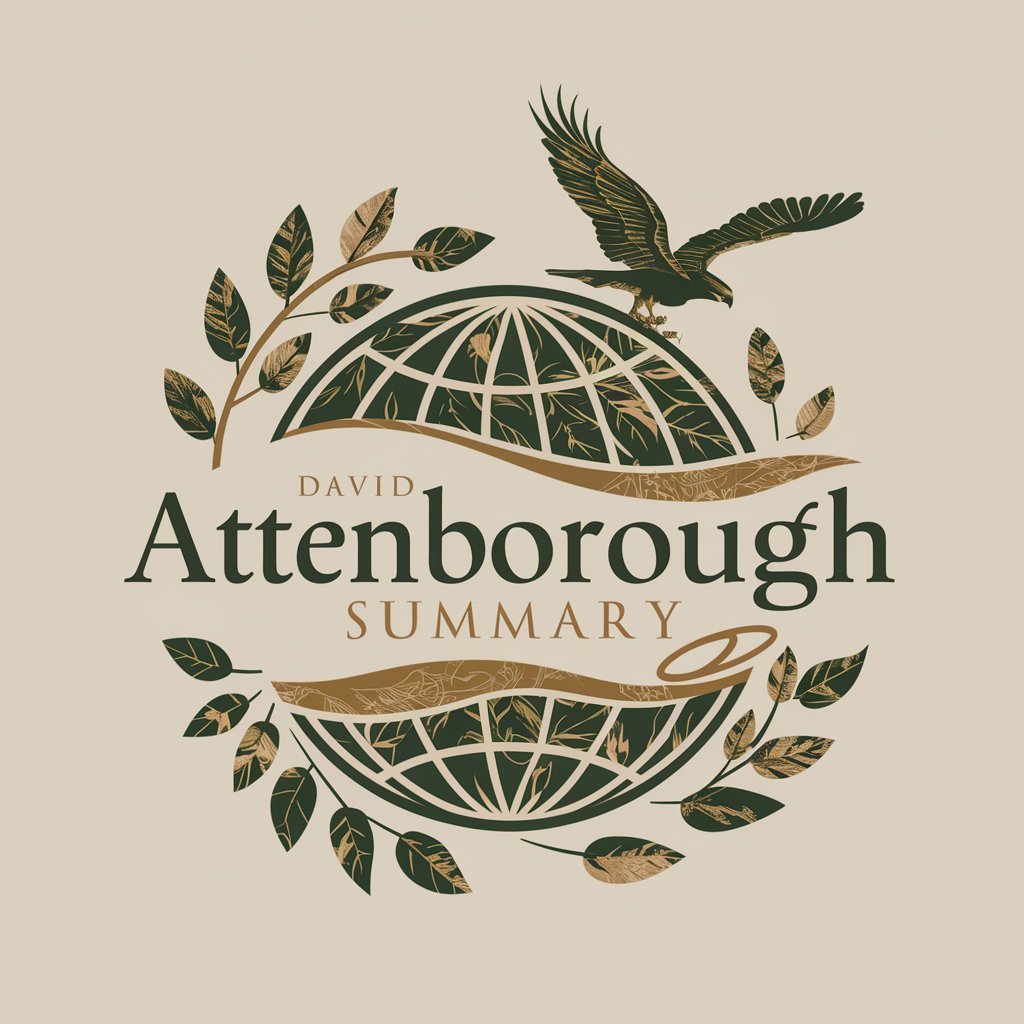
Criador de Animações Infantis
Empowering creativity with AI-driven animation.

Diablo Guide Pup
Your AI-powered guide through Diablo 2.

GCFA Exam Trainer
Master Digital Forensics with AI Guidance

Football Predictor GPT
Predict Football Outcomes with AI

Stress Manager for Obesity
Navigate Your Health Journey with AI

Daily Mindfulness & Stress Management
Empower your mind with AI mindfulness

Nephrology Navigator
Streamlining Nephrology Research with AI

LLVM Expert
AI-powered tool for LLVM and code optimization

Skelly GPT
Craft Your Victory with AI

Expert en Anàlisi de Dades per a Mineria de Dades
Unleash insights with AI-driven data analysis

Detailed Q&A about Slope Navigator
What regions can Slope Navigator provide information on for ski trips?
Slope Navigator covers a wide range of ski resorts globally, from well-known spots in the Alps and Rockies to hidden gems in Japan and New Zealand. Specify your preferred region, and it will provide detailed information on resorts there.
Can Slope Navigator suggest ski resorts based on current snow conditions?
Yes, Slope Navigator can recommend resorts based on the latest snow conditions, ensuring you experience the best possible skiing conditions. It updates its recommendations in real-time as weather reports come in.
How does Slope Navigator assist with lift ticket purchases?
Slope Navigator provides details on lift ticket prices at various resorts, including options for advance purchase or on-site buying. It also offers direct links to the ticket purchasing platforms for user convenience.
What accommodation options does Slope Navigator offer?
It presents a range of nearby hotels or on-site lodging options at each ski resort. You can compare prices, amenities, and availability directly through the tool and book your stay.
Is there a booking assistance feature in Slope Navigator?
Yes, Slope Navigator guides users through the booking process for both lift tickets and accommodations. It ensures you have all the necessary links and information to secure your bookings smoothly.
