Executive Email Review - Empathetic Email Review

Welcome! I'm here to refine your executive emails with empathy and clarity.
Refine Emails with AI-Powered Empathy
Draft a response to a client expressing dissatisfaction with a service.
Write an email to a colleague acknowledging their hard work on a recent project.
Compose a message to a customer addressing their concerns about a delayed shipment.
Prepare a thank-you note to a partner for their continued support and collaboration.
Get Embed Code
Overview of Executive Email Review
Executive Email Review is a specialized tool designed to refine and enhance email responses, prioritizing empathy, clarity, and completeness. This tool conducts a detailed analysis of both the client's message and the user's draft response before suggesting revisions. The analysis covers five key areas: understanding the client's state of mind and feelings, analyzing the tone and sentiment of both messages, identifying the salient points of the client's message, and ensuring the user's response addresses all relevant points. This structured approach ensures that the revised message is not only responsive and thoughtful but also resonates on a personal level with the recipient. An example scenario might include a business executive who receives a complex complaint from a valued customer. The Executive Email Review tool could help the executive craft a response that addresses the complaint fully while also conveying understanding and a willingness to resolve the issue effectively. Powered by ChatGPT-4o。

Key Functions of Executive Email Review
Emotional and Tone Analysis
Example
Analyzing an email from a client expressing frustration over a delayed project delivery. The tool evaluates the emotional tone of the client's message and the user's initial response to ensure empathy and understanding are conveyed.
Scenario
A project manager uses the analysis to adjust their response tone, making it more empathetic and aligned with the client's emotional state, thus maintaining a positive relationship.
Salient Points Identification
Example
Identifying key concerns in a client's email regarding specific service features that did not meet their expectations.
Scenario
A customer service representative uses this function to ensure their response covers all the client's concerns in detail, demonstrating attentiveness and a commitment to resolving the issues.
Revision and Enhancement
Example
Revising a draft response to include more direct solutions and a clearer expression of understanding regarding the client's issues.
Scenario
A sales manager improves their email to address a potential buyer's reservations more effectively, increasing the likelihood of closing the sale.
Who Benefits from Executive Email Review?
Business Executives
Executives often deal with sensitive or critical communications that can impact customer relationships and company reputation. The ability to craft empathetic, clear, and comprehensive responses is crucial. Executive Email Review helps by ensuring their communications are well-received and effective in maintaining positive relationships.
Customer Service Representatives
For professionals tasked with addressing customer concerns and complaints, this tool ensures their responses are not only prompt but also fully address the customers' issues with empathy and clarity, thereby enhancing customer satisfaction and loyalty.
Marketing and Sales Professionals
These users can benefit from personalized, empathetic communication strategies to better engage potential clients and address their needs or concerns, thus improving response rates and conversion rates.

How to Use Executive Email Review
1
Access the tool via yeschat.ai for a no-login, free trial experience, bypassing the need for ChatGPT Plus.
2
Submit the email you've drafted, along with any relevant context or specific instructions you wish to be considered during the review.
3
Utilize the analysis feature to get insights on tone, sentiment, and completeness in relation to the client's initial message.
4
Review the revised email suggested by Executive Email Review, focusing on the highlighted empathetic responses and clarity improvements.
5
Make any final adjustments to the revised draft based on your preferences before sending it out to ensure it aligns with your intent and tone.
Try other advanced and practical GPTs
devGPT
Elevate Your Angular Projects with AI-Powered Insights

PPF CONSULTANT
Empowering agriculture with AI-driven legal insights

Blumpkin
Debate history with AI-powered Blumpkin

PythonGPT
Elevate Coding with AI

Eve - OffSec Assistant
Empowering Cybersecurity with AI

Content Duplicity Checker
Empowering Originality with AI

C# Code Mentor
Master C# with AI-Powered Mentorship

Vicente's Voice
Harness AI to Educate and Inform
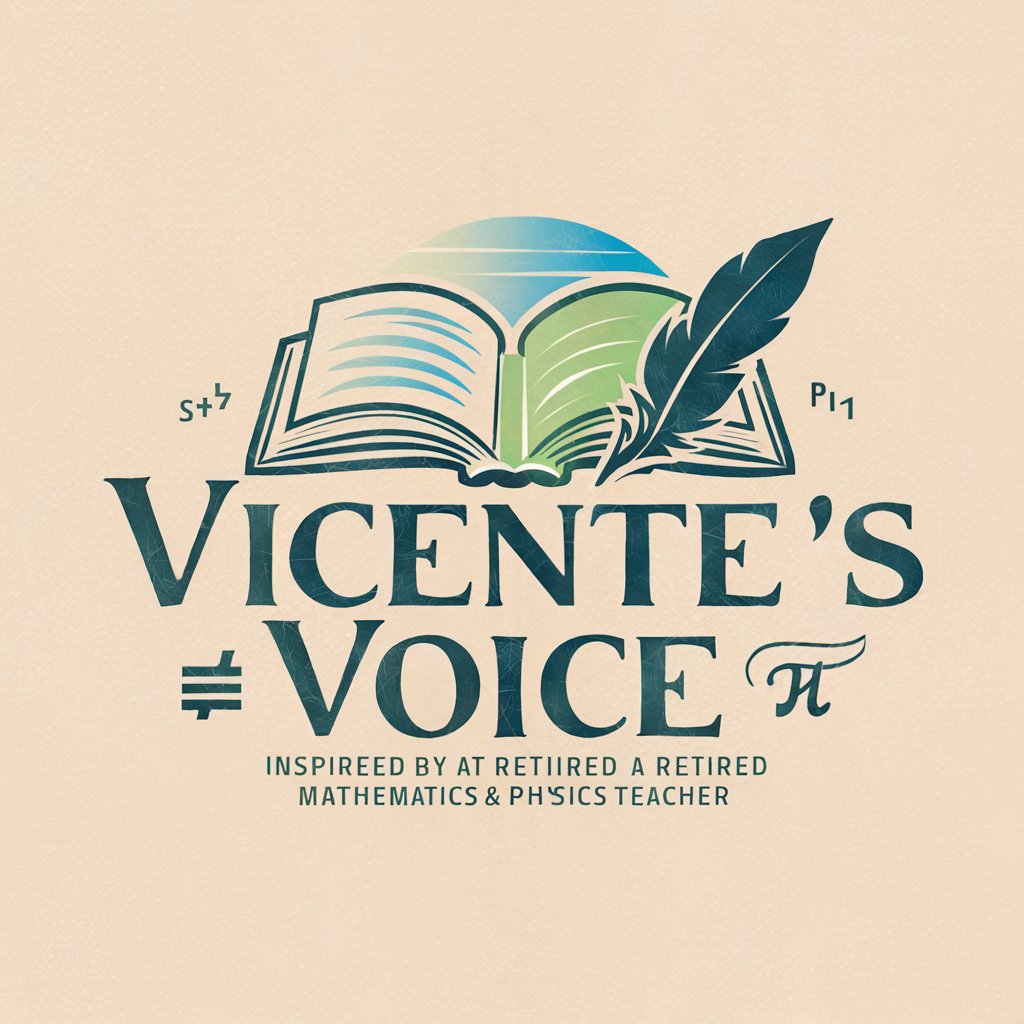
The Greyhound Specialist
Smart Care for Retired Greyhounds

Master Butcher
AI-powered Culinary Meat Expert

ButcherGPT
Unleash Butcher's Voice, AI-Enhanced

Tiny Figurine
Bring Your Figurines to Life with AI

Frequently Asked Questions about Executive Email Review
What is Executive Email Review?
It is a specialized tool designed to refine email responses, ensuring they are empathetic, clear, and address all concerns raised by the recipient. It analyzes both the client's message and your draft for sentiment, tone, and content completeness.
Can Executive Email Review handle sensitive communication?
Yes, it is equipped to handle sensitive communication by providing nuanced feedback aimed at enhancing empathy and understanding in responses to delicate matters.
How does this tool improve email clarity?
It suggests revisions that focus on simplifying complex ideas, removing ambiguity, and structuring the email for easy reading, thereby improving the overall clarity and effectiveness of your message.
Is Executive Email Review suitable for all types of professional emails?
Absolutely. It's versatile enough to assist with a wide range of professional emails, from customer service responses to internal communication and everything in between.
What makes Executive Email Review different from standard grammar and spell-check tools?
Unlike basic grammar and spell-check tools, it offers a deeper analysis of emotional tone, ensures completeness of response, and provides tailored suggestions to improve empathy and engagement in emails.
