SoW Creator - AI-Powered SoW Drafting

Welcome! Let's craft your perfect Statement of Work.
Crafting Clarity in Project Planning
Describe a comprehensive project plan for integrating AI into a customer service department.
Outline the key steps for a digital transformation initiative in a mid-sized manufacturing company.
Detail the requirements for developing a machine learning model to predict customer churn.
Summarize the process of migrating an on-premises IT infrastructure to a cloud-based solution.
Get Embed Code
Introduction to SoW Creator
SoW Creator is designed to assist in crafting detailed Statements of Work (SoW) for projects, particularly those focused on artificial intelligence and digital transformation initiatives. Its core functionality lies in guiding users through a structured process to define project objectives, scope, requirements, and specifications comprehensively. For example, when tasked with drafting an SoW for a project aimed at integrating AI into a retail business's customer service operations, SoW Creator helps outline the project's goals (e.g., reducing response times and personalizing customer interactions), the scope (e.g., AI chatbot development and integration with existing CRM systems), and the technical requirements (e.g., leveraging Azure AI services). Powered by ChatGPT-4o。

Main Functions of SoW Creator
Guided SoW Drafting
Example
Creating a detailed SoW for an AI-driven market analysis tool.
Scenario
A technology firm aims to develop an AI tool to provide real-time market analysis. SoW Creator helps by outlining project objectives (e.g., developing an algorithm to analyze market trends), project scope (including data collection and analysis, and software development), and specifying the use of Python and Azure for development.
Clarification of Project Scope
Example
Defining the scope for a digital transformation in manufacturing.
Scenario
A manufacturing company is looking to digitalize its production line. SoW Creator aids in detailing the scope, specifying the inclusion of IoT device integration and the development of a custom software platform for real-time monitoring, while explicitly stating that hardware procurement is outside the project's scope.
Technical Requirements Specification
Example
Specifying the technical requirements for a cloud migration project.
Scenario
An enterprise plans to migrate its data infrastructure to the cloud. SoW Creator helps by detailing the technical specifications, such as the use of AWS cloud services, the need for data encryption and compliance with data protection regulations, and the requirement for seamless integration with existing applications.
Ideal Users of SoW Creator Services
Project Managers
Project managers in IT, AI development, and digital transformation initiatives would benefit from using SoW Creator to ensure clear communication and alignment on project goals, scope, and requirements with their teams and stakeholders.
Business Analysts
Business analysts involved in planning and implementing technology projects can use SoW Creator to accurately document and convey the technical and business requirements of projects, aiding in the alignment of project outcomes with business objectives.
Consultants
Consultants specializing in digital transformation and AI integration can leverage SoW Creator to develop comprehensive SoWs for their clients, ensuring that project expectations, timelines, and deliverables are clearly defined and agreed upon.

How to Use SoW Creator
Start with SoW Creator
Access SoW Creator by visiting yeschat.ai for a hassle-free trial, no login or ChatGPT Plus required.
Define Your Project
Input a brief description of your project including objectives, scope, and specific requirements to initiate the SoW creation process.
Customize Your SoW
Utilize the interactive interface to add or modify details such as technical specifications, platforms, and tools relevant to your project.
Review and Edit
Examine the generated Statement of Work (SoW) and make any necessary adjustments to ensure it accurately reflects your project's needs.
Download and Share
Once satisfied, download the finalized SoW document for internal review or direct sharing with stakeholders and team members.
Try other advanced and practical GPTs
SEO and Social Media Guru
Empowering your content with AI-driven insights

Financial Savings Simulator
Maximize your savings with AI precision.
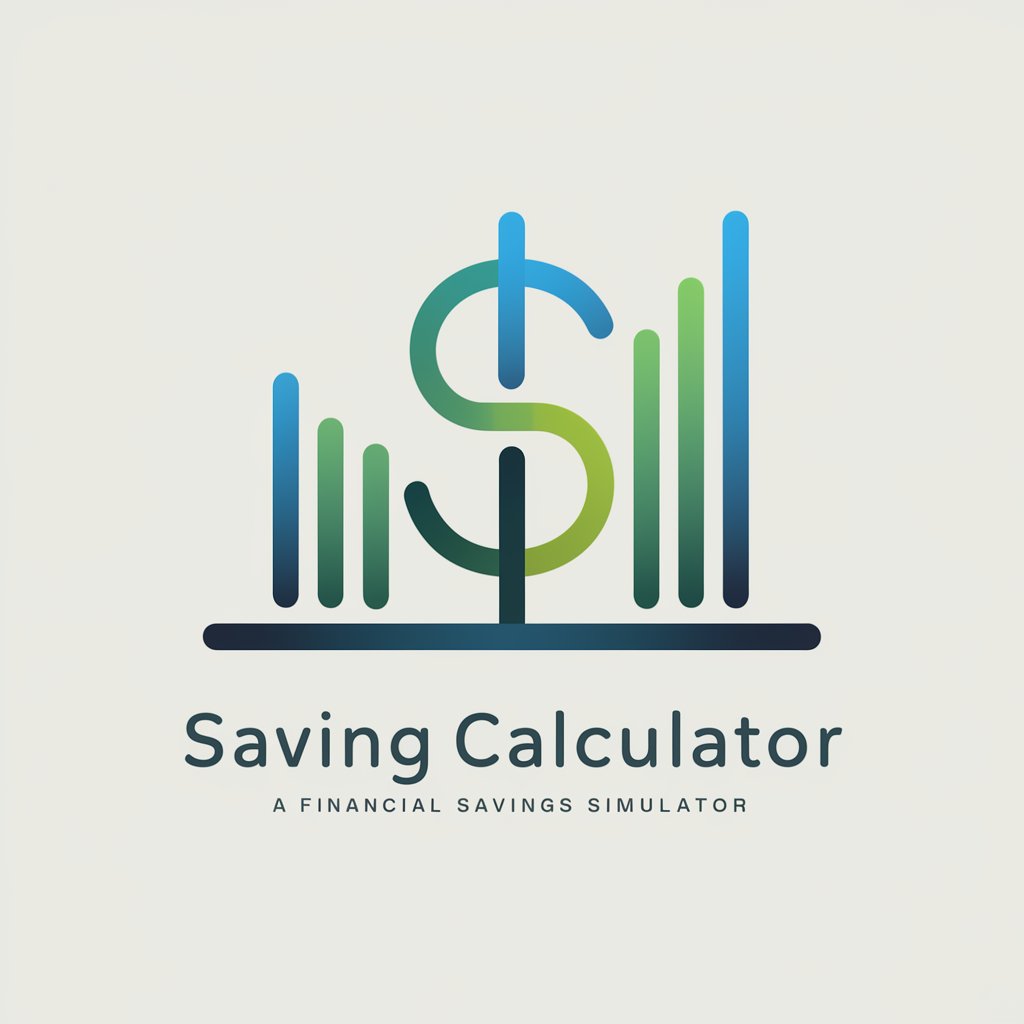
Genie - Your Savings Manager
AI-Powered Personal Savings Advisor

Public Policy Evaluation
AI-driven insights for policy evaluation

Immigration Advisor USA - EB2 NIW, EB1A and O1
AI-powered immigration guidance

Expert SEO Français
Elevate Your SEO with AI Insight

SOW Builder
Empowering Project Clarity with AI
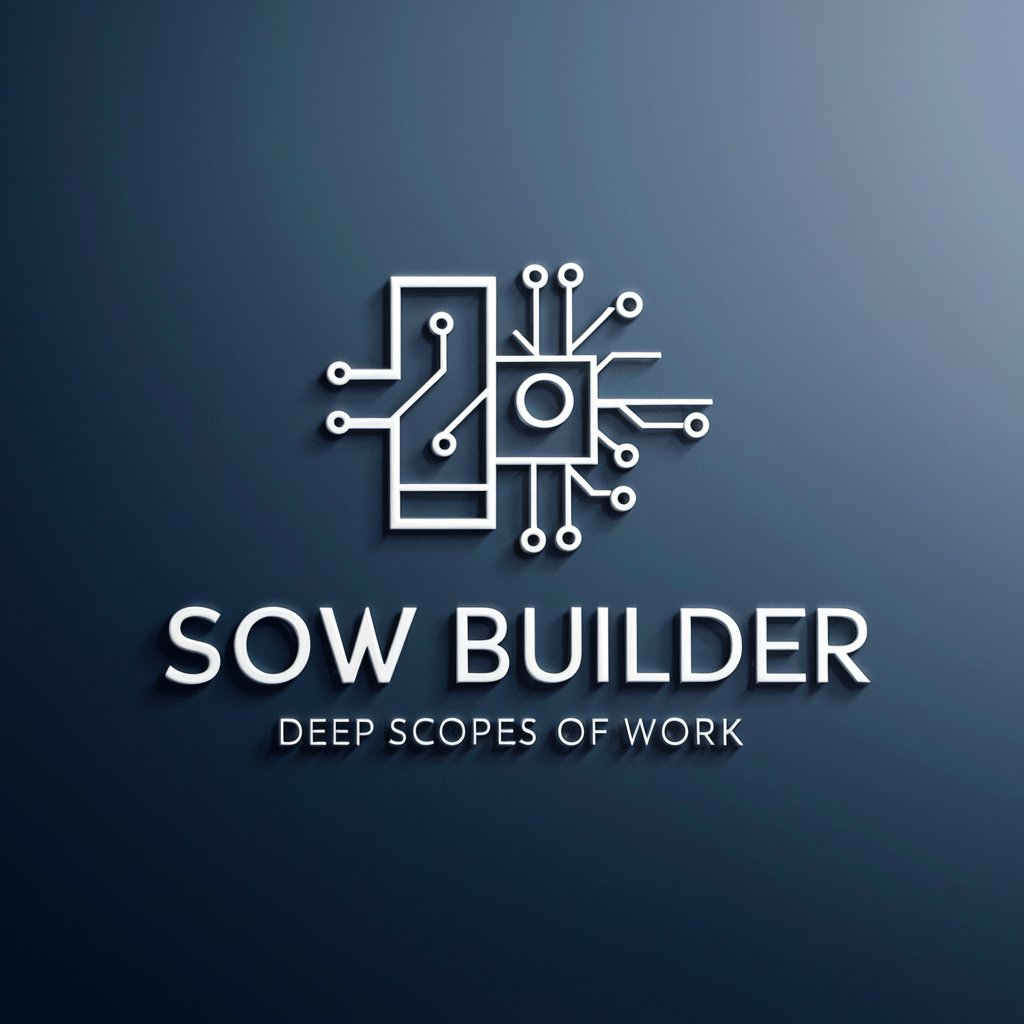
Translation Previewer
Seamless Translation, Powered by AI

Response to Reviewers
Refine Your Research Replies with AI

Code Review Assistant
Automate Code Reviews with AI

Trendy
Harness AI to Track Real-Time Trends

NoCode
Automating Code Perfection

Frequently Asked Questions about SoW Creator
What is SoW Creator?
SoW Creator is an AI-powered tool designed to help users generate detailed Statements of Work (SoW) for their projects, ensuring clarity and shared understanding of objectives, scope, and requirements.
Can SoW Creator handle complex project requirements?
Yes, SoW Creator is equipped to handle a wide range of project complexities by allowing users to input detailed descriptions, objectives, and technical specifications, ensuring a comprehensive SoW output.
Is SoW Creator suitable for any industry?
Absolutely, SoW Creator's flexibility and comprehensive feature set make it suitable for various industries, including tech, education, construction, and digital transformation projects.
How can I share the SoW documents created?
The SoW documents can be downloaded in a standard format, such as PDF or DOCX, making it easy to share with stakeholders via email, cloud storage, or any project management tool.
Does SoW Creator offer customization options for the SoW?
Yes, users can customize their Statements of Work by specifying unique project requirements, choosing relevant technical specifications, and editing the generated document to fit their specific needs.
