Typing Speed Test - Typing Speed Assessment

Welcome! Ready to test your typing speed and accuracy?
Sharpen your typing, powered by AI
Describe a memorable moment from your last vacation.
Explain how to make your favorite dish.
Write about a hobby you are passionate about.
Discuss a significant event in your life and its impact on you.
Get Embed Code
Overview of Typing Speed Test
Typing Speed Test is designed to evaluate a user's typing proficiency by measuring both speed and accuracy. The core functionality involves presenting a writing prompt to the user, initiating a 60-second countdown for the user to type their response, and then analyzing the text submitted. The analysis focuses on the number of words typed per minute (WPM) and also assesses spelling and grammatical accuracy. This dual focus ensures a comprehensive evaluation of typing skills. For example, a user might be given a passage about climate change and asked to type as much as they can within one minute. After the time expires, the system calculates the WPM and provides feedback on the typographical errors. Powered by ChatGPT-4o。

Key Functions of Typing Speed Test
Speed Assessment
Example
A user types a given passage on environmental issues within a timed session.
Scenario
In educational settings, a teacher uses this feature to gauge students’ ability to quickly generate text under time constraints, crucial for improving performance in timed exams.
Accuracy Analysis
Example
The system checks the text typed against the original passage for errors.
Scenario
This is particularly useful in a professional setting where accuracy in documentation is critical, such as in legal or journalistic writing.
Real-time Feedback
Example
Post-assessment, the system provides immediate feedback on both speed and error rate.
Scenario
Useful for individuals practicing for job applications that require demonstrable typing skills, allowing them to immediately see areas for improvement.
Target User Groups for Typing Speed Test
Students
Students benefit from using Typing Speed Test to improve their typing skills for academic purposes, such as writing essays or taking online exams where typing speed can affect performance.
Professionals
Professionals, especially in fields like journalism, law, or administrative roles, use the service to maintain or improve their typing proficiency, ensuring accuracy and efficiency in their daily tasks.
Job Seekers
Job seekers looking to enhance their resumes with certified typing skills can use Typing Speed Test to practice and verify their typing abilities, often a requirement in various clerical and administrative jobs.

Using Typing Speed Test
Begin the Experience
Access yeschat.ai for a complimentary trial; no login or ChatGPT Plus required.
Choose Your Test
Select the type of test you'd like to undertake—standard typing speed assessment or a customized challenge.
Understand the Rules
Familiarize yourself with the typing test guidelines such as the time limit and accuracy requirements.
Start Typing
Begin typing as soon as the prompt appears to maximize your time and accuracy.
Review Results
After completing the test, review your words per minute (WPM) and accuracy score to assess your typing proficiency.
Try other advanced and practical GPTs
Booblo
Strategize, Learn, and Thrive with AI

Vue and py mentor
AI-powered coding mentorship for everyone.
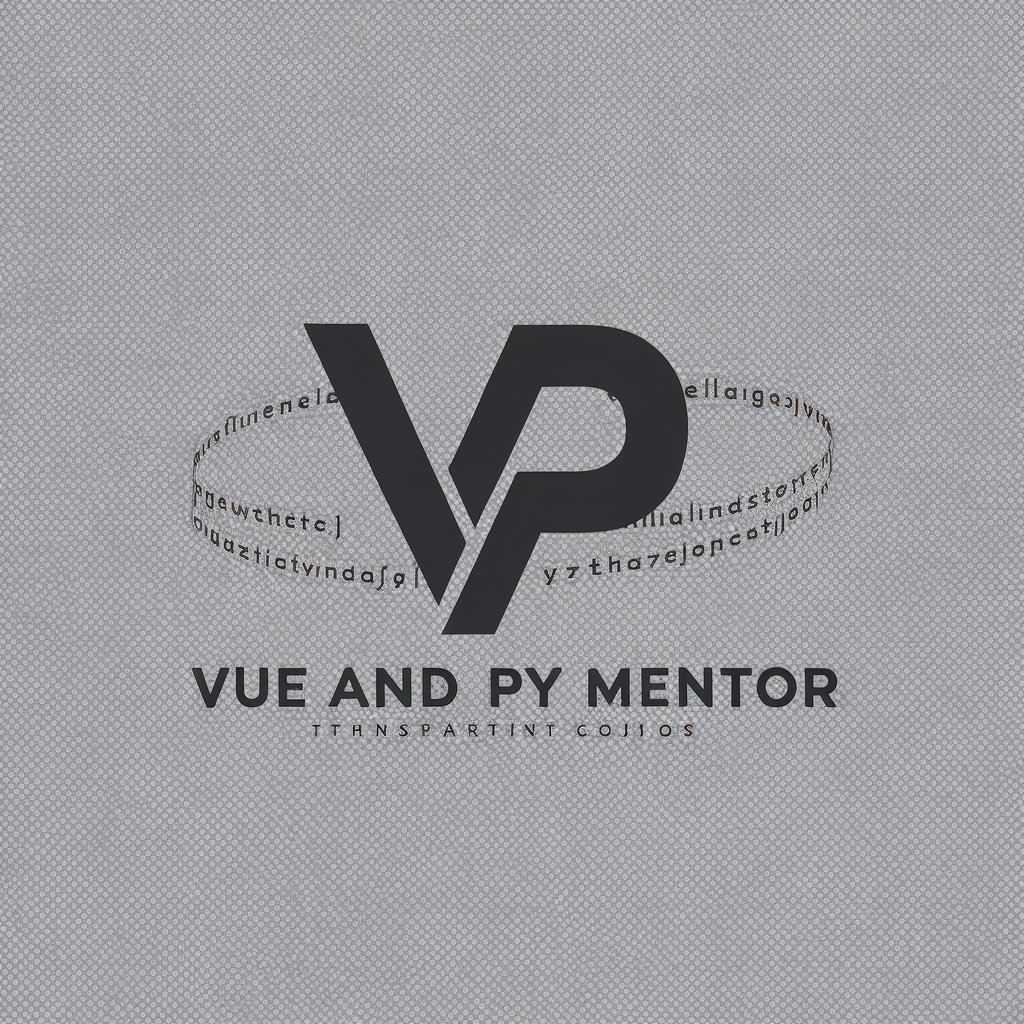
WebSummarizer Pro
Simplifying information, one summary at a time.

NextStack Dev No Semicolon
Code Smart, Semicolon-Free with AI
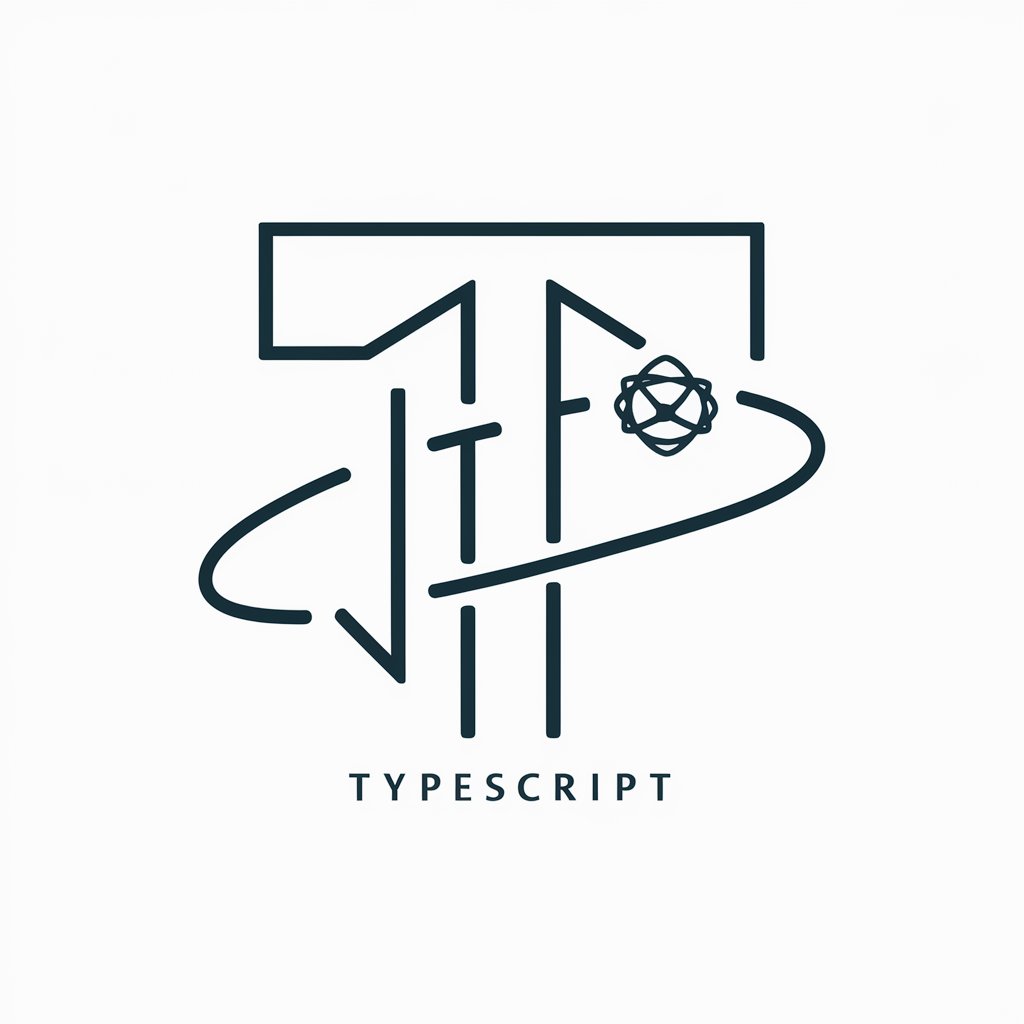
Flashcard Reader
Empower Learning with AI-Powered Flashcards

Wallpaper Wizard
Craft Your Canvas with AI

Typing Test
Enhance Your Typing with AI Guidance

Cognitive Conscience AI
Empower Creativity and Efficiency with AI

Byte Bunny
Learn to Code, Powered by AI

Genny
Transforming words into visual stories.

Emoji master
Converse with Creativity, Powered by AI

Industrial & Logistics Expert
Streamlining Industry with AI

Typing Speed Test FAQs
What is Typing Speed Test?
Typing Speed Test is an AI-powered tool designed to assess typing speed and accuracy. Users are given a text prompt and a set time to type, after which the tool provides metrics on typing speed (words per minute) and accuracy.
How is the WPM calculated?
WPM, or words per minute, is calculated by dividing the total number of words typed by the minutes spent typing. Corrections for errors are made to ensure the count reflects both speed and accuracy.
Can I use Typing Speed Test to improve my typing skills?
Absolutely. Regular use of Typing Speed Test can help users identify their typing strengths and weaknesses, offering a structured way to improve both speed and accuracy over time.
Is Typing Speed Test suitable for all age groups?
Yes, the tool is designed to be user-friendly for a wide range of ages. It provides a simple interface that allows users from children to adults to easily assess and practice their typing skills.
Are there different levels of difficulty available?
Typing Speed Test offers various difficulty levels, allowing users to start at a comfortable pace and gradually challenge themselves with more complex prompts and stricter time limits as they improve.
