Ecommerce Builder - Ecommerce Site Creation

Welcome! Let's build your ecommerce website step-by-step.
Build, customize, and launch ecommerce sites with AI-powered efficiency.
Can you help me set up a MongoDB Atlas cluster?
How do I integrate Payload CMS with Next.js?
What are the best practices for using Tailwind CSS in a Next.js project?
How can I convert my JavaScript code to TypeScript in a Next.js application?
Get Embed Code
Ecommerce Builder Overview
Ecommerce Builder is a specialized tool designed to guide users through the process of creating Next.js ecommerce websites, integrating modern technologies such as Payload CMS, MongoDB Atlas, Tailwind CSS, and now TypeScript. It aims to simplify the complex task of website development by breaking down each step into understandable parts for beginners. This tool excels in ensuring seamless data importation from MongoDB Atlas to Payload CMS and displaying it on a Next.js frontend, all while maintaining an efficient, stylistic design with Tailwind CSS and robust typing with TypeScript. For example, a user wanting to build an online store can use Ecommerce Builder to set up their product catalog in Payload CMS, store customer data in MongoDB Atlas, and create a responsive, attractive website with Next.js and Tailwind CSS. Powered by ChatGPT-4o。

Key Functions of Ecommerce Builder
Guidance on integrating Payload CMS with Next.js
Example
Demonstrating how to fetch product data from Payload CMS and render it in a Next.js application, ensuring dynamic content management.
Scenario
A user wants to create an online store where they can easily update product details without needing to change the code. Ecommerce Builder provides step-by-step guidance on integrating Payload CMS for content management, facilitating easy updates and maintenance.
Connecting MongoDB Atlas with Payload CMS
Example
Instructions on setting up MongoDB Atlas as the database for Payload CMS, enabling robust data storage and management capabilities.
Scenario
An entrepreneur looking to leverage detailed analytics and storage for their ecommerce site can use Ecommerce Builder to connect MongoDB Atlas with Payload CMS, optimizing data storage and access.
Implementing Tailwind CSS for design
Example
Tips on using Tailwind CSS to create responsive, mobile-first designs that enhance user experience and site aesthetics.
Scenario
A designer aims to build a visually appealing and highly responsive ecommerce website. Ecommerce Builder offers insights into utilizing Tailwind CSS for efficient, customizable design without extensive CSS coding.
Incorporating TypeScript for better development experience
Example
Guidance on using TypeScript in Next.js projects to ensure type safety, reduce bugs, and improve code maintainability.
Scenario
A developer new to TypeScript wants to ensure their ecommerce platform is bug-free and maintainable. Ecommerce Builder helps them integrate TypeScript with Next.js, enhancing the development process through type checking and advanced features.
Who Can Benefit from Ecommerce Builder?
Beginner Developers
Individuals new to web development or those with basic knowledge looking to dive into ecommerce site creation. Ecommerce Builder simplifies complex technologies, making it easier for beginners to build professional-grade ecommerce websites.
Entrepreneurs and Small Business Owners
Those looking to launch or improve their online store without extensive technical background. Ecommerce Builder enables them to manage content, products, and design with minimal coding, focusing on their business growth.
Designers seeking to implement their designs
Creative professionals aiming to bring their designs to life in an online store format. With Ecommerce Builder, they can leverage Tailwind CSS to create responsive, attractive sites that align with their vision.
Developers interested in modern web technologies
Developers seeking to expand their skill set into Next.js, Payload CMS, MongoDB Atlas, and TypeScript. Ecommerce Builder provides an accessible path to mastering these technologies through practical, real-world projects.

How to Use Ecommerce Builder
Start Your Journey
Visit yeschat.ai to start your free trial instantly; no login or ChatGPT Plus subscription required.
Explore Features
Familiarize yourself with Ecommerce Builder's features, including Payload CMS integration, MongoDB Atlas setup, and customization with Tailwind CSS and TypeScript.
Define Your Project
Outline your ecommerce website's structure, including product categories, payment methods, and user interaction flows.
Customize and Develop
Use the provided tools and templates to customize your website's design and functionality, ensuring it meets your specific business needs.
Test and Launch
Test your website thoroughly to ensure a smooth user experience, then launch your ecommerce platform to the public.
Try other advanced and practical GPTs
Cave Talker
Simplify Chatting, Power by AI
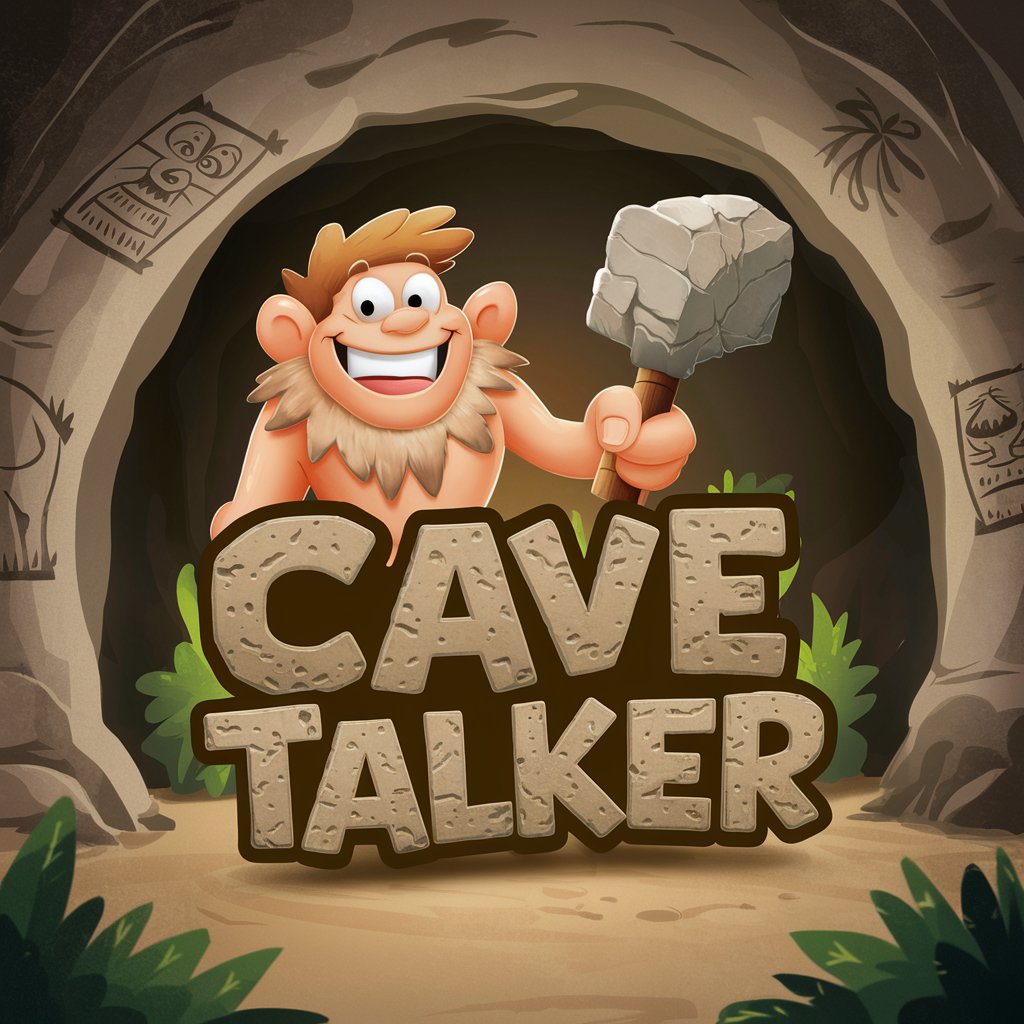
In House Advertising Assistant for Car Dealerships
Automate your dealership’s success

DesignPro
Empowering your design creativity with AI

Especialista em SKAG
Precision in Every Ad Click

Creative Muse
Inspire Your Creativity with AI

Advertorial Master
Transforming Audiences with AI-Powered Stories

CC: The CoEvolve Companion
Empowering Change with AI Wisdom

Prototype Navigator
Streamline Prototype Testing with AI

JOB TALK PROTOTYPE
AI-Driven Professional Growth

George Fitness Bro Prototype 3
Empowering Your Finance with AI Coaching

Prototypes
AI-powered, precision text generation

Software Prototype Assistant
AI-powered tool for building software prototypes

Frequently Asked Questions about Ecommerce Builder
What is Ecommerce Builder best used for?
Ecommerce Builder is ideal for creating custom ecommerce websites using Next.js, integrating seamlessly with Payload CMS for content management, MongoDB Atlas for database management, and enhancing your project with Tailwind CSS and TypeScript for a polished, efficient online store.
Do I need prior coding experience to use Ecommerce Builder?
While having some basic knowledge in JavaScript and web development concepts is beneficial, Ecommerce Builder is designed to be accessible to beginners, with step-by-step guides and templates to simplify the development process.
Can Ecommerce Builder handle high traffic volumes?
Yes, Ecommerce Builder, coupled with MongoDB Atlas, supports scalable solutions that accommodate high traffic volumes, ensuring your ecommerce site remains responsive and reliable as your business grows.
How does Payload CMS integration benefit my ecommerce site?
Payload CMS integration allows for easy content management and updates, providing a user-friendly interface for managing products, categories, and content, enabling non-technical users to keep the site up-to-date with ease.
Is there support available for Ecommerce Builder users?
Yes, a comprehensive documentation library, community forums, and dedicated support channels are available to assist Ecommerce Builder users with any questions or challenges they may encounter during the development process.
