File Converter - Image & Video Format Conversion

Welcome to Convert GPT, your silent and secure file conversion tool.
Effortlessly convert files with AI-powered precision.
Design a modern logo for a file conversion tool named Convert GPT, focusing on...
Create an emblem for Convert GPT that emphasizes security, efficiency, and file format versatility, with...
Generate a professional logo for Convert GPT, highlighting its capabilities in converting various file types like...
Illustrate a tech-savvy logo for Convert GPT, showcasing its silent, secure file conversion services with elements such as...
Get Embed Code
Overview of File Converter
File Converter is a specialized tool designed for converting a wide array of file formats with a primary focus on image and video files. It operates with the intention of streamlining the process of file conversion, making it as seamless and efficient as possible. The essence of File Converter lies in its ability to recognize and convert files among various formats such as GIF, MP4, BMP, TIFF, RAW, JPEG, PSD, PNG, SVG, HEIC, PDF, WebP, EPS, AI, TGA, EXIF, ICO, PICT, and PCX. Its design purpose is rooted in providing a solution for the diverse needs of digital file management, offering users a platform to easily transform their files into the required format without compromising on quality or security. For instance, a user with a collection of RAW images from a DSLR camera can convert these into JPEG for easier sharing on social media, or a graphic designer might convert SVG files into PNG for web compatibility. Powered by ChatGPT-4o。

Core Functions of File Converter
Image Conversion
Example
Converting a TIFF image to JPEG for web use.
Scenario
A photographer needs to upload high-quality images to an online portfolio but must ensure the files are compatible with the website's format requirements and optimized for quick loading times.
Video Conversion
Example
Transforming an AVI video file to MP4 for broader compatibility.
Scenario
A content creator needs to share a video across multiple platforms, each with its own file format requirements, necessitating the conversion of the video file into a universally accepted format.
Document Conversion
Example
Converting PDF documents into editable Word files.
Scenario
A student has PDF notes from lectures that they wish to edit and annotate in Microsoft Word, requiring the conversion of these documents into DOCX format.
Graphic Design File Conversion
Example
Converting Photoshop PSD files into AI format for Adobe Illustrator use.
Scenario
A graphic designer working on a project in Photoshop needs to transfer their work to Illustrator for further editing, necessitating the conversion of PSD files into a compatible format.
Who Benefits from File Converter
Photographers and Visual Artists
These professionals often work with a variety of file formats depending on their projects and the platforms they use to share their work. File Converter allows them to easily convert images and videos into the necessary formats without losing quality.
Content Creators and Marketers
These users require the ability to optimize their content for different platforms, each with unique format requirements. File Converter enables them to quickly transform their media files to meet these needs efficiently.
Graphic Designers
Designers frequently move between different design software, each supporting different file formats. File Converter aids in seamlessly converting files like PSD, AI, SVG, etc., allowing for a smoother workflow across various applications.
Students and Educators
This group benefits from the ability to convert educational materials into different formats, enhancing accessibility and making it easier to share resources across diverse platforms and devices.

How to Use File Converter
1
Start by visiting yeschat.ai to access File Converter for a free trial without needing to log in or have a ChatGPT Plus subscription.
2
Select the 'Upload' button to choose the file you wish to convert. File Converter supports a wide range of formats, including images and videos.
3
After uploading, choose your desired output format from the list of supported formats such as JPEG, PNG, MP4, GIF, and more.
4
Click 'Convert' to start the conversion process. The tool will automatically process your file.
5
Once the conversion is complete, download the converted file directly to your device. For optimal experience, ensure your file size is within the tool's limits.
Try other advanced and practical GPTs
File Namer
Name Files Smartly with AI

Word Roots
Unravel Language with AI
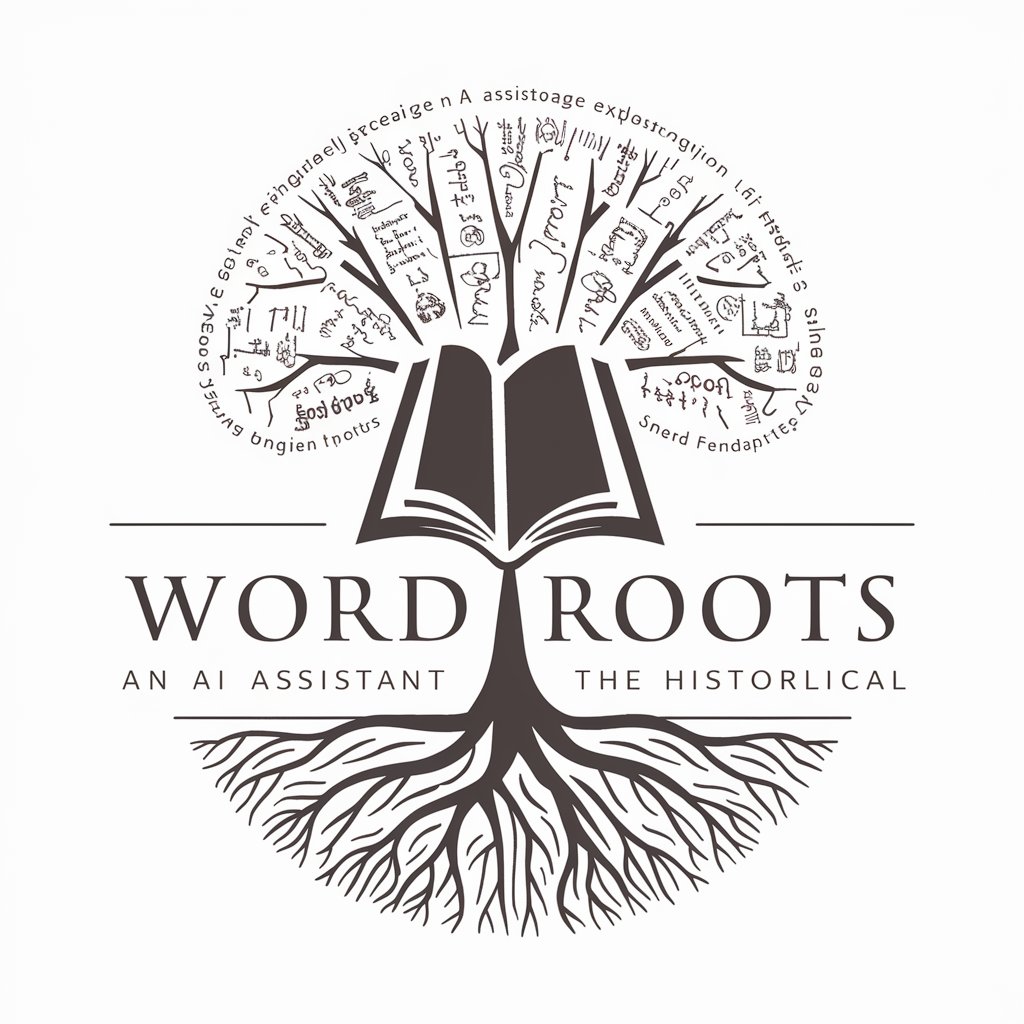
ELECTIONgpt
Empowering Voters with AI-driven Insights
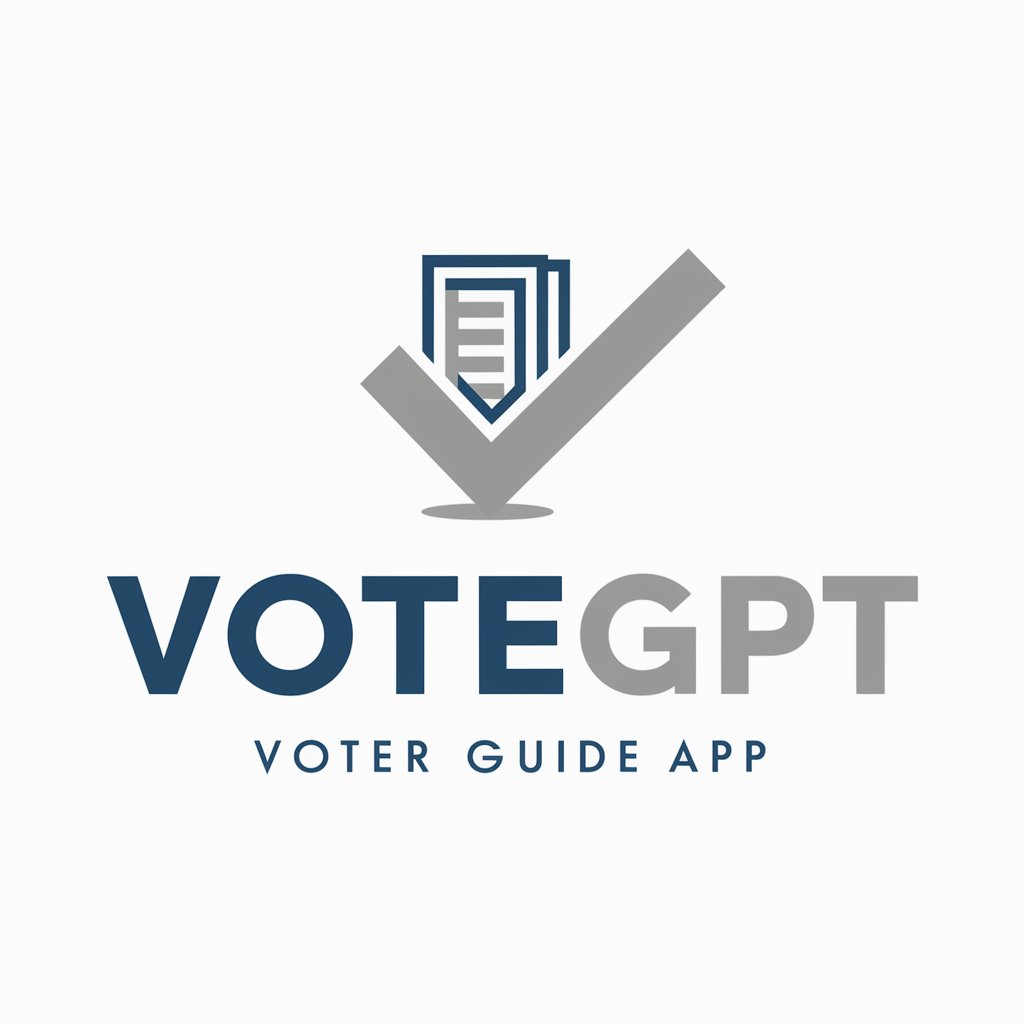
Cordial Coach
Enhance Your Communication with AI

Cordula Comicfee
Crafting Kid-Friendly Comics with AI

Rückenmark Gesundheitsberater
Empowering spinal injury management through AI

Business Plan Advisor
Sharpen Your Business Strategy with AI

PassHerTheMic
Empowering Women's Voices in Professional Settings
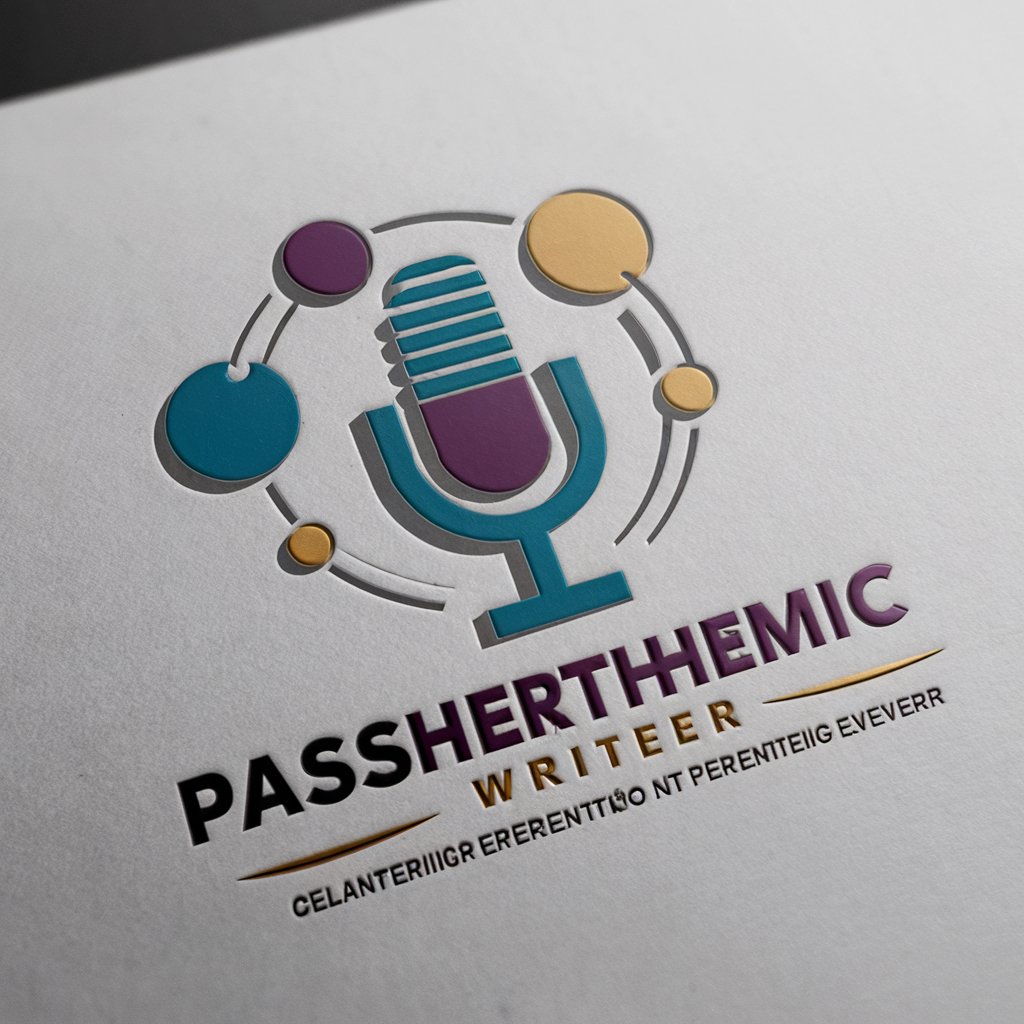
Nailist
Nail Art, Redefined by AI

The Assessor
Empowering Innovation with AI Analysis

Keynote Summarizer
Summarize Smarter with AI-Driven Insights

SlideCraft GPT
AI-powered presentation tool for seamless slide design

Frequently Asked Questions about File Converter
What file formats does File Converter support?
File Converter supports a wide array of formats including GIF, MP4, JPEG, PNG, SVG, PDF, and more, covering both image and video files.
Is there a file size limit for conversions?
Yes, to ensure efficient processing and optimal performance, there's a file size limit. Check the tool's guidelines for specific limits.
Can I convert files on any device?
Yes, File Converter is web-based and can be accessed from any device with an internet connection, including smartphones, tablets, and computers.
How long does a file conversion take?
Conversion times vary depending on the file size and format but are generally quick. Larger or more complex files may take longer.
Is File Converter secure?
Yes, security is a priority. Uploaded files are converted and then promptly removed, ensuring your data remains private.
