Design Pro - AI-powered design tool

Hello! Ready to transform your sketches into stunning brochures.
Create stunning designs with AI.
Can you improve this brochure layout?
What colors fit our brand for this design?
How can I make this brochure more visually appealing?
Suggest improvements for this sketch.
Get Embed Code
Overview of Design Pro
Design Pro is a specialized version of ChatGPT tailored to assist in graphic design tasks, particularly focusing on brochure design and related visual materials. The core function is to transform rough sketches, ideas, or initial concepts into polished, visually appealing designs. Design Pro is trained to focus on layout, color schemes, typography, and imagery, ensuring that each design aligns with brand identity and effectively communicates the desired message. The goal is to create functional designs that balance aesthetics with readability and branding. For instance, if a client submits a rough draft of a tri-fold brochure for a wellness brand, Design Pro would refine the design by selecting calming colors, adjusting fonts for legibility, and ensuring the layout promotes a clear flow of information, while also suggesting improvements in imagery and overall composition. Powered by ChatGPT-4o。

Key Functions of Design Pro
Brochure Layout Design
Example
A client provides a basic sketch for a product brochure, including vague placement of text and images. Design Pro refines the layout to ensure balanced spacing, hierarchy, and readability.
Scenario
In a scenario where a company needs a brochure to introduce a new product line, the provided content may be disorganized. Design Pro reorganizes the text and images for better user engagement, placing key elements like the product image at the center, ensuring the information flows logically, and adjusting white space for aesthetic appeal.
Typography Selection
Example
For a legal firm’s brochure, Design Pro might suggest a serif font for professionalism and trustworthiness, while for a tech startup, a modern sans-serif font may be recommended for a clean, innovative look.
Scenario
When a company is unclear about which fonts to use for their brand materials, Design Pro analyzes the nature of the business and suggests typography that reflects the brand's personality, such as elegant fonts for luxury goods or bold, simple fonts for tech firms.
Color Scheme Optimization
Example
If a user submits a brochure draft with mismatched or clashing colors, Design Pro adjusts the palette to align with the brand's identity, ensuring color harmony and improved readability.
Scenario
A non-profit organization wants to create a brochure for a fundraising event but uses colors that distract from the main message. Design Pro refines the color scheme, suggesting calming blues and greens to evoke trust and positivity, while ensuring key information is highlighted using accent colors.
Image Selection and Placement
Example
A restaurant wants to include images of their dishes in a promotional brochure, but the layout is cluttered. Design Pro repositions the images for a cleaner look, emphasizing the most visually appealing dishes.
Scenario
In a scenario where a café submits a design filled with small, poorly placed images, Design Pro selects high-quality imagery, enlarges key photos, and places them in positions that attract attention without overwhelming the reader.
Brand Consistency Enforcement
Example
A fashion brand’s brochure draft includes various fonts and colors. Design Pro enforces consistency by aligning the design with the brand’s guidelines, ensuring uniformity across all materials.
Scenario
Inconsistent branding in marketing materials can confuse customers. Design Pro identifies discrepancies in font, color, and imagery, aligning the brochure with the brand's established style guide to ensure brand identity is clearly communicated.
Target Users for Design Pro
Small Businesses and Startups
Small business owners and startups often lack the budget to hire full-time designers. Design Pro helps these users create professional-looking brochures, enhancing their marketing materials without needing to hire expensive design teams. They benefit from refined layouts, appropriate fonts, and color schemes that reflect their brand identity.
Marketing Teams
Marketing professionals benefit from Design Pro by streamlining the process of creating consistent, visually appealing promotional materials. With tight deadlines, marketing teams can use Design Pro to quickly transform rough drafts into polished brochures that align with campaign goals and brand guidelines.
Freelancers and Solopreneurs
Freelancers, particularly those in creative fields like photography or coaching, often need well-designed brochures to showcase their services. Design Pro helps them refine and professionalize their marketing materials, presenting a strong, cohesive brand to potential clients.
Non-Profit Organizations
Non-profits with limited budgets can use Design Pro to create professional, engaging brochures for fundraising, awareness campaigns, or events. The service helps them maintain a clear, compelling message while optimizing design to evoke the right emotional response from their audience.
Educational Institutions
Schools and universities often need brochures for events, courses, and outreach programs. Design Pro can assist these institutions by creating visually appealing, informative brochures that communicate effectively with students, parents, and community members.

How to Use Design Pro
1
Visit yeschat.ai for a free trial without login, no need for ChatGPT Plus.
2
Familiarize yourself with the interface by navigating the dashboard, where various tools for brochure and graphic design are accessible.
3
Upload or describe your rough sketch or design concept. You can specify color schemes, layouts, and content focus to match your brand vision.
4
Use the design editor to adjust typography, colors, imagery, and other design elements. AI-driven suggestions will help you optimize for readability and aesthetics.
5
Download or export your final design in various formats (e.g., PDF, PNG) once satisfied, or revisit design elements for future iterations.
Try other advanced and practical GPTs
Inner Harmony Guide
Explore Your Inner Self with AI

Mindful Guide
Enhancing mindfulness with AI guidance.
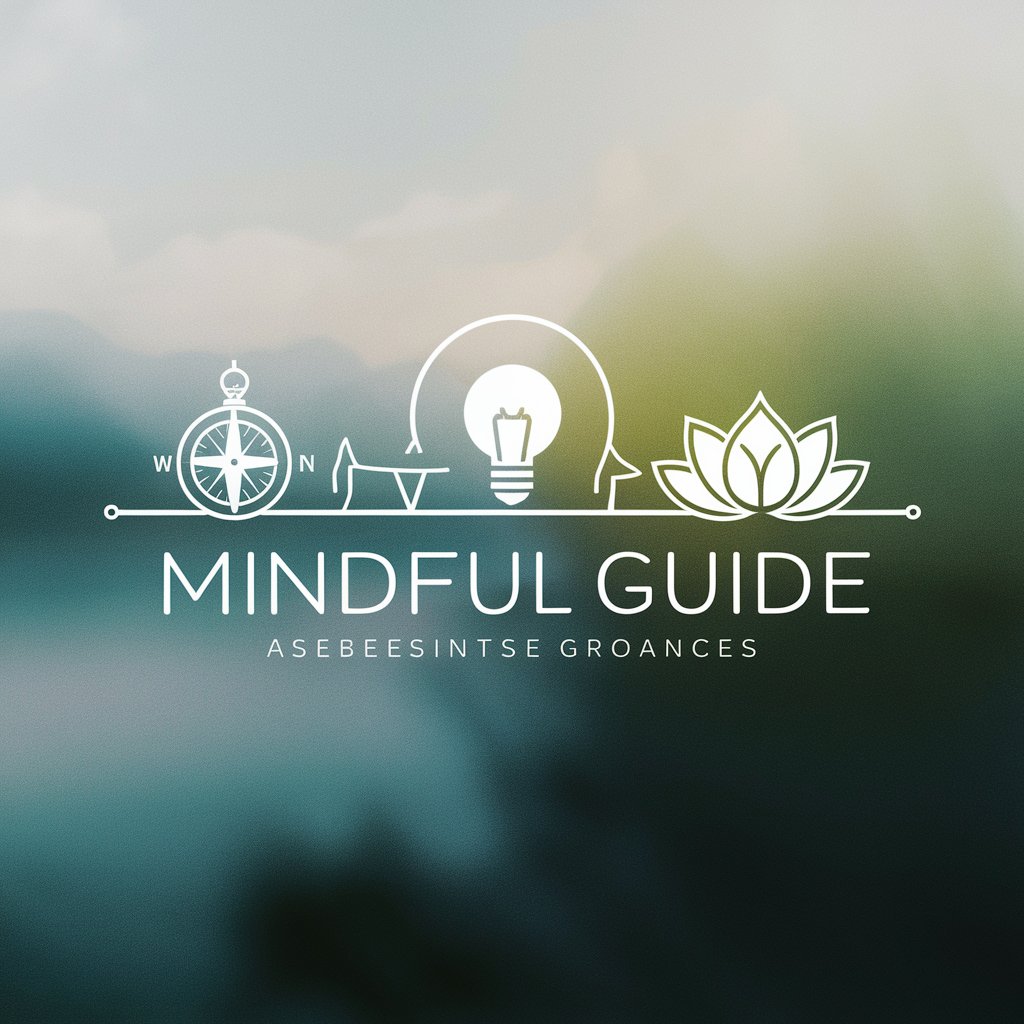
IFS therapist bot
Empowering self-therapy through AI

IFS Companion
Navigate your inner world with AI-powered empathy.

Master Perfumer
AI-Powered Fragrance Creation

RYA sailing exam prep
Master Sailing with AI-driven Prep

brochure master
Transform documents into beautiful brochures with AI

Brochure Genius
AI-driven design for stunning brochures

Amelia Capli Pagia
Empowering Conversations with AI

GenIA Reinvent 2023
Diving Deep into AWS with AI

Sterlyagov
Empowering Circuit Innovation with AI
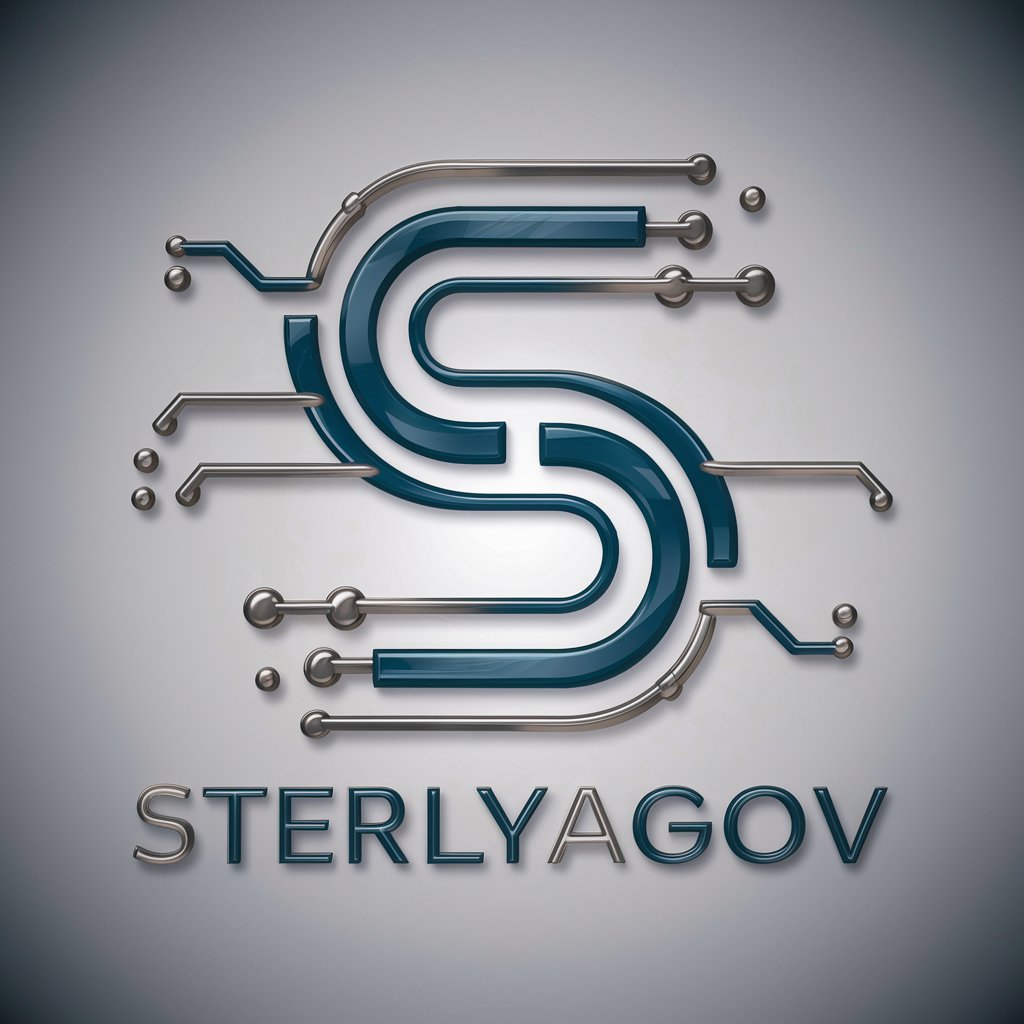
Xena
Empowering your real estate decisions with AI

Frequently Asked Questions about Design Pro
What kinds of design projects can Design Pro handle?
Design Pro is versatile, handling projects like brochures, social media graphics, and marketing materials. It excels in translating rough sketches or design briefs into polished, professional designs.
Does Design Pro support brand consistency?
Yes, Design Pro allows you to input brand guidelines, ensuring consistent use of colors, fonts, and layouts across all design projects, adhering to your company’s visual identity.
Can I integrate my own assets (images, logos, etc.) into the design?
Yes, you can upload images, logos, and other assets into the design editor. Design Pro will help incorporate them seamlessly into your project.
Does Design Pro offer typography suggestions?
Absolutely. Based on the design context and content, Design Pro provides typography suggestions that enhance readability and complement the overall layout.
How user-friendly is Design Pro for non-designers?
Design Pro is designed to be intuitive, with AI suggestions and templates guiding non-designers through creating professional-quality designs without requiring advanced skills.
