Soma Pontuações - Score Aggregation Tool

Hello! Let's sum things up efficiently.
Effortlessly Sum and Sort Scores
Please provide a list of scores for analysis:
Could you sum up the following data points?
I need help consolidating these scores:
Can you generate a report based on these scores?
Get Embed Code
Overview of Soma Pontuações
Soma Pontuações is designed to aggregate and sort numerical scores from various sources or lists into a single, ordered summary. Its primary function is to process text-based input containing lists of scores associated with specific entries, sum the scores for identical entries, and then order these entries based on their total scores from highest to lowest. This is particularly useful in scenarios where multiple datasets need to be combined and analyzed quickly. For example, in a sports tournament where different judges give scores to participants across several events, Soma Pontuações can consolidate these scores to show an overall ranking. Powered by ChatGPT-4o。

Core Functions of Soma Pontuações
Aggregation of Scores
Example
If given lists like: 'Alice: 5, Bob: 3, Alice: 7', it will sum the scores for each participant, resulting in 'Alice: 12, Bob: 3'.
Scenario
Useful in educational settings where teachers want to combine grades from multiple assignments for a quick overview of student performance over a semester.
Sorting of Aggregated Scores
Example
From the aggregated scores 'Alice: 12, Bob: 3, Charlie: 8', it will sort them to 'Alice: 12, Charlie: 8, Bob: 3'.
Scenario
Applicable in corporate settings where different branches or employees receive scores based on performance metrics, and a ranked summary is needed for evaluation or rewards.
Target User Groups for Soma Pontuações
Event Organizers
Event organizers who manage competitions, such as sports or academic contests, can use Soma Pontuações to swiftly calculate and display results from multiple judges or stages of the competition.
Educators
Teachers and academic administrators who need to compile and sort scores from various tests, assignments, or courses to track and analyze student achievement over time.
Business Analysts
Professionals in business analytics who require tools to aggregate and order performance data across different departments or teams, facilitating strategic analysis and reporting.

How to Use Soma Pontuações
Step 1
Visit yeschat.ai to start using Soma Pontuações with a free trial, no login or ChatGPT Plus required.
Step 2
Input your list of scores. Format each score and its category distinctly to ensure accurate processing.
Step 3
Submit your scores to be processed. The tool will automatically sum up scores from the same categories.
Step 4
Review the output. Scores are sorted from highest to lowest, providing a clear overview of category totals.
Step 5
Utilize the sorted scores for your specific analysis or reporting needs. Repeat the process for different datasets as needed.
Try other advanced and practical GPTs
Crônicas da Segunda Guerra Mundial (2ª GM)
Explore WWII with AI-powered insights
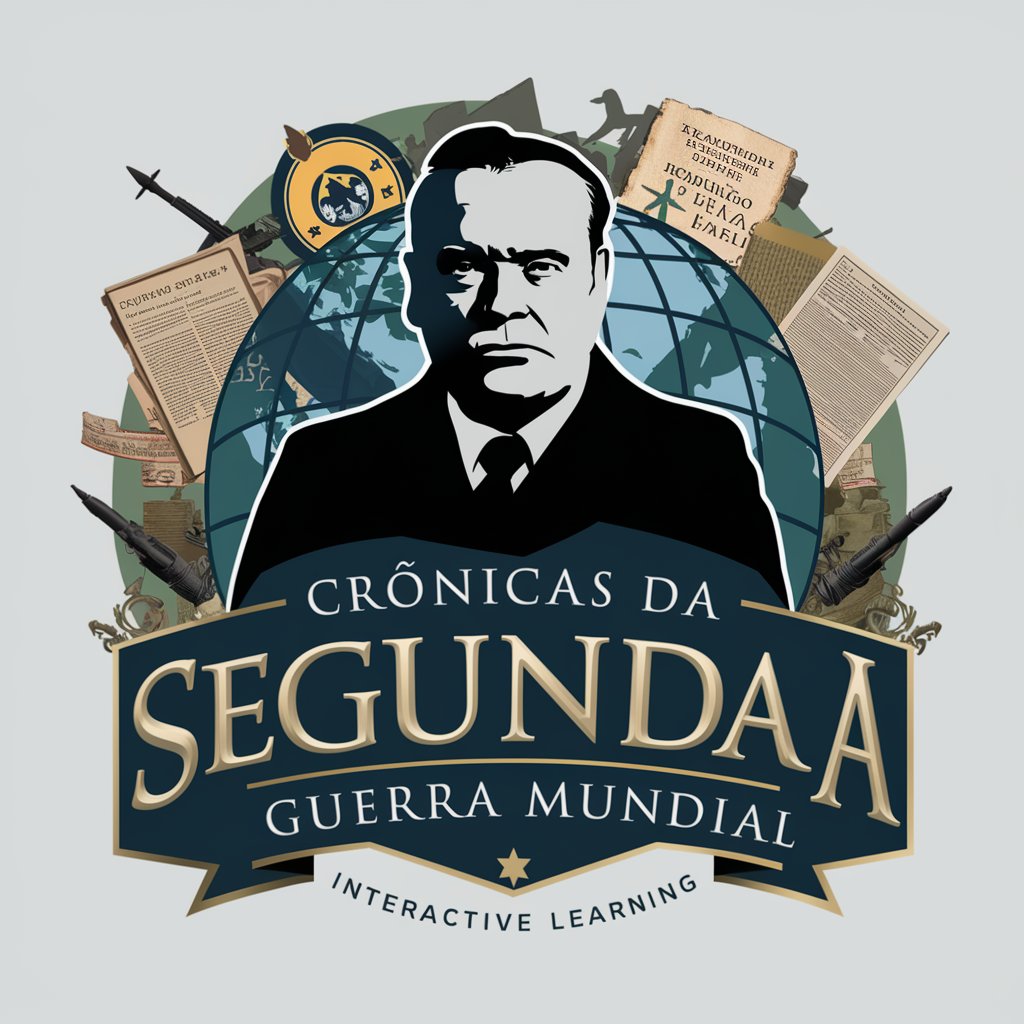
Astronaut Hipparchus Odessa
Explore the cosmos with AI-powered insights

QA Test Case Generator
AI-driven, comprehensive test case generation

MeckerZusammenfassung
Uncover Real Critiques with AI
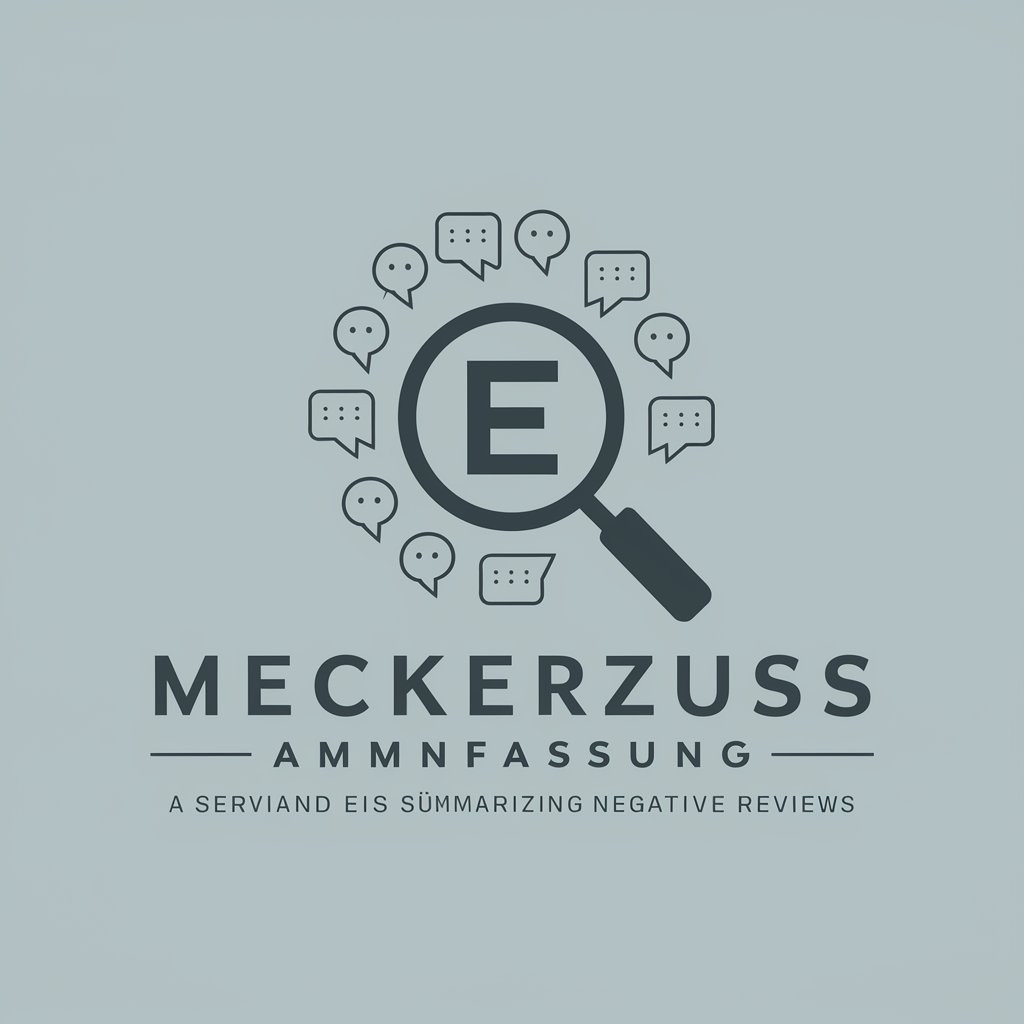
Sports Game Analyst
Empower Your Game with AI Insight

Culinary Innventorator
AI-Powered Culinary Creativity

Explorador inglês
Explore English with AI-powered insights

Expert Apache POI assistant
Power your presentations with AI-driven code.

RAMS Engineering Advisor
Empower Your Engineering with AI-Driven RAMS Insights

Literature Professor Davidosk
Exploring Utopia and Dystopia with AI
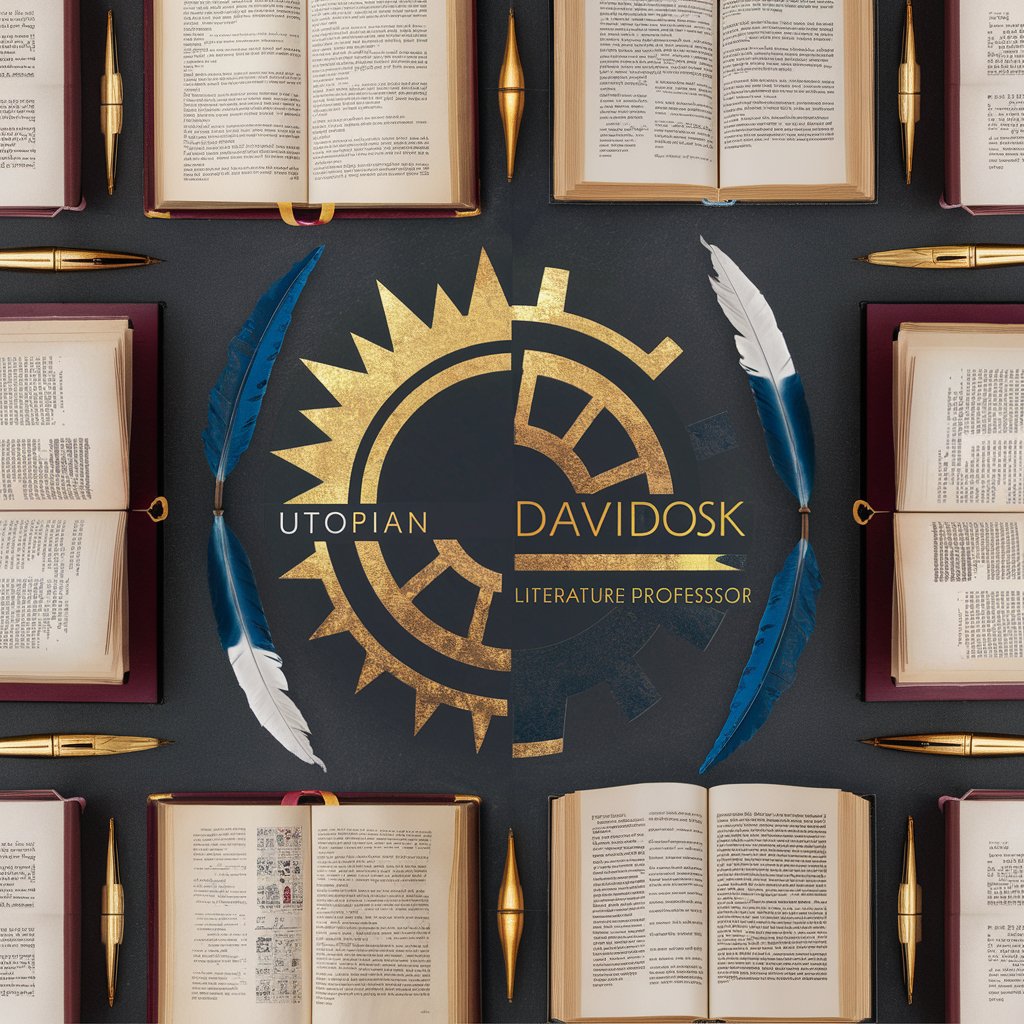
Deep Thinker
Unraveling complexity with AI power
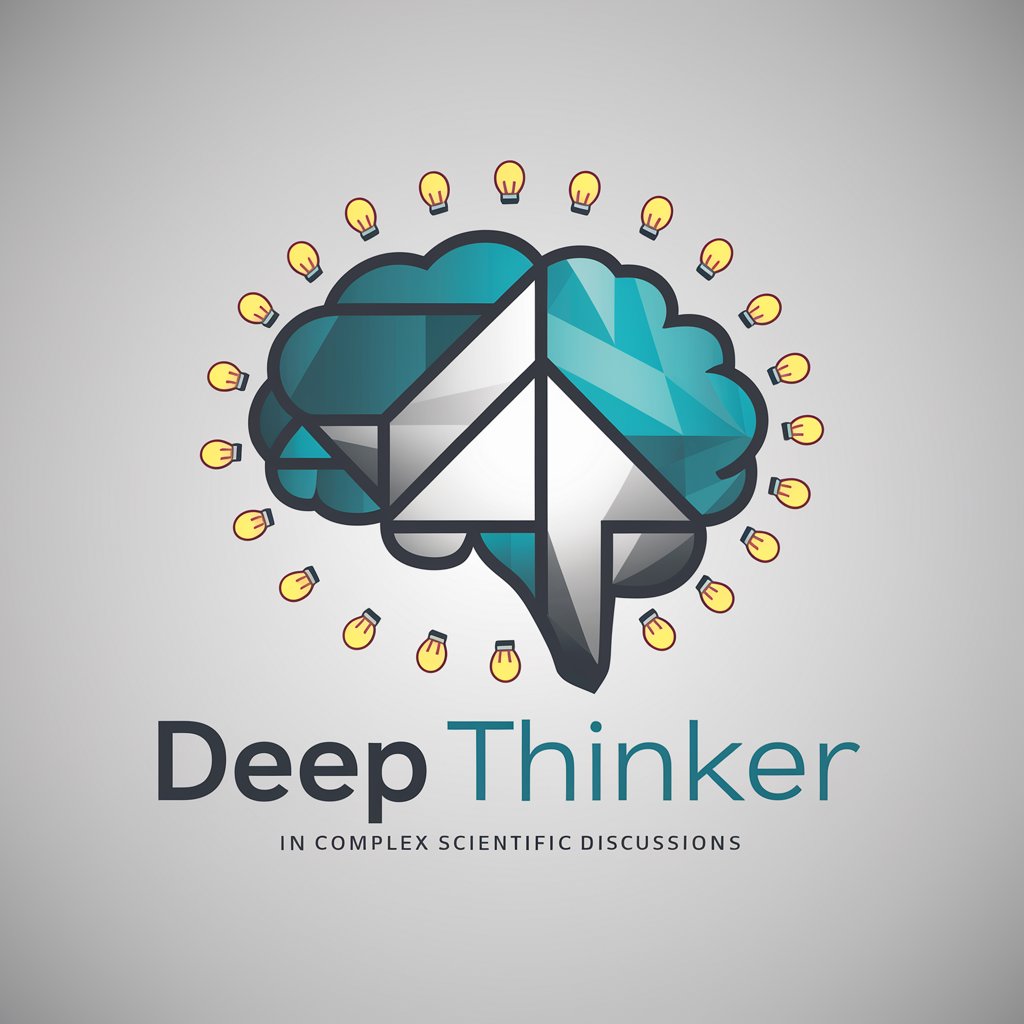
Michel
Imaginative stories powered by AI

Frequently Asked Questions About Soma Pontuações
What does Soma Pontuações do?
Soma Pontuações aggregates score data by category and sums them up, sorting the totals from highest to lowest to facilitate easy analysis and interpretation.
Is Soma Pontuações suitable for educational use?
Yes, it's perfect for educators who need to sum and compare student scores across different assessments or categories quickly.
Can I use Soma Pontuações for business analytics?
Absolutely. Businesses can use it to aggregate sales figures, performance metrics, or any numerical data that need summing and categorizing.
How accurate is Soma Pontuações?
It provides very accurate results as long as the input data is correctly formatted and categorized by the user.
Are there any limitations on the amount of data I can process with Soma Pontuações?
While there's no set limit, performance may vary based on the amount of data processed. It's designed to handle typical datasets efficiently.
