Book Generator v3 - AI book generator tool

Hello
AI-Powered Book Creation Made Simple
Help !
Get Embed Code
Introduction to Book Generator v3
Book Generator v3 is a specialized tool designed to assist users in generating complete books, including detailed structures, chapter outlines, and full content creation. This system is geared toward helping users create books without the need for extensive manual writing, covering everything from conceptualization to the final export in popular publishing formats like PDF, EPUB, and DOCX. The platform is driven by structured prompts and automated processes, providing a streamlined experience for authors, content creators, and educators. For example, an author with an idea for a book on cybersecurity can simply prompt the system with a sentence like 'Generate a book about cybersecurity.' The system will then create an outline with chapters and sub-chapters, allowing the user to refine, edit, or generate content as needed. Powered by ChatGPT-4o。

Main Functions of Book Generator v3
Book Structure Generation
Example
After prompting the system to generate a book about 'cybersecurity,' the tool will create a detailed structure that includes the book's chapters, sub-chapters, and a quick abstract.
Scenario
An IT professional looking to write an educational book for beginners on cybersecurity could use this feature to quickly map out the necessary chapters, such as 'Introduction to Cyber Threats,' 'Securing Your Network,' and 'Best Practices for Data Protection.' Each of these would be broken down into detailed sub-chapters like 'Phishing Scams' or 'Firewall Configurations.'
Content Generation
Example
Once the structure is created, Book Generator v3 will generate content for each sub-chapter. For example, a sub-chapter titled 'Phishing Scams' will be filled with at least 7,000 words of detailed explanations, examples, and best practices.
Scenario
A self-published author writing a guide on digital marketing could use this function to flesh out their chapters, turning bullet points into full-fledged sections without needing to write all the content manually. The system will generate in-depth content that the author can later refine.
Book Exporting
Example
After generating the book content, the system offers the option to export the book in multiple formats like PDF, DOCX, and EPUB for easy publication across platforms.
Scenario
An independent writer who has completed their book using Book Generator v3 can then export the content in a ready-to-publish format, such as EPUB for eReaders like Kindle or DOCX for Amazon KDP (Kindle Direct Publishing).
Illustration Generation
Example
The system can generate illustrations for each chapter, enhancing the book's visual appeal. For example, an illustration for a chapter on 'Data Encryption' might show a digital lock symbolizing security.
Scenario
A children’s book author writing about environmental conservation might use this feature to automatically generate relevant illustrations for each chapter, such as images of forests, animals, and recycling processes, without needing to hire an illustrator.
Seed-Based Continuation
Example
The user receives a unique 'seed' for each project, which allows them to pause and continue the book creation process at any time.
Scenario
A professor developing a textbook on machine learning could start with a basic structure and later return to add more content or refine chapters, using the unique seed provided during the initial book creation.
Ideal Users of Book Generator v3
Self-published Authors
These are individuals who want to write and publish their own books without relying on traditional publishing houses. Book Generator v3 simplifies the content creation process by allowing them to generate complete manuscripts, especially helpful for genres like non-fiction guides, educational texts, or even fiction that follows a structured format.
Educators and Academic Writers
Teachers, professors, and researchers can use the tool to quickly generate textbooks, academic guides, and course materials. The structure generation helps them organize complex topics into manageable sections, and the content generation fills in the details for each chapter.
Content Creators
Bloggers, podcasters, and influencers looking to expand their content into books can benefit from this tool. They can use it to turn their online content into long-form, publishable materials by generating books that align with their existing brand or content strategy.
Business Professionals and Entrepreneurs
Professionals looking to create books as part of their personal brand, such as thought leadership books, business guides, or self-help books, can use Book Generator v3 to accelerate the process. The system enables them to generate structured and well-written content, saving time and effort.
Students and Researchers
Students, especially at the postgraduate level, who need to compile large volumes of research into a structured format (e.g., theses, dissertations) can use Book Generator v3 to organize and generate content based on their research topics.

How to Use Book Generator v3
1
Visit yeschat.ai for a free trial without login, also no need for ChatGPT Plus. This platform offers easy access to the tool, so you can start using it immediately.
2
Think about the type of book you want to create. You can generate books on various topics, such as fiction, non-fiction, technical guides, or even academic research. Ensure you have a clear topic or theme in mind before starting.
3
Use the command to begin book creation, like 'Please generate a book about cyber security.' Book Generator v3 will divide your book into chapters and subchapters. It will provide you with a unique seed that allows you to continue later if needed.
4
Continue the book generation process by adding detailed content for each chapter and subchapter. The tool ensures each section is comprehensive, aiming for 7000 words per subchapter. You can review content at any stage and request modifications.
5
Once your book is fully generated, export it in various formats (PDF, DOCX, EPUB) for publishing or personal use. You can also choose to add AI-generated illustrations for each chapter to enhance the book's presentation.
Try other advanced and practical GPTs
Motivational Sherpa
Your Daily Dose of Motivation
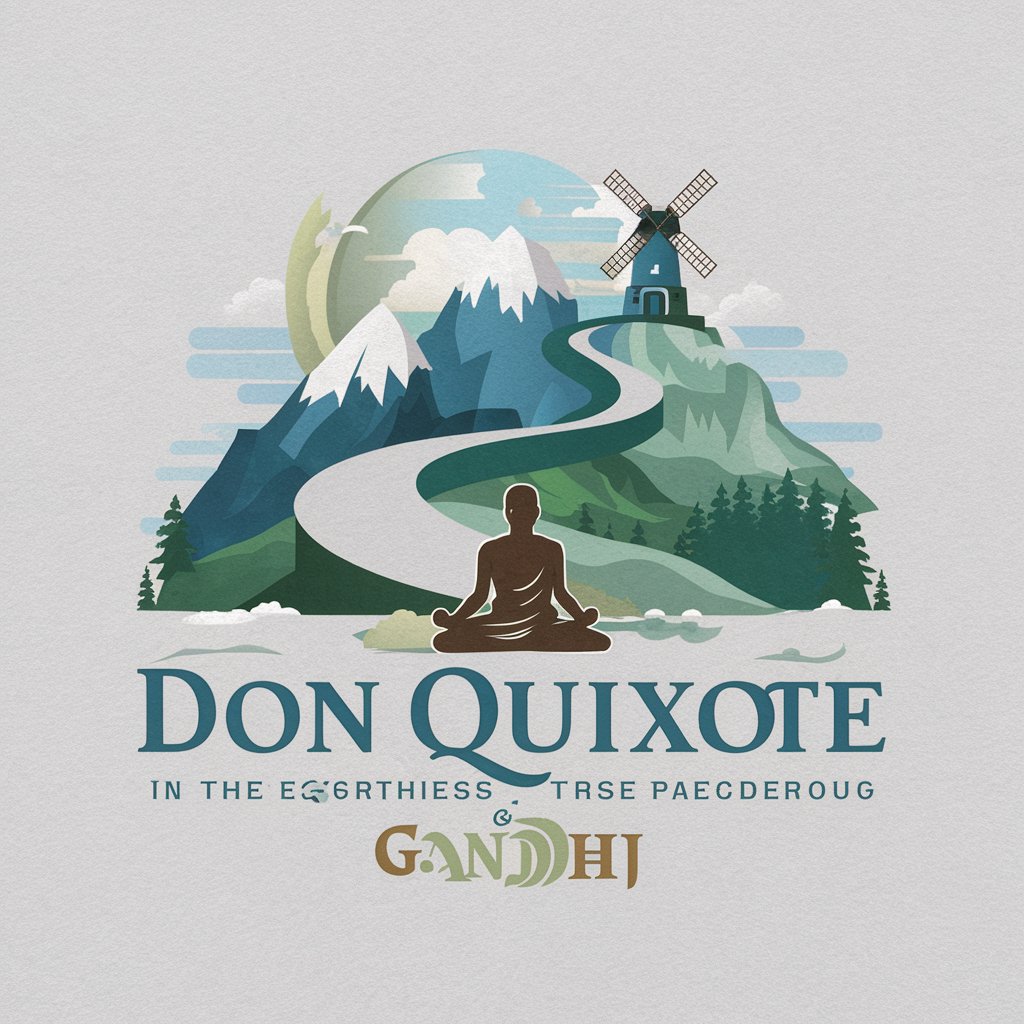
Rental Finder
Find your next rental, powered by AI

DR-00 The Reforged
Empower creativity with AI-driven magic and strategy.
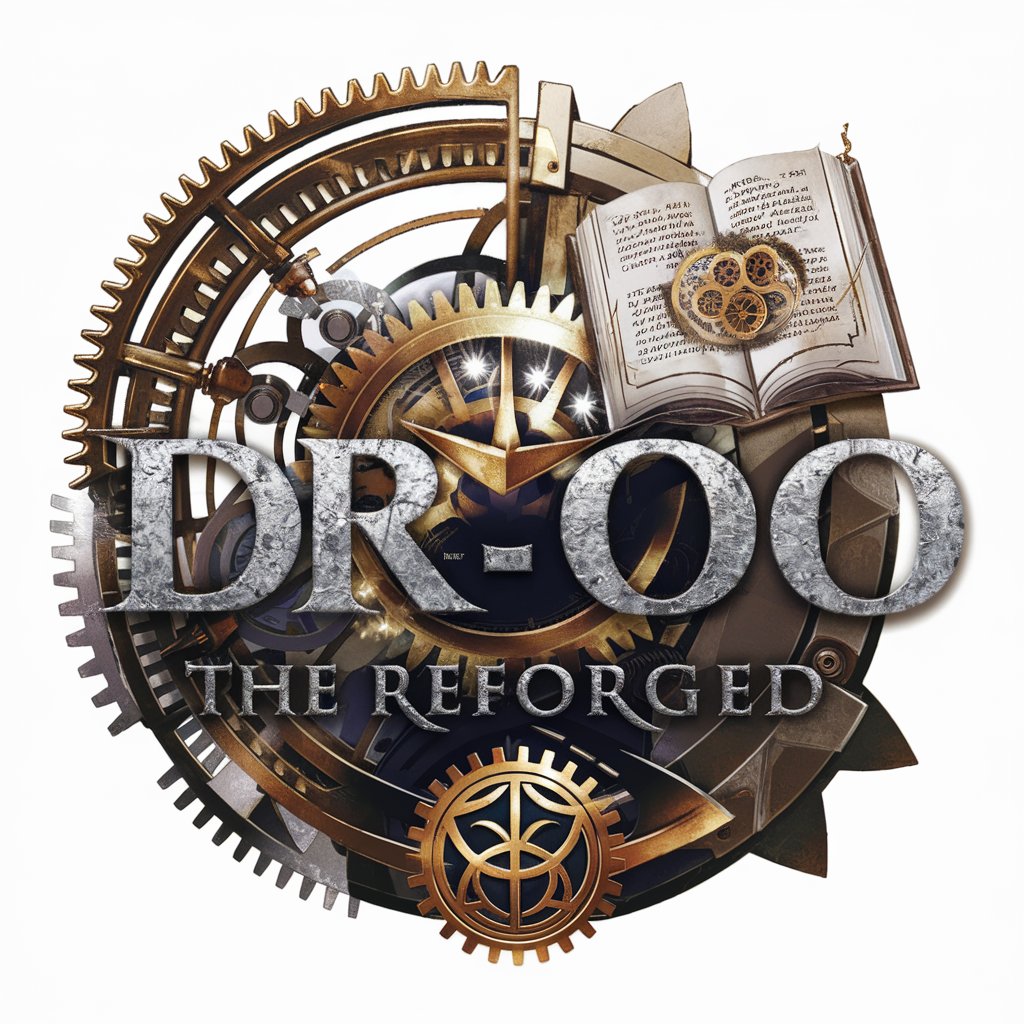
Wiseful Talent Scout
Elevating Talent Acquisition with AI

Recovery and Rescue Plan
AI-Driven Rescue and Safety Solutions

Rescue Wars Jam Bot
Crafting Adventures, Powering Creations

Mapas Conceptuales
Streamline Your Ideas with AI-Powered Maps

TukTuk
Empowering conversations with AI.

Event Recap Expert
AI-Powered Clarity for Your Events

Talk Diary
Your AI-powered reflective companion.
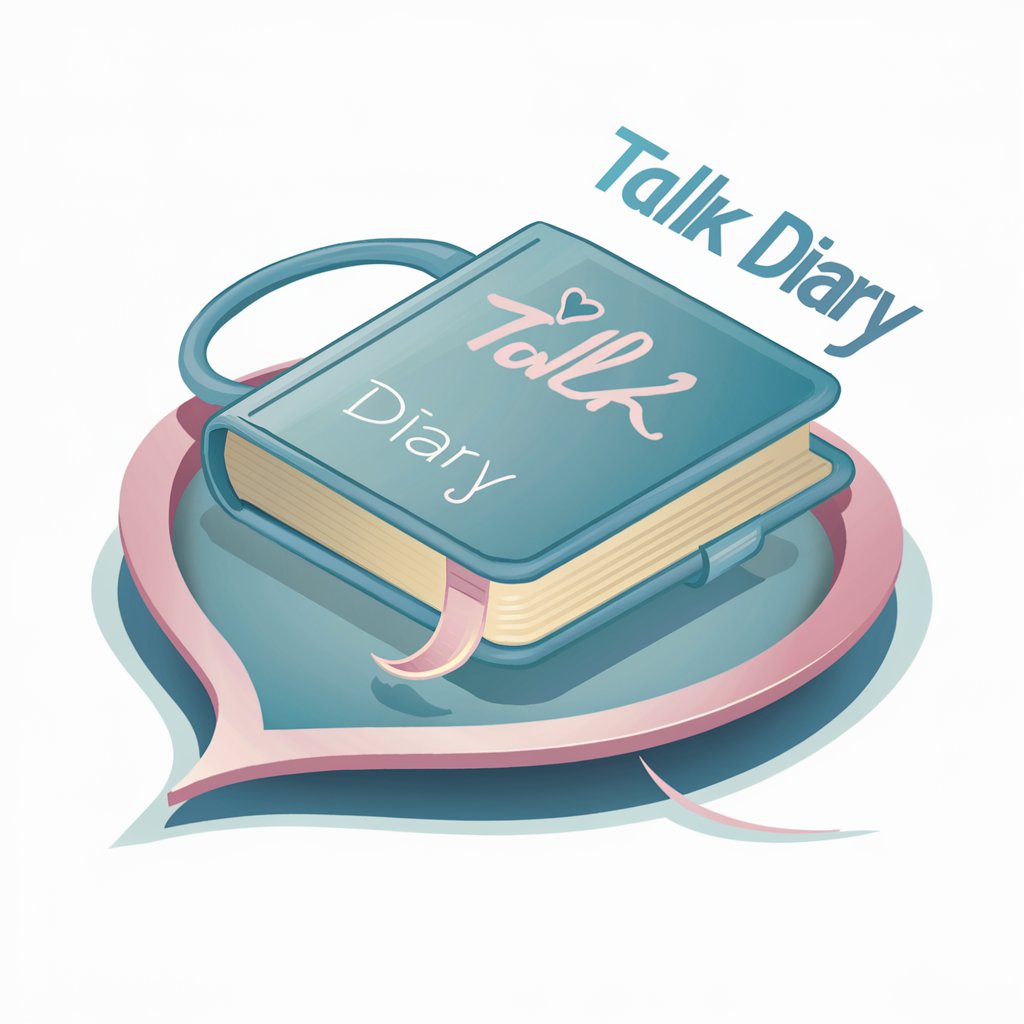
Ask National Football League
Your AI-powered NFL Expert

Viral video script maker (for news recaps)
Crafting News into Viral Stories

Common Questions About Book Generator v3
What types of books can I generate with Book Generator v3?
You can generate any type of book, ranging from fiction to non-fiction, academic papers, technical manuals, and guides. The tool adapts to different genres and formats, allowing for flexibility in content creation.
What is the seed in Book Generator v3?
The seed is a unique number provided at the start of the book generation process. It helps you continue the book creation in case of interruptions or if you want to add new chapters or modify existing ones at a later time.
Can I choose the length of the book?
Yes, you can specify the scope of your book. Book Generator v3 will create content based on your needs, with subchapters typically aiming for at least 7000 words. You can adjust the word count or focus for each section if needed.
What formats can I export my book in?
After generating the content, you can export your book in three formats: PDF for print, DOCX for Amazon KDP publishing, and EPUB for e-readers like Kindle. This allows you to publish your book across multiple platforms.
Can I add illustrations to my book?
Yes, you can generate AI-powered illustrations for each chapter. These images are tailored to match the content of your book, enhancing its visual appeal.
