Correcteur d'orthographe et de grammaire Français - AI-powered French grammar checker

AI-powered spelling and grammar correction for French.
Get Embed Code
Introduction to Correcteur d'orthographe et de grammaire Français
Correcteur d'orthographe et de grammaire Français is a specialized language tool designed to detect and correct spelling and grammar errors in the French language. The primary purpose is to ensure high linguistic accuracy, improving written communication by identifying mistakes in word usage, verb conjugation, agreement, and syntax. Whether it's for formal documents, emails, essays, or casual writing, the tool helps users write more confidently and correctly. For example, in the sentence 'Elle s'est lavée les mains', the tool would identify the incorrect agreement of 'lavée' and suggest 'lavé', as the action is performed on the object 'les mains' and not the subject. Similarly, it corrects common prepositional mistakes such as 'Je vais au médecin' to 'Je vais chez le médecin'. Powered by ChatGPT-4o。

Main Functions of Correcteur d'orthographe et de grammaire Français
Spelling Correction
Example
Correction of 'acceuillir' to 'accueillir'.
Scenario
A student writing a school report with several typos can rely on the tool to automatically detect and correct spelling errors, ensuring the final document is free of mistakes.
Grammar Correction
Example
Correction of 'Nous avons allé au parc' to 'Nous sommes allés au parc'.
Scenario
A business professional drafting a formal email can use the tool to ensure correct grammatical structure, such as verb tense, conjugation, and subject-verb agreement, avoiding common mistakes in formal communication.
Agreement Correction (Gender and Number)
Example
Correction of 'Les enfants sont fatigué' to 'Les enfants sont fatigués'.
Scenario
A writer working on a novel with complex sentences involving gender and number agreements can use the tool to ensure that adjectives, verbs, and participles agree with the nouns they refer to.
Prepositional Error Detection
Example
Correction of 'Je vais au médecin' to 'Je vais chez le médecin'.
Scenario
Someone writing a letter in French can avoid common mistakes with prepositions (such as using 'au' instead of 'chez' with professions) by running their text through the tool.
Punctuation Correction
Example
Correction of missing commas or misplaced periods in long, complex sentences.
Scenario
A university professor preparing lecture notes or academic papers can use the tool to ensure proper punctuation, improving readability and flow.
Ideal Users of Correcteur d'orthographe et de grammaire Français
Students
Students, especially those learning French as a second language, can benefit from the tool as it helps them identify and learn from their mistakes in grammar and spelling, improving their writing skills over time.
Professionals
Professionals who need to draft formal communications in French, such as emails, reports, or presentations, can use the tool to ensure their language is accurate and polished, avoiding embarrassing mistakes.
Writers and Journalists
Writers and journalists can use the tool to refine their language, ensuring that their articles, books, or stories are error-free, allowing them to focus more on content creation than on error correction.
Native French Speakers
Even native speakers sometimes make mistakes, especially with complex grammar rules. This group can use the tool to ensure their written work is polished and free of common errors like agreement or conjugation mistakes.
Language Learners
Those learning French as a new language will find the tool invaluable for correcting common beginner mistakes, providing a practical way to improve their written French and understand grammar rules more deeply.

How to Use Correcteur d'orthographe et de grammaire Français
1
Visit yeschat.ai for a free trial without login, also no need for ChatGPT Plus.
2
Enter the French text you want to check for spelling or grammar mistakes.
3
Review the list of spelling and grammar corrections provided by the tool.
4
Apply the suggested corrections to your text manually, or copy the corrected version.
5
Use the corrected text in your document, email, or writing project.
Try other advanced and practical GPTs
English World Guide
Your AI-powered English language companion.

Houdini r20 Master
AI-Powered Houdini Guidance for Advanced Simulations

The Book of Mormon GPT
Unveiling Christ's teachings through AI.
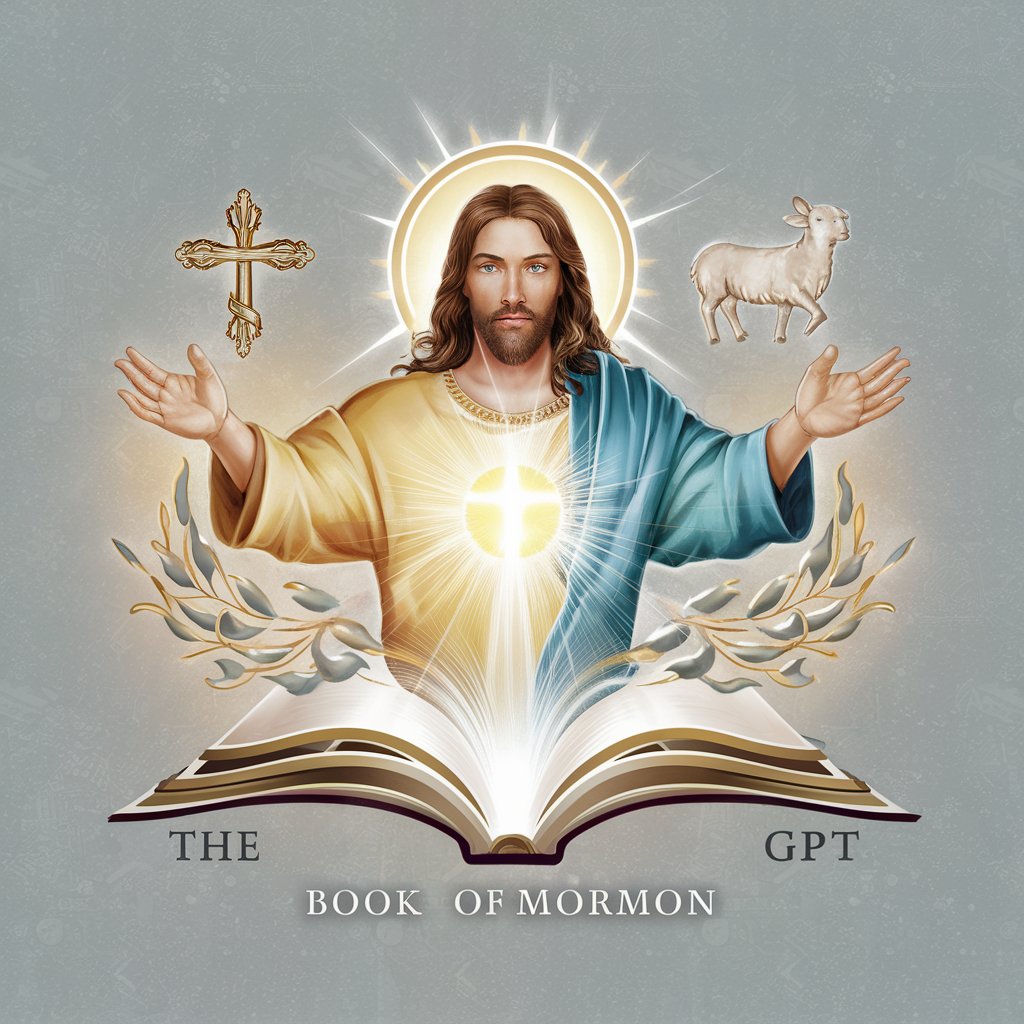
EUDR GPT
Navigate EU Deforestation Regulation with AI

🔎RH x CCN SYNTEC
AI-powered SYNTEC Labor Law Expertise

노동법 상담
AI-Powered Labor Law Assistance

Data Science Class for Economic and Social Issues
AI-powered tool for economic insights

Prompt Professor
Refine your AI prompts effortlessly with personalized feedback.

PromptJourneyAI
Crafting Visuals with AI Precision

The Causal Mindset
Empower your decisions with AI-driven causal analysis.
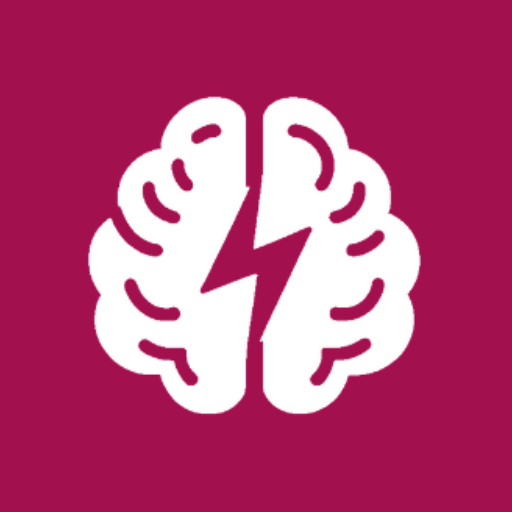
LexPlorer
AI-powered legal assistance for Spanish law.

Signature Watermark Generator
AI-powered watermark creation tool.
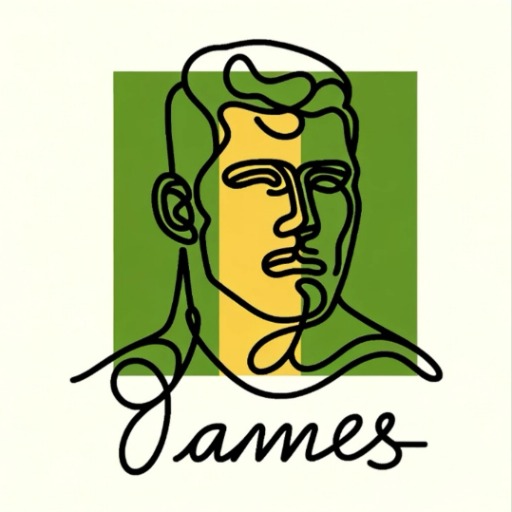
Frequently Asked Questions about Correcteur d'orthographe et de grammaire Français
How accurate is the tool for detecting grammar and spelling mistakes?
The tool is highly accurate and uses advanced AI algorithms to detect even subtle mistakes in spelling, grammar, and syntax in French.
Can this tool be used for professional writing or academic work?
Yes, the tool is designed to handle a wide range of writing, from casual conversations to formal academic or professional documents.
Is there a limit to how much text I can check at one time?
There is no strict limit for text length, but for optimal performance, checking smaller chunks of text is recommended.
Does the tool provide explanations for corrections?
No, the tool focuses on listing errors and corrections without in-depth explanations. It's designed for quick proofreading and correction.
Is it free to use, or are there premium features?
The tool offers a free trial without login and no need for ChatGPT Plus, giving full access to its core functionalities.
