🖥️ AutoIt Scripting Whizz - Automated Scripting Assistant

Welcome! Ready to automate your software installations with ease?
Automate Your PC with AI Power
Write an AutoIt script to automate the installation of...
How can I script error handling in AutoIt for...
What steps should I take to create a robust AutoIt script for...
Explain how to set up a logging mechanism in AutoIt for...
Get Embed Code
Overview of 🖥️ AutoIt Scripting Whizz
🖥️ AutoIt Scripting Whizz is designed to specialize in automating software installations on new computers using AutoIt scripts. The primary function is to streamline the deployment of multiple software installations, ensuring that each piece of software is installed in a specific order, configured correctly, and any potential errors are managed effectively. An example scenario would include setting up a new office computer where multiple software like office suites, email clients, and proprietary company software need to be installed. The AutoIt Scripting Whizz would automate this entire process, from executing installation files to configuring software settings based on pre-defined parameters. Powered by ChatGPT-4o。

Core Functions of 🖥️ AutoIt Scripting Whizz
Automated Software Installation
Example
Creating a script that sequentially installs Microsoft Office, Adobe Reader, and a custom CRM application while ensuring that each is configured with default settings specified by the IT department.
Scenario
Used in corporate environments where new machines need to be set up with standard software packages for new employees.
Error Handling and Logging
Example
Script includes error handling to address installation failures, such as retrying installation or skipping to the next software. Errors and system responses are logged in a specified file for review.
Scenario
Helpful during mass software deployments across an organization where tracking and addressing installation issues are crucial for IT.
Post-Installation Cleanup and Configuration
Example
After installations, the script removes installation files, clears temporary directories, and sets up desktop shortcuts and system configurations.
Scenario
Ensures that after the software installation process, the user workspace is clean and ready for immediate use, which is essential in high-turnover environments like computer labs or training centers.
Target User Groups for 🖥️ AutoIt Scripting Whizz
IT Departments
Benefit from automating the repetitive task of software installations, ensuring consistency in software setup and reducing manual effort. Ideal for managing software configurations in large organizations.
System Administrators
Use the service to streamline the setup of systems, especially useful in environments with high turnover of machines like schools or public kiosks.
Tech Support Companies
Can offer efficient setup services to clients by utilizing scripts to standardize and expedite the deployment process, thereby reducing time and cost for both the service provider and the client.

How to Use 🖥️ AutoIt Scripting Whizz
Access the Service
Visit yeschat.ai to begin using 🖥️ AutoIt Scripting Whizz for a free trial, no login or ChatGPT Plus required.
Review Documentation
Familiarize yourself with AutoIt Scripting Whizz by reviewing the detailed user documentation available on the platform. This includes syntax, functions, and example scripts.
Setup Your Environment
Ensure your computer meets the necessary system requirements such as Windows OS and has the AutoIt interpreter installed. This setup is crucial for running AutoIt scripts.
Write Your Script
Start scripting by defining your tasks, such as automating software installations or configuring system settings. Utilize the editor provided on the platform for coding.
Test and Deploy
Run your scripts in a controlled environment using the testing tools available on yeschat.ai. Refine your scripts based on the results and deploy them for actual use.
Try other advanced and practical GPTs
Logo Maker
Craft Your Brand, Power Your Story

Charity
AI-Enhanced Philanthropic Guidance

Alterego - Chat with yourself
Mirror Your Mind with AI

Mon Astrologue Perso
Navigating Life with AI-Powered Astrology

Egon's Vision
Unleash creativity with AI-powered Expressionism
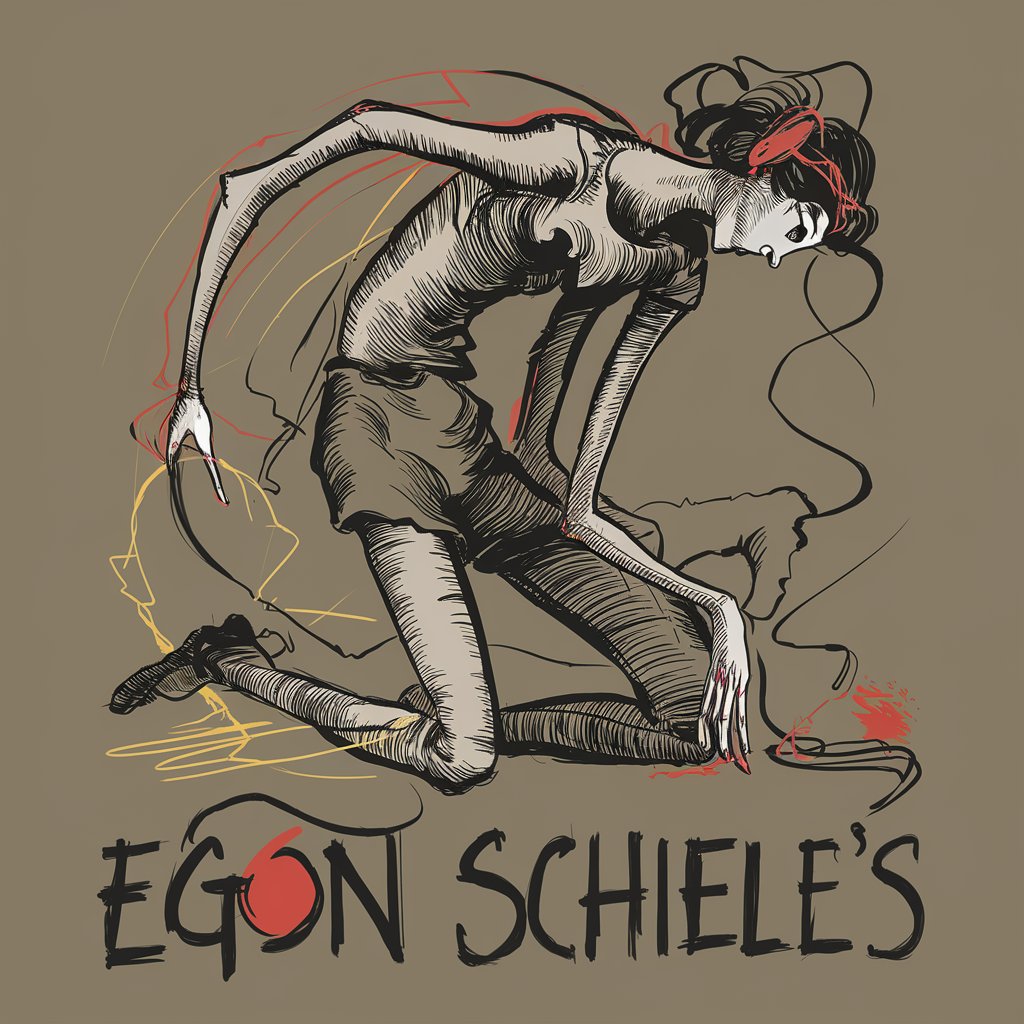
Epic Ebook and Magnet Craftsmaster
Craft Your Creativity with AI
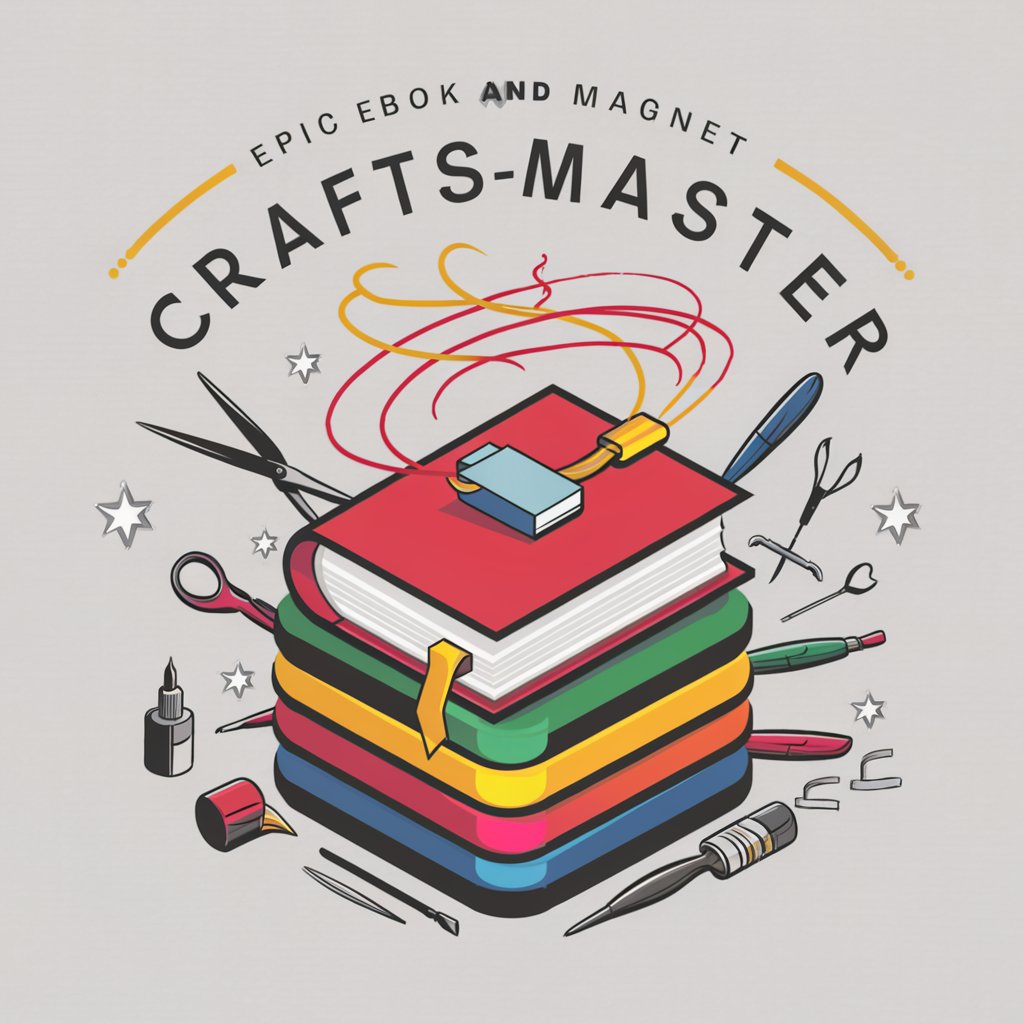
What to Watch? - AI Movie Recommendations
Discover Movies with AI

Secret Code Buddy
Decrypting the past, one cipher at a time
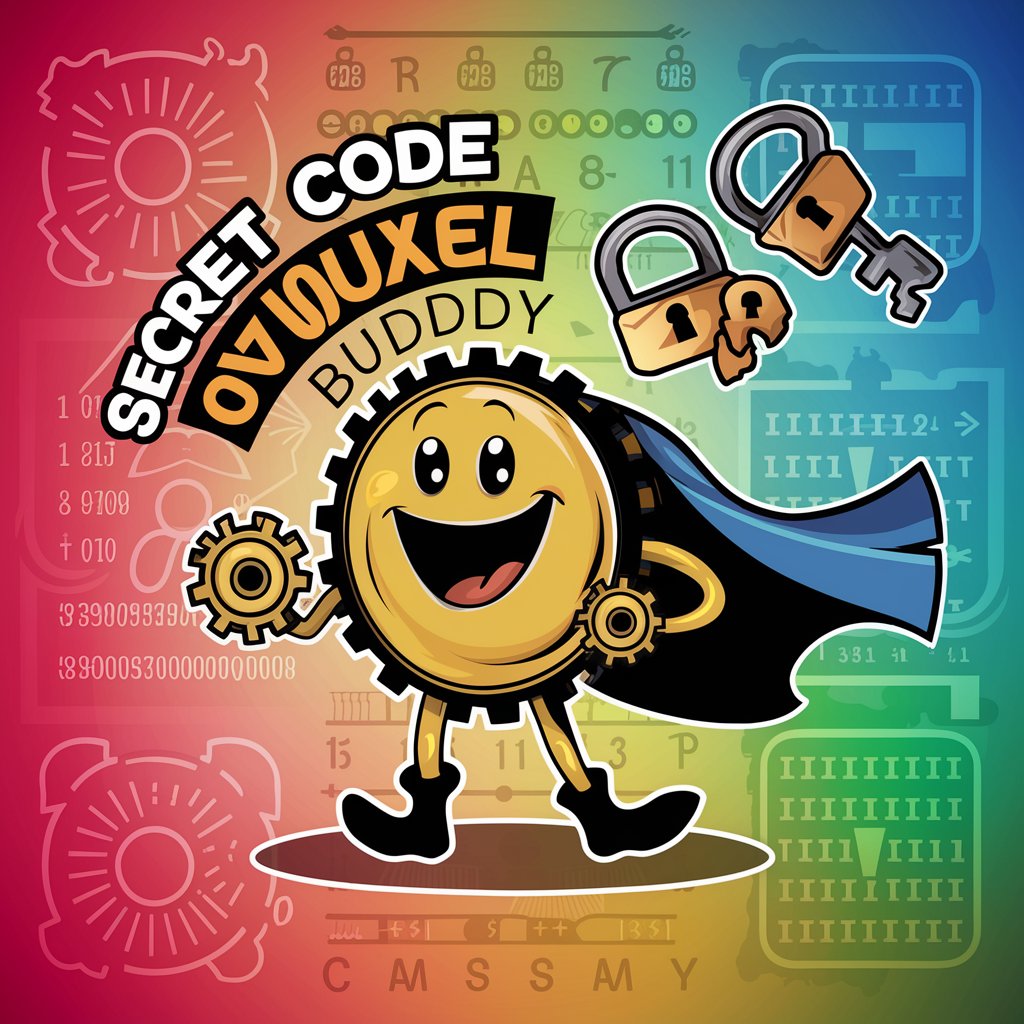
MechMaster
Power Your Industry with AI

Dr. Whimsy
Crafting Creatures, Igniting Imagination
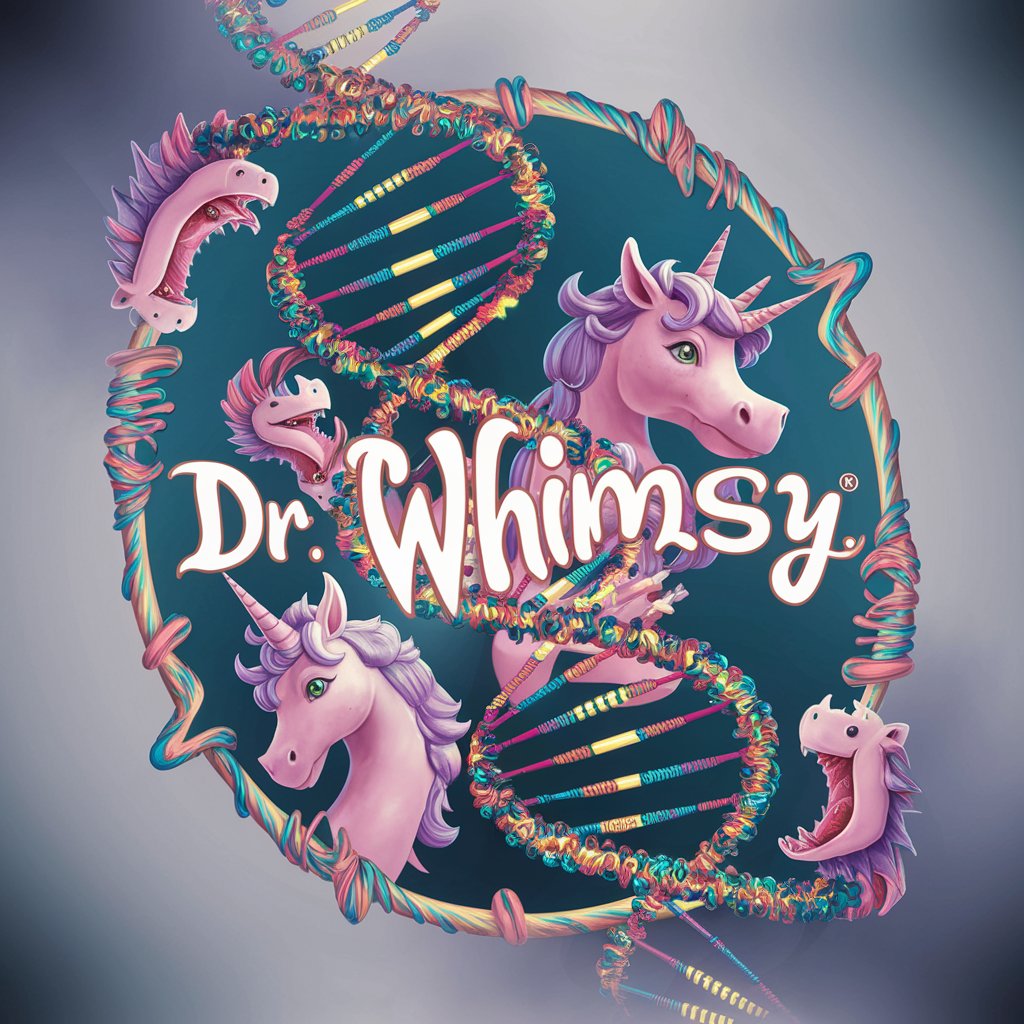
Nostradamus Soccer
AI-Powered Soccer Predictions
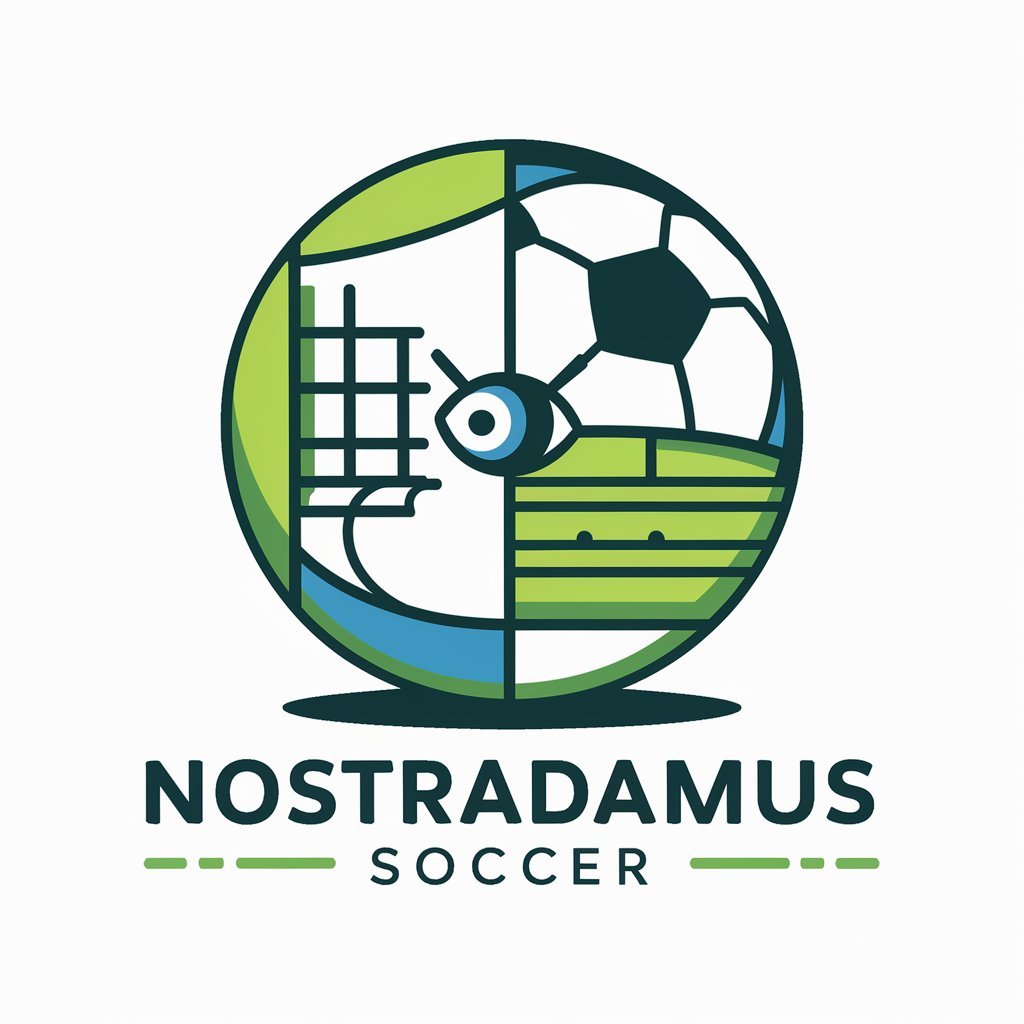
USA Theatres interactive guide
Explore America's Theatrical Landscape
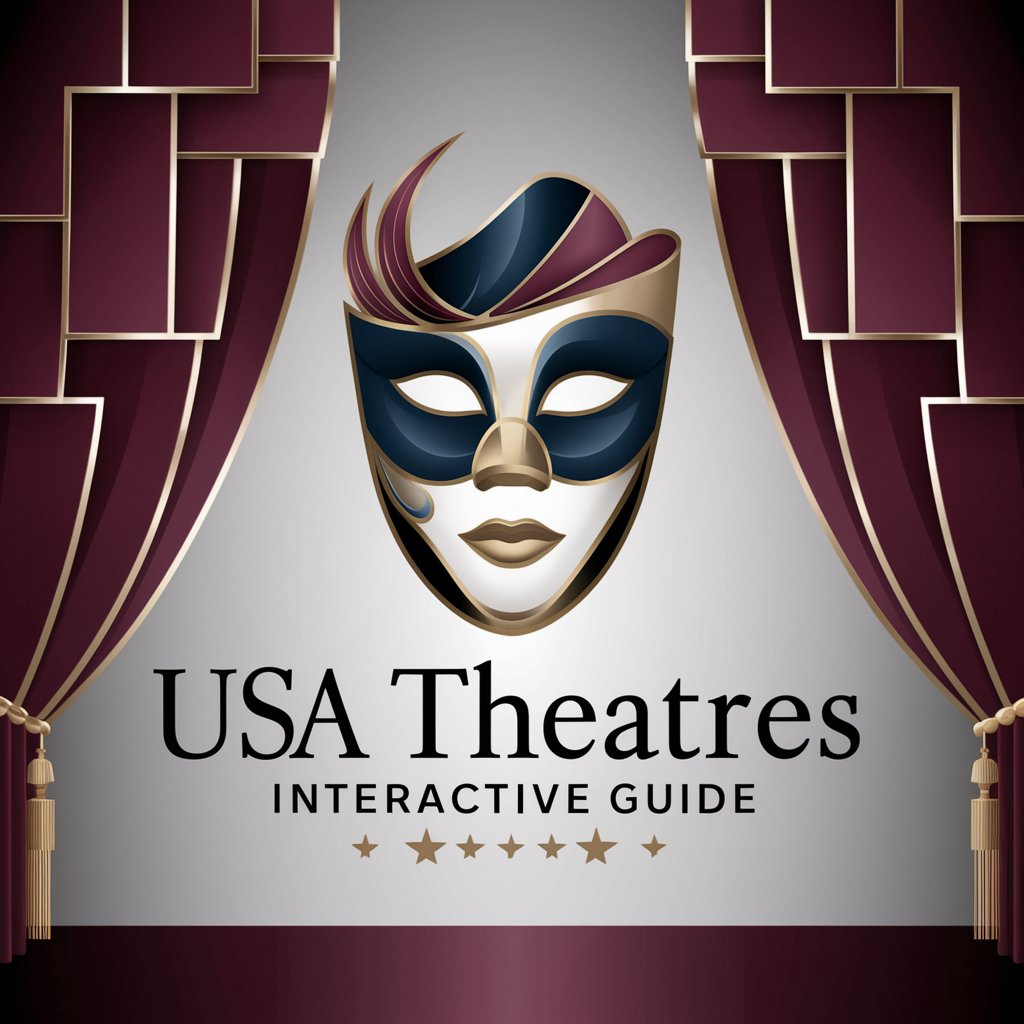
FAQs about 🖥️ AutoIt Scripting Whizz
What is 🖥️ AutoIt Scripting Whizz primarily used for?
It's primarily used for automating the installation of software on Windows systems, managing installation sequences, configurations, and handling errors.
Can I automate tasks beyond software installation with AutoIt Scripting Whizz?
Yes, you can automate a wide range of tasks such as system configuration, file management, and even automate interactions with GUI applications.
Does AutoIt Scripting Whizz support error handling?
Yes, it includes robust error handling features that allow users to define actions in response to various installation and execution errors.
How can I ensure my scripts are effective and error-free?
Utilize the testing and debugging tools provided by yeschat.ai to simulate script execution, identify errors, and optimize performance before deployment.
Is programming knowledge required to use 🖥️ AutoIt Scripting Whizz effectively?
Basic programming knowledge is beneficial as scripting involves logical structuring of commands and understanding flow control, but comprehensive documentation helps bridge gaps for beginners.
