CSS Creator GPT - CSS Design AI Tool

Welcome to CSS Creator GPT! Ready to elevate your web design with some sleek CSS?
Automate Your CSS Designs
Generate a CSS code snippet for a responsive navigation bar.
How can I create a gradient background for my website?
What are the best practices for making a website mobile-friendly using CSS?
Can you help me design a CSS grid layout for a blog page?
Get Embed Code
Introduction to CSS Creator GPT
CSS Creator GPT is a specialized tool designed to assist users in generating CSS code snippets and providing design tips for web development. Its core purpose is to facilitate the creation of visually appealing and responsive web designs by offering tailored code examples, best practices, and troubleshooting advice for CSS-related issues. This tool serves as a bridge between design concepts and practical implementation, helping users translate visual ideas into functional stylesheets. For example, a user might request assistance in creating a modern navigation bar; CSS Creator GPT would then provide the necessary CSS code and explain how it works, ensuring the user understands both the implementation and the rationale behind the design choices. Powered by ChatGPT-4o。

Main Functions of CSS Creator GPT
Code Generation
Example
Providing a CSS snippet for a responsive grid layout.
Scenario
A user needs to implement a flexible grid layout that adjusts based on the screen size. CSS Creator GPT offers a detailed CSS snippet using CSS Grid with media queries to ensure compatibility across different devices.
Design Tips
Example
Advising on the best practices for CSS animations.
Scenario
A user wants to add subtle animations to enhance user experience. CSS Creator GPT provides examples of keyframe animations for elements like buttons and links, and discusses performance considerations to keep the site responsive.
Troubleshooting CSS Issues
Example
Solving a common problem such as the 'sticky footer' issue.
Scenario
A user struggles with a footer that won't stay at the bottom of the page on shorter pages. CSS Creator GPT explains several methods to achieve a sticky footer, such as using flexbox, providing the CSS code and explaining how each solution fits different scenarios.
Ideal Users of CSS Creator GPT
Web Developers
Both novice and experienced web developers benefit from using CSS Creator GPT to quickly generate necessary CSS code, understand new CSS features, and resolve common issues. This tool helps them improve productivity and ensures their designs are up-to-date with the latest web standards.
UI/UX Designers
UI/UX designers who wish to turn their visual concepts into real, functional web designs can use CSS Creator GPT to translate their ideas into CSS code. This is particularly useful for designers who may not be fully versed in coding but need to implement specific styles and effects.
Educators and Students
Educators in the field of web design can use CSS Creator GPT to provide students with real-world examples of CSS in action, enhancing their learning experience. Students can experiment with the tool to better understand the practical applications of their theoretical knowledge.

How to Use CSS Creator GPT
Initial Access
Visit yeschat.ai for a free trial, no login or ChatGPT Plus required.
Identify Your Needs
Consider what aspects of CSS design you need assistance with, such as layout design, animations, or responsiveness.
Ask Your Question
Type your CSS-related questions or design scenarios directly into the chat interface.
Review Responses
Carefully review the CSS code snippets, tips, and explanations provided to ensure they meet your design requirements.
Test and Iterate
Implement the suggestions in your project, using tools like CodePen to test the CSS and iterate based on results and further guidance.
Try other advanced and practical GPTs
Gurdle
Unlock words with AI power!
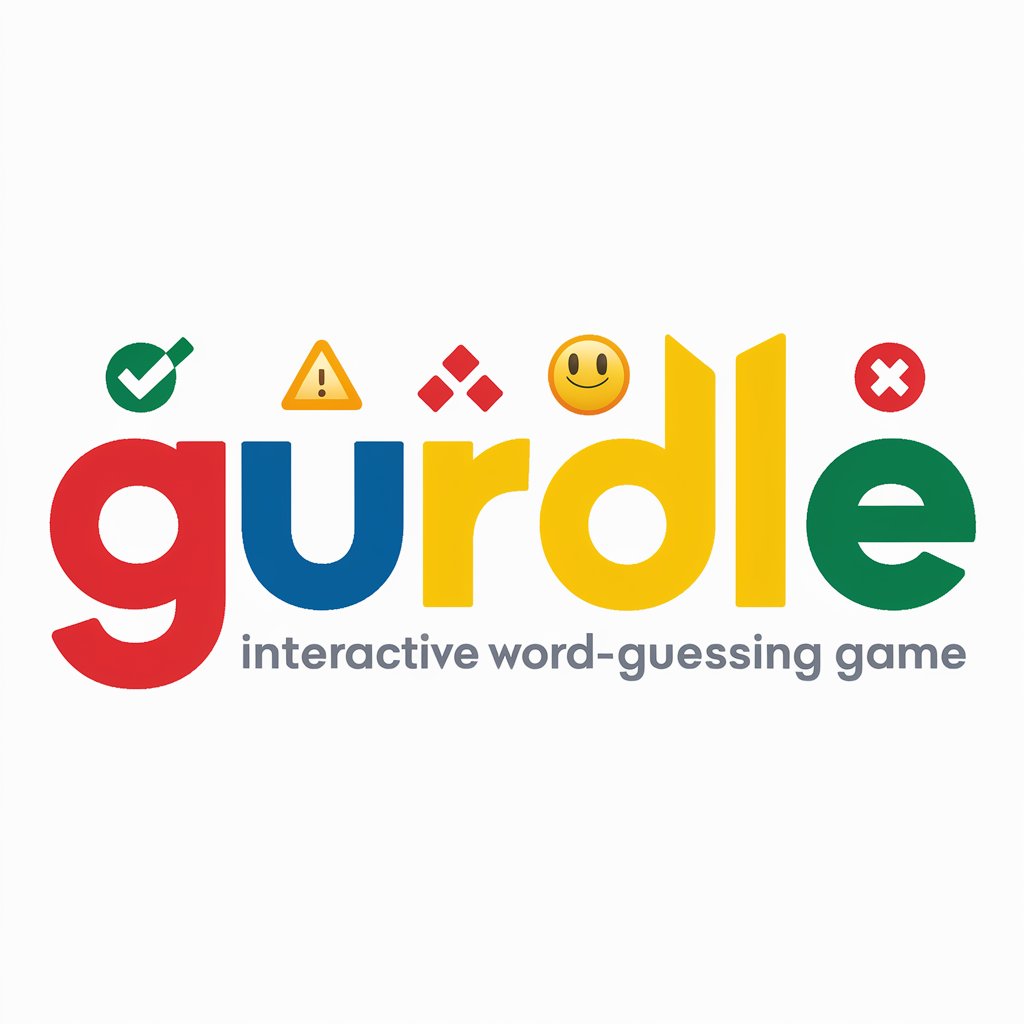
Icarus AI
Empower Decisions with AI Insights

Essay Architect
Your AI-powered guide to essay excellence.
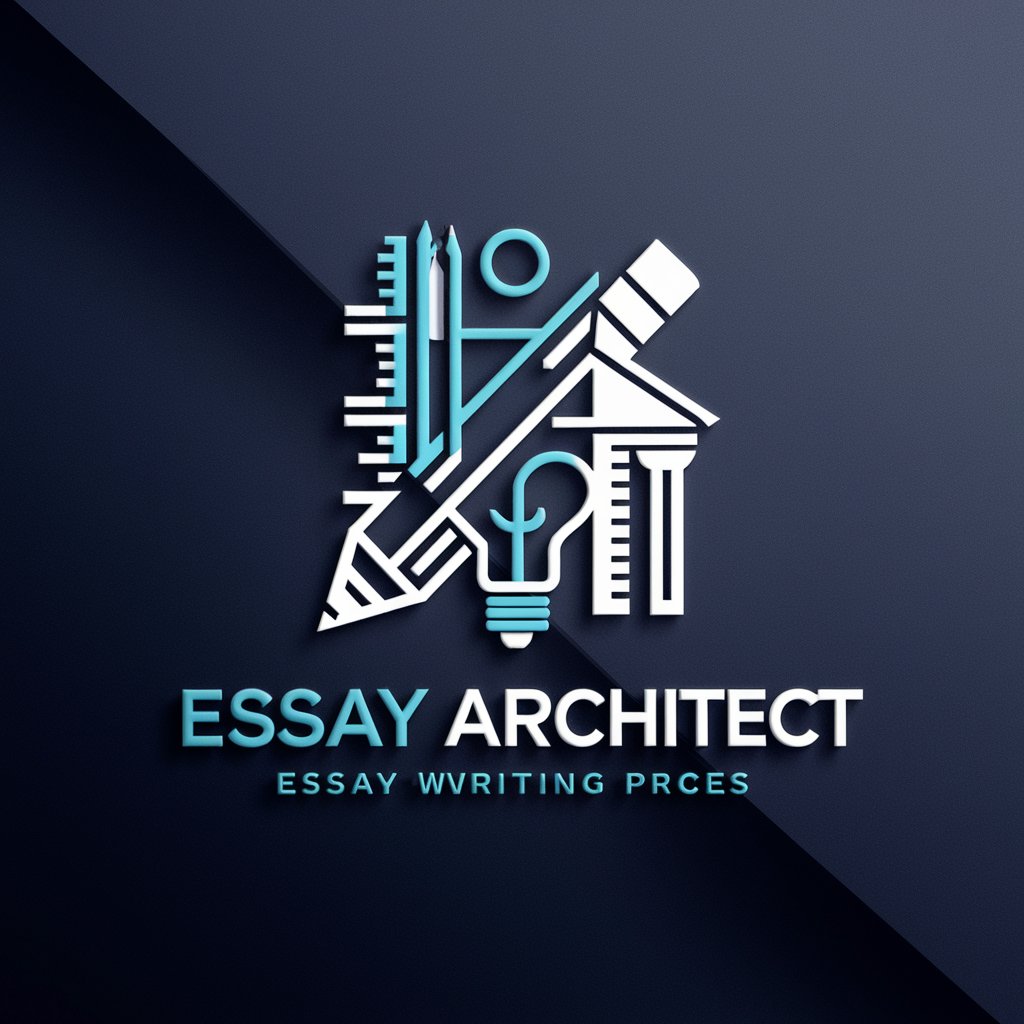
F*ck It Bucket
Turn Tasks into Laughs with AI
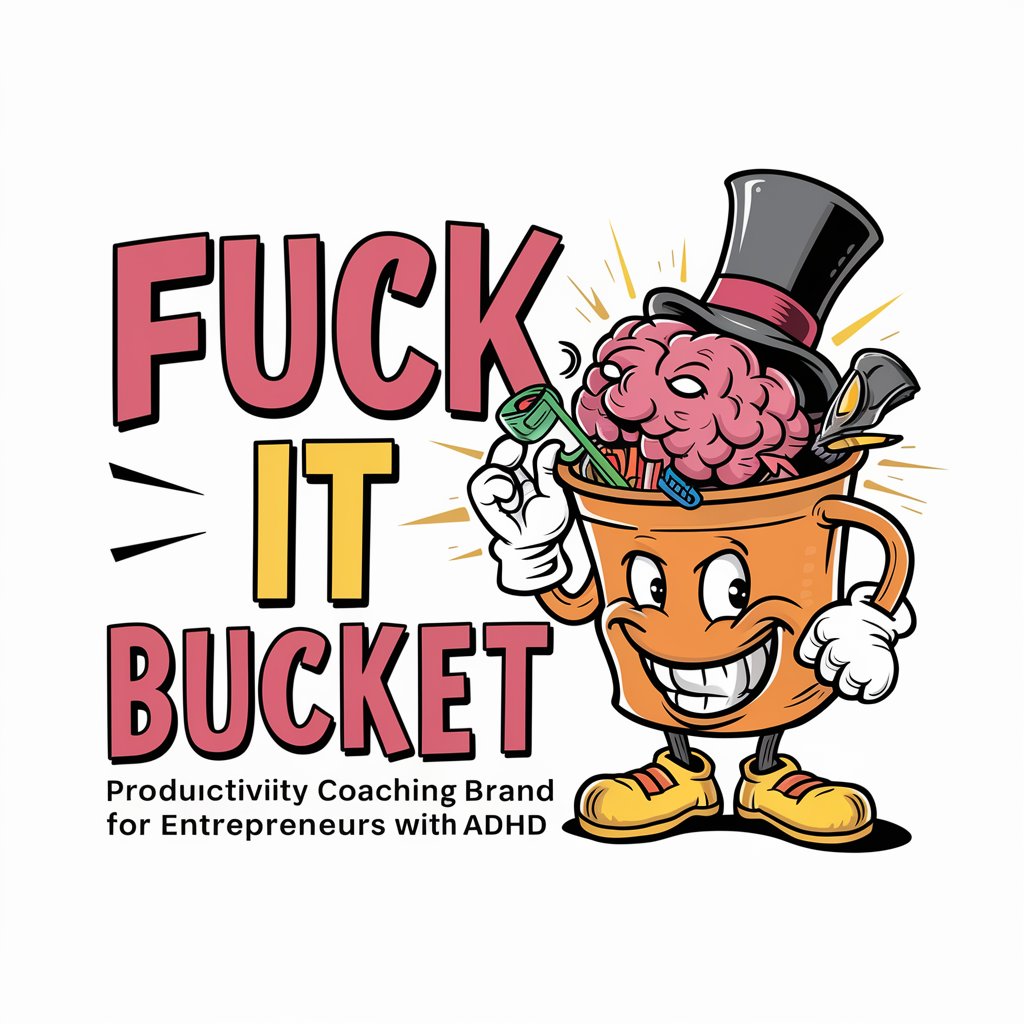
Andhra Pradesh EAMCET Exam Champion
Master EAMCET with AI Assistance
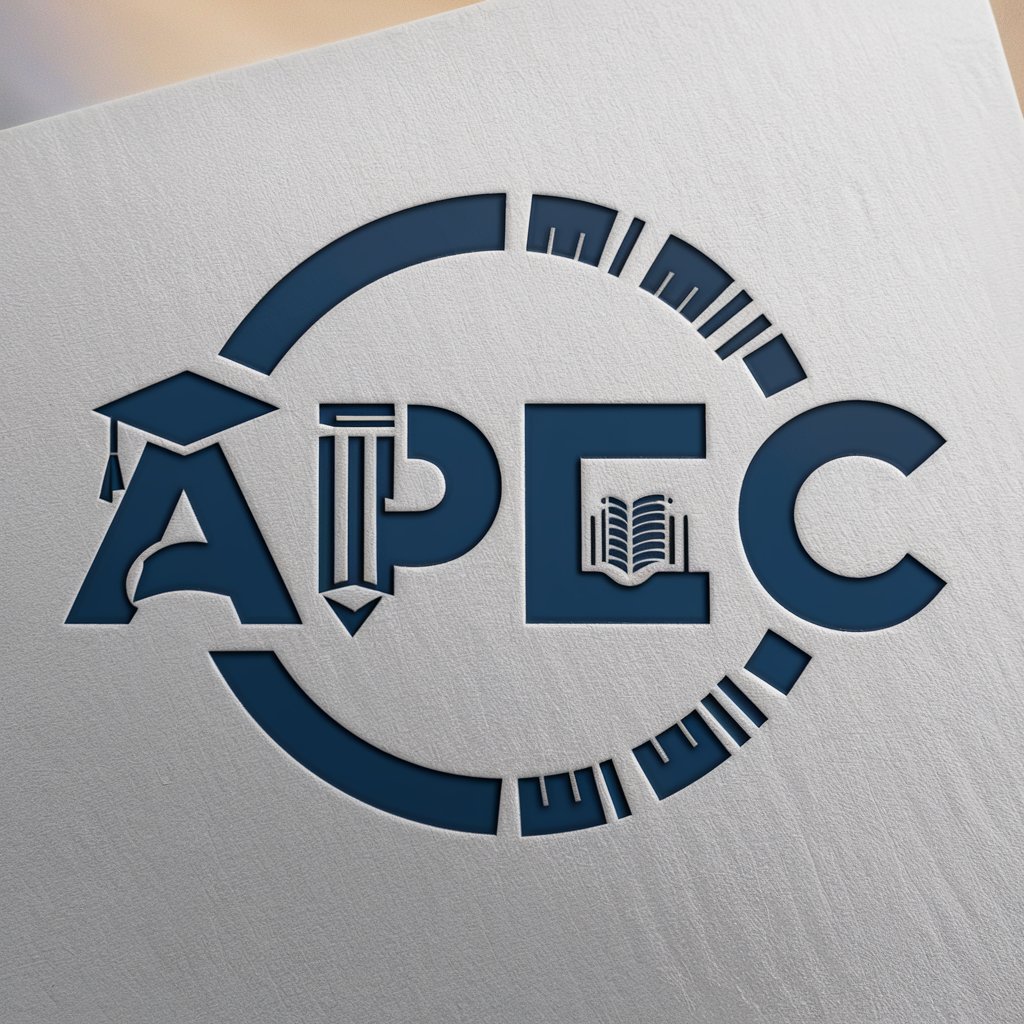
USA Stock Market Explorer
Empowering Market Analysis with AI

Career Coach
Empowering Your Career Choices with AI

Bonsai Fertilizer
Empower Your Bonsai with AI-Driven Care
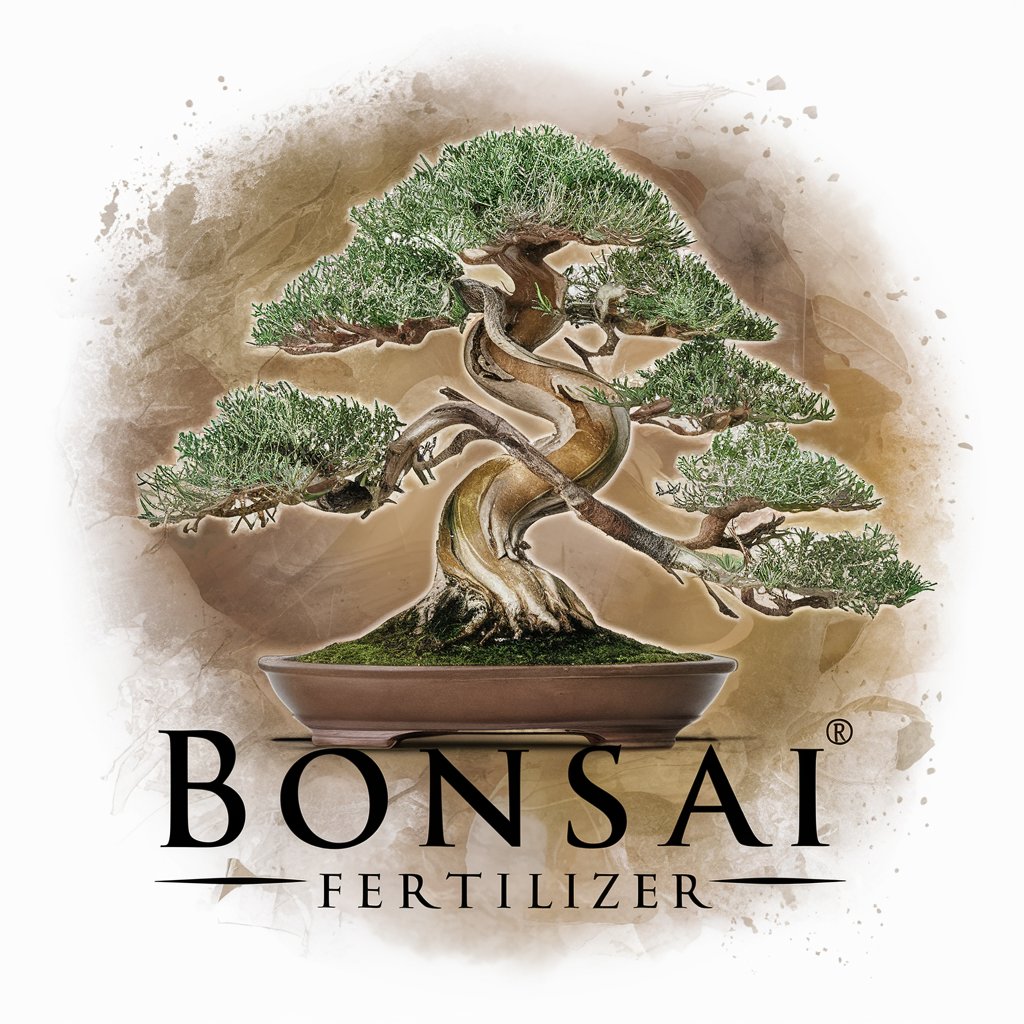
Software Engineering
Enhancing Engineering with AI
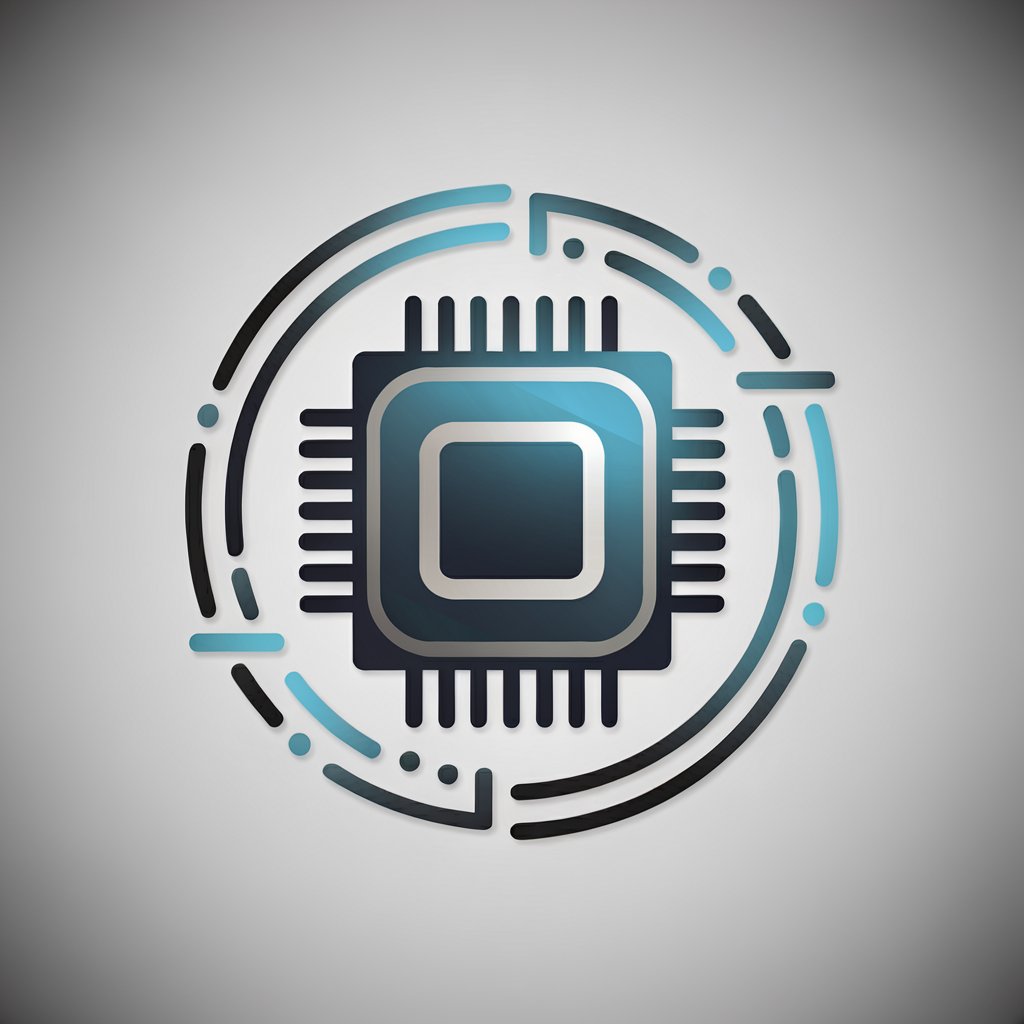
Pantry Chef
Cook Smart with AI-Powered Recipes

广告文案大师
Empower Your Words with AI

Chatbot Dialogue Composer
Craft Conversations, Harness AI
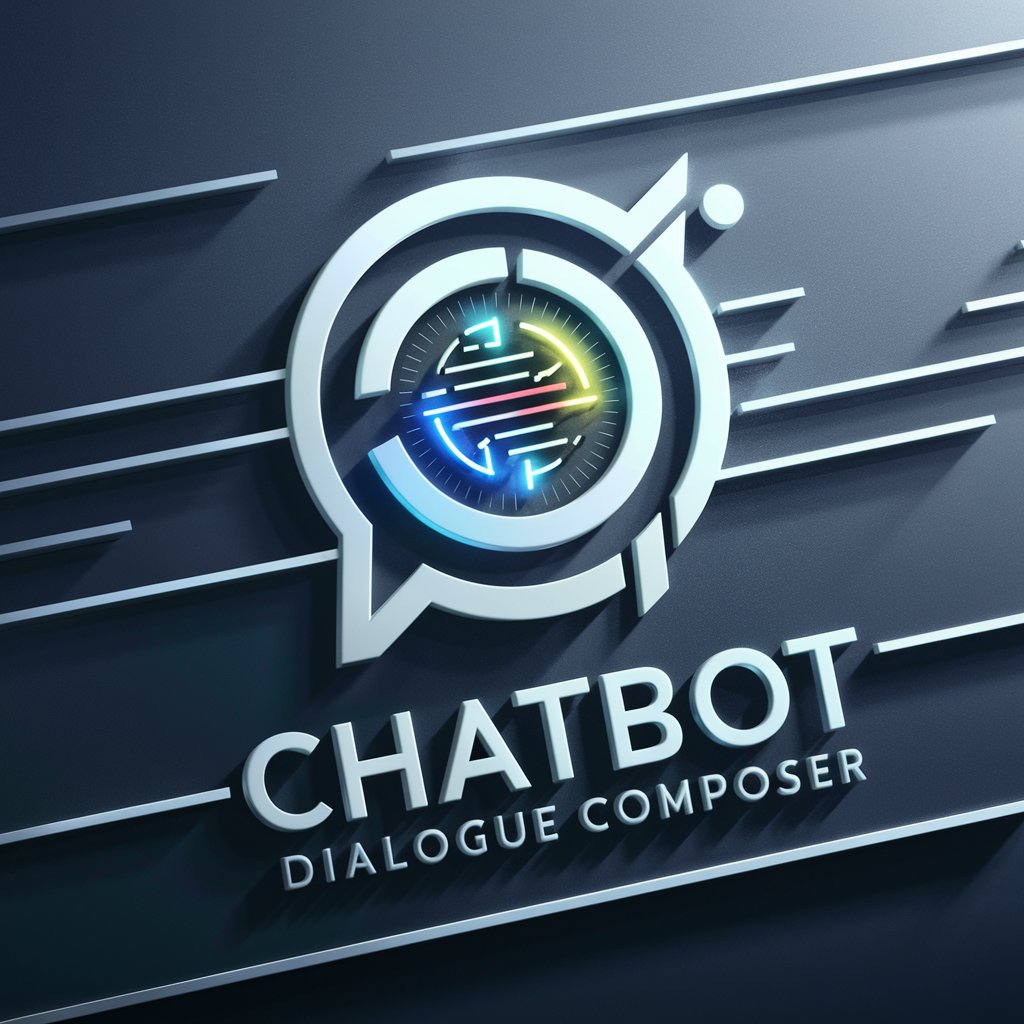
Common Questions about CSS Creator GPT
Can CSS Creator GPT provide examples of media queries for responsive design?
Yes, I can generate specific media query examples to help you design responsive web pages. Just specify the device sizes or breakpoints you are targeting.
How do I create CSS animations using this tool?
Simply describe the animation effect you wish to achieve, and I'll provide you with a tailored CSS animation code snippet that you can copy and test.
Is it possible to get help with CSS frameworks like Bootstrap or Tailwind CSS?
Absolutely, I can assist with CSS frameworks by providing code examples, customization tips, and troubleshooting common issues within frameworks like Bootstrap and Tailwind.
Can I learn about CSS variables and custom properties from this GPT?
Yes, I offer explanations and examples on using CSS variables to make your stylesheets more maintainable and dynamic.
What if I need to optimize my CSS for performance?
I can provide guidance on CSS optimization techniques such as minimizing reflows, using shorthand properties, and leveraging CSS preprocessors for better performance.
