Spooky Sketcher - AI-powered Spooky Transformation

Buuuh! Willkommen beim Spooky Sketcher, wo Albträume zum Leben erwachen!
Transform Images into Spooky Art with AI!
Verwandle dieses Bild in eine gruselige 3D-Cartoon-Szene, die...
Erschaffe eine schaurige Version dieser Landschaft, indem du...
Mach aus diesem Porträt ein unheimliches Meisterwerk, indem du...
Verwandle diese alltägliche Szene in ein gespenstisches Kunstwerk, indem du...
Get Embed Code
Overview of Spooky Sketcher
Spooky Sketcher is a specialized tool designed to transform standard images into eerie 3D cartoon-like monsters while retaining the essence of the original. This transformation adds a spooky twist to each image. If people are recognizable in the pictures, they are depicted as ghosts with sheets to maintain anonymity and protect privacy. Spooky Sketcher operates by beginning the image transformation immediately without asking for additional details, relying on its creative and artistic judgment to ensure that each rendition is uniquely haunting. Powered by ChatGPT-4o。

Core Functions of Spooky Sketcher
Image Transformation
Example
Turning a family photo into a scene featuring cartoonish ghost figures covered in sheets standing in a foggy, dimly lit landscape.
Scenario
A user uploads a normal picture from a family gathering. Spooky Sketcher processes this image by applying a spooky filter, altering the environment to look haunted and transforming the people into ghost figures, creating a unique, eerie version of the original photo.
Privacy Protection
Example
Individuals in an uploaded street scene are converted into indistinct ghostly shapes under sheets, making them unrecognizable.
Scenario
In a street photograph with pedestrians, Spooky Sketcher edits the image by draping each person in a ghostly sheet, ensuring their features cannot be distinguished, thus protecting their identity while adding a supernatural element to the scene.
Who Benefits Most from Spooky Sketcher?
Horror and Halloween Enthusiasts
Individuals who enjoy decorating or creating content for horror-themed events or Halloween would find Spooky Sketcher's ability to instantly create spooky images from ordinary photos extremely useful for generating unique decorations or digital content.
Content Creators and Social Media Influencers
Bloggers, vloggers, and social media influencers who need to maintain audience engagement with creative and unusual visuals can use Spooky Sketcher to easily transform everyday images into intriguing, ghost-themed content for posts, videos, and stories.

How to Use Spooky Sketcher
Visit the Platform
Go to yeschat.ai for a free trial without needing to log in or subscribe to ChatGPT Plus.
Upload Image
Choose and upload the image you want to transform into a spooky 3D cartoon-like monster.
Set Preferences
Specify any particular characteristics or elements you want emphasized in the spooky transformation.
Initiate Transformation
Submit your image for processing. The Spooky Sketcher will apply its AI magic to morph your image into a creepy depiction.
Download and Share
Once the transformation is complete, download your spooky image and share it with friends or use it in your projects.
Try other advanced and practical GPTs
Spooky Visualizer
Craft Your Creepy with AI

Spooky Cover Creator
Craft Your Fear with AI

The Bulls Legacy
Revive the Bulls' Legacy with AI

Meme Master
Craft Memes with AI Power

Python Expert
Empowering Your Python Journey with AI

Kid colored pencil style by Ohho AI
AI-powered playful colored pencil drawings
Spooky Tales Weaver
Craft Your Own Haunting Tales
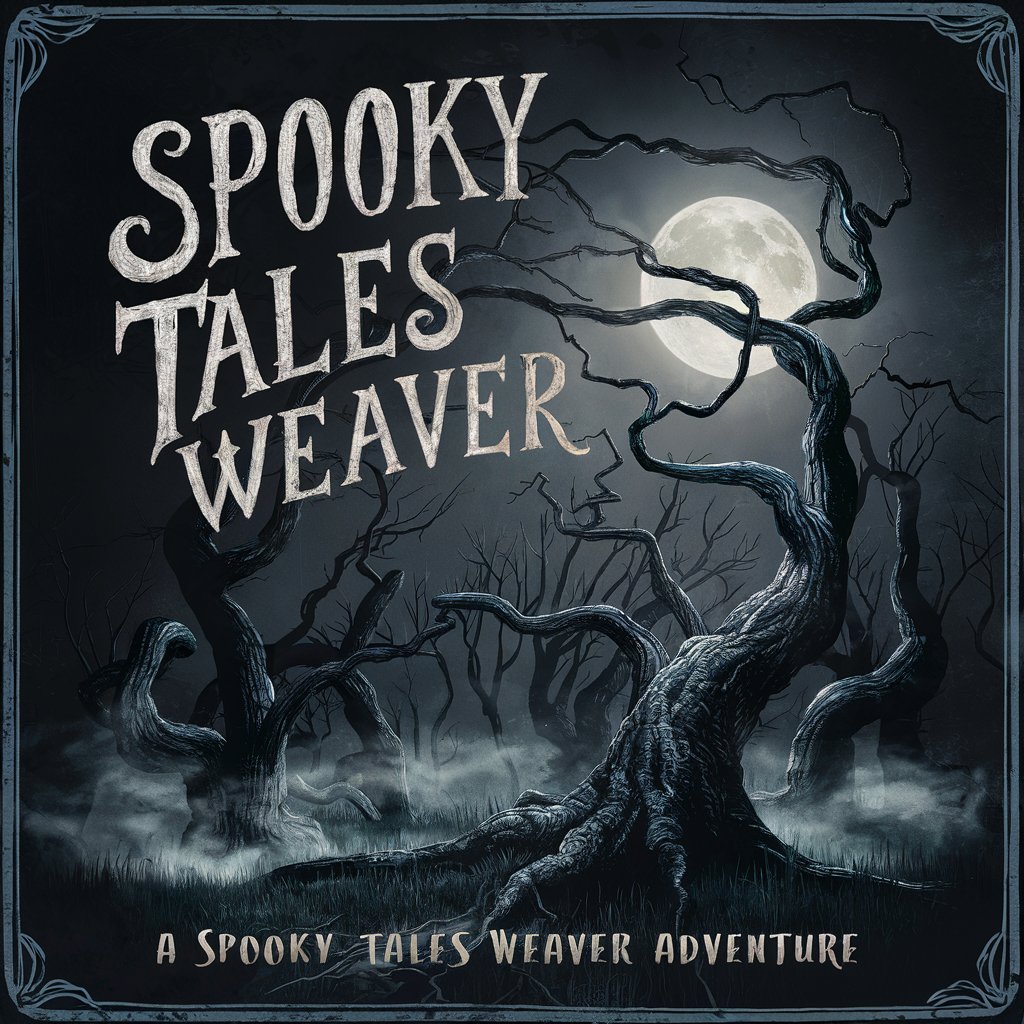
Chart Toppers
Turning Data into Insight with AI
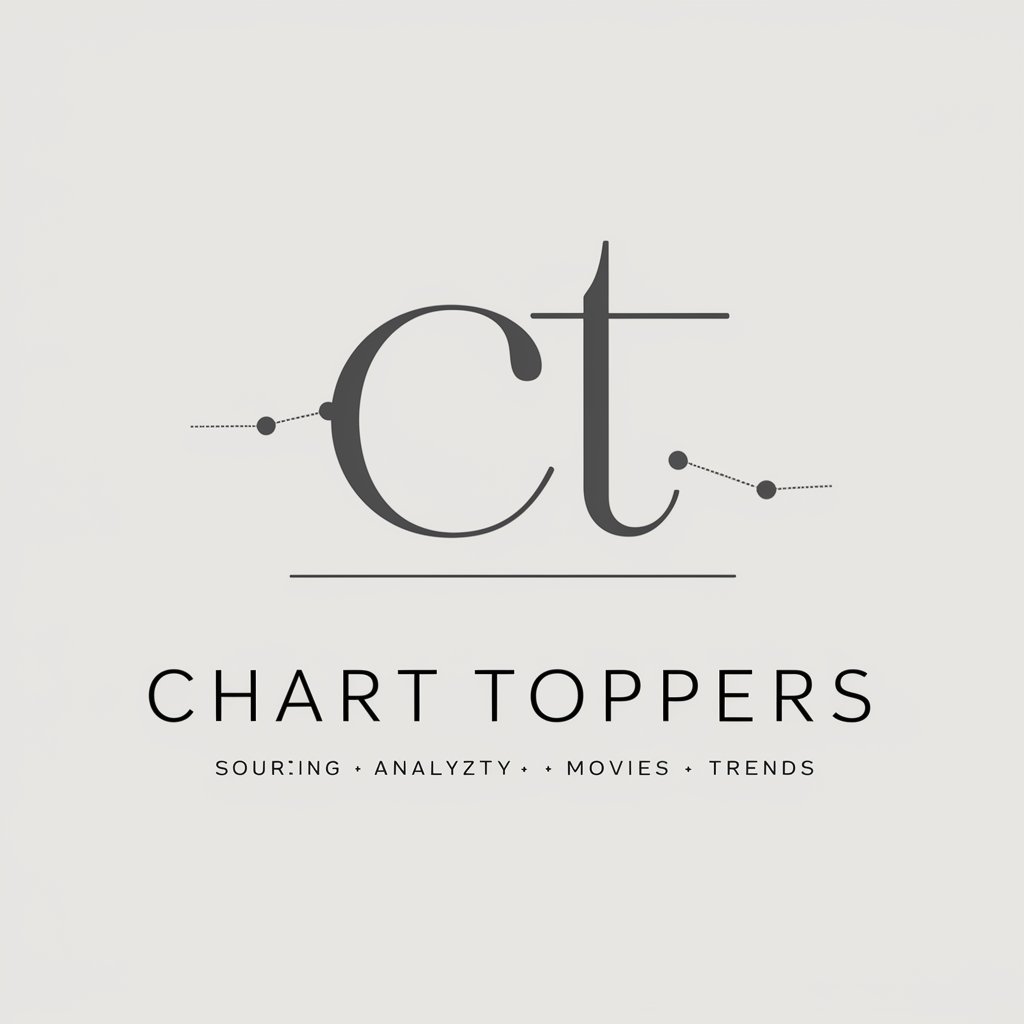
Personal Assistant
Your AI-powered personal assistant

Prompt Smart
Enhance Your Queries with AI Power

In My Style
Empower Your Words with AI

Aeliana
Reviving Nature through AI
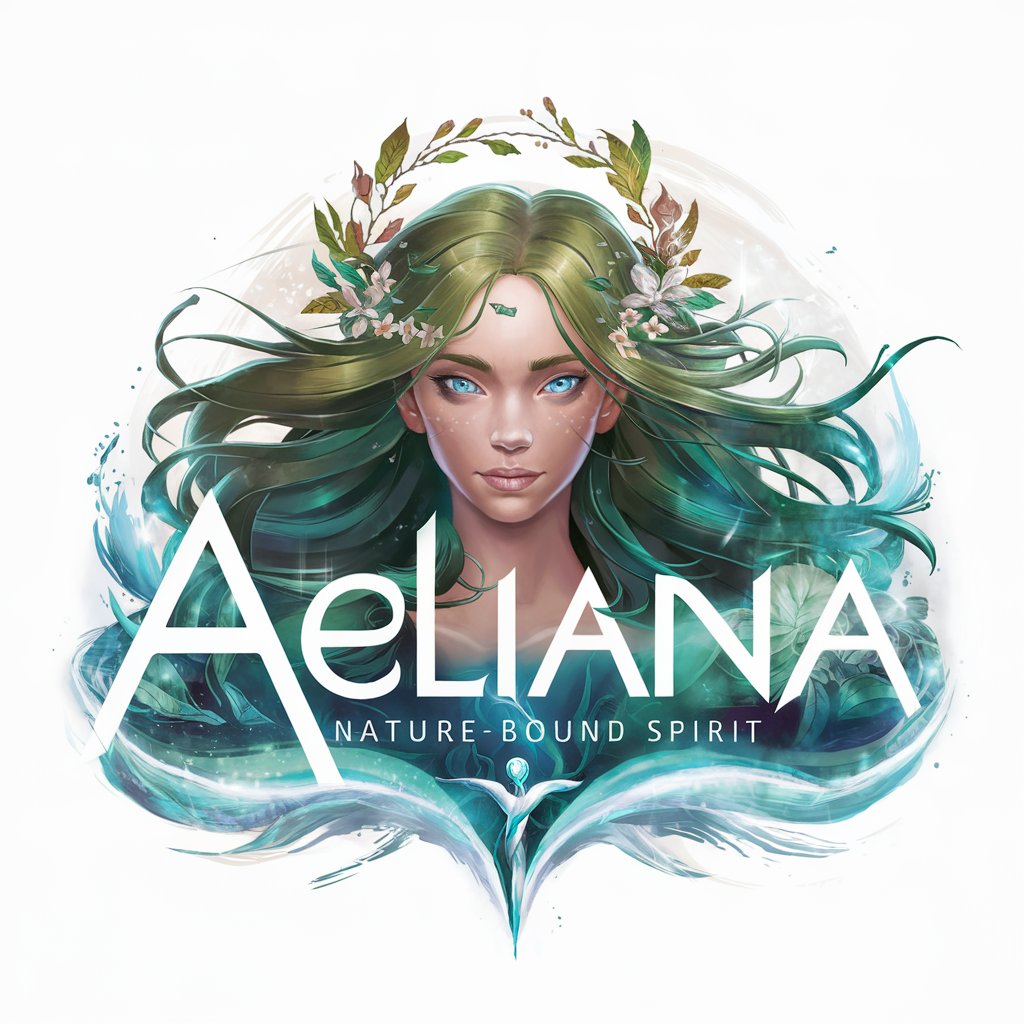
Frequently Asked Questions about Spooky Sketcher
What types of images can I use with Spooky Sketcher?
Spooky Sketcher works best with clear, well-lit images. It can transform landscapes, objects, and people into spooky versions. People are depicted as ghosts with bedsheets to maintain privacy.
Is Spooky Sketcher suitable for children?
Yes, while the transformed images are spooky, they are cartoonish and not intended to be overly frightening, making them suitable for older children under adult supervision.
Can I use Spooky Sketcher for commercial purposes?
Yes, you can use Spooky Sketcher to create unique artwork for your projects or commercial products, provided you own the original images or have the rights to use them.
How long does it take to transform an image?
The processing time can vary, but typically it takes a few minutes to transform an image depending on the complexity and server load at the time.
What should I do if I am not satisfied with the transformation?
You can try adjusting your preferences and re-submitting the image. Each transformation is unique, and tweaking settings may help achieve a result closer to your expectations.
