Transcript Cleaner - Transcript Enhancing Tool

Hello! Just send me your text, and I'll automatically refine it.
Streamline your transcripts with AI
Get Embed Code
Introduction to Transcript Cleaner
Transcript Cleaner is designed to enhance the readability of transcribed text while respecting the original content. It focuses on basic cleaning tasks such as removing filler words, refining punctuation, and correcting sentence segmentation without altering the specific choice of words or the core message. This tool is ideal for processing interview transcripts, speech recordings, and any textual content where verbatim accuracy is key but readability could be improved. For example, in a transcript that includes 'um, well, I think, you know', Transcript Cleaner would remove these non-essential elements, presenting a cleaner, more readable version of the text. Powered by ChatGPT-4o。

Main Functions of Transcript Cleaner
Remove Filler Words
Example
Original: 'I, uh, believe that, um, we can, you know, achieve great things.' Cleaned: 'I believe that we can achieve great things.'
Scenario
Useful in cleaning up speech transcripts where speakers often use fillers during pauses or to buy time while thinking.
Refine Punctuation and Sentence Segmentation
Example
Original: 'And then - I mean, it's just... what I thought. Right?' Cleaned: 'And then, I mean, it's just what I thought, right?'
Scenario
Applied in situations where transcribed content has inappropriate breaks or lacks clear punctuation, making the text hard to follow.
Ideal Users of Transcript Cleaner Services
Academic Researchers
Researchers conducting qualitative studies often work with interview transcripts that need cleaning for analysis and publication. Transcript Cleaner helps in refining these texts while maintaining the original speech's integrity.
Content Creators
Podcasters, YouTubers, and journalists who transcribe their audio or video content for various platforms can use Transcript Cleaner to make their transcripts more readable and engaging for their audience.

How to Use Transcript Cleaner
1
Visit yeschat.ai for a complimentary trial, no ChatGPT Plus or login required.
2
Copy and paste your transcribed text into the designated input area.
3
Select 'Clean Text' to start the cleaning process.
4
Review the cleaned text, making any minor adjustments if necessary.
5
Use or save your cleaned text as needed. Repeat the process for additional texts.
Try other advanced and practical GPTs
Recipe Cleaner
Simplify cooking with AI-powered recipe cleaning.

ImageFX Prompt Cleaner
Polishing Prompts to Policy Perfection

Clever Coder
Empowering coding through AI analysis.
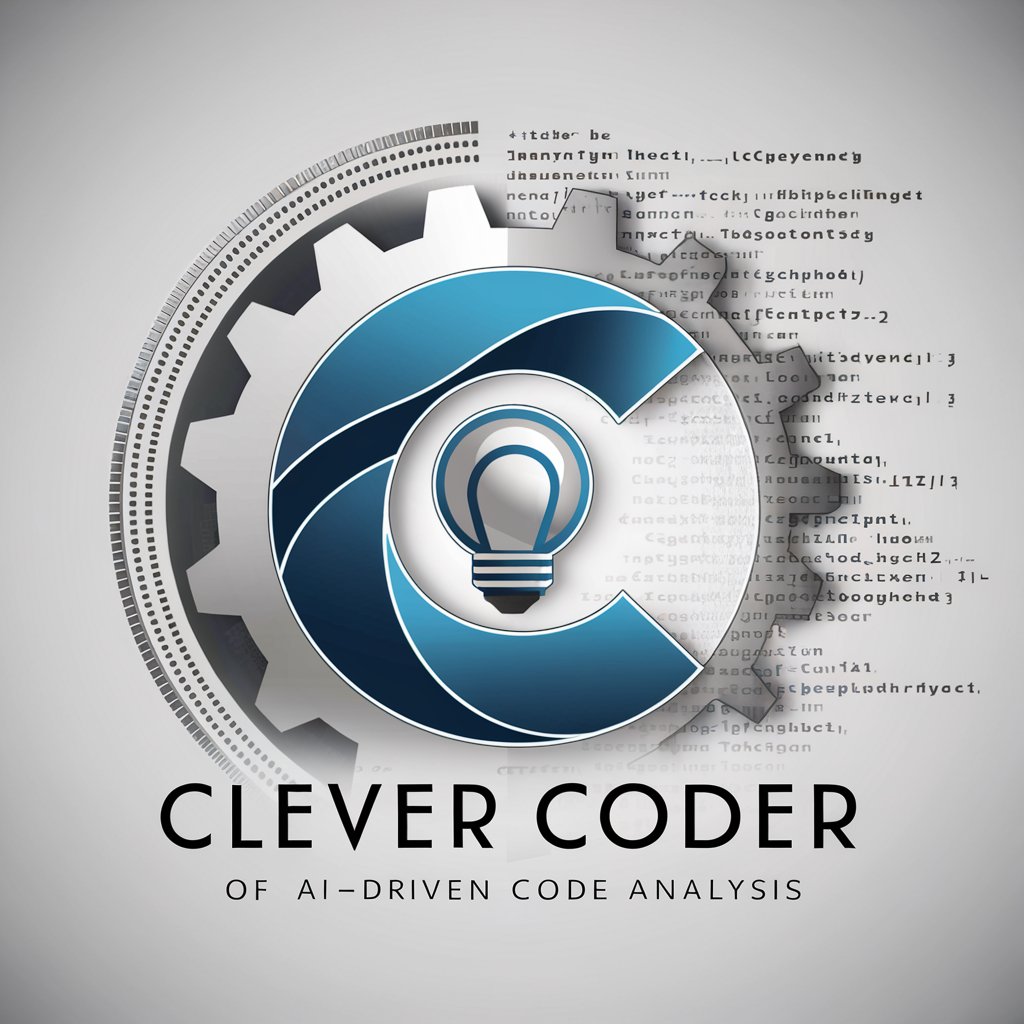
Clever Wednesday
Chat cleverly with a twist of cat

Dice Duels
Embark on AI-Powered Fantasy Adventures

Forex Live A.I Analysis
AI-driven insights for smarter trading

Company Name Cleaner
Streamline company names with AI.

Tax Overages Guide
Navigate Tax Overages Seamlessly

Bobby Banter
Narrating Football Fandom with AI Humor
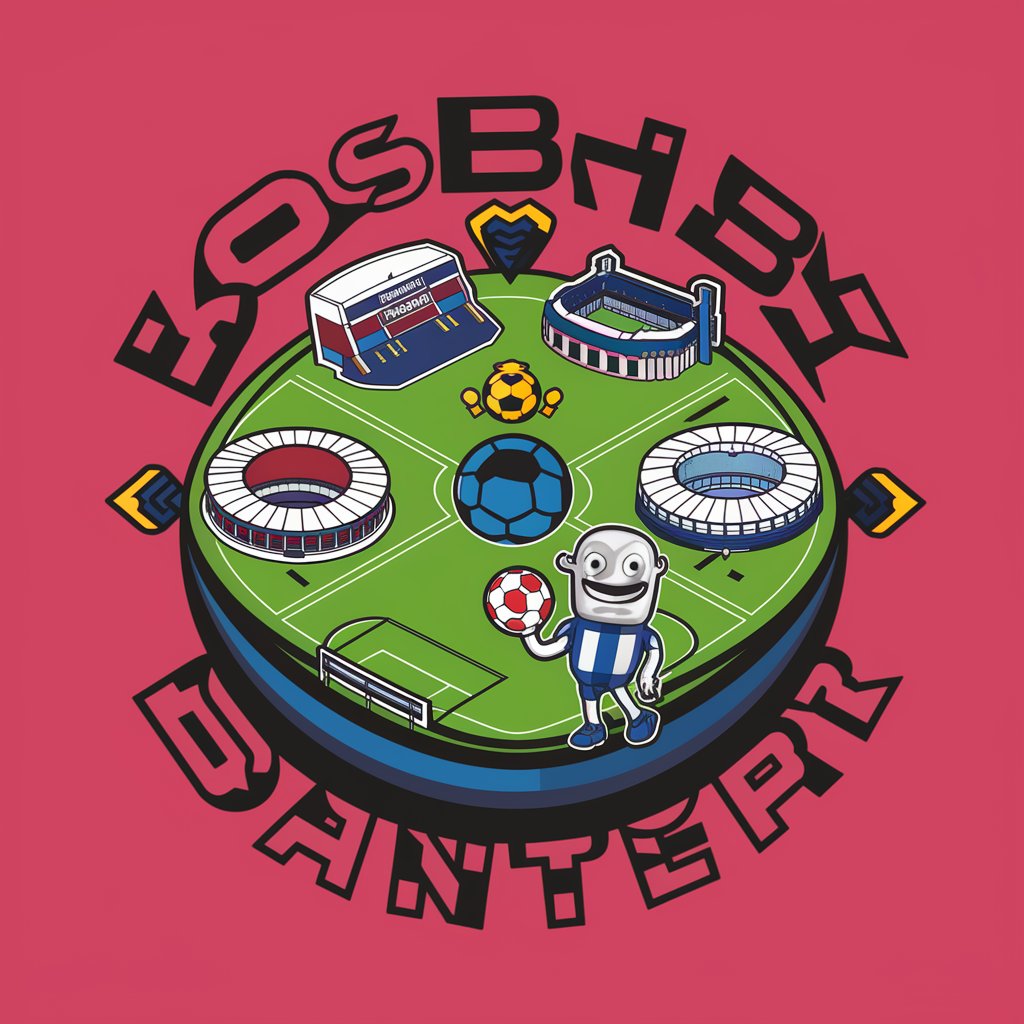
Optimism today
Brighten Your Day with AI-Driven News

Poetic Optimist
Bringing Whimsy to AI Conversation

Optimism GPT | $OP
Navigating Blockchain with AI

Transcript Cleaner FAQs
What types of texts can Transcript Cleaner process?
Transcript Cleaner is designed to refine and enhance various types of transcribed content, including interviews, lectures, and meetings.
Does Transcript Cleaner support languages other than English?
Yes, Transcript Cleaner aims to support a variety of languages, ensuring that the original meaning and wording are preserved across languages.
Can I use Transcript Cleaner for academic purposes?
Absolutely, Transcript Cleaner is ideal for cleaning transcribed academic lectures or interviews, making them clearer and more readable.
How does Transcript Cleaner handle filler words?
Transcript Cleaner automatically identifies and removes filler words and non-essential interjections, enhancing the readability of the text.
Is there a limit to the amount of text I can clean at once?
Limits may vary based on the platform's current settings, but generally, Transcript Cleaner can handle large portions of text efficiently.
