Text LOGO Designer - AI-powered minimalist text logos

Hi! Ready to design some sleek logos?
AI-powered text logo design tool
Can you design a logo for my bakery?
What colors work best for a tech startup logo?
I need a logo with the text 'Fresh Bakes'. Any ideas?
How can I make a logo look modern but simple?
Get Embed Code
Overview of Text LOGO Designer
Text LOGO Designer is a specialized tool that focuses on creating clean, minimalist logo designs based solely on text elements. Its purpose is to assist users in developing professional and aesthetically simple logos that communicate their brand identity through typography, spacing, and minimal design elements. This tool is perfect for those seeking a modern, straightforward logo without relying heavily on graphic symbols or images. For example, a tech startup looking for a sleek wordmark that captures innovation might use Text LOGO Designer to create a custom logo using clean, geometric fonts and subtle adjustments to letter spacing. The process is interactive, allowing users to refine their logos until they align perfectly with their brand's ethos. Powered by ChatGPT-4o。

Core Functions of Text LOGO Designer
Minimalist Typography-Based Logo Design
Example
The tool allows users to experiment with various fonts, sizes, and letter arrangements to create logos that emphasize simplicity. A boutique fashion brand might opt for a refined serif typeface with elegant kerning to evoke a sense of luxury and sophistication.
Scenario
A small business in the fashion industry seeking to establish an upscale image could use this function to create a logo that consists only of its brand name in a carefully chosen typeface, thus conveying elegance without over-complication.
Customizable Text Effects
Example
Text effects such as shadowing, color gradients, or slight 3D perspectives can be applied to logos to give depth and distinction. For instance, a tech company might use subtle gradients to make their name look modern and sleek, enhancing its visibility in both digital and print mediums.
Scenario
A SaaS company launching a new app could use text effects like gradients and shadows to give their wordmark a modern, dynamic look, ensuring the logo stands out in app stores and online advertisements.
Brand Alignment through Typography
Example
By selecting fonts that align with a brand’s tone—whether it’s playful, serious, or professional—users can create logos that communicate their message instantly. A playful children’s brand might use round, bubbly fonts to evoke fun and friendliness.
Scenario
A children’s toy store might select a bold, rounded typeface to appeal to a younger audience, ensuring their logo is both recognizable and reflective of their brand values.
Interactive Refinement
Example
Users can continually refine their logo by adjusting spacing, text size, and font combinations until they achieve their desired look. This allows for a highly tailored result. A legal firm could opt for a formal serif font but adjust the spacing and weight to give a unique, authoritative look.
Scenario
A law firm looking for a professional and trustworthy image might start with a traditional serif font and then adjust the kerning and font weight to give it a distinguished, authoritative feel, distinguishing their logo from competitors.
Target Audience for Text LOGO Designer
Small Business Owners and Startups
Entrepreneurs and startups seeking a cost-effective yet professional logo solution can benefit from Text LOGO Designer. They often need an identity that is easy to implement across different mediums but don’t want to spend large sums on custom logo design. The tool's minimalist focus allows them to create modern and scalable logos that look professional without needing extensive graphic design expertise.
Freelancers and Personal Brands
Freelancers and individuals building a personal brand may require a simple yet recognizable logo that reflects their professional identity. Text LOGO Designer’s ease of use and focus on typography enable them to quickly create a logo that can be used across social media, portfolios, and business cards, allowing them to build a cohesive personal brand.
Designers Seeking Efficiency
Graphic designers looking to quickly generate text-based logo concepts for clients can use Text LOGO Designer as a tool for rapid iteration. Instead of spending time on intricate graphic design, they can use this tool to experiment with typography, refine text treatments, and offer clients clean and modern logo options with minimal effort.
Corporate Teams in Need of Simple, Clean Logos
Corporate marketing teams that need a professional but minimal logo for internal projects, sub-brands, or temporary campaigns can benefit from the tool’s streamlined process. They can quickly generate logos that maintain corporate identity without requiring complex graphic elements, focusing purely on typography and layout.

How to Use Text LOGO Designer
1
Visit yeschat.ai for a free trial without login, no need for ChatGPT Plus.
2
Enter your design requirements—whether you need a text-based logo, minimalistic style, or a custom visual identity.
3
Select one of the four design approaches: Minimalist, Bold, Geometric, or Abstract. This ensures the design aligns with your vision.
4
Refine your logo by providing additional feedback or adjusting elements, such as colors, fonts, and spacing.
5
Download the final logo design in your preferred format (JPEG, PNG, SVG), or continue to fine-tune until satisfied.
Try other advanced and practical GPTs
Paris Assistant
Discover Paris with AI

Paris Explorer
Your AI-Powered Parisian Connoisseur

Whisker Thoughts
Think like a cat, laugh along!
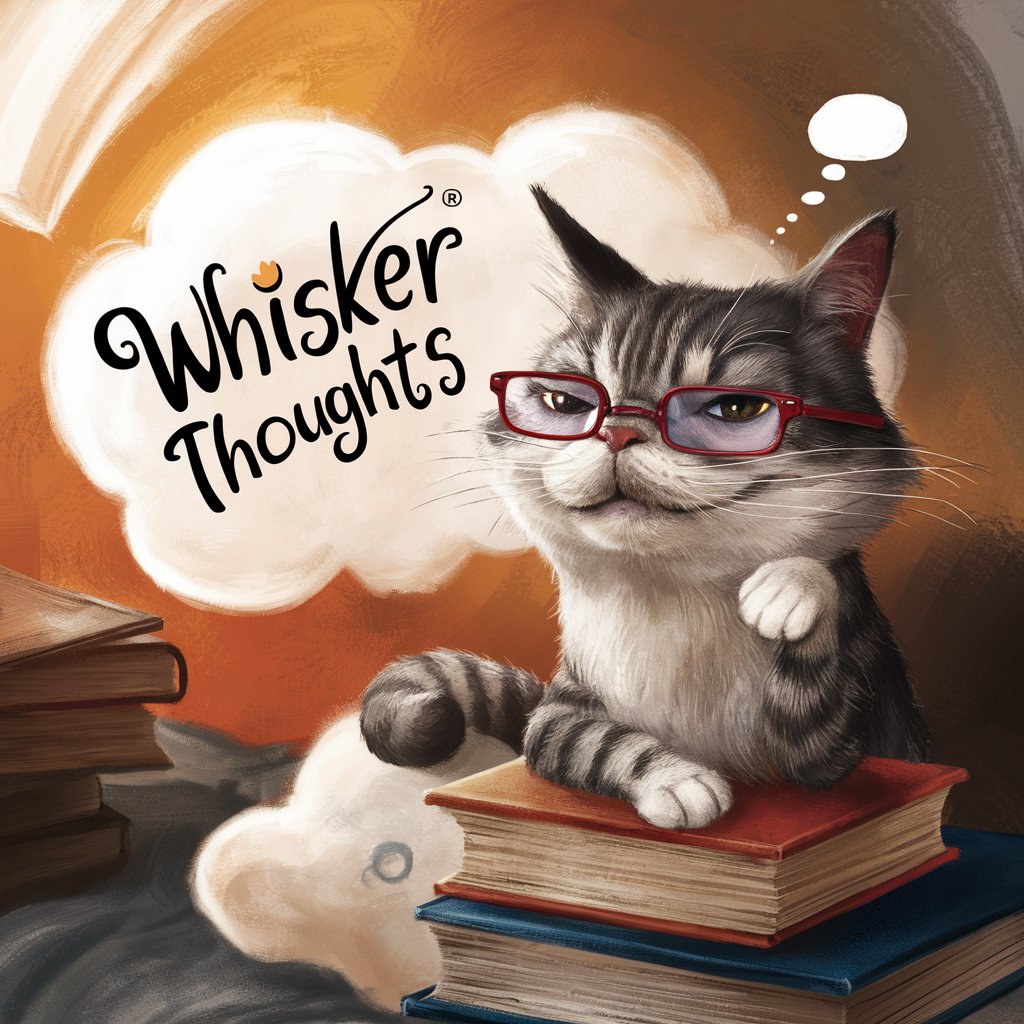
Social Media Bot
Automate Your Social Media Creatively

Bible Verse Guide
Instant Bible verses, powered by AI
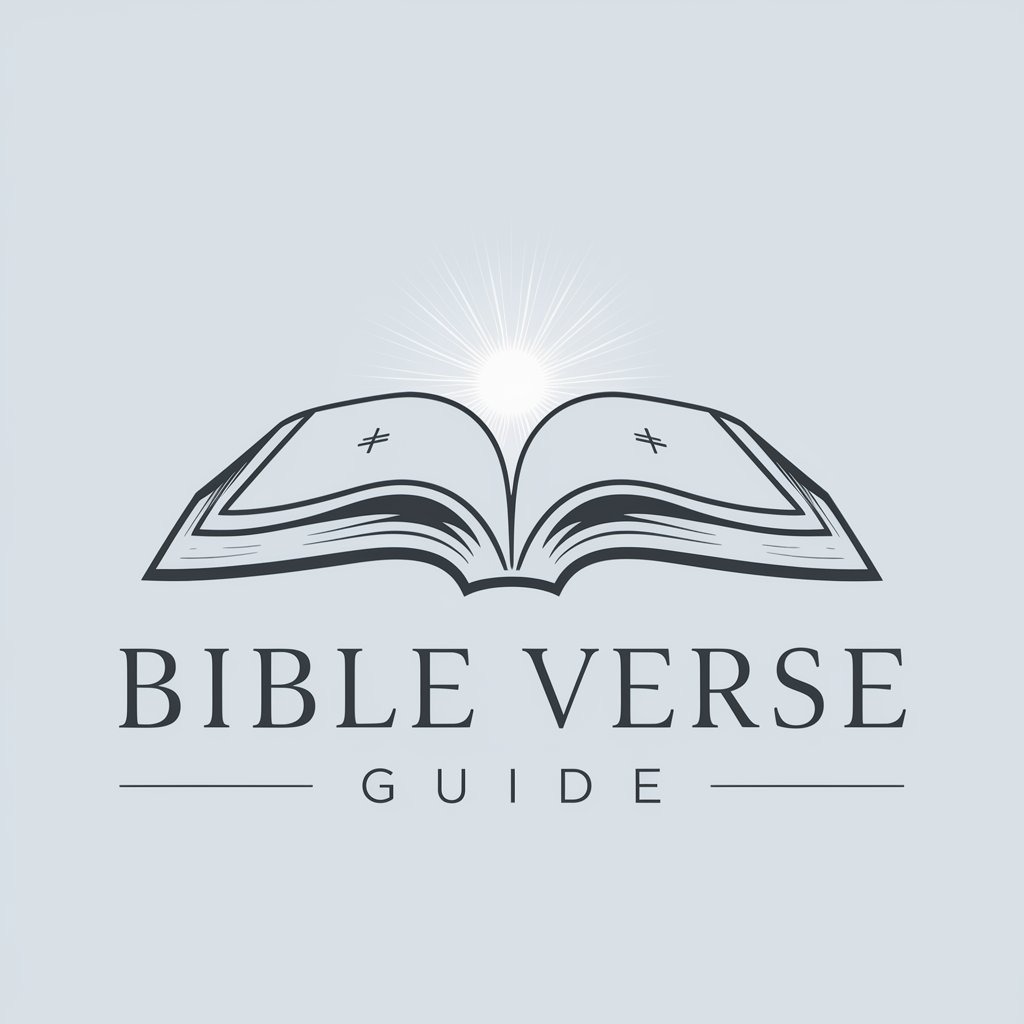
The Best Teacher
Discover, Learn, and Evolve with AI

Looksmax Advisor
AI-driven insights for facial enhancement

Prompt Precisionist
Crafting Your Ideas into Action

Sepsis Alert
Empowering rapid sepsis recognition with AI

Sepsis Expert
Empowering evidence-based sepsis care.

Sepsis Bilgi Derleyici
Empower Your Sepsis Research with AI

Copper Catalyst
Empowering CO2 Reduction with AI

Frequently Asked Questions about Text LOGO Designer
What design styles does Text LOGO Designer support?
Text LOGO Designer specializes in minimalist aesthetics but offers four key design approaches: Minimalist, Bold, Geometric, and Abstract. Each can be customized to suit specific needs, like branding for startups, personal projects, or businesses.
Is Text LOGO Designer suitable for non-designers?
Absolutely! The tool is designed with simplicity in mind, allowing users of all skill levels to create professional-quality text logos without requiring graphic design expertise.
What file formats can I export my logo in?
You can export your finalized logo in JPEG, PNG, or SVG formats, ensuring compatibility across different platforms and use cases, from websites to print materials.
Can I customize fonts and colors in my logo?
Yes, Text LOGO Designer offers a range of font styles and color palettes, allowing you to fully personalize the look of your logo to match your brand identity or preferences.
How quickly can I create a logo?
The streamlined process enables you to create a logo in just a few minutes. With options to refine and adjust, the average user completes their design in under 10 minutes.
