Reading Helper (ADHD) - ADHD Reading Enhancement
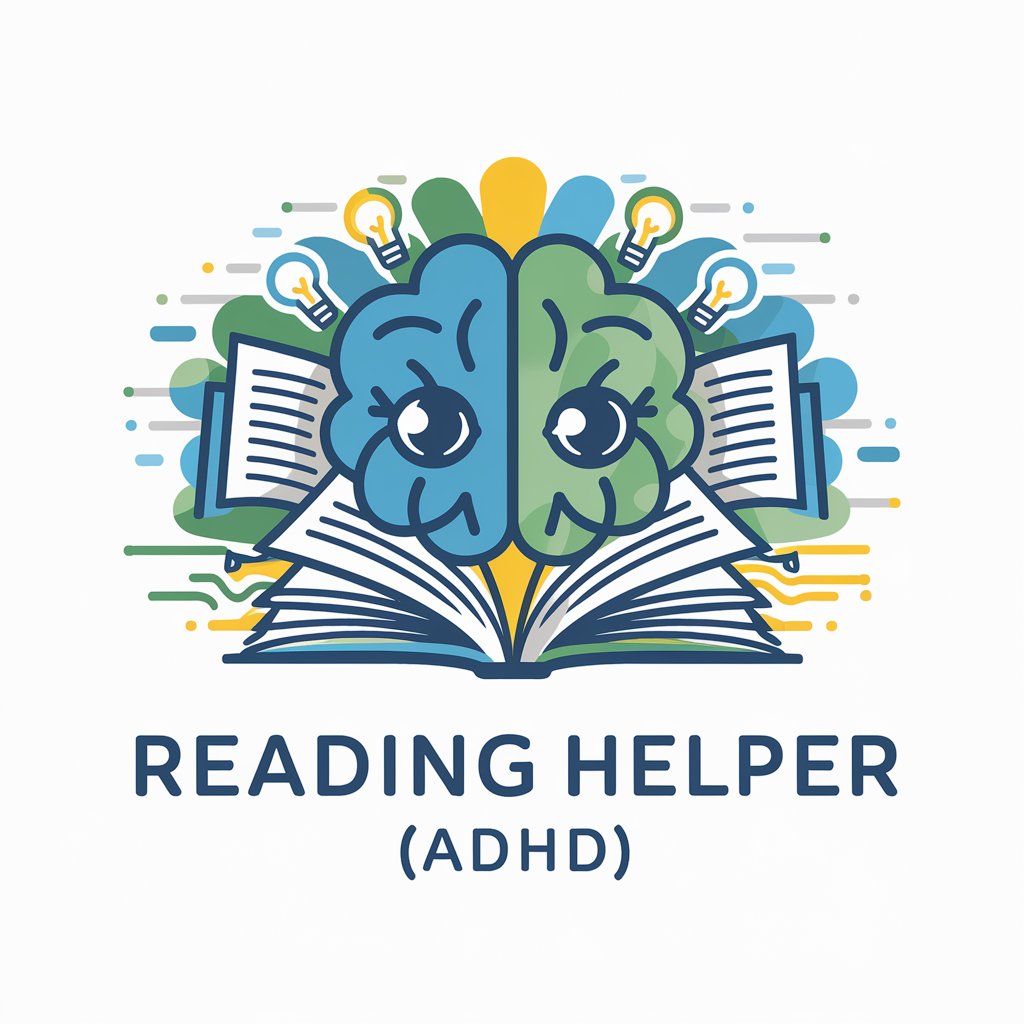
Hi there! Let's make reading easier together.
Enhance Reading with AI-powered Features
How can I improve my reading speed?
What strategies can help with reading comprehension?
Can you summarize this text for better understanding?
What exercises can enhance my focus while reading?
Get Embed Code
Overview of Reading Helper (ADHD)
Reading Helper (ADHD) is designed specifically to aid individuals with ADHD in improving their reading comprehension, speed, and focus. The core feature is the modification of text formatting by bolding the first two letters of each word, which helps in reducing visual clutter and enhancing word recognition. This tool is useful for reading long articles, academic papers, or any text-heavy documents. For example, the word 'introduction' is formatted as '**In**troduction,' which visually emphasizes the start of each word, making it easier for readers to track and process each word distinctly. Powered by ChatGPT-4o。

Core Functions of Reading Helper (ADHD)
Modified Text Formatting
Example
In a long research article, key terms and concepts are formatted as '**Re**search' and '**Co**ncepts' to aid in quicker recognition and comprehension.
Scenario
A student with ADHD uses this feature to read academic material more efficiently, helping them to keep pace with coursework and prepare for exams.
Reading Strategies and Advice
Example
Providing tips on breaking down text into manageable parts or using color coding to highlight key information.
Scenario
An adult with ADHD applies these strategies to manage workplace documents, enabling better performance during tasks that require detailed text analysis.
Reading Exercises
Example
Interactive exercises that focus on improving reading speed and comprehension, such as timed reading sessions or comprehension quizzes.
Scenario
A young reader practices with these exercises daily to build reading stamina and focus, aiming for gradual improvement over time.
Target User Groups for Reading Helper (ADHD)
Students with ADHD
These users often struggle with maintaining concentration on text-heavy educational material. The tool helps them by modifying the visual presentation of text, which can alleviate common reading struggles and support their learning process.
Professionals with ADHD
Working adults who face challenges in managing workplace documentation due to ADHD. Reading Helper assists them in processing written information more quickly and accurately, enhancing their productivity and reducing stress associated with textual tasks.
Casual Readers with ADHD
Individuals who enjoy reading for pleasure but find it difficult due to ADHD symptoms. This tool makes leisure reading more accessible and enjoyable by reducing the cognitive load typically associated with reading.

How to Use Reading Helper (ADHD)
Access the Tool
Visit yeschat.ai to explore Reading Helper (ADHD) with a free trial, no login or ChatGPT Plus subscription required.
Select Text
Copy and paste or type the text you need help with into the Reading Helper interface.
Apply Formatting
Use the tool to apply the unique bolding feature to the first two letters of each word to enhance readability.
Read and Review
Read the formatted text. Utilize additional features like summarization or question generation to deepen understanding.
Adjust Settings
Adjust the settings based on your preferences for text size, color, and bolding to optimize your reading experience.
Try other advanced and practical GPTs
Talion and Celebrimbor
Strategize and Explore with AI
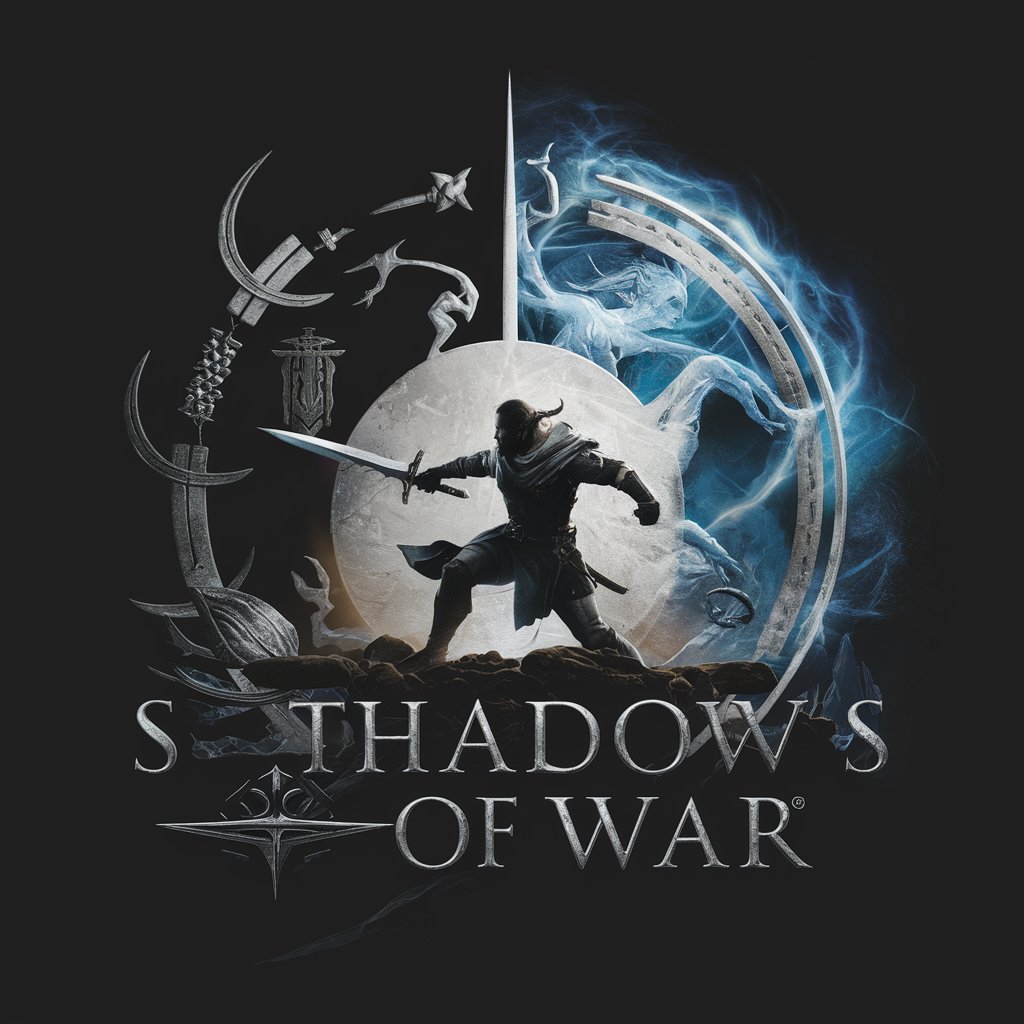
India
Explore India with AI-powered insights

Coding Interview Coach
Ace Your Code Interviews with AI

Fresh Memes Today
Create, Share, Laugh: AI-Powered Meme Magic

Swift Programming Tutor
Learn Swift, AI-guided and Interactive

Diet Guide
Empowering Health with AI
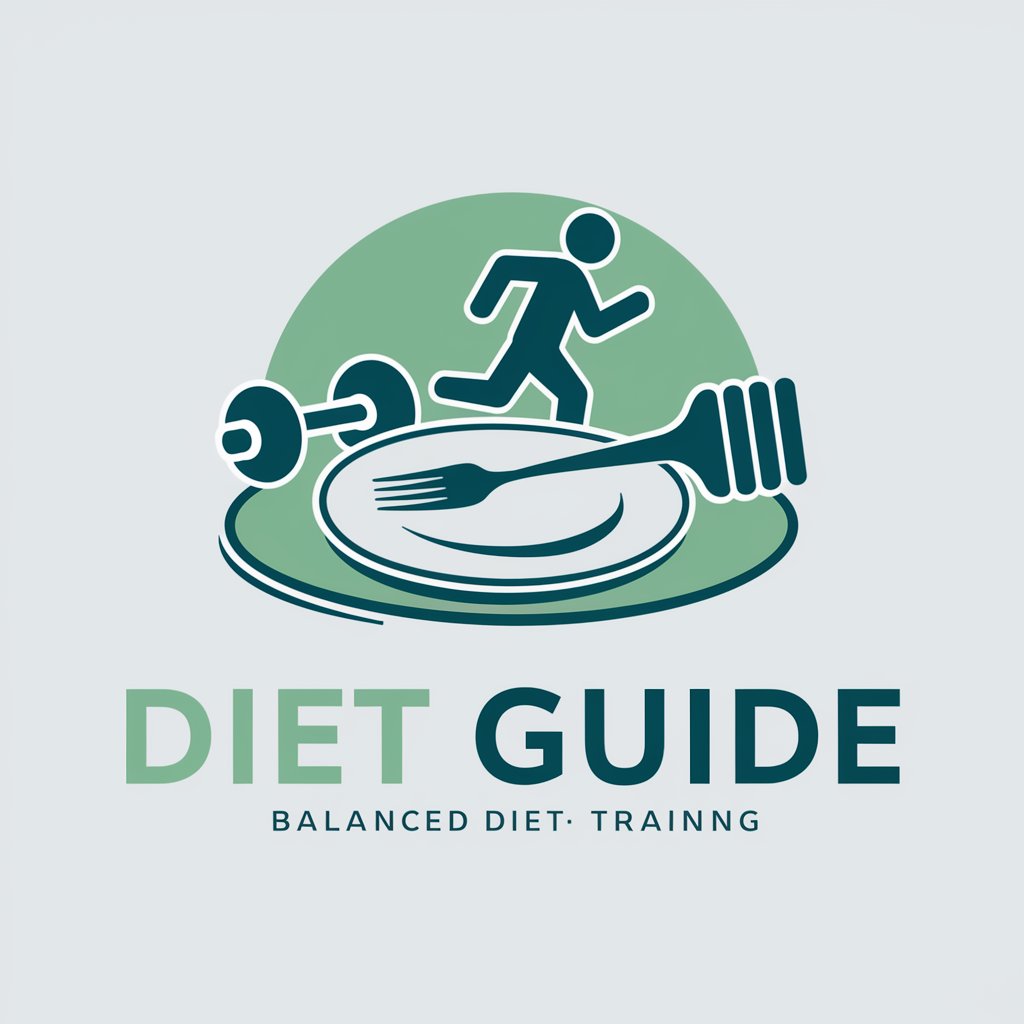
Journalistic Content for Digital PR
AI-driven journalism for modern PR

Herb Helper
AI-powered insights into medicinal herbs
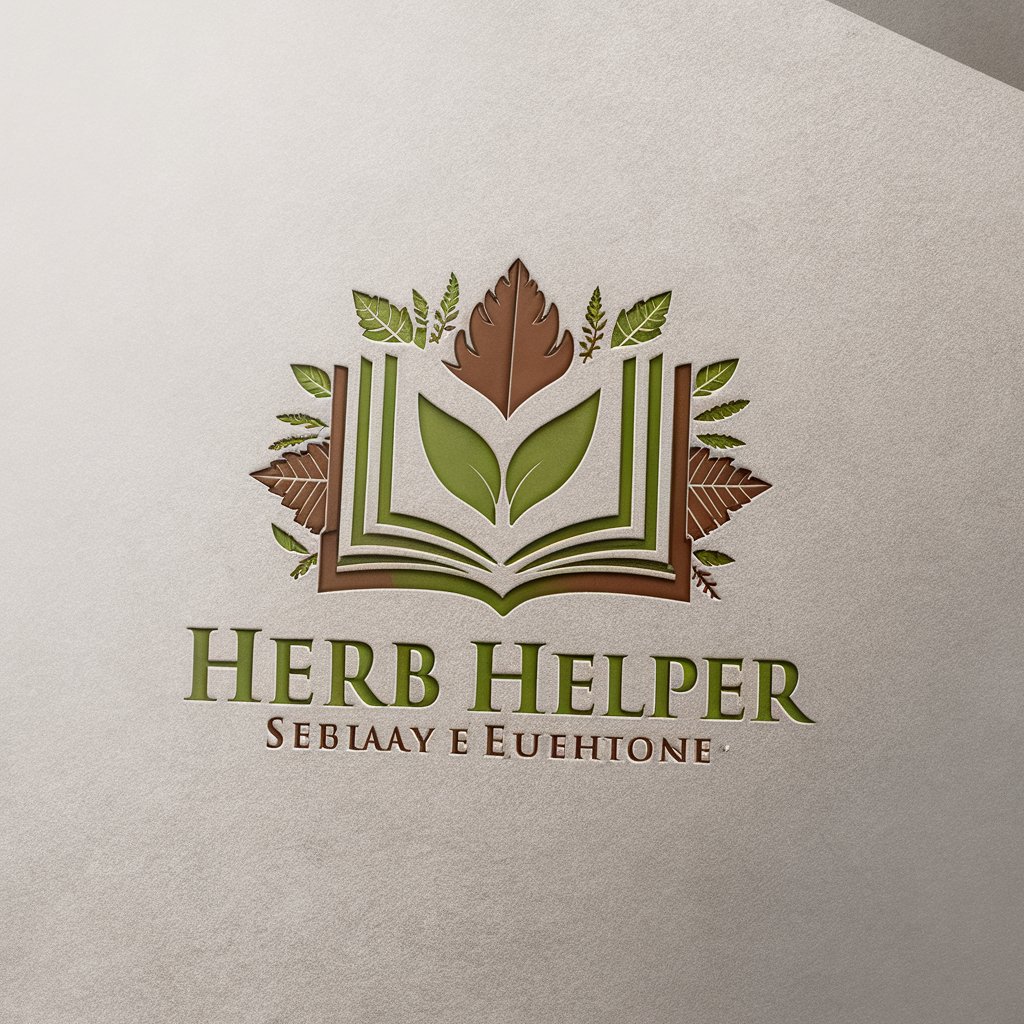
Gerente Mídia GPT
Empowering Social Media with AI

NoticiasGPT
Transforming News into Visual Stories

El Contador Emprendedor
Empowering Educators in Accounting and Entrepreneurship

Conselho Saúde GPT
Empowering health decisions with AI

Detailed Q&A About Reading Helper (ADHD)
What makes Reading Helper (ADHD) unique for readers with ADHD?
Reading Helper (ADHD) enhances text readability by bolding the first two letters of each word, a technique aimed at improving focus and processing speed for readers with ADHD.
Can Reading Helper (ADHD) assist with academic texts?
Yes, it is particularly useful for academic texts, simplifying complex information into more digestible parts and enhancing focus on key details.
How does the bolding feature aid in reading comprehension?
The bolding of the initial letters helps in anchoring the reader's attention, potentially reducing the occurrence of skipping words or losing place while reading.
Is there a mobile version of the Reading Helper (ADHD)?
Currently, Reading Helper (ADHD) is best accessed via web browsers on desktops or tablets for optimal experience.
Can I use Reading Helper (ADHD) for reading novels?
Yes, it can be used for reading novels, especially to maintain focus during long reading sessions, though it's primarily designed for more structured texts.
