CyberRisk Calculator - Cyber Risk Visualization

Welcome to the CyberRisk Calculator, your trusted tool for assessing cyber risks.
Visualize Cyber Risks with AI Power
Explain how to calculate the probability of cyber risks occurring.
Describe the steps to classify the amount of loss in a cyber risk assessment.
How can the Risk Matrix Template be utilized to visualize cyber risks?
What is the formula to convert expected frequency to probability of occurrence in cyber risk management?
Get Embed Code
Overview of CyberRisk Calculator
CyberRisk Calculator is designed as a sophisticated tool tailored for cybersecurity professionals, providing an advanced, visual representation of cyber risks through a Risk Matrix Template. It facilitates the clear visualization of risks by categorizing and color-coding them based on their 'Probability of Occurrence' and 'Amount of Loss'. The tool's core purpose is to assist in the accurate assessment, management, and communication of cyber risks, enabling users to make informed decisions and implement effective risk mitigation strategies. For instance, a cybersecurity analyst can use the calculator to evaluate the risk of a data breach within an organization by determining its frequency of occurrence and potential impact, thereby plotting it accurately on the Risk Matrix. Powered by ChatGPT-4o。

Key Functions of CyberRisk Calculator
Risk Identification
Example
Defining a cyber risk such as a ransomware attack on an organization's network.
Scenario
A cybersecurity team identifies a potential ransomware threat targeting their company's financial data.
Determining Expected Frequency of Occurrence
Example
Calculating the average occurrence interval of a phishing attack in years.
Scenario
An IT security manager calculates that phishing attempts occur approximately every two years within their organization.
Assessing Qualitative Amount of Loss
Example
Classifying the loss from a data breach as 'Severe'.
Scenario
Following a cyber-attack, a business evaluates the potential financial and reputational damage and classifies the impact as severe.
Probability of Occurrence Conversion
Example
Using the Expected Frequency of Occurrence to determine the Probability of Occurrence for a specific risk.
Scenario
An analyst finds that the risk of unauthorized access to sensitive information occurs once every five years, converting this into a probability percentage.
Risk Placement and Color Coding in the Matrix
Example
Placing and color-coding the risk of a malware infection on the Risk Matrix according to its calculated probability and impact.
Scenario
The cybersecurity team visualizes the risk of malware infection on the Risk Matrix, highlighting its high probability and considerable loss, aiding in prioritization.
Generate Downloadable Matrix
Example
Creating a downloadable Risk Matrix in Excel format for reporting purposes.
Scenario
After assessing various cyber risks, an IT security consultant generates a comprehensive Risk Matrix to present to stakeholders.
Target User Groups for CyberRisk Calculator
Cybersecurity Analysts
Professionals tasked with identifying, assessing, and mitigating cyber threats. They benefit from the calculator by gaining a clear, visual representation of risks, which aids in decision-making and risk communication.
IT Security Managers
Individuals responsible for overseeing an organization's IT security posture. The calculator helps them prioritize risks and allocate resources efficiently based on the visualized risk impact and occurrence probabilities.
Risk Management Consultants
Experts advising organizations on risk management strategies. They utilize the calculator for its ability to quantify and visually display cyber risks, enhancing their risk assessment reports and recommendations.
Business Executives
Senior leaders who need to understand cyber risks in the context of business impact. The calculator provides them with an intuitive, visual tool to grasp the severity and likelihood of cyber threats, informing strategic decision-making.

How to Use the CyberRisk Calculator
1
Start by visiting yeschat.ai to access a free trial of the CyberRisk Calculator without the need to login or have a ChatGPT Plus subscription.
2
Identify the cyber risk you wish to analyze. This involves specifying the nature of the risk, its potential impact, and the system or asset it affects.
3
Calculate the expected frequency of the risk occurrence by determining the average occurrence interval in years. This step is critical for quantifying risk.
4
Use the provided formulas and the Risk Occurrence Probability Table to convert the expected frequency to a Probability of Occurrence percentage.
5
Place and color-code the risk in the Matrix Template based on its 'Amount of Loss' category and 'Probability of Occurrence' range. This visual representation helps in prioritizing and managing risks effectively.
Try other advanced and practical GPTs
Catalyst of Business
Powering Business Decisions with AI

Dark Tour Guide
Explore the shadows, guided by AI
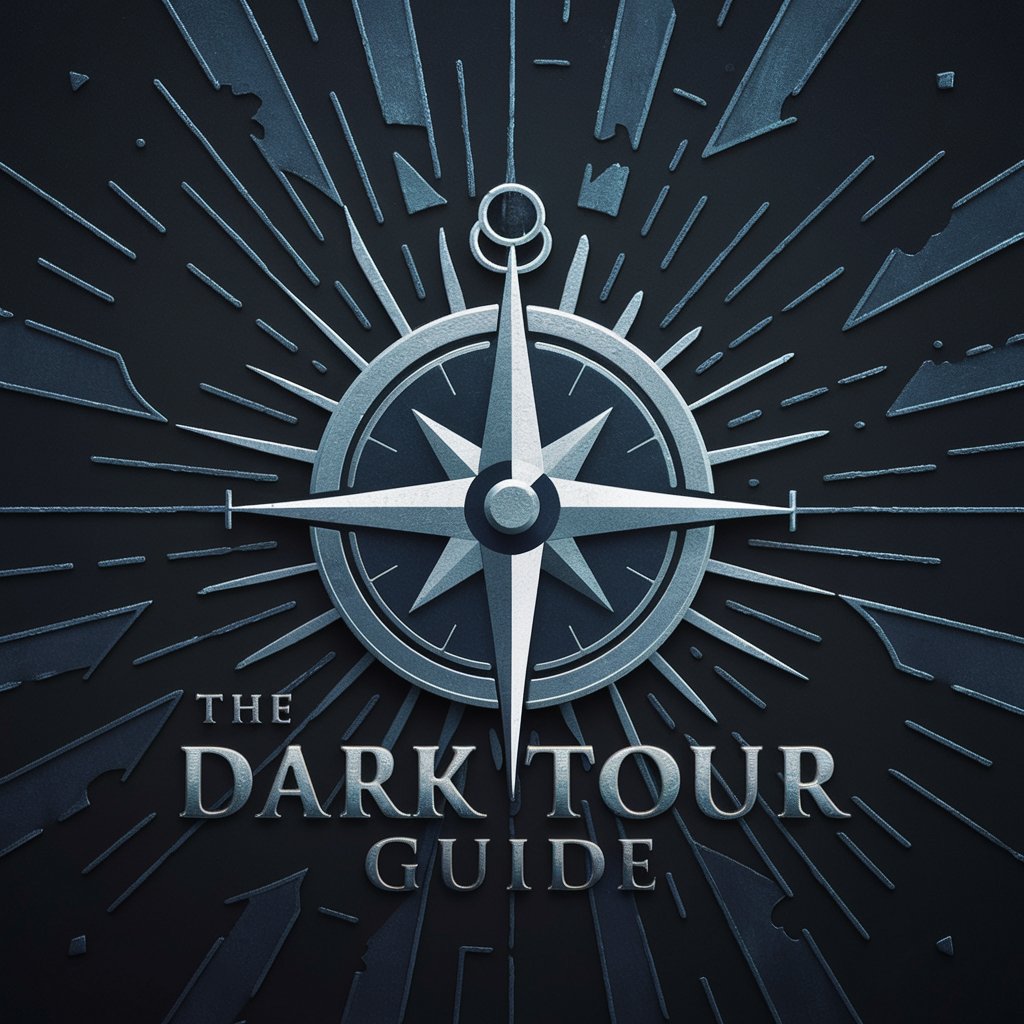
Quotations Inspirator
Inspiration at your fingertips.

Cyrano
Transforming text into romantic verses with AI.

Designs LINE stickers with English text.
Craft Personalized Messages with AI

Industrial Valve Connections
Connecting Valves, Powering Industries

1. Busca datos.
AI-powered deep data extraction and analysis

Giggle Generator
Laugh Smarter, Not Harder

Confused Foodie
Discover Your Next Favorite Meal, AI-Powered
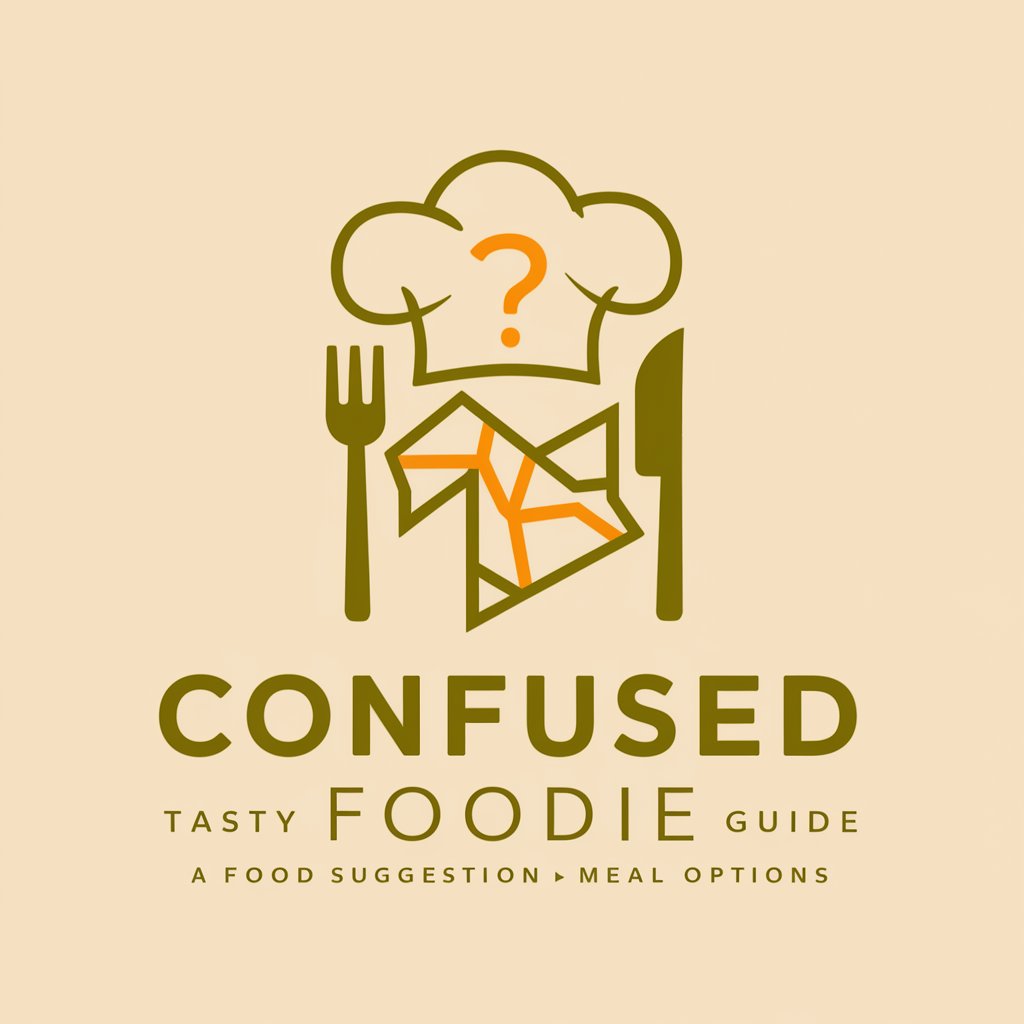
CEO de Startup de Energia Renovável☀️🌱
Powering Green Futures with AI

Especialista Mercado Livre de Energia BR
Powering Informed Decisions in Brazil's Energy Sector

SkincareGPT
Revolutionize Your Routine with AI-Powered Skincare

FAQs about CyberRisk Calculator
What is the purpose of the CyberRisk Calculator?
The CyberRisk Calculator is designed to provide cybersecurity professionals with a clear and accurate visualization of cyber risks. It places and color-codes risks on a matrix based on their probability of occurrence and potential loss, aiding in risk assessment and management.
How accurate is the risk calculation?
The accuracy of the risk calculation depends on the input data and the adherence to the calculator's methodology. By accurately determining the expected frequency of risk occurrence and classifying the amount of loss correctly, the tool can provide a highly accurate risk probability.
Can I use the CyberRisk Calculator for all types of cyber risks?
Yes, the CyberRisk Calculator is versatile and can be used to assess a wide range of cyber risks, from data breaches to ransomware attacks, as long as you can specify the risk's nature and potential impact.
Is there a way to download the Risk Matrix?
Yes, after placing and color-coding the risk in the Matrix Template, you can download the Risk Matrix in Excel format. This feature allows for easy sharing and further analysis of the risk data.
Do I need any special software to use the CyberRisk Calculator?
No special software is required to use the CyberRisk Calculator. The tool is accessible online via yeschat.ai, and the Risk Matrix can be downloaded in Excel format, which is compatible with standard spreadsheet applications.
